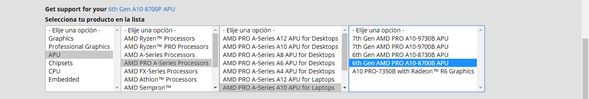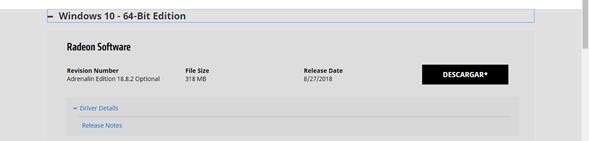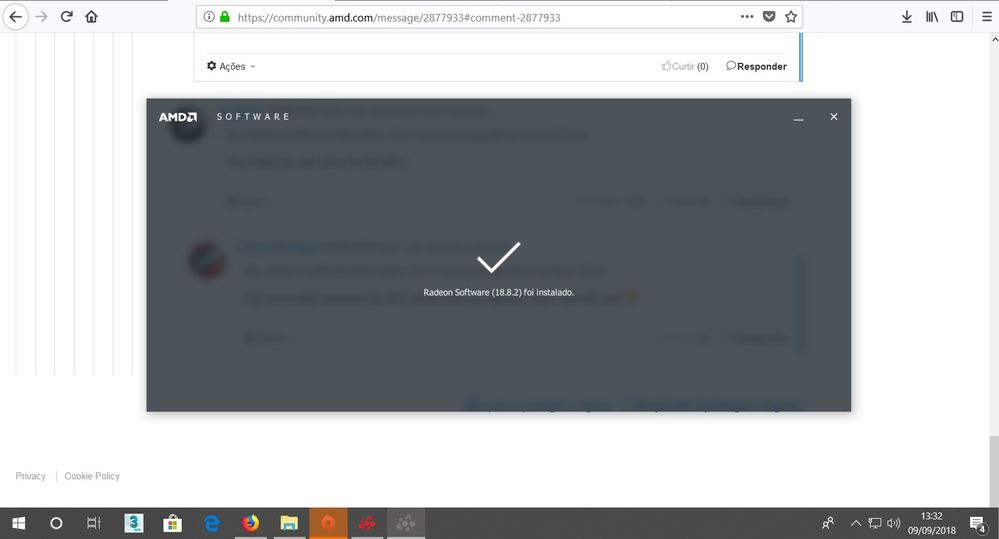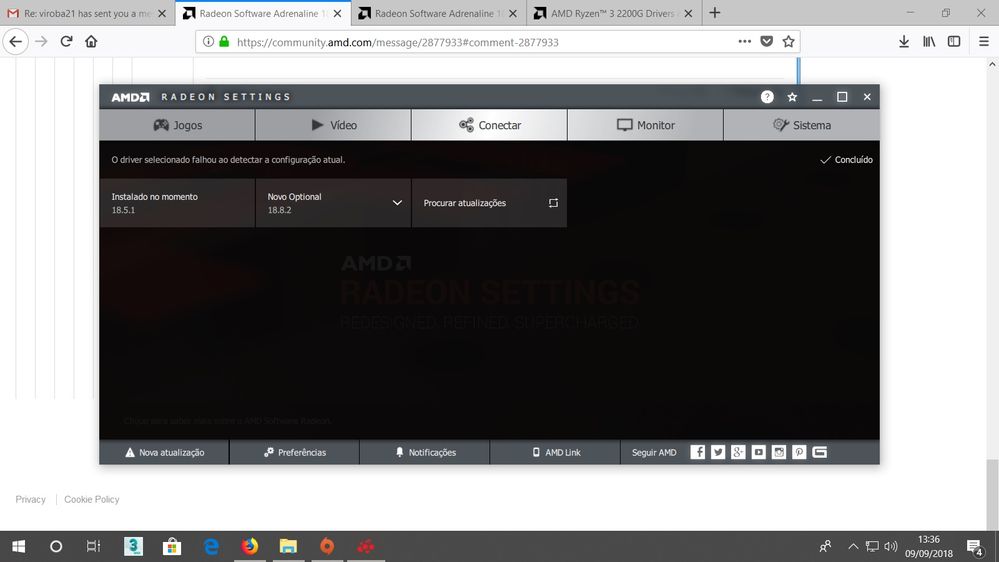- AMD Community
- Support Forums
- PC Drivers & Software
- Re: Radeon Software Adrenaline 18.5.1 does not upg...
PC Drivers & Software
- Subscribe to RSS Feed
- Mark Topic as New
- Mark Topic as Read
- Float this Topic for Current User
- Bookmark
- Subscribe
- Mute
- Printer Friendly Page
- Mark as New
- Bookmark
- Subscribe
- Mute
- Subscribe to RSS Feed
- Permalink
- Report Inappropriate Content
Radeon Software Adrenaline 18.5.1 does not upgrade to version 18.8.2
I'm having trouble upgrading the driver of my R7 260x video card to the 18.8.2 driver, when I start direct updating the AMD software, it just does not update, and when I download the direct driver from the site using the settings:
R7 260x - Windows 10-64 Bits: Adrenalin Edition 18.8.2 Optional
Setup stops at the following message: "Can not find drivers for your system"
Anyone please know how to solve this?
- Mark as New
- Bookmark
- Subscribe
- Mute
- Subscribe to RSS Feed
- Permalink
- Report Inappropriate Content
Did you try to make clean install with DDU ?
- Mark as New
- Bookmark
- Subscribe
- Mute
- Subscribe to RSS Feed
- Permalink
- Report Inappropriate Content
Not yet, I'll try and answer if it worked the o/
- Mark as New
- Bookmark
- Subscribe
- Mute
- Subscribe to RSS Feed
- Permalink
- Report Inappropriate Content
- Mark as New
- Bookmark
- Subscribe
- Mute
- Subscribe to RSS Feed
- Permalink
- Report Inappropriate Content
I did a clean uninstallation with the DDU, but still the message " can not find drivers for your system "
Since driver 18.8.1 I'm having problems ... and when I try to install dirver 18.8.2 it happens.
- Mark as New
- Bookmark
- Subscribe
- Mute
- Subscribe to RSS Feed
- Permalink
- Report Inappropriate Content
Most of the time this is caused by trying to install the wrong driver. Without more information, waste of time. Laptop? APU?
- Mark as New
- Bookmark
- Subscribe
- Mute
- Subscribe to RSS Feed
- Permalink
- Report Inappropriate Content
before I had an APU A10 and I never had problems updating drivers with my R7 260x, now that I switched to a Ryzen 3 2200G and I still continue with my XFX R7 260x
- Mark as New
- Bookmark
- Subscribe
- Mute
- Subscribe to RSS Feed
- Permalink
- Report Inappropriate Content
- Mark as New
- Bookmark
- Subscribe
- Mute
- Subscribe to RSS Feed
- Permalink
- Report Inappropriate Content
XFX R7 260x 2GB VRAM Double Dissipation
Windows 10 64bit
Radeon Software Crimson Edition 18.5.1
TV Samsung 40' 1920x1080p 144Hz
ASRock A320M-HD - BIOS 4.80
Ryzen 3 2200G
EVGA Silver 500w
Memory Crucial Ballistix Sport 1x8GB 2400Mhz DDR4
- Mark as New
- Bookmark
- Subscribe
- Mute
- Subscribe to RSS Feed
- Permalink
- Report Inappropriate Content
"Most of the time this is caused by trying to install the wrong driver."

- Mark as New
- Bookmark
- Subscribe
- Mute
- Subscribe to RSS Feed
- Permalink
- Report Inappropriate Content
but do I need to install the APU and Video Card driver? because I'm using my XFX R7 260x to run the games
- Mark as New
- Bookmark
- Subscribe
- Mute
- Subscribe to RSS Feed
- Permalink
- Report Inappropriate Content
You install the one driver for the APU.
- Mark as New
- Bookmark
- Subscribe
- Mute
- Subscribe to RSS Feed
- Permalink
- Report Inappropriate Content
Will not conflict between the APU drivers and the offboard video card will not? ![]()
- Mark as New
- Bookmark
- Subscribe
- Mute
- Subscribe to RSS Feed
- Permalink
- Report Inappropriate Content
The 18.8.2 is not compatible with your APU...
- Mark as New
- Bookmark
- Subscribe
- Mute
- Subscribe to RSS Feed
- Permalink
- Report Inappropriate Content
- Mark as New
- Bookmark
- Subscribe
- Mute
- Subscribe to RSS Feed
- Permalink
- Report Inappropriate Content
but I'm trying to install the driver for my offboard video card
- Mark as New
- Bookmark
- Subscribe
- Mute
- Subscribe to RSS Feed
- Permalink
- Report Inappropriate Content
You could have installed the drivers i recommended and been done with it. What have you got to lose?
Try them and follow the guide > Clean Install AMD Graphics Drivers
DDU has new instructions..make sure you have the latest version
- Mark as New
- Bookmark
- Subscribe
- Mute
- Subscribe to RSS Feed
- Permalink
- Report Inappropriate Content
I used the DDU and the Clean Install AMD Graphics Drivers from the AMD folder and it did not solve: \ This is bad because I am trying to test the beta of Battlefield V and when I try to open it, it talks about updating the AMD driver for the latest version, only that I can not update at all, always showing this message "Can not find drivers for your system" and I can not proceed with the installation.
- Mark as New
- Bookmark
- Subscribe
- Mute
- Subscribe to RSS Feed
- Permalink
- Report Inappropriate Content
Drivers from the folder?
- Mark as New
- Bookmark
- Subscribe
- Mute
- Subscribe to RSS Feed
- Permalink
- Report Inappropriate Content
Yes, I am trying to update the drivers of my offboard XFX R7 260x video card and not from my Ryzen APU
- Mark as New
- Bookmark
- Subscribe
- Mute
- Subscribe to RSS Feed
- Permalink
- Report Inappropriate Content
The 18.8.1 is the driver you need...I can't be more clear. Anyhow, good luck.
- Mark as New
- Bookmark
- Subscribe
- Mute
- Subscribe to RSS Feed
- Permalink
- Report Inappropriate Content
If you install/update apu's driver your offboard card driver will be installed too
You cannot install 2 different drivers
In other words apu's driver includes offboard driver so every time you want to update you have to search Ryzen 3 2200 G drivers
- Mark as New
- Bookmark
- Subscribe
- Mute
- Subscribe to RSS Feed
- Permalink
- Report Inappropriate Content
Hola. Tengo el mismo problema. No puedo actualizar los controladores correctamente.
Mi laptop is: Asus X555DG
Procesador: AMD A10-8700 Radeon R6, 10 Windows 10, 64bits
compute Cores 4C+6G 1.8GHz Radeon R6 M340DX 2GB A10 6th generation
- Mark as New
- Bookmark
- Subscribe
- Mute
- Subscribe to RSS Feed
- Permalink
- Report Inappropriate Content
Now it says that the driver 18.8.2 is installed, but when I open radeon settings, it appears as 18.5.1 and it says it has update 18.8.2
follow the prints in order
- Mark as New
- Bookmark
- Subscribe
- Mute
- Subscribe to RSS Feed
- Permalink
- Report Inappropriate Content
So use DDU and then install AMD Ryzen™ 3 2200G Drivers ONLY 18.8.1
This driver includes your offboard card's driver
- Mark as New
- Bookmark
- Subscribe
- Mute
- Subscribe to RSS Feed
- Permalink
- Report Inappropriate Content
What you can try...go into the bios..look for graphics/display etc. Select the 260 as the primary graphics. Save and reboot your computer. This should disable the internal graphics and cause the computer to use only the 260. Then clean install this driver > AMD Radeon™ R7 260X Drivers & Support | AMD
- Mark as New
- Bookmark
- Subscribe
- Mute
- Subscribe to RSS Feed
- Permalink
- Report Inappropriate Content
Please try updating to our latest driver, 18.9.1 which should resolve your issue.