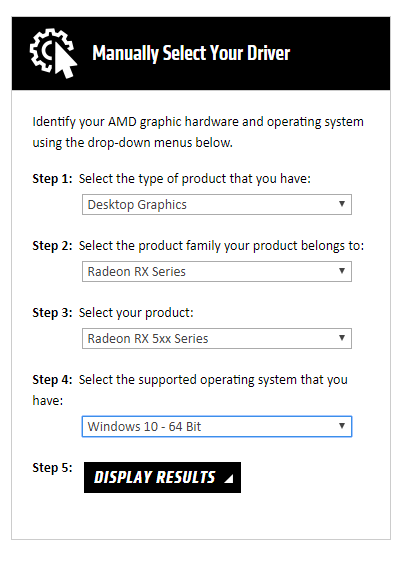- AMD Community
- Support Forums
- PC Drivers & Software
- Re: radeon settings are currently not available
PC Drivers & Software
- Subscribe to RSS Feed
- Mark Topic as New
- Mark Topic as Read
- Float this Topic for Current User
- Bookmark
- Subscribe
- Mute
- Printer Friendly Page
- Mark as New
- Bookmark
- Subscribe
- Mute
- Subscribe to RSS Feed
- Permalink
- Report Inappropriate Content
radeon settings are currently not available
- AMD Graphics Card
- MSI RX560 AERO ITX 4GB OC
- MSI RX560 AERO ITX 4GB OC
- Desktop or Laptop System
- HP 280 G1 MT
- HP 280 G1 MT
- Operating System
- Windows 10 64bit
- Driver version installed
- Radeon Software adrenalin edition 18.2.3 (downloaded from MSI site, also tried newer one directly from AMD)
- Radeon Software adrenalin edition 18.2.3 (downloaded from MSI site, also tried newer one directly from AMD)
- Display Devices
- Samsung LED PLS S24F350FH 23.5 inch connected via HDMI
- Motherboard + Bios Revision
- I don't know how to find my motherboard's model or bios revision.
- intel pentium g3250
- Power Supply Unit Make, Model & Wattage
- Corsair cx450m 450W
- Corsair cx450m 450W
- RAM
- 10GB
Issue:
I bought a new RX560 card with a new 450W PSU, I putted everything into my system and downloaded the correct drivers (I hope) and installed them.
Restarting my pc and attempting to open radeon settings, it shows this frustrating message:
"radeon settings are currently not available please try again after connecting amd graphics"
I have reinstalled windows and tried to install the drivers again but nothing changed, still stuck with this one.
I am 300% sure that my monitor is plugged into the graphics card itself and not into the motherboard.
(I don't know why but when i tried plugging it to my integrated graphics it didn't display anything, maybe it lacks the intel driver?)
Edit: I have tried this guide Clean Install AMD Graphics Drivers and reinstalled the driver, it's changed the error message to:"no amd graphics driver is installed or the amd driver is not functioning properly etc."
I have updated windows with upgrade assistant and windows update and windows update downloaded a driver for the GPU, maybe This what causes the problem now?
- Mark as New
- Bookmark
- Subscribe
- Mute
- Subscribe to RSS Feed
- Permalink
- Report Inappropriate Content
When you reinstalled Windows, did you reinstall all the drivers for your Computer? I found your computer for downloading drivers here at HP Support: HP Software and Driver Downloads for HP Printers, Laptops, Desktops and More | HP® Customer Support .
When you reinstall the AMD Drivers do this:
Try this basic method of uninstalling and reinstalling AMD Drivers.
First download the correct Full AMD driver set from AMD Support for your Desktop for the RX560 here: Desktop
Make sure your Windows 10 is fully updated via Windows Update (including Optionals).
Disconnect the Internet from your computer to prevent it from installing a different GPU Driver than the one you are installing.
Use Windows 10 Uninstall to uninstall all AMD Drivers and software. Then use DDU in safe mode to completely eliminate all traces of the old AMD drivers and software related to the GPU.
Delete C:\AMD Folder. This prevents New and Old AMD driver files from installing and corrupting the installation process.
After rebooting from DDU, Reinstall the new AMD Full set of drivers. If it installed correctly, again delete C:\AMD folder to save Hard Disk space and reconnect to the Internet.
- Mark as New
- Bookmark
- Subscribe
- Mute
- Subscribe to RSS Feed
- Permalink
- Report Inappropriate Content
I tried to find any drivers from HP site but it shows nothing.
I have reinstalled windows once again and didn't connect the GPU, I wanted the system to download updates without any AMD drivers included.
I don't have any AMD software listed in the uninstaller, guess it's fine since I have recently did a re-installation.
I will reboot into safe mode to run DDU and delete the AMD folder on C drive and let you know if that helps![]() .
.
- Mark as New
- Bookmark
- Subscribe
- Mute
- Subscribe to RSS Feed
- Permalink
- Report Inappropriate Content
Did everything you said, but it didn't work.
Also now it shows in device manager as RX560 with a yellow triangle, whereas before the installation it showed as basic display adapter.
- Mark as New
- Bookmark
- Subscribe
- Mute
- Subscribe to RSS Feed
- Permalink
- Report Inappropriate Content
Try installing the AMD drivers from the Device Manager using the 'have disk' method.
This is a Intel description on how to do it > How to Update Intel HD Graphics Drivers on Windows 10 - Driver Easy
- Mark as New
- Bookmark
- Subscribe
- Mute
- Subscribe to RSS Feed
- Permalink
- Report Inappropriate Content
Do I need to use DDU and uninstall the driver or I can just install the driver right away?
- Mark as New
- Bookmark
- Subscribe
- Mute
- Subscribe to RSS Feed
- Permalink
- Report Inappropriate Content
I can't do that, windows says that the best driver is already installed and won't let me install the driver.
- Mark as New
- Bookmark
- Subscribe
- Mute
- Subscribe to RSS Feed
- Permalink
- Report Inappropriate Content
I get that message if I choose "search my computer"...not if I point to the correct file/folder...as the tut says.
- Mark as New
- Bookmark
- Subscribe
- Mute
- Subscribe to RSS Feed
- Permalink
- Report Inappropriate Content
I got it, did this as you said but it says that the folder doesn't contain driver software
- Mark as New
- Bookmark
- Subscribe
- Mute
- Subscribe to RSS Feed
- Permalink
- Report Inappropriate Content
Man..you have to look in the different folders...it's there.
- Mark as New
- Bookmark
- Subscribe
- Mute
- Subscribe to RSS Feed
- Permalink
- Report Inappropriate Content
No.
look at the screenshot, I let it search the desktop where I have the driver, it just don't recognize this driver, even tried moving it to different location and it just won't accept the driver.
I thought that I might downloaded the wrong driver, is this the right one?http://prntscr.com/iykv3q
- Mark as New
- Bookmark
- Subscribe
- Mute
- Subscribe to RSS Feed
- Permalink
- Report Inappropriate Content
In your image you used the wrong box. Look at the one below image:

- Mark as New
- Bookmark
- Subscribe
- Mute
- Subscribe to RSS Feed
- Permalink
- Report Inappropriate Content
No matter how I try it doesn't work, either it won't recognize it or say the best driver is already installed.
- Mark as New
- Bookmark
- Subscribe
- Mute
- Subscribe to RSS Feed
- Permalink
- Report Inappropriate Content
The link Kingfish posted shows how to direct Device Manager to manually update the driver from a file or folder on your computer.
Look at the link again. It says to click on "Browse My Computer for Driver Software" . On the next image it show a search box. Here you direct it to C:\AMD folder. Mark to check "Subfolders" and click "next". It will automatically update your driver to what is in the C:\AMD folder.