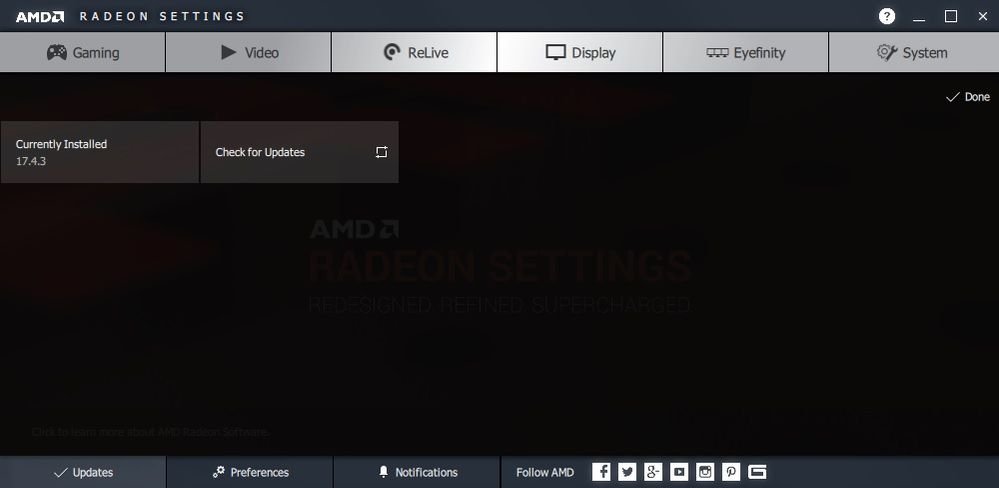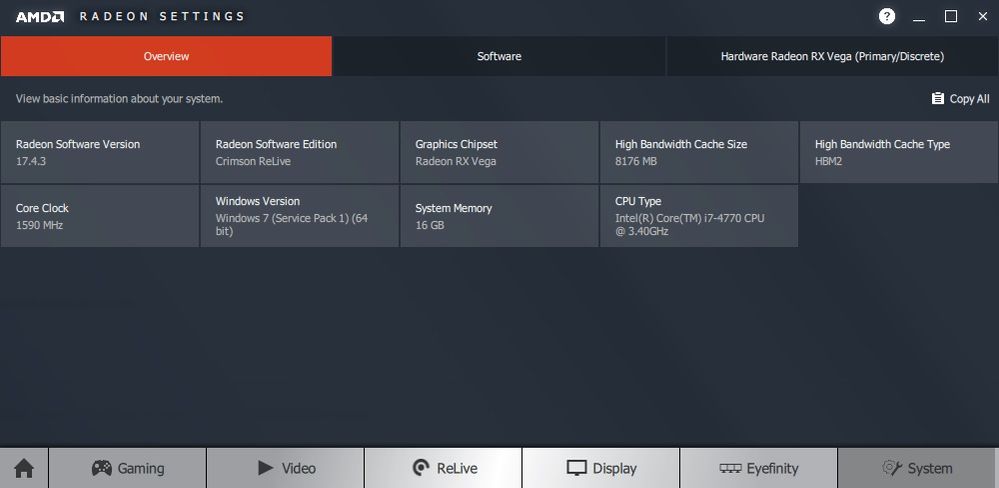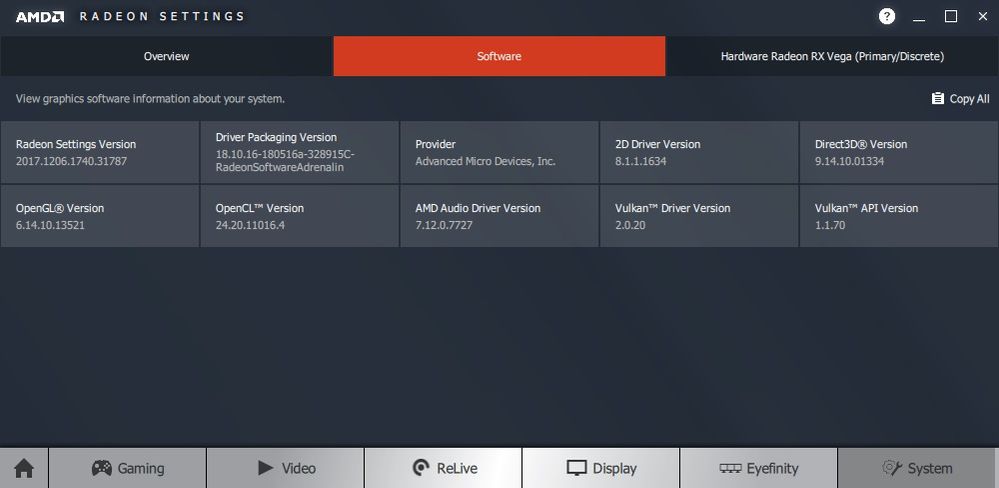- AMD Community
- Support Forums
- PC Drivers & Software
- Re: radeon settings and driver do not match (18.5....
PC Drivers & Software
- Subscribe to RSS Feed
- Mark Topic as New
- Mark Topic as Read
- Float this Topic for Current User
- Bookmark
- Subscribe
- Mute
- Printer Friendly Page
- Mark as New
- Bookmark
- Subscribe
- Mute
- Subscribe to RSS Feed
- Permalink
- Report Inappropriate Content
radeon settings and driver do not match (18.5.1)
After installing 18.5.1, Radeon settings will fail (radeon settings and driver do not match). The previous version is installed 17.12.2. After returning to version 17.12.2 in the update tab, the Radeon settings show currently installed 17.4.3 (and tab system: overview - Radeon software version 17.4.3).
On December 17, 2, I installed the video and audio driver from version 18.5.1. but I want to install the full package 18.5.1 including working Radeon settings
- Mark as New
- Bookmark
- Subscribe
- Mute
- Subscribe to RSS Feed
- Permalink
- Report Inappropriate Content
Probably a windows 7 problem like the others have with windows 7.
Maybe its time to upgrade your windows.
Its a shame for a Vega card to run on windows 7....really shame.
- Mark as New
- Bookmark
- Subscribe
- Mute
- Subscribe to RSS Feed
- Permalink
- Report Inappropriate Content
You want to say that Windows 7 is a shame? for this reason, the software developer will not pay attention to this problem?
- Mark as New
- Bookmark
- Subscribe
- Mute
- Subscribe to RSS Feed
- Permalink
- Report Inappropriate Content
VEGA is a new card and you are running it in an old OS...
Windows 10 have WDDM 2.4...Adrenalin drivers are more optimized for windows 10.
- Mark as New
- Bookmark
- Subscribe
- Mute
- Subscribe to RSS Feed
- Permalink
- Report Inappropriate Content
got same problem with 2700u
- Mark as New
- Bookmark
- Subscribe
- Mute
- Subscribe to RSS Feed
- Permalink
- Report Inappropriate Content
btw its in windowss10
- Mark as New
- Bookmark
- Subscribe
- Mute
- Subscribe to RSS Feed
- Permalink
- Report Inappropriate Content
First of all locodicegr is right you have to update your windows ..
Second did you use DDU (safe mode) before install 18.5.1 ?
- Mark as New
- Bookmark
- Subscribe
- Mute
- Subscribe to RSS Feed
- Permalink
- Report Inappropriate Content
Yes, use DDU latest.
after 18.5.1 used the DDU. even each WHQL Driver then installed from 17.4.3, 17.4.4, 17.7.2, 17.11.1, 17.12.1, 18.2.1 each through the DDU. In each version, version 17.4.3
- Mark as New
- Bookmark
- Subscribe
- Mute
- Subscribe to RSS Feed
- Permalink
- Report Inappropriate Content
reinstall os. 18.5.1 fully work.
- Mark as New
- Bookmark
- Subscribe
- Mute
- Subscribe to RSS Feed
- Permalink
- Report Inappropriate Content
https://www.reddit.com/r/Amd/comments/8p48ah/psa_fix_for_radeon_settings_version_and_driver/
This might help
It did for me