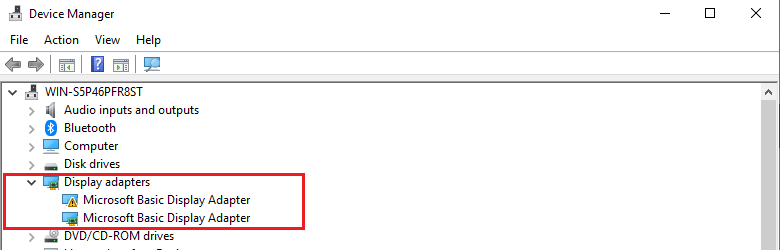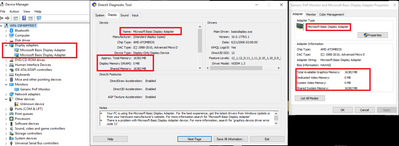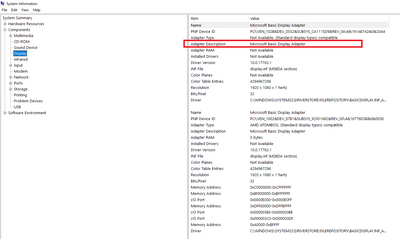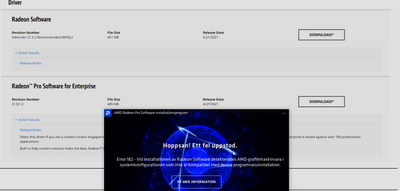- AMD Community
- Support Forums
- PC Drivers & Software
- Re: Radeon R9 290 driver not working in operating ...
PC Drivers & Software
- Subscribe to RSS Feed
- Mark Topic as New
- Mark Topic as Read
- Float this Topic for Current User
- Bookmark
- Subscribe
- Mute
- Printer Friendly Page
- Mark as New
- Bookmark
- Subscribe
- Mute
- Subscribe to RSS Feed
- Permalink
- Report Inappropriate Content
Radeon R9 290 driver not working in operating system Windows Server 2019 DataCenter
Hello!
I have this 4 GB graphic card: Radeon R9 290
My operative system now: Windows Server 2019 DataCenter
This works fine using Windows 10 when I install the official driver for this graphic card from AMD website. So I have now changed the operating system to: Windows Server 2019 DataCenter. The driver is not supported and is not possible to install on this operating system. I have been in contact with AMD support, where I got this answer as well.
I must use this operating system for a reason and can't downgrade.
My question is if there is a solution to this or any other kind of driver or Universal Display Driver that I could use that exists anywhere. Any ideás here. It doesn't have to be AMD drivers if anything could be a solution that works?
For the moment I use the: Microsoft Basic Display Driver
Thank you!
- Mark as New
- Bookmark
- Subscribe
- Mute
- Subscribe to RSS Feed
- Permalink
- Report Inappropriate Content
Think I found a work around if you are still looking.
Go through the AMD setup. Let it fail.
To force the driver to install:
I believe this process can be done manually but I used a tool called driverstoreexplorer.
You can then install all of the .inf files that are listed in a directory similar to this one.
C:\AMD\Non-WHQL-Radeon-Software-Adrenalin-2020-21.1.1-Win10-64Bit-Jan21\Packages\Drivers\Display\WT6A_INF
- Mark as New
- Bookmark
- Subscribe
- Mute
- Subscribe to RSS Feed
- Permalink
- Report Inappropriate Content
Hello!
Thank you!
I have a late answer here, but I did exactly as you mentioned and the process seems to work. Now I didn't look how many GB the "default video" card has before I did your steps.
My Graphic Card has 4 GB (Radeon R9 290)
Below is the info I can notice now which is seen in the attached image:
1. When I now look in windows, I can see: 16382 MB. I am not sure why it says that and not about 4 GB. However it seems good?
2. When looking in Device Manager and in the other images below, it still says "Microsoft Basic Display Adapter". Perheps this because how I did install it and it just shows wrong info there?
3. For example when changing Youtube videos the webpage updates much faster than before which is an indication that this is working?
I can't thank you enough if this now worked?
Kind Regards
- Mark as New
- Bookmark
- Subscribe
- Mute
- Subscribe to RSS Feed
- Permalink
- Report Inappropriate Content
If the AMD Driver did install then Device Manager should show that driver not Microsoft Basic Display Adapter. Since it is still showing Microsoft native basic Display driver it means the AMD driver is not installed or working.
Plus I see in Device manager Unknown Device with en error on it. I bet that is probably your GPU card.
Go there and post what Hardware ID it has to verify if it is your GPU card or not.
Unfortunately there are no Windows Server 2019 for your GPU card. But it does have a Professional GPU driver that might work in Windows Server environment. No harm in trying to see if it installs and is recognized by Device Manager. The link is below.
Found this previous Microsoft Forum thread about Windows 10 drivers being supported on Windows Server 2019: https://social.technet.microsoft.com/forums/Lync/en-US/b5b398da-aadf-406c-976c-7ffc4803a076/windows-...
Note: Your R9 290 is now considered to be legacy and not supported with AMD Driver updates. The last update is from 06/2021: https://www.amd.com/en/support/graphics/amd-radeon-r9-series/amd-radeon-r9-200-series/amd-radeon-r9-...
- Mark as New
- Bookmark
- Subscribe
- Mute
- Subscribe to RSS Feed
- Permalink
- Report Inappropriate Content
I tried to install both the drivers in the second image and received the:
"Error 182 At installaion of Radeon Software detection of AMD-graphic machineware in system configuration which is not compatible with this software installaion"
I tried to find the Hardware ID and when googling it was said to find it as in the first image if that shows correctly. It shows the "Microsoft Basic Display Adapter" which then seems wrong.
The first link you posted, I think it had to do with Intel and are not sure if I missed something there?
You mentioned: "But it does have a Professional GPU driver that might work in Windows Server environment". I am not sure if I missed something there if there is any other driver?
Many things there but the overall question might be if there could be a possibility to install this somehow or with any workaround?
- Mark as New
- Bookmark
- Subscribe
- Mute
- Subscribe to RSS Feed
- Permalink
- Report Inappropriate Content
I believe I edited that reply and deleted it afterwards. Sorry about the confusion.
Looking at both Hardware IDs you posted under "Display" this is what shows up:


Seems like you have two types of GPU in your PC.
From TechPowerUp concerning the Matrox GPU: https://www.techpowerup.com/gpu-specs/millennium-g200.c3729

The above GPU may not be the exact GPU model you have in your Dell PC but it shows you might have a second GPU card.
Personally I don't believe there isn't any compatible AMD driver for your AMD GPU for Windows Server 2019.
You can open a AMD SUPPORT ticket and asked them if there is a compatible AMD driver for Windows Server 2019 for your GPU: https://www.amd.com/en/support/contact-email-form
Be prepared to be disappointed by their reply )-:.
- Mark as New
- Bookmark
- Subscribe
- Mute
- Subscribe to RSS Feed
- Permalink
- Report Inappropriate Content
Thank you for your answer!
I have a Super Micro server computer so it probably is using the motherboards integrated GPU then. I only have one PCIe card (Radeon R9 290). Perheps it bypass this card somehow.
I understand that is to bad there is no driver for Windows Datacenter 2019. I will try to ask them and be prepared for a bad answer then
Thank you for your help also
- Mark as New
- Bookmark
- Subscribe
- Mute
- Subscribe to RSS Feed
- Permalink
- Report Inappropriate Content
Since you are using a Server OS try posting your question at AMD Forums Server GURUS: https://community.amd.com/t5/server-gurus/ct-p/amd-server-gurus
EDIT: in your Device Manager - Display I do see two GPUs. But one of them has an error on it while the other doesn't. I am assuming the one with the error is your R9 290 GPU card while the other is your Matrox integrated Graphics.