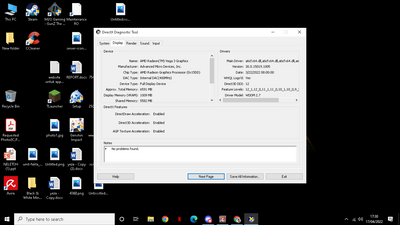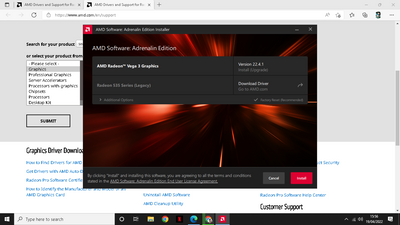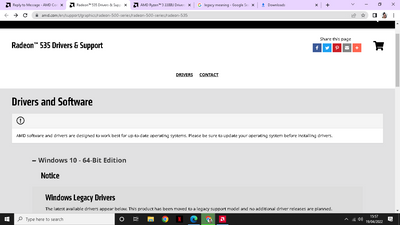- AMD Community
- Communities
- PC Drivers & Software
- PC Drivers & Software
- Re: Radeon 535 (full power) and Vega 3 (power savi...
PC Drivers & Software
- Subscribe to RSS Feed
- Mark Topic as New
- Mark Topic as Read
- Float this Topic for Current User
- Bookmark
- Subscribe
- Mute
- Printer Friendly Page
- Mark as New
- Bookmark
- Subscribe
- Mute
- Subscribe to RSS Feed
- Permalink
- Report Inappropriate Content
Radeon 535 (full power) and Vega 3 (power saving). Something is not right here.
Hello everyone!
This is my laptop specs
Model: Acer Aspire 3 (A315-41G-R5RI)
Windows: Windows 10 64 bit
Processor: Ryzen 3 2200U
GPU1: AMD RADEON 535 2GB VRAM
GPU2: AMD RADEON(TM) VEGA 3 512MB
RAM: 12GB
The Radeon 535 doesn't seems to be detected by the software, and whenever i switched my laptop to high performance mode which is (Radeon 535 aka 530). My laptop become laggy and my game become laggy. FPS drops alot. games like (valorant,dota,genshin impact) become 10 fps
However, when I switched to Power Saving mode (Vega 3) my laptop become less laggy and i can play some of the game without FPS drops. My games become 40fps+ in Genshin Impact, Dota 2, Valorant.
Can some of you tell me why did it happened like this? I have updated all GPU drivers using the AMD automatic driver detection. But the software only detecs my Vega 3 driver, in the software list. And I dont see Radeon 530 displayed in the AMD Radeon Software.
I am so sad. It's been a year since I searched alot about this issues, I couldn't find one fixes for this.
Please help!!!
- Mark as New
- Bookmark
- Subscribe
- Mute
- Subscribe to RSS Feed
- Permalink
- Report Inappropriate Content
Hey, I just did a quick search of your laptop model. I couldnt find a configuration that has both the Vega 3 integrated graphics AND the radeon 530. Are you CERTAIN your laptop actually has both? Sorry if this seems like a dumb/unnecessary question.
https://www.acer.com/ac/en/US/content/support-product/7600?b=1
Seems like you can enter the serial number here. Can you do so and paste the specs here?
- Mark as New
- Bookmark
- Subscribe
- Mute
- Subscribe to RSS Feed
- Permalink
- Report Inappropriate Content
Hello, I just typed my SNID in the specs mode. But the specs shows its wrong, thats not my laptop.... why???? ill just show you my specs through dxdiag.
is there any malfunction for my driver? this is so weird...
- Mark as New
- Bookmark
- Subscribe
- Mute
- Subscribe to RSS Feed
- Permalink
- Report Inappropriate Content
I would first use Acer's own AMD driver and see if the laptop works normally from here: https://www.acer.com/ac/en/US/content/support-product/7600?b=1
VGA
VGA Driver
Date:2018/05/04
Version:17.40.3601.1004
Vendor:AMD
Size:369.4 MB

- Mark as New
- Bookmark
- Subscribe
- Mute
- Subscribe to RSS Feed
- Permalink
- Report Inappropriate Content
sorry, i dont understand.. what do you mean about the amd apu processor? I dont quite understand if i have that... how do i check? im sorry, im not really have intelligent abt computer issue haha... this is my first time doing this
- Mark as New
- Bookmark
- Subscribe
- Mute
- Subscribe to RSS Feed
- Permalink
- Report Inappropriate Content
Okay from your DXDIAG.exe it shows you have a AMD APU Processor - Ryzen 3 2200U. This is the AMD Driver you must download and install for your laptop: https://www.amd.com/en/support/apu/amd-ryzen-processors/amd-ryzen-3-mobile-processors-radeon-vega-gr...

This AMD Driver package will install both your Processor's Integrated Graphics and your Radeon 530 driver.
- Mark as New
- Bookmark
- Subscribe
- Mute
- Subscribe to RSS Feed
- Permalink
- Report Inappropriate Content
I have download the installer. And while i want to install for my both driver, it shows me this.
it told me that my radeon 535 must be installed manually...
and i found out about this
which do you prefer... install the radeon 535 driver & software, or the one you have listed above??
im confused..
- Mark as New
- Bookmark
- Subscribe
- Mute
- Subscribe to RSS Feed
- Permalink
- Report Inappropriate Content
If you have a AMD APU Processor you need to install the APU Integrated Graphic driver. This should install both the Integrated and Discrete GPU drivers.
Okay I see your problem. You have a AMD Supported APU Integrated Graphics and a AMD Non-Supported Discrete GPU card RX535.
So this is the AMD driver which you need to install for both to work: https://www.amd.com/en/support/kb/release-notes/rn-rad-win-21-5-2
Sorry I didn't notice that your Laptop's Vega Integrated Graphics is still supported but your RX535 is not supported anymore with AMD Driver updates. So the above is the last AMD driver for your Laptop which supports both the Vega and RX535 GPUs.
To answer your question download the AMD "Legacy" for the RX535.