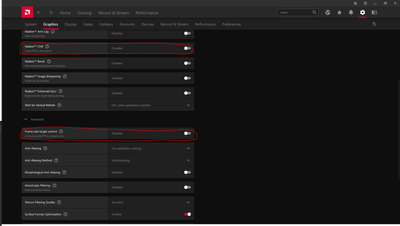- AMD Community
- Support Forums
- PC Drivers & Software
- Re: Radeon 2020, 60 FPS cap
PC Drivers & Software
- Subscribe to RSS Feed
- Mark Topic as New
- Mark Topic as Read
- Float this Topic for Current User
- Bookmark
- Subscribe
- Mute
- Printer Friendly Page
- Mark as New
- Bookmark
- Subscribe
- Mute
- Subscribe to RSS Feed
- Permalink
- Report Inappropriate Content
Radeon 2020, 60 FPS cap
Hi,
RX 5700 XT
I just upgraded to AMD Radeon Adrenaline 2020, since I did. My games cap at 60 FPS. If I do a total factory reset of the settings within adrenaline it uncaps the FPS. But on the next PC boot it begins to cap again?
I begin at 144+ FPS, at any given time. Without me doing anything but playing, no change of settings or alt-tabbing. The overlay starts to display a constant 60 FPS and I get mouse input delay. Like if v sync was turned on by itself.
- This most oftenly occur after I restart the game while been playing with a normal FPS
I've turned off ALL settings within the Adrenaline software, Freesync, Vsync, Enhanced sync, chill, anti-lag etc.
The games being capped at 60 fps @ 1080p and 2K. If I switch resolution to 4K it uncaps it, this was not a problem I had with the old adrenalin version. While being capped at 60 FPS, it feels like v-sync/freesync/anti-lag/enhanced sync gets turned on despite being shown as OFF in both global and game specific settings. I get input delay, like I move the mouse and the aim is moved slightly afterwards.
I've also noted that global graphics settings always override my specific game settings within Adrenalin, as in if I turn on enhanced sync globally while turning it off for a specific game, it's still on for the specific game? And some settings seems to be on even if they're displayed as OFF.
Side question:
Is it possible to scale down the UI? The graphs, text and what not is way too big (Looks like 200 dpi or something). Seriously, why can't AMD make some decent software? Old adrenalin did not work very well, this one has potential (I like the settings) but it kinda feels like they pushed out a dev version.
For instance, the radeon overlay won't always scale properly going from a game to windows or vice versa.
Radeon overlay jumps back and forth from primary to secondary screen.
The red line in the top-left shown when "Recording" is active is always being displayed.
I probably won't buy another AMD product ever again, I mean the card is good but there's so much failures in the software and drivers that it's not worth using this crap. (I've already sent failure reports through the AMD online form, gotten no response what so ever.)
On a second thought, I'll never buy any of this crap again. This was a $640 dollar card, I'll happily pay NVIDIA $100 more for the same performance given that their products actually WORKS AT ANY GIVEN TIME.
Thank you for your time (and answers if you have any).
- Mark as New
- Bookmark
- Subscribe
- Mute
- Subscribe to RSS Feed
- Permalink
- Report Inappropriate Content
I have exactly the same problem, and I am really angry about it... seriously older driver worked like a charm, the new one is unusable. If I uninstall 2020 driver and install older, I get huge FPS drops, so somehow I cant even roll back after installing this new driver.
I tried disabling everything and sometimes it works, the input lag goes away, but after every restart it screws up again and I am really out of ideas what option makes this problem.
- Mark as New
- Bookmark
- Subscribe
- Mute
- Subscribe to RSS Feed
- Permalink
- Report Inappropriate Content
Yeah, just tried the new driver (19.12.3) Still happening.
- Mark as New
- Bookmark
- Subscribe
- Mute
- Subscribe to RSS Feed
- Permalink
- Report Inappropriate Content
Actually I have been searching around and ....
All fullscreen games and applications capped at 60FPS - Microsoft Community
maybe its not driver issue but windows.. try this
- Mark as New
- Bookmark
- Subscribe
- Mute
- Subscribe to RSS Feed
- Permalink
- Report Inappropriate Content
Thanks for the tip but my GameDVR is already off.
- Mark as New
- Bookmark
- Subscribe
- Mute
- Subscribe to RSS Feed
- Permalink
- Report Inappropriate Content
now every game crashes without any error message almost every hour ... I ll try to reinstall Windows and report here
- Mark as New
- Bookmark
- Subscribe
- Mute
- Subscribe to RSS Feed
- Permalink
- Report Inappropriate Content
Okay, I reinstaled Windows, installed newest driver, and I am using eSports profile, because Gaming profile has horrible tearing, and seems like its working for now,
- Mark as New
- Bookmark
- Subscribe
- Mute
- Subscribe to RSS Feed
- Permalink
- Report Inappropriate Content
Doesnt work again ....
- Mark as New
- Bookmark
- Subscribe
- Mute
- Subscribe to RSS Feed
- Permalink
- Report Inappropriate Content
did you fix it if yes how
- Mark as New
- Bookmark
- Subscribe
- Mute
- Subscribe to RSS Feed
- Permalink
- Report Inappropriate Content
August 2020, still experiencing the exact same issue. First thread I could find where someone describes exactly what I have been experiencing for quite a long time.
System:
GPU: MSI RX 580 OC 8gb
CPU: Ryzen 5 2600 (stock)
Mobo: Asus prime b450m-a
RAM: 16gb@3000mhz
Monitor: Asus VP228QG 1080@75Hz FreeSync (DP connected)
OS: Windows 10 64bit
Driver version: experienced the issue with every version I tried; currently sticking to 20.8.1
- Mark as New
- Bookmark
- Subscribe
- Mute
- Subscribe to RSS Feed
- Permalink
- Report Inappropriate Content
Hi. I have this problem too. No matter what i do i get capped 60fps and that capped 60fps is far from being smooth. If i enable v-sync in game it is like it should be. I think that what happens here is when i play without v-sync enabled in game then game do not cap framerate, it renders fast as it can and driver or something else takes 60 frames out of those rendered frames and displays those and because there can be uneven amount of frames between those dispalyed frames it looks really stuttery and not smooth at all...
Now i know why PUBG without v-sync have been so bad experience...
- Mark as New
- Bookmark
- Subscribe
- Mute
- Subscribe to RSS Feed
- Permalink
- Report Inappropriate Content
I was able to somehow fix this issue by moving all games to fullscreen (both in-game settings and on each game's individual radeon settings) and simply not touching amd software while I'm playing. I figured out that if I restart my pc and go on using it without opening amd settings/overlay/whatsoever at any given time, every game runs as it should for as long as I'm playing.
If I'm playing and I open amd settings, the next time I join a new match I'm instantly brought down to locked 75fps (my monitor's refresh rate).
This has been the only thing that worked out for me in months. Hope it can help you.
- Mark as New
- Bookmark
- Subscribe
- Mute
- Subscribe to RSS Feed
- Permalink
- Report Inappropriate Content
I fixed my by just deleting drivers and reinstalling
- Mark as New
- Bookmark
- Subscribe
- Mute
- Subscribe to RSS Feed
- Permalink
- Report Inappropriate Content
Hi, I have a simular problem with the same card but i also have a temporary fix. bring up run by press windows button + R and type 'msconfig' youll be given 3 options about your start up change it to 'normal startup' if its on selective startup. this will only work until you shut down your computer again and then youll have to repeat the process.
for me atleast it seems like a V-sync option is on in the services, as once i upgraded to 144hz monitor the frame rate changed and was now locked at 144
- Mark as New
- Bookmark
- Subscribe
- Mute
- Subscribe to RSS Feed
- Permalink
- Report Inappropriate Content
Ok, so follow up to my last awnser, I was able to keep it unlocked by removing the Xbox apps from my computer. if you google how to delete them it should come up a safe way of doing, I dont want to give anyone the exact way I did it as when I booted up csgo after and looked my GPU stats both gave me a werid pattern for 2 minutes but went away after
- Mark as New
- Bookmark
- Subscribe
- Mute
- Subscribe to RSS Feed
- Permalink
- Report Inappropriate Content
What happened when you deleted the Xbox apps? FPS unlocked everywhere or just temporarily?
- Mark as New
- Bookmark
- Subscribe
- Mute
- Subscribe to RSS Feed
- Permalink
- Report Inappropriate Content
Some games would unlock like rainbow six and red dead were unlock, so any games that werent were running through steam. but i was able to unlock steam games by disabling full screen optimization either through the windows settings for the games or using 'regedit'
- Mark as New
- Bookmark
- Subscribe
- Mute
- Subscribe to RSS Feed
- Permalink
- Report Inappropriate Content
FIXED!!!
If you are using windows 10 type settings into the search bar, select gaming.
1. Turn off Xbox Game Bar
2. Turn off Xbox Game Mode
Windows 10 was using the second one to globally cap my frame rates at 60 regardless of what I did with the AMD software!
- Mark as New
- Bookmark
- Subscribe
- Mute
- Subscribe to RSS Feed
- Permalink
- Report Inappropriate Content
I'm experiencing the same Problem. I tried every solution, that was posted, but I still couldn't fix it. Sometimes it works, but I couldn't figure out why. I restarted my computer 20 times and it worked. But on the next day I ran into the same problem again. Has anyone found another fix?
- Mark as New
- Bookmark
- Subscribe
- Mute
- Subscribe to RSS Feed
- Permalink
- Report Inappropriate Content
Now I uninstalled all amd software and drivers and it works without input delay, but with framedrops instead. At least I know the reason know, but I can't think of a solution for my new problem. Any ideas?
- Mark as New
- Bookmark
- Subscribe
- Mute
- Subscribe to RSS Feed
- Permalink
- Report Inappropriate Content
It seems like it wasn't the amd software. After 1 day without drivers I'm back to input delay. When I reinstall or uninstall the drivers it works for a day or some hours. But then the input delay comes back. Now I really don't know what to do. Is it a hardware problem? Or a Windows bug? I also don't have a second GPU to test if it's the hardwares fault.
- Mark as New
- Bookmark
- Subscribe
- Mute
- Subscribe to RSS Feed
- Permalink
- Report Inappropriate Content
I have an RX 570 and i'm experiencing the same problem. I was able to unlock my fps for some hours. Then i started the game again, but the fps were capped again. I don't really know what to do
- Mark as New
- Bookmark
- Subscribe
- Mute
- Subscribe to RSS Feed
- Permalink
- Report Inappropriate Content
I have an RX 570 and i'm experiencing the same problem. I was able to unlock my fps for some hours. Then i started the game again, but the fps were capped again. I don't really know what to do.
- Mark as New
- Bookmark
- Subscribe
- Mute
- Subscribe to RSS Feed
- Permalink
- Report Inappropriate Content
I still have not found a fix. But I reinstalled windows and since then I can play 3 hours without a problem. But then the low FPS and the input delay are back. I also tried some windows repair tools but they didn't work either.
- Mark as New
- Bookmark
- Subscribe
- Mute
- Subscribe to RSS Feed
- Permalink
- Report Inappropriate Content
Upgrading top Windows 11 fixes the Problem Form me.
- Mark as New
- Bookmark
- Subscribe
- Mute
- Subscribe to RSS Feed
- Permalink
- Report Inappropriate Content
So, I came here as I was having a 60FPS cap no matter what settings I was using but turn out I enabled some settings in Global Graphics Settings within settings. Small Dumb Dumb moment for me but thought you lot could have a look too just in case.
Radeon Chill and Target Control were my two culprits:
CPU: Ryzen 2600
GPU: MSI Radeon 580 8GB OC
Hoped it helpped
- Mark as New
- Bookmark
- Subscribe
- Mute
- Subscribe to RSS Feed
- Permalink
- Report Inappropriate Content
i just copied my post from NVIDIA Site Its a windows problem not the card I have The RX5700XT OC on and my games run 200+ maybe cuz the CPU but Try this, My preference is to not have vsync on, I had this problem after i reinstalled windows in my pc, i searched for ways to fix it but nothing came up, I started clicking all around settings and installing and uninstalling drivers but nothing worked i even updated my bios in motherboard, but nothing seemed to help, for a bit i played with vsync on and let me tell you in fps games its useless, there was a lot of hitches and game not loading certain frames. But i did find a way to fix it, I have AMD So idk if it would work for NVIDIA Drivers But If u want to give it a try SETTINGS\SYSTEM\DISPLAY\ADVANCED DISPLAY SETTINGS\DISPLAY ADAPTER PROPERTIES FOR DISPLAY 1\UNDER ADAPTERS HIT PROPERTIES\GO TO DRIVERS AND UNINSTALL DRIVER. In my case it didnt uninstall my amd software but it did fix the issue, i think windows has its own driver overlaping as a glitch, idk but my games started running 200+ Fps VSYNC Off and no more studers and hitches hope this helps.