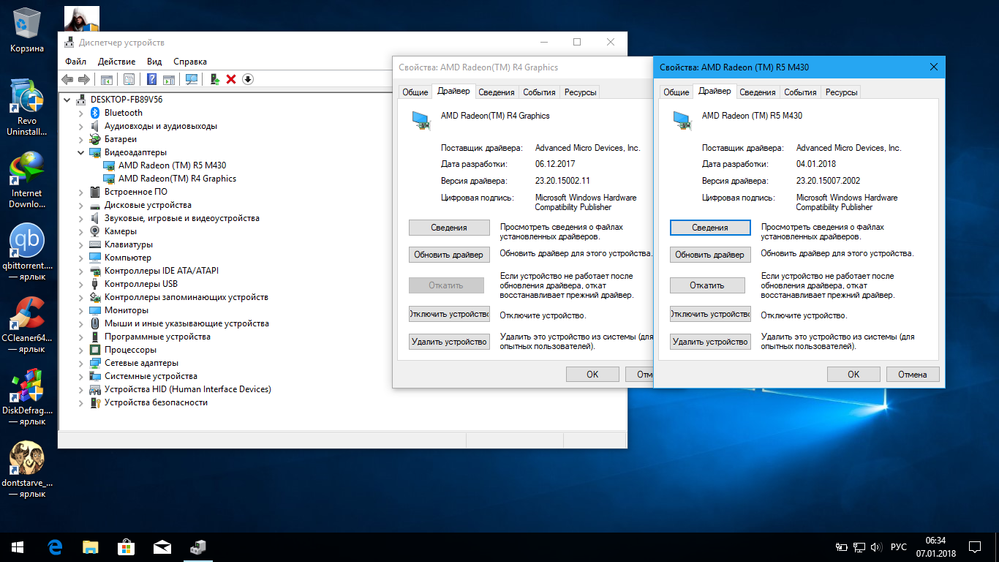- AMD Community
- Communities
- PC Drivers & Software
- PC Drivers & Software
- Re: AMD Adrenaline Software 18.1.1
PC Drivers & Software
- Subscribe to RSS Feed
- Mark Topic as New
- Mark Topic as Read
- Float this Topic for Current User
- Bookmark
- Subscribe
- Mute
- Printer Friendly Page
- Mark as New
- Bookmark
- Subscribe
- Mute
- Subscribe to RSS Feed
- Permalink
- Report Inappropriate Content
R5 M430 Crimson 18.1.1 Compatible? Various Issues Inside...
Describe your system:
- AMD Graphics Card
- AMD Radeon R5 M430
- Desktop or Laptop System
- Lenovo Ideapad 310-15IAP 80TT
- Lenovo Ideapad 310-15IAP 80TT
- Operating System
- Windows 10 64bit
- Driver version installed
- 18.1.1
- Display Devices
- Lenovo Laptop Generic PnP Display Full HD LED 1920x1080 60Hz
- Motherboard + Bios Revision
- Lenovo + BIOS Redstone 2NCN27WW
- Lenovo + BIOS Redstone 2NCN27WW
- CPU/APU
- Intel Pentium n4200
- Power Supply Unit Make, Model & Wattage
- Don't know. ( It's laptop integrated battery...)
- Don't know. ( It's laptop integrated battery...)
- RAM
- 8 GB
Describe your issue:
- Radeon Overlay does not work. ( there is not even an option to change the hotkey for it )
- Radeon WattMan gets reset on randomly on medium to high load on the system.
- The m430 is dyspaled as m330.
- Chill is not working. ( even if its enabled it's like it's not )
- In the AMD link app it doesn't show FPS ( N/A )
- AMD Freesync options are showing only if i open some game in adrenaline software.
- Chill FPS is only avaible to adjust only if i open some game in adrenaline software.
- Sometimes "Global Graphics" settings are resetting in "Global Settings" section.
Message was edited by: Matt B
We have updated the title of this discussion with relevant details to better describe your issue.
- Mark as New
- Bookmark
- Subscribe
- Mute
- Subscribe to RSS Feed
- Permalink
- Report Inappropriate Content
Many users reporting these issues...
No answer from AMD ![]() ..
..
- Mark as New
- Bookmark
- Subscribe
- Mute
- Subscribe to RSS Feed
- Permalink
- Report Inappropriate Content
18.1.1 is an Alpha driver specifically released for the DX9 issue on some games.
Link to release notes in this post Radeon Software Adrenalin Edition 18.1.1 Alpha Release Notes

There may be more like this ?, suggest you read release notes before updating it.
- Mark as New
- Bookmark
- Subscribe
- Mute
- Subscribe to RSS Feed
- Permalink
- Report Inappropriate Content
Laptops with switchable graphics have graphics drivers that are designed to work together. The AMD drivers must be compatible with the Intel HD 505 graphics drivers. You can check Intel support for a updated driver, but since the AMD driver is a hotfix for the people that are having issues with older games...I doubt you will find one.> Drivers & Software
Your best bet is to install the latest drivers from the manufacturer. > laptops and netbooks :: 300 series :: 310 15iap :: 80tt Lenovo PC Support
- Mark as New
- Bookmark
- Subscribe
- Mute
- Subscribe to RSS Feed
- Permalink
- Report Inappropriate Content
Actualy I'm using the latest GPU and iGPU drivers and it's that the manufacturer drivers doesn't make difference when i instaled them ( well at least the m430 is shown as it is...) the global graphics keep resetting, wattman too, there is no chill option available and amd freesync because the driver version is 17.1.1 or older.
For mr. goodplay - Yes i did read it before i downloaded it and i suggest for you TO READ THE PROBLEMS I DID WRITE IN THE POST and this problems ( chill. overlay, freesync, etc. ) are like that from their release.
And I think alpha drivers are for that so we can report bugs and so they can be fixed, not to report them and someone say go to older version because amd can't fix it.
- Mark as New
- Bookmark
- Subscribe
- Mute
- Subscribe to RSS Feed
- Permalink
- Report Inappropriate Content
I did read your post ,and no issues other than the dx9 one are addressed in the driver.
Guess you'll have wait to see what the next driver offers ?
As to what functions are (and not) available to laptops, been mentioned many times.
Unsub'd.
- Mark as New
- Bookmark
- Subscribe
- Mute
- Subscribe to RSS Feed
- Permalink
- Report Inappropriate Content
hey please help!!!
i have intel and AMD graphic sin my dell 15 3000 laptop
but many games using intel graphics
and i cant see any AMD graphic settings in my system
please help
its like i have a decent graphics card but cant use it.
- Mark as New
- Bookmark
- Subscribe
- Mute
- Subscribe to RSS Feed
- Permalink
- Report Inappropriate Content
- Radeon R9 Fury
- Windows 10 64bit
- 18.1.1
- AOC AG272QCX 2560x1440p 48-144Hz FreeSync
- Asus P8Z77-V
- Intel i7-2600K
- 750W PSU
- 16GB RAM
Problems:
Firefox 57.0.4 keeps crashing the video driver.
GTA V does not work in DX11 mode, only DX10
Texture flickering in Alan Wake
Texture flickering in Euro Truck Simulator 2
- Mark as New
- Bookmark
- Subscribe
- Mute
- Subscribe to RSS Feed
- Permalink
- Report Inappropriate Content
I'm running Firefox 58.0b14 the x64 DE--Firefox is crashing tabs regularly now, several times a day. My take is that it's a problem with the browser--not the GPU drivers--(RX-480 8GB, here). Every time I've installed a new version of the browser, the crashes are less frequent, I've noticed.
- Mark as New
- Bookmark
- Subscribe
- Mute
- Subscribe to RSS Feed
- Permalink
- Report Inappropriate Content
Don't worry about my previous post. All the problems are probably due to my Sapphire R9 Fury starts to act up after two and a half year. The display driver (tried a few versions) keeps crashing and even gives display driver BSOD after a clean win10 installation. Also it cannot boot into linux and only gives a black screen. Searching for a Vega now......
- Mark as New
- Bookmark
- Subscribe
- Mute
- Subscribe to RSS Feed
- Permalink
- Report Inappropriate Content
Laptop Lenovo 110-15ACL - AMD A6-7310 with AMD Radeon(TM) R4 Graphics & AMD Radeon (TM) R5 M430. OS Windows 10 Home x64 16299.125, installed ALL WU, and ALL DirectX! When installing the driver 17.12.1 or 17.11.1 for APU (driver ver. 23.......) ALL games starts with black screen without error, BUT in event error "aticfx64.dll". Вut when i installed for APU AMD Radeon(TM) R4 Graphics 17.9.3 (driver ver. 22.19.677.257) or any driver ver. 22....... , ALL games & apps perfect work. On discrete AMD Radeon (TM) R5 M430 installed and work any ver. driver, now I use 17.12.2 only for R5. How fix it ??? P.S. (But as soon as I turn "Force WARP" on DXcpl, game starts , BUT VERY LOW)
But yesterday I deleted drivers with DDU and installed beginning 17.12.1 (for APU AMD Radeon(TM) R4 Graphics) and then 18.1.1 (only for AMD Radeon (TM) R5 M430) and..... OMG!!! All games start and all Win apps work! Wait beta/whql !!! Sorry for my english
- Mark as New
- Bookmark
- Subscribe
- Mute
- Subscribe to RSS Feed
- Permalink
- Report Inappropriate Content
You can't install two drivers...with laptop APU's you install ONE driver Only...that supports the integrated graphics and the discrete graphics. I would check device manager..
- Mark as New
- Bookmark
- Subscribe
- Mute
- Subscribe to RSS Feed
- Permalink
- Report Inappropriate Content
- Mark as New
- Bookmark
- Subscribe
- Mute
- Subscribe to RSS Feed
- Permalink
- Report Inappropriate Content
Yes...integrated and discrete. These are the correct drivers for your laptop. APU The latest version is 17.12.1. It is the only driver you install..it supports both the R4 and R5 in a switchable configuration. Laptop graphics update...How to
Clean Install AMD Graphics Drivers

- Mark as New
- Bookmark
- Subscribe
- Mute
- Subscribe to RSS Feed
- Permalink
- Report Inappropriate Content
18.1.1 are alpha drivers and AMD does not recommend them for general use. They only put out this driver for people who want to run the Adrenalins with the Witcher EE and the handful of other games that have a problem with the Adrenalins. If you aren't running any of those games then by all means install the 17.12.2 drivers which are not alpha and have been tested by AMD as to the overlay, and etc. AMD has its own internal driver verification testing routines which the 18.1.1 alphas have not passed, and which AMD uses prior to every driver version release. I think the Adrenalin problems with Witcher EE and the 5-6 older games affected represent nothing more than a blind spot in AMD's internal testing routines--which I am certain will be expanded from now on...;) I don't believe AMD really wants feedback on 18.1.1 since they know it's alpha and has plenty of bugs already.
- Mark as New
- Bookmark
- Subscribe
- Mute
- Subscribe to RSS Feed
- Permalink
- Report Inappropriate Content
As i said the overlay is not working neither on 17.12.1/2/18.1.1. As for positive review:
- GTA V artifacts and Vsync problems ( when i alt + tab some textures become green/chrome ) are fixed.
- DX9 tittles like Wither are working fine so far.
- No more lag spikes on Dead By Daylight or some other games ( except GTA V/Online bcs of my system, now the lag spikes are like 60% less in GTA V/Online)
- Slightly better performance than 17.12.1/17.12.2
That is so far for like week of usage of this driver.
Also as i said isn't alpha drivers for testing so we can share our experience with them and not to be hated by some computer ninjas and get a reply downgrade because we are haters and we don't know how to help and we care all about getting that extra attention....
- Mark as New
- Bookmark
- Subscribe
- Mute
- Subscribe to RSS Feed
- Permalink
- Report Inappropriate Content
I just updated today from 17.12.2 and so far no issues with the 18.1.1 and i think my RX580 is running even better then before fps wise, i just notice that sometimes when you do shift+crtl+o to check stats while gaming sometimes it has issues but the game keeps running fine.
- Mark as New
- Bookmark
- Subscribe
- Mute
- Subscribe to RSS Feed
- Permalink
- Report Inappropriate Content
hey please help games in my laptop are not identifying the AMD . instead those games are using the useless intel graphics. and yea is it safe to remove default amd driver and install new ones like adrenalin.cuz its showing m330. please help i cant find a fix anywhere.
- Mark as New
- Bookmark
- Subscribe
- Mute
- Subscribe to RSS Feed
- Permalink
- Report Inappropriate Content
ray_m This post needs to be closed...