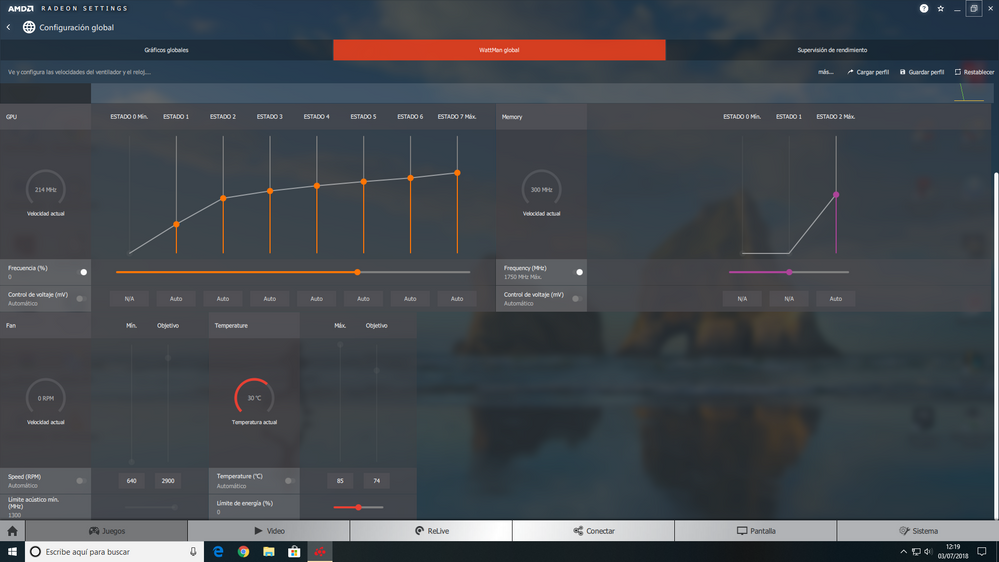- AMD Community
- Communities
- PC Drivers & Software
- PC Drivers & Software
- Re: Problema con radeon wattman.
PC Drivers & Software
- Subscribe to RSS Feed
- Mark Topic as New
- Mark Topic as Read
- Float this Topic for Current User
- Bookmark
- Subscribe
- Mute
- Printer Friendly Page
- Mark as New
- Bookmark
- Subscribe
- Mute
- Subscribe to RSS Feed
- Permalink
- Report Inappropriate Content
Problema con radeon wattman.
Tengo una shapphire Radeon rx 560 2GB OC , el problema es que el ventilador no funciona acorde con las temperaturas , es decir ,si me tiro un rato jugando y esta llega a los 74º C. el ventilador gira a 2900 rpm ,totalmente normal , pero al dejar los juegos y volver al escritorio las rpm de este siguen demasiadas altas , ejemplo : la grafica se mantiene a 32ºC.y las rpm marcan 2700 rpm aproximadamente , decir que si desciende pero lo hacen demasiado lento llegando muchas veces a demorar mas de 10 minutos en llegar a 0.
A la hora de ir subiendo las rpm si lo hace correctamente pero el problemas es a la hora de descenderlas que demora mucho. Como solución opte por restaurar las opciones del wattman y si bajan de golpe a 0 rpm. He probado el software trixx que me venia con la tarjeta y estas aumentan y descienden correctamente pero no suelo usar programas de este tipo pues ya que los adrenaline lo trae no me gusta tener instalados segundos programas.
Actualmente tengo instalados los 18.5.1 , me vienen dando el problemas desde los 17.12.1 (fueron los primeros que instale ) e incluso con los 18.6.1.
Tengo instalado W10 con las actualizaciones todas al dia.
- Mark as New
- Bookmark
- Subscribe
- Mute
- Subscribe to RSS Feed
- Permalink
- Report Inappropriate Content
This is a English language forum. Please use one of the free programs to translate your post...and include > INFORMATION REQUIRED WHEN POSTING A QUESTION
- Mark as New
- Bookmark
- Subscribe
- Mute
- Subscribe to RSS Feed
- Permalink
- Report Inappropriate Content
I have a shapphire Radeon rx 560 2 GB OC, the problem is that the fan does not work according to the temperatures, i.e. If throw me a while playing and this arrives at 74 ° C.the fan rotates at 2900 rpm, completely normal, but leave the game and return to the desktop this rpm are too high, example: the graph stays at 32ºC.y rpm 2700 rpm mark, say that if descends but make it too slow ll egando many times to take more than 10 minutes to get to 0.At the time of the rpm go up if done correctly but the problem is when it comes to descend them that takes long.As solution will probably restore the wattman options and if lower blow to 0 rpm.I've tried the trixx that software I came with the card and these increase and descend properly but don't use such programs since brings it the adrenaline I like not having installed programs seconds.I currently have installed the 18.5.1, they are giving me the problems from the 17.12.1 (were the first to install) and even with the 18.6.1.I have installed W10 with updates all day.
- Mark as New
- Bookmark
- Subscribe
- Mute
- Subscribe to RSS Feed
- Permalink
- Report Inappropriate Content
It takes a while to cool the card down...normal.
- Mark as New
- Bookmark
- Subscribe
- Mute
- Subscribe to RSS Feed
- Permalink
- Report Inappropriate Content
-Normal? ... More than 10 minutes to cool while the pc and the VGA without doing anything.
- Mark as New
- Bookmark
- Subscribe
- Mute
- Subscribe to RSS Feed
- Permalink
- Report Inappropriate Content
I would uninstall Trixx. Disabling it does no good....it makes changes in the registry when first installed. After deletion, do a clean install of the AMD driver.
This is not a new/unexpected issue when using third party tools (Trixx/Afterburner/Asus, etc). They conflict with AMD/Wattman controls.
Open Wattman after the new install and change two things only...Manual Temp, and Power Limit. Please read this > AMD graphics performance

OR

- Mark as New
- Bookmark
- Subscribe
- Mute
- Subscribe to RSS Feed
- Permalink
- Report Inappropriate Content
I do not understand why I have to touch anything in the wattman options and less in the energy limit options. According to the photos are set to +50 what increases the voltages of the card with what the temperature of this rises. Radeon wattman is as installed, I have the card in my possession for a year and I do not like the OC and I will not get it. My problem is because without touching anything at all in r.wattman and reaching only 74 º C and stop using the pc at all, the fan rpm takes more than 10 minutes to descend completely. As configured, the fan options for me are correct.I have uninstalled trixx and aida64, I have passed ccleaner to delete the registry entries, deleted the DDU drivers and reinstalled the drivers and the graphics card continues to do the same, the fan's rpm takes too long to fully stop.- Mark as New
- Bookmark
- Subscribe
- Mute
- Subscribe to RSS Feed
- Permalink
- Report Inappropriate Content
Oh? Would you mind taking a screenshot as I have above and post it? Maybe I can see what your talking about.
If you have it set at default..the fans become engaged at 60C.....you should lower that part to 45c.
Do you have any errors (yellow marks) when you look at Device Manager?
And please understand what Power Limit does > AMD graphics performance
- Mark as New
- Bookmark
- Subscribe
- Mute
- Subscribe to RSS Feed
- Permalink
- Report Inappropriate Content
The pc completely in idle after 20 minutes and an ambient temperature of 25º C.This is another 5 minutes after leaving a game where it has reached a maximum of 74 ° C, where the card already has a temperature of 33 ° C and the fan is at almost 2000 rpm.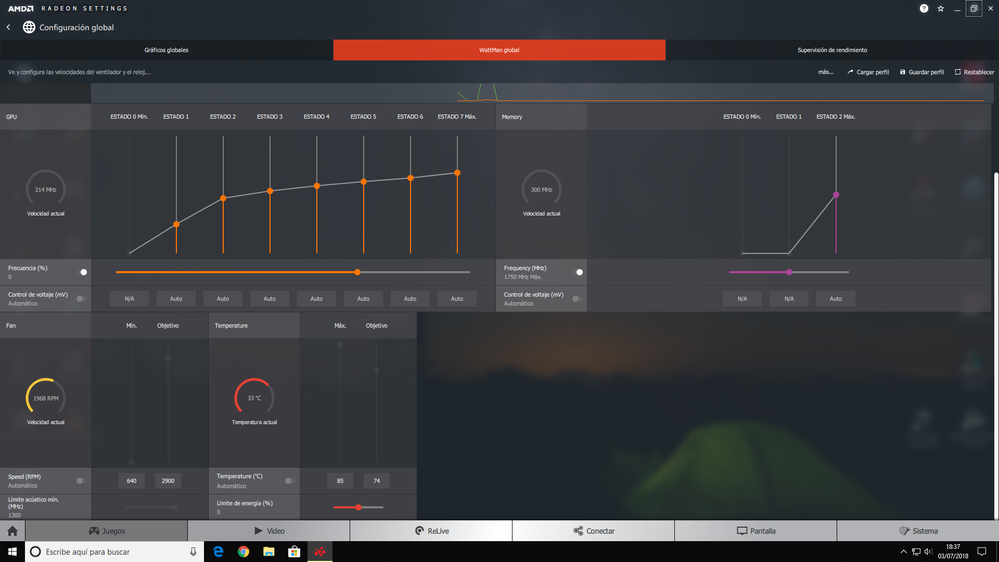
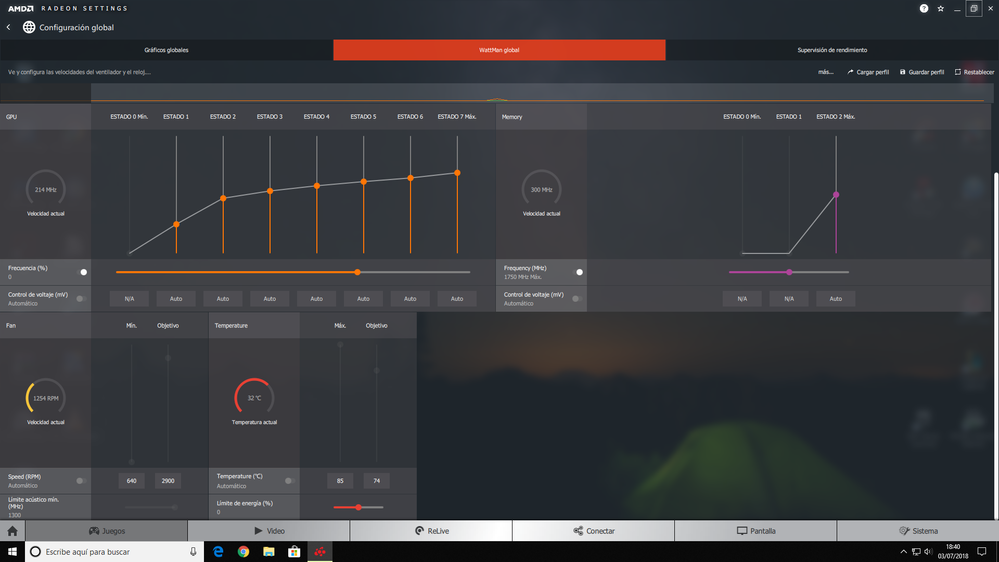
In device manager there is nothing marked in yellow or any error.
- Mark as New
- Bookmark
- Subscribe
- Mute
- Subscribe to RSS Feed
- Permalink
- Report Inappropriate Content
I see what your saying, you don't understand what I am saying. One more time....lower the MaxTemp and Target as I have. Click apply. This engages the fan when temperatures reach 45c and gradually increase them at whatever RPM it takes to keep the temperature under the MaxTemp you have set (75c).
You have it set to where the fans don't even apply till the temp reaches 60c....it does not see 60c as being hot.
Ok...I'm out. Good luck.
- Mark as New
- Bookmark
- Subscribe
- Mute
- Subscribe to RSS Feed
- Permalink
- Report Inappropriate Content
I tried to lower the objective and maximum and the remedy went to worse, yes, the rpm rise gradually as before but now it takes much longer to descend. I have put them as you say and nothing is the same, no, worse.