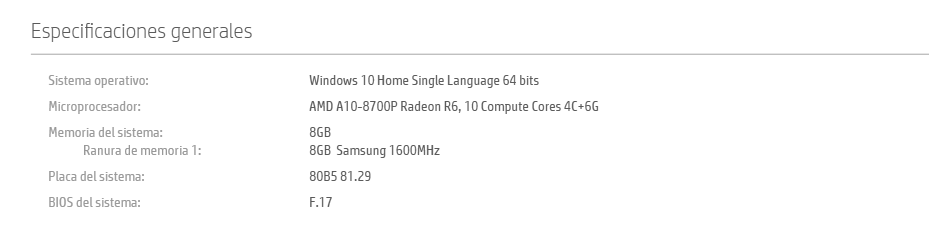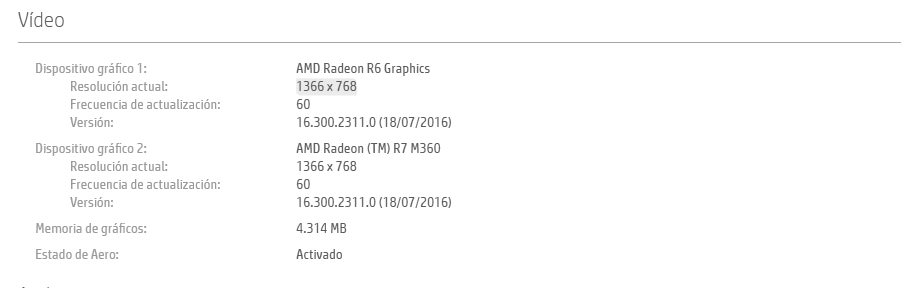- AMD Community
- Support Forums
- PC Drivers & Software
- Problema con los drivers de Radeon afectan la juga...
PC Drivers & Software
- Subscribe to RSS Feed
- Mark Topic as New
- Mark Topic as Read
- Float this Topic for Current User
- Bookmark
- Subscribe
- Mute
- Printer Friendly Page
- Mark as New
- Bookmark
- Subscribe
- Mute
- Subscribe to RSS Feed
- Permalink
- Report Inappropriate Content
Problema con los drivers de Radeon afectan la jugabilidad
Tengo un portatil hp pavillon amd a10 8700p y he venido teniendo problemas con las actualizaciones de los drivers de pantalla.
- El pc venia por defecto con Catalyst Control Center y los juegos se bugeaban, corrían lento, asi que decidí investigar porque se daba este problema y encontré que era el driver de pantalla.
- Entonces, decidí instalar la version de drivers de Radeon y si que se noto el cambio en los juegos, esta vez no se bugeaban, funcionaba excelente.
- Pero con las ultimas actualizaciones de los drivers, he tenido bastantes problemas, los juegos se bugean, decidí volver a una version de Radeon no precisamente la que había instalado antes si no una diferente, sin embargo sigo teniendo problemas mas que todo cuando juego League of Legends( LoL ), los fps no pasan de 10 en un momento pueden estar en 40 y después bajan a 3, aveces es injugable ya que el juego anda trabado.
Me gustaría saber si hay alguna solución al respecto.
Gracias.
- Mark as New
- Bookmark
- Subscribe
- Mute
- Subscribe to RSS Feed
- Permalink
- Report Inappropriate Content
Follow directions on this thread. It will tell you the order to follow and lead you to the current drivers for your machine if any are available.
- Mark as New
- Bookmark
- Subscribe
- Mute
- Subscribe to RSS Feed
- Permalink
- Report Inappropriate Content
This is a English language only forum. Please use one of the free translation programs to convert your post..and include the required information > INFORMATION REQUIRED WHEN POSTING A QUESTION
- Mark as New
- Bookmark
- Subscribe
- Mute
- Subscribe to RSS Feed
- Permalink
- Report Inappropriate Content
When giving the information required by AMD Forum please post the exact Make & Model of your HP Laptop with current BIOS and Chipset installed.
- Mark as New
- Bookmark
- Subscribe
- Mute
- Subscribe to RSS Feed
- Permalink
- Report Inappropriate Content
Aqui estan las especificaciones.
- Mark as New
- Bookmark
- Subscribe
- Mute
- Subscribe to RSS Feed
- Permalink
- Report Inappropriate Content
- Mark as New
- Bookmark
- Subscribe
- Mute
- Subscribe to RSS Feed
- Permalink
- Report Inappropriate Content
Even though you wouldn't provide the Model of your Laptop, I believe I found the correct Laptop you are using. It's a : HP Pavilion Notebook - 15-ab121dx (ENERGY STAR) from HP Support at : HP Software and Driver Downloads for HP Printers, Laptops, Desktops and More | HP® Customer Support . Before updating your Laptop BIOS BE SURE THIS IS THE CORRECT HP MODEL otherwise you might install the wrong BIOS and make your laptop useless (a paperweight).
You have an OLD BIOS on your laptop Version F.17 Rev A (March 25, 2016). IF your COMFORTABLE about updating your BIOS, update it to the latest BIOS F.45 Rev A (May 17, 2017). Also download the old BIOS Version F.17 in case you have problems with the new BIOS.
BIOS (1)
HP Notebook System BIOS Update (AMD Processors)  | F.45 Rev.A | 9.4 MB | May 17, 2017 | DownloadHP's Terms of Use | |||||||||||||||||||||||||||||||||||||||||||||||||||||||||||||||||||||||||||||||||||||||||||||||
| DetailsAssociated filesPrevious versions | |||||||||||||||||||||||||||||||||||||||||||||||||||||||||||||||||||||||||||||||||||||||||||||||||||
The new BIOS might make your Laptop compatible with the Latest AMD Drivers and Windows 10.
Try re installing the HP Graphics and AMD Chipset drivers :
Driver-Graphics (2)
AMD High-Definition (HD) Graphics Driver  | 15.201.1101.1008 Rev.B | 416.1 MB | Apr 22, 2016 | DownloadHP's Terms of Use | |||||||||||||||||||||||||||||||||||||||||||||||||||||||||||||||||||||||||||||||||||||||||||||||
| DetailsAssociated filesPrevious versions | |||||||||||||||||||||||||||||||||||||||||||||||||||||||||||||||||||||||||||||||||||||||||||||||||||
Driver-Chipset (1)
HP 3D DriveGuard Software  | 6.0.34.1 Rev.A | 32.1 MB | Jul 29, 2016 | DownloadHP's Terms of Use | |||||||||||||||||||||||||||||||||||||||||||||||||||||||||||||||||||||||||||||||||||||||||||||||
| DetailsAssociated filesPrevious versions | |||||||||||||||||||||||||||||||||||||||||||||||||||||||||||||||||||||||||||||||||||||||||||||||||||
1) Make sure your laptop Windows 10 home is fully updated via Windows Update. Delete C:\AMD Folder from Root Directory. Download the GPU and Chipset AMD drivers from HP Support. Update your old BIOS. Disconnect the laptop from the Internet (Disable Wifi or disconnect ethernet cable). This prevents Windows from reinstalling a different AMD driver before you install your current driver.
2) Use Windows Uninstall to uninstall all AMD GPU drivers. Then download and use DDU (Display Driver Uninstaller) in safe mode to remove all traces of the old AMD software and driver from your laptop. Reboot.
3) Install again the HP AMD GPU and CHIPSet drivers. See if your games are working better. If not then update the latest Laptop drivers from AMD Support by following the same steps as shown by AMD Forum : Laptop graphics update...How to and .How to Configure Laptop Switchable Graphics .
This is the Laptop I found with your APU and GPU from HP.com : HP Pavilion 15-ab121dx Notebook PC Product Specifications | HP® Customer Support
- Mark as New
- Bookmark
- Subscribe
- Mute
- Subscribe to RSS Feed
- Permalink
- Report Inappropriate Content
You need to TRANSLATE your posts into English since this is a ENGLISH ONLY Forum as per Kingfish and AMD Forum. I able to translate your post into English using Chrome Translator extension that uses Google Translation software.