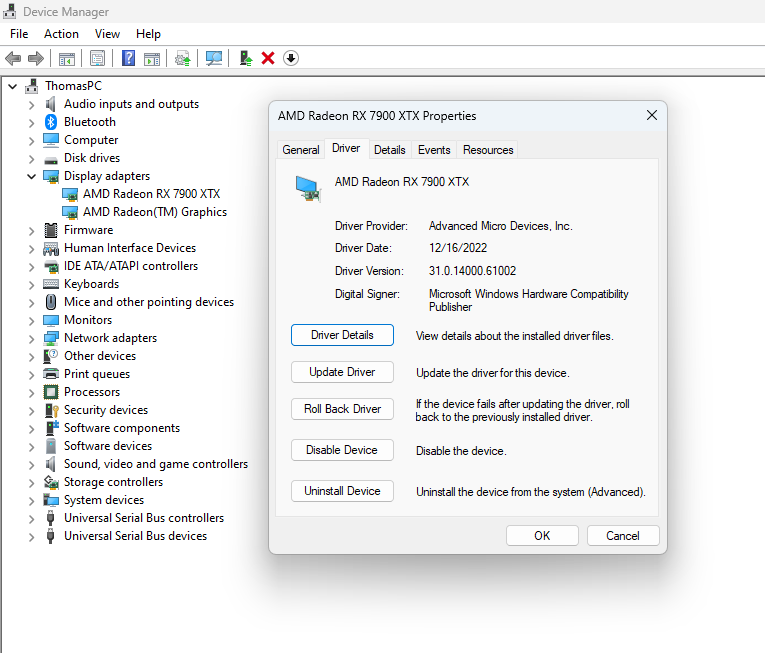- AMD Community
- Support Forums
- PC Drivers & Software
- Re: PC failing to boot/display after driver update
PC Drivers & Software
- Subscribe to RSS Feed
- Mark Topic as New
- Mark Topic as Read
- Float this Topic for Current User
- Bookmark
- Subscribe
- Mute
- Printer Friendly Page
- Mark as New
- Bookmark
- Subscribe
- Mute
- Subscribe to RSS Feed
- Permalink
- Report Inappropriate Content
PC failing to boot/display after driver update
I downloaded and installed Adrenalin 22.12.2. When I went to go restart my computer to finish the update like it suggests, my motherboard initially throws the red PC boot light. I waited probably a good 10 minutes or so to see if it was just going to take a while to boot up. If I turn the power off and back on or try resetting, it will cycle through every light and then throw the yellow/green boot light and my monitor turns on but doesn’t display anything. I built the PC around a week ago but was using my old 5700XT while I waited for the 7900 XTX and everything was working fine. Installed that with the proper driver the other day and everything was working fine until I updated to 22.12.2. I’ve tried unplugging the PSU, and then unplugging and replugging everything back in. Tried disconnecting the GPU only to get a VGA light on boot up, and then back to the original problem when reconnecting the GPU. Tested both RAM sticks in the 2nd slot one at a time. Tried resetting CMOS and then booting from BIOS without changing anything. Same result every time with the yellow/green boot light and my monitor turning on but not displaying anything. Also my wireless mouse and keyboard will connect to the PC. My specs are as follows:
Ryzen 9 7950X
Radeon RX 7900 XTX
32GB GDDR5 6000Mhz(compatible with the motherboard)
ASUS X670E-F motherboard
Corsair HX-1000i PSU
- Mark as New
- Bookmark
- Subscribe
- Mute
- Subscribe to RSS Feed
- Permalink
- Report Inappropriate Content
If you get no Video output but the computer seems to be booting into Windows, Restart your PC 3 times before booting into Windows.
Windows should automatically go into Diagnostic mode then goes to the Troubleshoot Menu. From there click to restore your PC back to before your did the driver update.
But if you have video output in Safe Mode then you can uninstall AMD Driver using DDU.
NOTE: Try connecting your Monitor cable to the motherboard's video port and see if you get video output from your APU Processor if you none from your GPU card.
- Mark as New
- Bookmark
- Subscribe
- Mute
- Subscribe to RSS Feed
- Permalink
- Report Inappropriate Content
Wish I would’ve seen this before. Seems we posted at the exact same time. But I’m still having the same issue
- Mark as New
- Bookmark
- Subscribe
- Mute
- Subscribe to RSS Feed
- Permalink
- Report Inappropriate Content
Deleted everything off of my SSD and tried doing a clean install of windows from a USB. Everything was going fine until the first reset of windows and then the same issue
- Mark as New
- Bookmark
- Subscribe
- Mute
- Subscribe to RSS Feed
- Permalink
- Report Inappropriate Content
So Windows didn't install successfully?
What do you mean by "THE FIRST RESET OF WINDOWS"?
- Mark as New
- Bookmark
- Subscribe
- Mute
- Subscribe to RSS Feed
- Permalink
- Report Inappropriate Content
Okay this is taking forever and trying to reply I got my account posting locked out for 6 hours.
What I meant to say earlier was the first RESTART of the PC after installing windows. I tried again and get the same result. The motherboard logo pops up with some loading messages, followed by the screen going blank and then nothing happening
- Mark as New
- Bookmark
- Subscribe
- Mute
- Subscribe to RSS Feed
- Permalink
- Report Inappropriate Content
`Okay you have a 7950x that has integrated graphics on it.
Remove the GPU card so that the Integrated Graphics becomes the Main Display adapter for your PC.
Connect your monitor's cable to the Motherboard's video Output that corresponds to your monitor input port.
See if you now get video output when Windows loads.
This is just temporarily to find out if it is a driver issue or your GPU card issue.
- Mark as New
- Bookmark
- Subscribe
- Mute
- Subscribe to RSS Feed
- Permalink
- Report Inappropriate Content
Okay so I did that and reset the CMOS and everything like I was doing before to be able to load up to the BIOS, and now it's just a blank screen. Should I do everything normal( like go back through and reinstall windows with the GPU connected) and then try disconnecting the GPU?
- Mark as New
- Bookmark
- Subscribe
- Mute
- Subscribe to RSS Feed
- Permalink
- Report Inappropriate Content
If Windows installed successfully no need to to do another clean install.
Did you connect your Monitor's cable to the Motherboard's Video port in the back of the PC?
Do you have video output during BIOS or not?
Make sure to remove your GPU Card and see if you get video output first from your APU processor.
What I am trying to do is for you to first get video output during BIOS or when loading into Windows.
NOTE: You did mentioned that everything was working before you did the AMD driver update correct?
EDIT: you can run the Windows Installer and enter the Troubleshooting Menu and click on Repair Windows Startup and see if that does anything.
Are you getting any Motherboard Trouble LED or Digital Codes lit up when you power up?
- Mark as New
- Bookmark
- Subscribe
- Mute
- Subscribe to RSS Feed
- Permalink
- Report Inappropriate Content
So upon the initial boot up without the gpu installed after installing windows, I got to the windows installation page where you go through and select the settings you want and such. I'm in the bios now because I don't have the LAN driver on my motherboard. I do have the LAN driver on USB though. So it appears to work without the GPU connected for now
- Mark as New
- Bookmark
- Subscribe
- Mute
- Subscribe to RSS Feed
- Permalink
- Report Inappropriate Content
Update: I have finished the install of windows on the computer and am on the home screen with the GPU disconnected still. Now what should I do?
- Mark as New
- Bookmark
- Subscribe
- Mute
- Subscribe to RSS Feed
- Permalink
- Report Inappropriate Content
Great. Make sure it boots into Windows Desktop without any issues.
Post back when you get to that point.
Now that you have video output to your PC again in both BIOS and Windows you can install the AMD GPU Card again.
Now I see a major issue with your PC.
Your APU Integrated Graphics ISN"T compatible with your new RX7900XTX GPU Card.
Here is the latest 7950X AMD Driver (Release Notes) for your APU: https://www.amd.com/en/support/kb/release-notes/rn-rad-win-22-11-2

Here is the latest RX7900XTX AMD Driver (Release Notes) for your GPU card: https://www.amd.com/en/support/kb/release-notes/rn-rad-win-22-12-2-rx7900

Note: In the release notes for the RX7900XTX it doesn't mention being compatible with any other AMD GPUs including your APU Integrated Graphics.
So once you install the latest APU driver that I posted, Install your GPU card and see if you still get Video output into Windows Desktop.
Make sure to reconnect your Monitor to the GPU card first.
If in Device Manager see if it shows both your IGPU and 7900XTX without errors.
So you may need to uninstall your APU AMD Driver and then install the RX7900XTX driver to avoid any type of compatibility issues between both AMD drivers.
EDIT: I don't know if that is a misprint by AMD or it is in fact the 79xx GPU drivers are not compatible with any other AMD GPUs.
- Mark as New
- Bookmark
- Subscribe
- Mute
- Subscribe to RSS Feed
- Permalink
- Report Inappropriate Content
Okay so my device manager just shows "Microsoft Basic Display Adapter" under the display adapters in device manager. Should I go ahead and download the 7950X driver AND the 7900XTX driver? Or just ONE of them?
Also should I wait to install the drivers before reinstalling my GPU?
And what about the chipset driver for AM5? Do I install that too?
- Mark as New
- Bookmark
- Subscribe
- Mute
- Subscribe to RSS Feed
- Permalink
- Report Inappropriate Content
For the time being just install the RX7900XTX driver after you installed the GPU card in your PC.
Reconnect the monitor to your RX7900XTX, Boot up and see if you get video output or not.
If you still have video output to Windows Desktop now install the full AMD Driver package for the RX7900XTX and see if it installs successfully and everything is working normally.
Don't install the 7900X AMD Driver since it might cause conflict with your GPU card driver.
What I would do I would go into Device Manager and see if both the 7900X Integrated Graphics and RX7900XTX is showing without any errors.
Click on both and see if both has a AMD Driver installed or not . Post back with an image of Device Manager with DISPLAY opened if possible.
NOTE: I mentioned just to install the RX7900XTX Driver and not the 7900X Driver since in the Release Notes, in it isn't a misprint, it shows not to be compatible with the 7900x Integrated Graphics.
- Mark as New
- Bookmark
- Subscribe
- Mute
- Subscribe to RSS Feed
- Permalink
- Report Inappropriate Content
Alright, I installed the GPU and booted up but was stuck with the ROG logo on the screen. I held down the power button to shut the PC off, booted back up, PC said it was finishing updates, and then I got into windows. I just installed the 7900XTX driver, restarted the PC, and now I'm back in. Here is a picture of the device manager currently. It doesn't say anything about the 7950X integrated graphics, but I also didn't install the 7950X driver from AMD. Should I go ahead and download the AM5 chipset as well?
- Mark as New
- Bookmark
- Subscribe
- Mute
- Subscribe to RSS Feed
- Permalink
- Report Inappropriate Content
Good your Device Manager is showing that both the 7900X (Radeon TM Graphics) and RX7900XTX driver are installed and working without any errors.
No need to install the 7900X driver since it seems like it was installed by the 7900XTX driver package.
Yes go ahead and download the AMD CHIPSET from AMD Download page and see if it installs successfully.
If it does then you are good to go. Both of your GPUs are now updated with the latest driver.
Since you did a Clean Windows Install you now need to do the tedious job of configuring Windows and installing all of your 3rd party Apps again to your liking including BIOS if you need to overclock your RAM to its native speed etc.
Make sure to make a Windows Restore Point and I highly suggest you make a Windows System Backup as soon as everything is working fine and everything is configured correctly.
I would do a Restore point now after installing the Graphics driver and later do more Restore points while installing your 3rd party apps and configuring Windows.
Before you decide to do a Clean Windows install in the future to fix an issue ask someone here at AMD Forums for help first. It might save you a lot of tedious headaches later on.