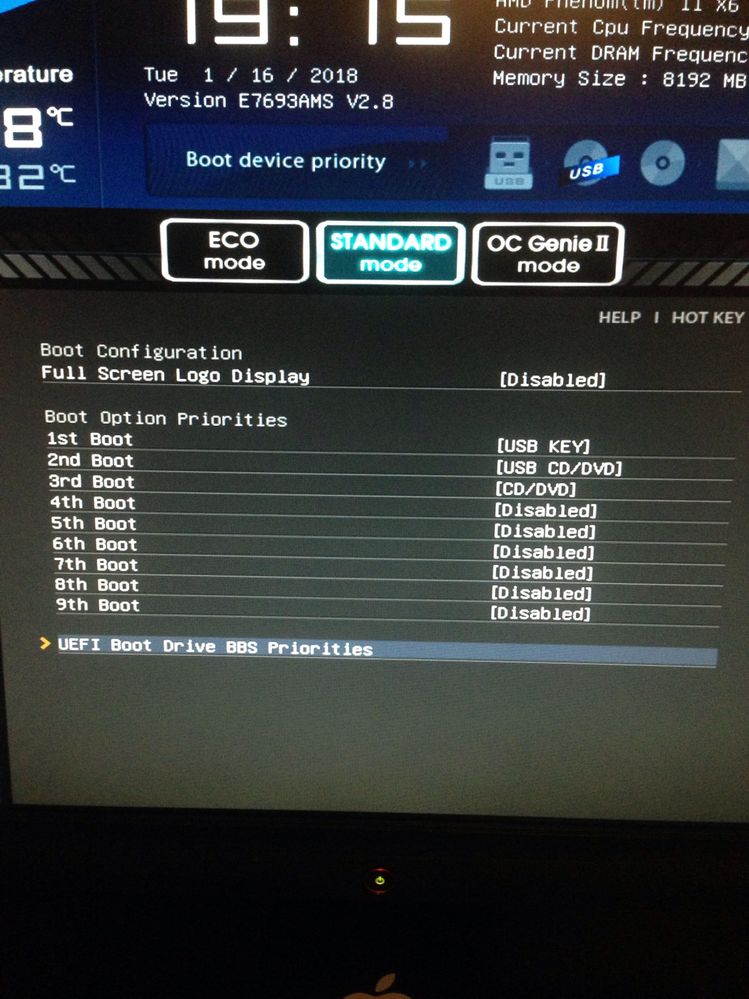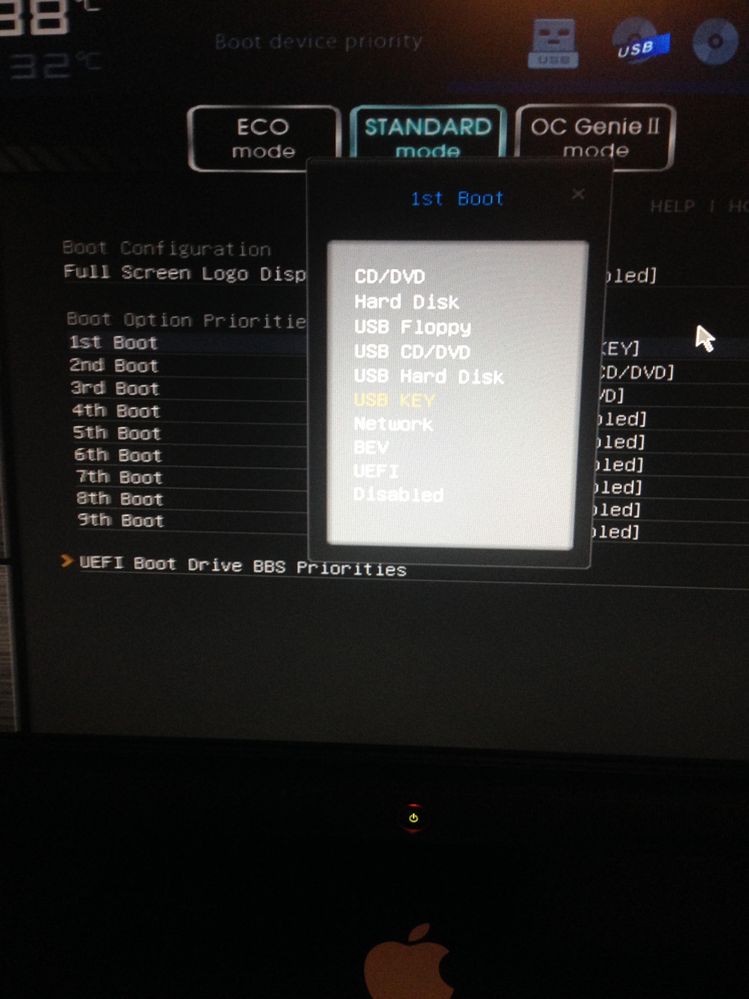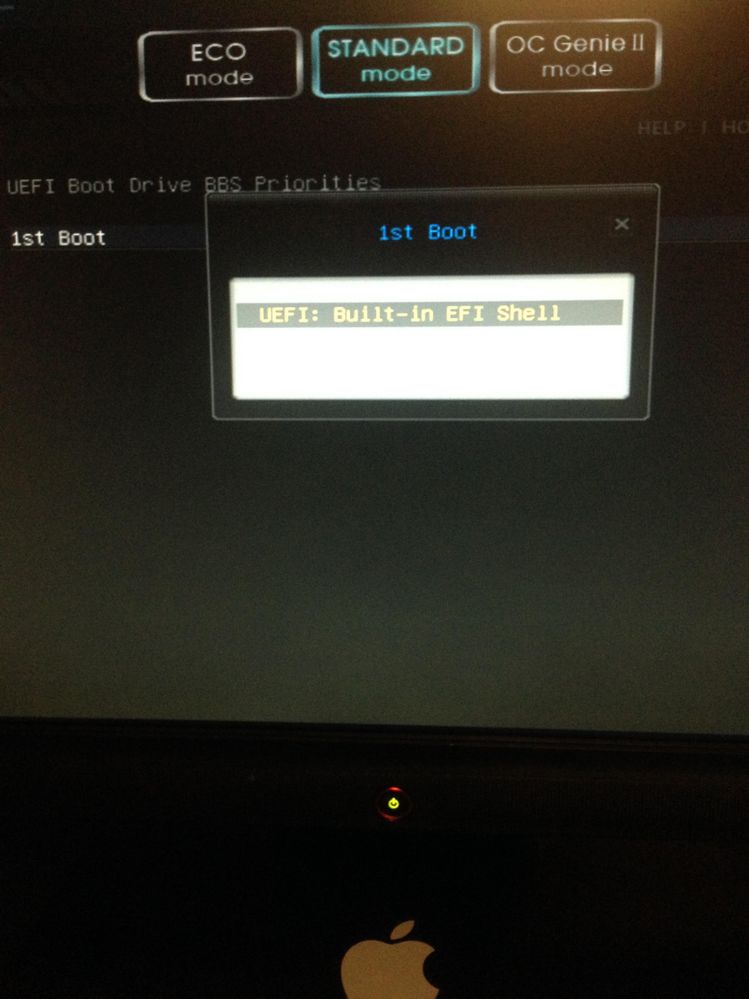- AMD Community
- Support Forums
- PC Drivers & Software
- Re: old version of Phenom ii bios that is MBR?
PC Drivers & Software
- Subscribe to RSS Feed
- Mark Topic as New
- Mark Topic as Read
- Float this Topic for Current User
- Bookmark
- Subscribe
- Mute
- Printer Friendly Page
- Mark as New
- Bookmark
- Subscribe
- Mute
- Subscribe to RSS Feed
- Permalink
- Report Inappropriate Content
old version of Phenom ii bios that is MBR?
Hi, I am trying to install Windows XP on my 2008 PC. I used rufus on my main PC to mount the Windows XP .iso onto my USB, but I am clueless how to get my USB key to be recognized at all by the older system. I've looked this up online, and I think it all has something to do with MBR vs. UEFI. The old pc had Windows 10 on it, which installed the latest BIOS for the Phenom ii, so I think I just need to find a super old BIOS file to replace the new one so that it will allow the Windows XP USB to start.
Does anyone know what I'm talking about? The system is from 2008, so it can definitely physically run Windows XP, the trouble is all the updates hating on W-XP. Any advice appreciated.
- Mark as New
- Bookmark
- Subscribe
- Mute
- Subscribe to RSS Feed
- Permalink
- Report Inappropriate Content
You probably just need to enable legacy mode in the BIOS.
Enter System Setup when you boot by pressing the key it tells you (usually F1 or one of the other F keys, or Delete) within a few seconds of powering up.
There should be a tab in there somewhere for boot settings. You'll need to enable CSM (compatibility support module) and set it to boot "legacy first" or "legacy only"
- Mark as New
- Bookmark
- Subscribe
- Mute
- Subscribe to RSS Feed
- Permalink
- Report Inappropriate Content
In the BIOS I don't have CSM (compatibility support module) anywhere, but I can tell you the options that look similar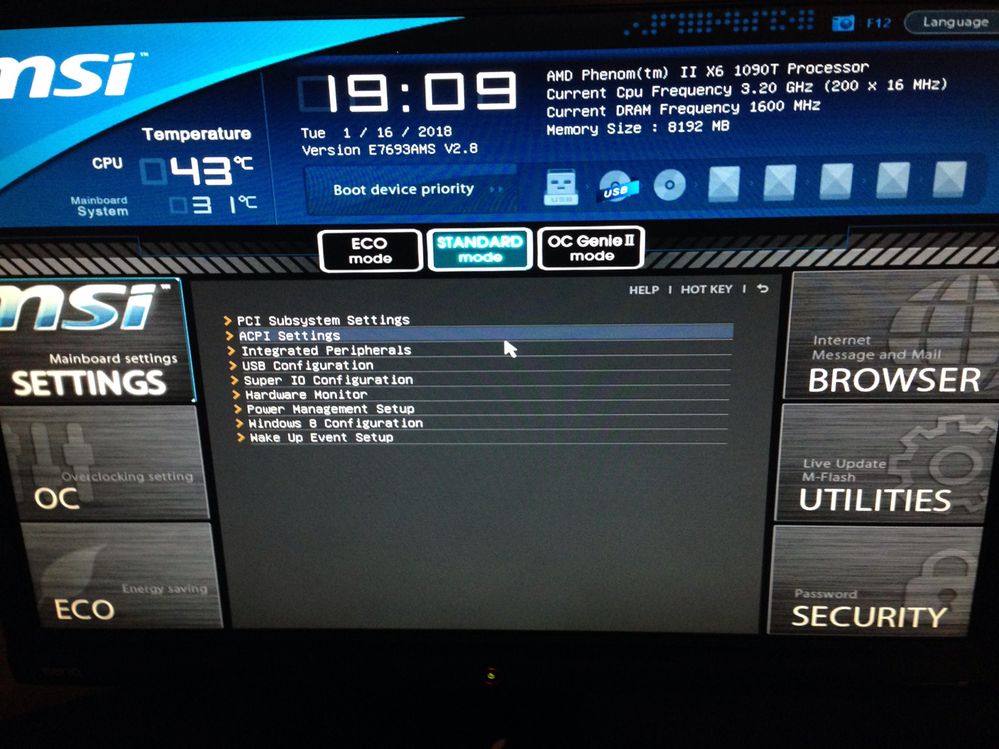
SATA mode: IDE, AHCI, RAID, disabled {AHCI}
Legacy USB Support: {enabled}, disabled, auto
Windows 8 feature: {disabled}, enabled
Utilities>M-Flash>BIOS boot function {disabled} enabled (this WILL NOT save to enabled for some reason)
There's not a lot else. I'll attach a photo of what the BIOS looks like. My experienced friend is stumped too. Any help appreciated. Version E7693AMS V2.8
- Mark as New
- Bookmark
- Subscribe
- Mute
- Subscribe to RSS Feed
- Permalink
- Report Inappropriate Content
more pictures of the Boot menu
- Mark as New
- Bookmark
- Subscribe
- Mute
- Subscribe to RSS Feed
- Permalink
- Report Inappropriate Content
I had a few K10 systems and they were all BIOS-MBR not UEFI.
What mainboard are you using?
- Mark as New
- Bookmark
- Subscribe
- Mute
- Subscribe to RSS Feed
- Permalink
- Report Inappropriate Content
It says 970A-G45.