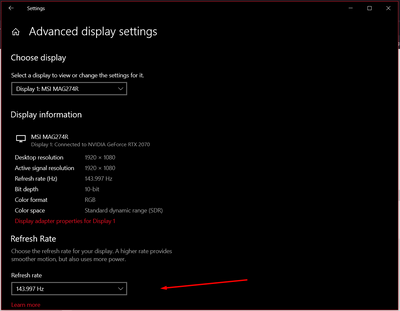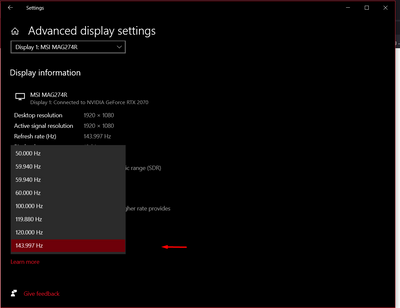- AMD Community
- Support Forums
- PC Drivers & Software
- Re: Old graphic card AMD Radeon HD5800
PC Drivers & Software
- Subscribe to RSS Feed
- Mark Topic as New
- Mark Topic as Read
- Float this Topic for Current User
- Bookmark
- Subscribe
- Mute
- Printer Friendly Page
- Mark as New
- Bookmark
- Subscribe
- Mute
- Subscribe to RSS Feed
- Permalink
- Report Inappropriate Content
Old graphic card AMD Radeon HD5800
Guys i have a 144 supported monitor. I want my hertz on 144 but i dont know if its work with this old card
Solved! Go to Solution.
- Mark as New
- Bookmark
- Subscribe
- Mute
- Subscribe to RSS Feed
- Permalink
- Report Inappropriate Content
- Mark as New
- Bookmark
- Subscribe
- Mute
- Subscribe to RSS Feed
- Permalink
- Report Inappropriate Content
If you have Win10...go to Settings / System / Display / Monitor
If you have Win7...select Display on the Control panel and find Monitor. With Win7...you must select the Do Not Show Unsupported..etc..be fore choosing
The drop-down under Refresh rate tells you which is supported.
- Mark as New
- Bookmark
- Subscribe
- Mute
- Subscribe to RSS Feed
- Permalink
- Report Inappropriate Content
Thank you for you information. I already know how to change the hertz but the problem is that the 144 hertz doesn't show up
- Mark as New
- Bookmark
- Subscribe
- Mute
- Subscribe to RSS Feed
- Permalink
- Report Inappropriate Content
Then it's not supported.
- Mark as New
- Bookmark
- Subscribe
- Mute
- Subscribe to RSS Feed
- Permalink
- Report Inappropriate Content
So imp afraid that I cant get an up to date model of my 2010 pics card. The most effective one it is comparable is the ATI Radeon HD 5800 Series.
- Mark as New
- Bookmark
- Subscribe
- Mute
- Subscribe to RSS Feed
- Permalink
- Report Inappropriate Content
According to TechPowerUp on the HD 5800 Specs it uses HDMI version 1.3a and DP version 1.1: https://www.techpowerup.com/gpu-specs/radeon-hd-5850.c252
This cable website describes which versions of HDMI, DP & DVI supports 144Hz: https://www.displayninja.com/which-cable-do-i-need-for-144hz/
To output 1080p content at 144Hz, you will need either Dual-Link DVI, DisplayPort, or HDMI 1.4 (or better). However, note that some monitors with HDMI 1.4 are limited to 60Hz or 120Hz.
For 144Hz at 1440p, you will need at least HDMI 2.0 or DisplayPort 1.2 while for 4K 144Hz you are going to need HDMI 2.1 or alternatively, DisplayPort 1.4 with DSC 1.2.
So basically your GPU card's HDMI, DP and possibly DVI technology versions are out-dated and not support 144hz resolutions.