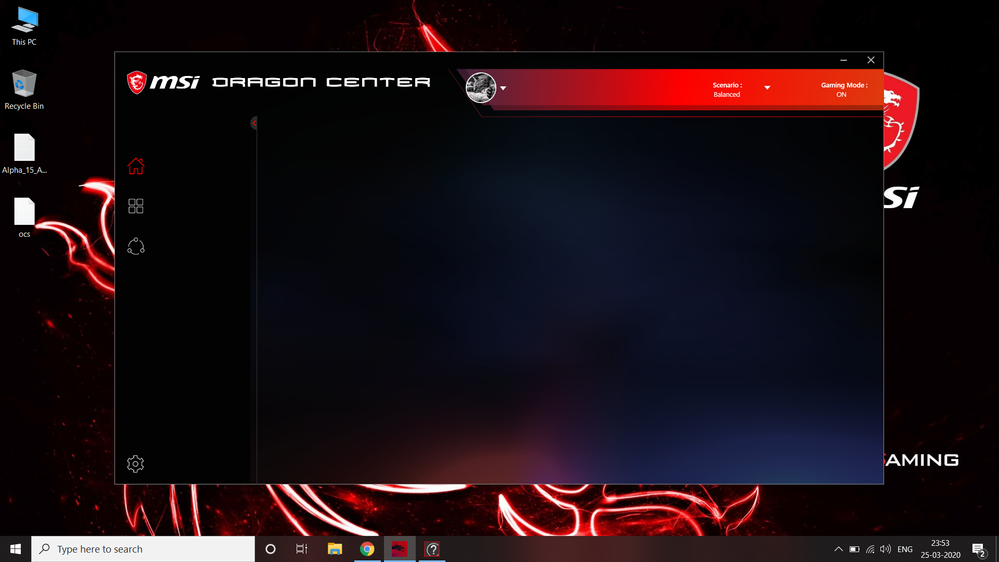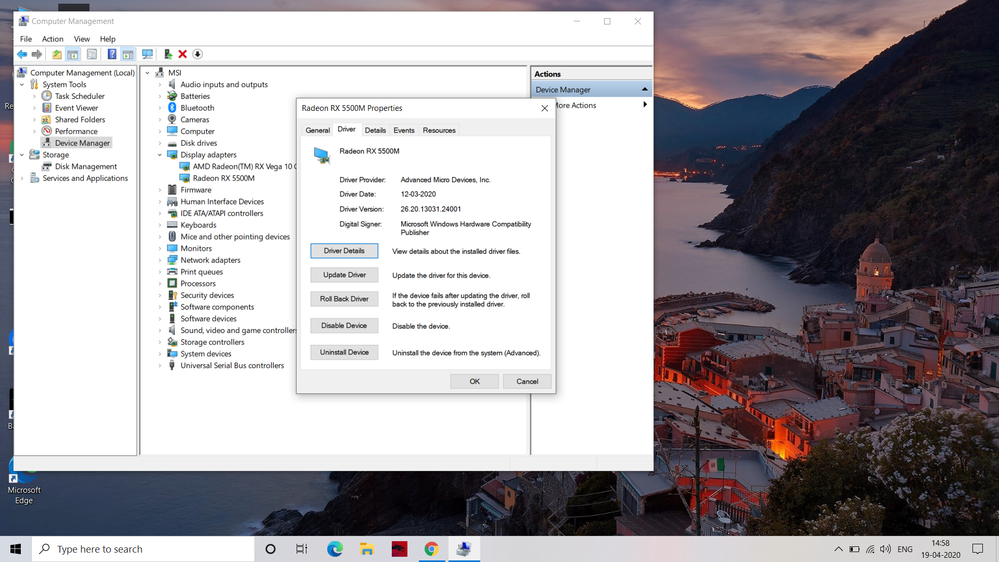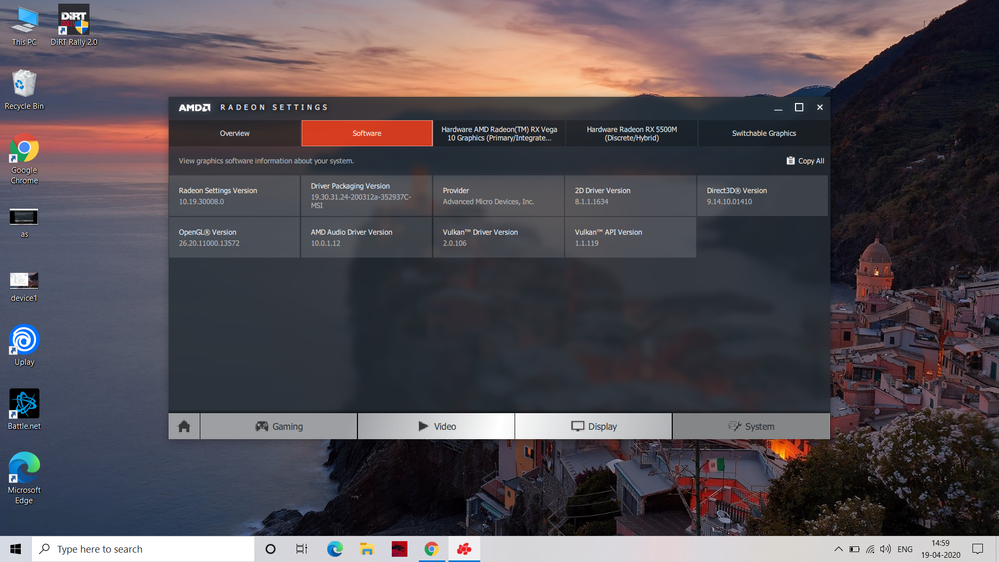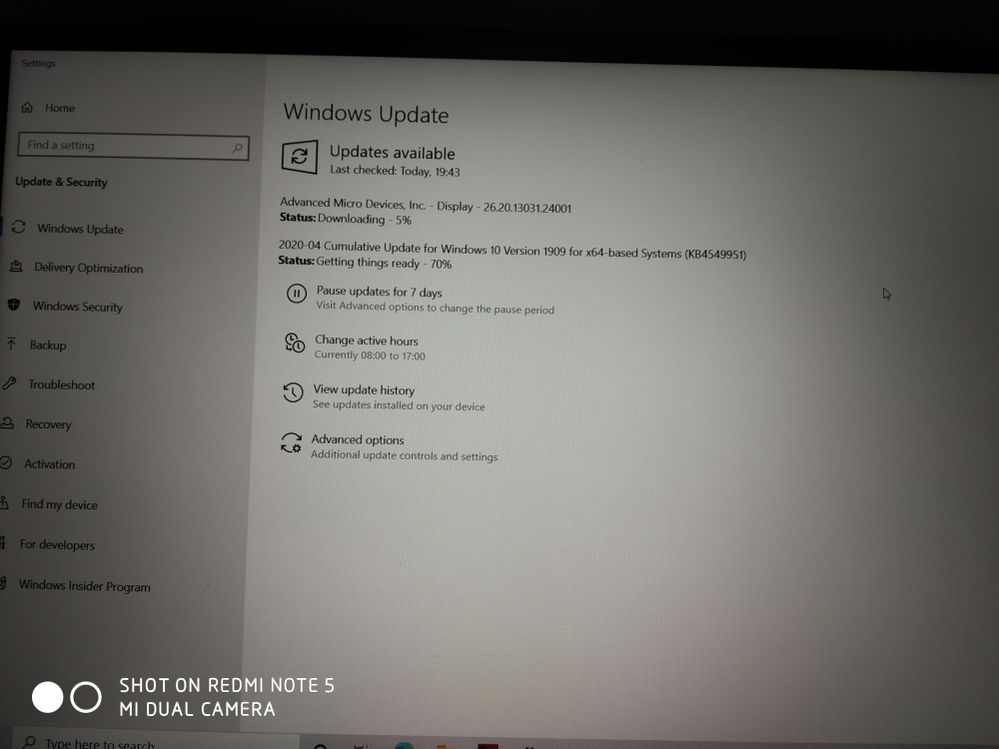- AMD Community
- Support Forums
- PC Drivers & Software
- Re: Newest Radeon Adrenalin update brakes MSI Alph...
PC Drivers & Software
- Subscribe to RSS Feed
- Mark Topic as New
- Mark Topic as Read
- Float this Topic for Current User
- Bookmark
- Subscribe
- Mute
- Printer Friendly Page
- Mark as New
- Bookmark
- Subscribe
- Mute
- Subscribe to RSS Feed
- Permalink
- Report Inappropriate Content
Newest Radeon Adrenalin update brakes MSI Alpha 15 A3DD completely!
This information will be posted to MSI and AMD.
Today I recieved a brand new MSI Alpha 15 A3DD (120Hz Monitor) with a RX5500m.
When trying to update the Display driver to the newest version available from AMD (after running all windows updates first), the Laptop didn't boot into windows anymore, and the only thing that helped was to FACTORY reset it!
Not even using the automatically created restored point worked anymore.
After that I tried to install the new drivers BEFORE updating windows. Same result. But this time, I made a manual restore point which I could succesfully use after it didn't boot up into windows anymore. (Causes Blue Screens of Death)
Version I tried to install: Adrenalin 2019 Edition 19.12.1 from ( released 02. December / 2019).
Version it says is installed: 19.30.31.01 (sounds higher than the one I downloaded, I know... ?)
Just wanted to inform you and see if others have the same problem.
I mean, this is the ONLY available laptop with a rx5500m as of today.
- Mark as New
- Bookmark
- Subscribe
- Mute
- Subscribe to RSS Feed
- Permalink
- Report Inappropriate Content
First follow the above step to capture mini dump.Windows will store the mini dump file once your system gets BSOD .You can refer this video How To Configure Windows 10 to Create Dump Files On BSOD - YouTube .
First contact msi from msi support->web ticket
- Mark as New
- Bookmark
- Subscribe
- Mute
- Subscribe to RSS Feed
- Permalink
- Report Inappropriate Content
I have contacted them and submitted my issue. Waiting for their response now.
Also, i just uninstalled the amd adrenalin drivers from the control panel (did not use amd clean up utility and ddu) and now i dont experience any bsod. I have been using my laptop for 2-3 hours for now and works fine till now. I am specifying this because before the uninstallation, i got 3-4 bsod randomly in the span of 2-3 hours. Will keep you guys updated.
- Mark as New
- Bookmark
- Subscribe
- Mute
- Subscribe to RSS Feed
- Permalink
- Report Inappropriate Content
So I just got the alpha 15 and I updated to the latest amd drivers. Now I am facing bsod randomly (Which you guys are facing as well). Any solution which will atleast stop bsod (0xa0000006). Will revert back to original drivers if it stops bsod atleast.
- Mark as New
- Bookmark
- Subscribe
- Mute
- Subscribe to RSS Feed
- Permalink
- Report Inappropriate Content
Also, this happened after I installed adrenalin 2020 edition 20.2.2
- Mark as New
- Bookmark
- Subscribe
- Mute
- Subscribe to RSS Feed
- Permalink
- Report Inappropriate Content
From where did you updated other drivers i mean the one which you updated form manufacturers site as you mentioned
- Mark as New
- Bookmark
- Subscribe
- Mute
- Subscribe to RSS Feed
- Permalink
- Report Inappropriate Content
Can you please share the link to the audio driver updates from where you updated nahimic and realtek.
- Mark as New
- Bookmark
- Subscribe
- Mute
- Subscribe to RSS Feed
- Permalink
- Report Inappropriate Content
Also, do not use windows' "reset this pc" feature. It won't work.
Use msi's recovery feature, fix amd driver using the 2020 branch, then use windows upgrade.
- Mark as New
- Bookmark
- Subscribe
- Mute
- Subscribe to RSS Feed
- Permalink
- Report Inappropriate Content
- Mark as New
- Bookmark
- Subscribe
- Mute
- Subscribe to RSS Feed
- Permalink
- Report Inappropriate Content
Yesterday got 2 random bsod with same stop code as mentioned above and this this my wifi stopped working and i was unable to see WiFi under device manager.I have reported the case to msi.I request you guys to do the same and report to msi so that they can do something with and
- Mark as New
- Bookmark
- Subscribe
- Mute
- Subscribe to RSS Feed
- Permalink
- Report Inappropriate Content
Also, Did anyone try a clean installation of windows? I heard that a clean installation of windows solves the issues in most cases.Can anyone cross check with this?
- Mark as New
- Bookmark
- Subscribe
- Mute
- Subscribe to RSS Feed
- Permalink
- Report Inappropriate Content
If you clean install the windows still on installing Radeon 2.2 you'll the same bsod issue.So it's highly recommend that report the issue to msi first so that they'll come to know that this is something serious
- Mark as New
- Bookmark
- Subscribe
- Mute
- Subscribe to RSS Feed
- Permalink
- Report Inappropriate Content
Do NOT do that. In my case, only MSI's recovery feature get you a working windows (Reset this computer -> BSOD during install).
- Mark as New
- Bookmark
- Subscribe
- Mute
- Subscribe to RSS Feed
- Permalink
- Report Inappropriate Content
Bsod will come back again if he tries to install latest Amd drivers
- Mark as New
- Bookmark
- Subscribe
- Mute
- Subscribe to RSS Feed
- Permalink
- Report Inappropriate Content
New laptop? You should be using the drivers furnished by the manufacturer:
Important Note for Laptop and All-In-One (AIO) PCs
AMD recommends OEM-provided drivers which are customized and validated for their system-specific features and optimizations.
If you experience issues using the Radeon™ Software Adrenalin Edition driver package downloaded from AMD.com, please install the OEM-provided drivers for full support and compatibility.
Support For Alpha 15 A3DD | Laptops - The best gaming laptop provider | MSI Global
Support For Alpha 15 A3DD | Laptops - The best gaming laptop provider | MSI Global
- Mark as New
- Bookmark
- Subscribe
- Mute
- Subscribe to RSS Feed
- Permalink
- Report Inappropriate Content
Well, I haven't encountered any bsod yet. After installing the amd driver provided by msi, I had no issue. I play rainbow six siege and it gave an avg of 115-120 fps on high settings. It was smooth but I did experience fps drop till 70-75 fps at times. (Not often, just a few times) (Though it wasn't a big issue and the gameplay was pretty smooth). Then after doing some research, I came to know that the amd driver 19.12.2 works fine on it. So I installed that this morning. After that I played siege for 6-7 hours and also did some other work but did not encounter bsod.The fps was more consistent after installing 19.12.2. If you guys know any driver version which is newer and stable, let me know.
- Mark as New
- Bookmark
- Subscribe
- Mute
- Subscribe to RSS Feed
- Permalink
- Report Inappropriate Content
Hey. Got some random frizes like stuttering for a sec. Manufacture's AMD drivers and updated BIOS, VBIOS and EC. Any ideas why those frizes occur?
- Mark as New
- Bookmark
- Subscribe
- Mute
- Subscribe to RSS Feed
- Permalink
- Report Inappropriate Content
A Quick Update !!!!!!!!!
There is a new BIOS update released by Msi on 13th March 2020 also a new dragon center update is available .If possible can someone update all of them inclined amd drivers and tell us whether there is any bsod issue or not
- Mark as New
- Bookmark
- Subscribe
- Mute
- Subscribe to RSS Feed
- Permalink
- Report Inappropriate Content
I only update dragon center to 2.0.28 last night, but i didn't do the bios upgrade as i don't have any usb key available for the operation.
Btw, in dragon center, do you manage to install new version of utility ?
Mine says it can upgrade Device & mistic light but it wasn't working (on 2.0.25 - didn't try with 2.0.28).
I can'd find either of them on msi support page, so i don't know what those are...
- Mark as New
- Bookmark
- Subscribe
- Mute
- Subscribe to RSS Feed
- Permalink
- Report Inappropriate Content
I just did the bios update, i'll see if this improve or not the situation.
Note: new dragon ceter seems to work as bad as previous version:
- it still can't remember my battery mode
- it still can't upgrade device & mistic light.
Note: my last bsod was two days ago, about irq not less or equals.
- Mark as New
- Bookmark
- Subscribe
- Mute
- Subscribe to RSS Feed
- Permalink
- Report Inappropriate Content
I am actually using the 2.0.04.0 dragon center version. and having lots of troubles, I am using a second monitor, and the laptops one freezes. It wasnt freezing since like 2 or 3 weeks ago.
Going to update to 2.0.28.0 to see what happens
- Mark as New
- Bookmark
- Subscribe
- Mute
- Subscribe to RSS Feed
- Permalink
- Report Inappropriate Content
I updated only the Dragon Center app, not BIOS and still having trouble (screen freezing).
I think i will need to update BIOS.
- Mark as New
- Bookmark
- Subscribe
- Mute
- Subscribe to RSS Feed
- Permalink
- Report Inappropriate Content
Important Note for Laptop and All-In-One (AIO) PCs
AMD recommends OEM-provided drivers which are customized and validated for their system-specific features and optimizations.
If you experience issues using the Radeon™ Software Adrenalin Edition driver package downloaded from AMD.com, please install the OEM-provided drivers for full support and compatibility.
- Mark as New
- Bookmark
- Subscribe
- Mute
- Subscribe to RSS Feed
- Permalink
- Report Inappropriate Content
The question is, will there be updates by MSI of OEM-provided drivers?
- Mark as New
- Bookmark
- Subscribe
- Mute
- Subscribe to RSS Feed
- Permalink
- Report Inappropriate Content
Bios 10e
Ec firmware 104
catalyst 2020.3.1
And still got a bsod will installing "MSI firmware 1.0.0.15" few minutes ago.
- Mark as New
- Bookmark
- Subscribe
- Mute
- Subscribe to RSS Feed
- Permalink
- Report Inappropriate Content
Hey i received a windows update which also updated my BIOS to 10F and now that thing has runnied my System ,My dragon center is not working properly after a clean install of dragon center .Also i downgraded to OEM Drivers and still dragon center showing blank
- Mark as New
- Bookmark
- Subscribe
- Mute
- Subscribe to RSS Feed
- Permalink
- Report Inappropriate Content
After last bsod, i uninstall mad catalyst, reboot in safe mode, ddu the driver (dl ddu on guru3d site), reboot and reinstall the catalyst provided by MSI expect the audio part (as i'm not sure it won't provoke bsod during install). Then i uninstall dragon center and try to reinstall it using provided setup.
After rebooting the computer, MS store open and asks me to reinstall dragon center (wtf ?).
Since then :
* switch graphic display still got me failed popup
* Strange uninstallable stuff (device& mystic_light) are no longer displayed
* still got fail module loading message at dragon center first start.
I also note lot's of error in WMI-activity event log, provoked by MSI's stuff (dragon center & cie).
I'll create web ticket and see what MSI has to say about those, as i'm using the driver they recommand.
- Mark as New
- Bookmark
- Subscribe
- Mute
- Subscribe to RSS Feed
- Permalink
- Report Inappropriate Content
Hey ,
Please let me know when you get any response from them,also have you checked BSOD with 4.1 and 2.2 ,i am on BIOS 10F (updated using windows update).
- Mark as New
- Bookmark
- Subscribe
- Mute
- Subscribe to RSS Feed
- Permalink
- Report Inappropriate Content
I got too many bsod at my taste with 2020.3.x so i ddu it and reinstall the one msi provide. I haven't got any bsod since.
They asked me to remove dragon center and reinstall it (2.0.28 at that time). Ms store didn't interfere this time.
* switch graphic display still got me failed popup
* Strange uninstallable stuff (device& mystic_light) were displayed again
* didn't get any more fail module loading message at dragon center first start.
I contact them asking for many other issues in dragon center (same laptop registered showing multiple time in "my device", battery plan not persisted, etc...) They answer me yesterday. They asked me to uninstall dragon center and reinstall it using the one on MS store (2.0.38). so i did it.
At dragon center first start, it asked me to download msi sdk and install it. After install (and reboot), dragon center seems fine.
Now:
* gpu switch combobox is no longer an issue at it's no longer present.
* registered laptop is displayed only once, but still redirect to msi tw website instead of the laptop mainpage.
* battery plan issues seems to be fixed.
* Mistic light & device appears only once. they're no longer displayed since i clicked on analyse.
note i'm still on bios 10e, i don't know hw you manage to update it through windows as msi doesn't seems to provide such solution.
- Mark as New
- Bookmark
- Subscribe
- Mute
- Subscribe to RSS Feed
- Permalink
- Report Inappropriate Content
Hey ,
Can you share me clock speed of your cpu screenshot from BIOS.Also here is my current laptop bios and ec details :
Serial Number: 9S716U622044ZJB000449
Product Name: Alpha 15 A3DD
OS: Microsoft Windows 10 Home Single Language 64-bit Ver.1909(OS build 18363.752)
Windows Product Key: KTPH2
HDI Build: ZS7-16U6RM4-MS2 9.3.F30.4.0.6
BIOS Version: E16U6AMS.10F
BIOS Release Date: 2020/03/04
EC Version: 16U6EMS1.1040107202008:38:35
CPU: AMD Ryzen 7 3750H with Radeon Vega Mobile Gfx
Memory: 16 GB @ 1200 MHz
- 8192 MB, DDR4-2400, Hynix HMA81GS6CJR8N-VK
- 8192 MB, DDR4-2400, Hynix HMA81GS6CJR8N-VK
Graphics: AMD RadeonT RX 5500M, 4080 MB
Graphics: AMD Radeon(TM) RX Vega 10 Graphics, 2048 MB
VBIOS Version: N/A
Drive: SSD, KBG30ZMV256G TOSHIBA, 238.47 GB
Drive: HDD, ST1000LM049-2GH172, 931.51 GB
Network: Realtek 8822CE Wireless LAN 802.11ac PCI-E NIC
Network: Killer E2600 Gigabit Ethernet Controller
SHIFT mode: None
Power Plan: Power Scheme GUID: 381b4222-f694-41f0-9685-ff5bb260df2e (Balanced)
- Mark as New
- Bookmark
- Subscribe
- Mute
- Subscribe to RSS Feed
- Permalink
- Report Inappropriate Content
Here is my laptop specs.
Serial Number: 9S716U622011ZJA000025
Product Name: Alpha 15 A3DDK
OS: Microsoft Windows 10 Professionnel 64 bits Ver.1909(OS build 18363.752)
Windows Product Key: 3V66T
HDI Build: ZS7-16U6RM4-IS1 9.3.F30.4.0.6
BIOS Version: E16U6AMS.10E
BIOS Release Date: 2019/12/03
EC Version: 16U6EMS1.1040107202008:38:35
CPU: AMD Ryzen 7 3750H with Radeon Vega Mobile Gfx
Memory: 8192 MB @ 1200 MHz
- 8192 MB, DDR4-2400, Samsung M471A1K43CB1-CTD
Graphics: AMD RadeonT RX 5500M, 4080 MB
Graphics: AMD Radeon(TM) RX Vega 10 Graphics, 2048 MB
VBIOS Version: N/A
Drive: SSD, SAMSUNG MZVLB512HAJQ-00000, 476,94 GB
Network: Realtek 8822CE Wireless LAN 802.11ac PCI-E NIC
Network: Killer E2600 Gigabit Ethernet Controller
Network: Kaspersky Security Data Escort Adapter
SHIFT mode: None
Power Plan: GUID du mode de gestion de l'alimentation : 8c5e7fda-e8bf-4a96-9a85-a6e23a8c635c (Performances élevées)
About the screenshot you ask, i'll try to do it next time i reboot the laptop.
- Mark as New
- Bookmark
- Subscribe
- Mute
- Subscribe to RSS Feed
- Permalink
- Report Inappropriate Content
I have been using bios version 10C. Is the newer update of bios better or does it cause any issue? If it helps my laptop to function better and does not cause any issue, then I ll update my bios.
Also, I have been using the drivers MSI provided on their support site. Although most of my games work, I still feel that the these drivers can't optimize the games to their maximum. The only good thing is that there are no more BSOD errors. After reverting to the MSI drivers, the bsod problem is gone. Now, As i have seen in the replies, there are no latest stable drivers for alpha 15 available at the moment. I keep checking this thread so that I can know from you guys about any new drivers or solution for this model. I did contact MSI, asking them to help regarding the latest drivers but they keep telling me to use the drivers MSI provided and run Dragon centre in extreme performance mode.
- Mark as New
- Bookmark
- Subscribe
- Mute
- Subscribe to RSS Feed
- Permalink
- Report Inappropriate Content
If you don't get anymore bsod, avoid updating anything for the time being, especially if you don't feel the need to.
According to one msi's thread on the same issue, it seems removing completely dragon center solves the issue:
recurring BSOD (0xA0000006) on new alpha 15
This might be a better way for those who want to use latest AMD driver and no bsod... But this solution is still to be confirmed.
- Mark as New
- Bookmark
- Subscribe
- Mute
- Subscribe to RSS Feed
- Permalink
- Report Inappropriate Content
In case some of you guys are Linux fans, I just tried Ubuntu 20.04 and it runs pretty well, but the performance isn't that high as on windows due to the fact that the video card is still new.
- Mark as New
- Bookmark
- Subscribe
- Mute
- Subscribe to RSS Feed
- Permalink
- Report Inappropriate Content
Yesterday i got one gpu driver update from windows Updater and it was 26.20.13031.24001 With march 12- 2020 i am adding the screenshot just have a look
- Mark as New
- Bookmark
- Subscribe
- Mute
- Subscribe to RSS Feed
- Permalink
- Report Inappropriate Content
I also got this one, not sure what it is exactly but not exactly AMD Driver per se as far as I understand. Any performance improvements or anything else that you've noticed after the install?
- Mark as New
- Bookmark
- Subscribe
- Mute
- Subscribe to RSS Feed
- Permalink
- Report Inappropriate Content
It's exactly the same but don't know why Radeon lite didn't detected this one.Also my laptop restarts while playing heavy games like call of duty mode warfare with Aderline 20.4.1 because the CPU temperature goes upto 90°-97 sometimes
- Mark as New
- Bookmark
- Subscribe
- Mute
- Subscribe to RSS Feed
- Permalink
- Report Inappropriate Content
Whoa that's too hot.
- Mark as New
- Bookmark
- Subscribe
- Mute
- Subscribe to RSS Feed
- Permalink
- Report Inappropriate Content
Hey bro ,
I can hear a click sound from internal speaker whenever there is prompt message from windows(Eg .Admin request permission) or when you increase or decrease the volume suddenly from one end to another using the volume slider.I noticed that this is some driver issue since on Microsoft driver i can't find this issue
- Mark as New
- Bookmark
- Subscribe
- Mute
- Subscribe to RSS Feed
- Permalink
- Report Inappropriate Content
I only notice this when computer starts. I suppose it was due to sound driver being loaded by windows.
Anyhow, did you try to the following:
go on nahimic website and download the nahimic 3 package with drivers,
uninstall all nahimic stu,, realtek audio console and driver,
install drivers from nahimic package, then nahmic, then realtek audio console from ms store
- Mark as New
- Bookmark
- Subscribe
- Mute
- Subscribe to RSS Feed
- Permalink
- Report Inappropriate Content
MSI just uploaded a new driver yesterday (26.20.13031.24001(19.30.31.24WHQL), it's weird that it's not the "2020 edition" but it's the only new one we have from the manufacturer.