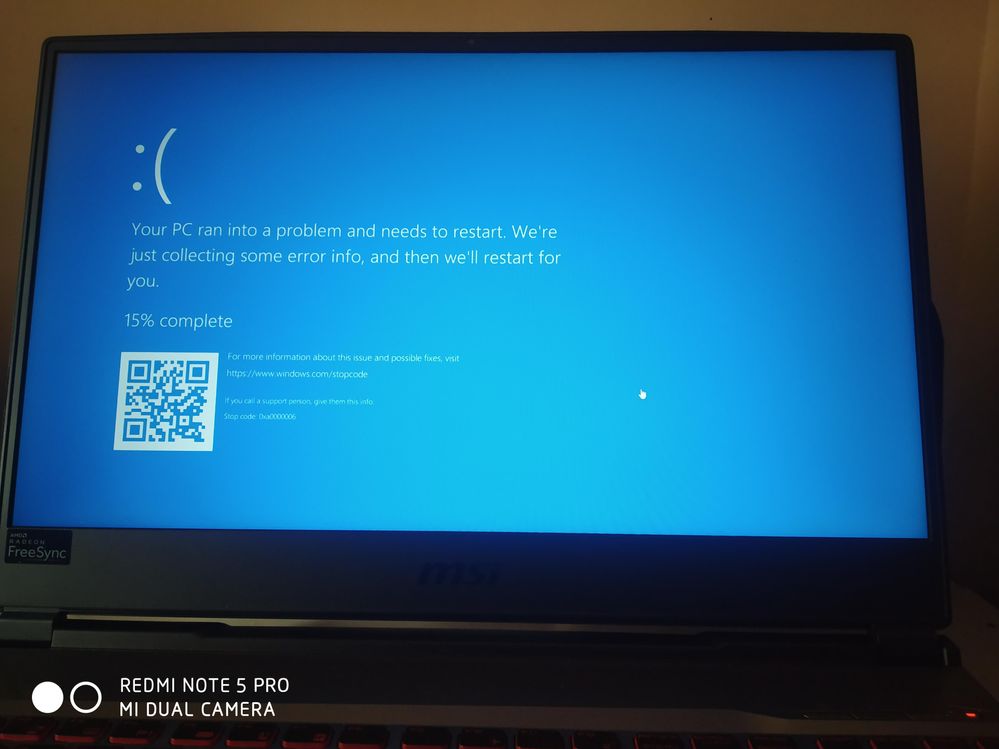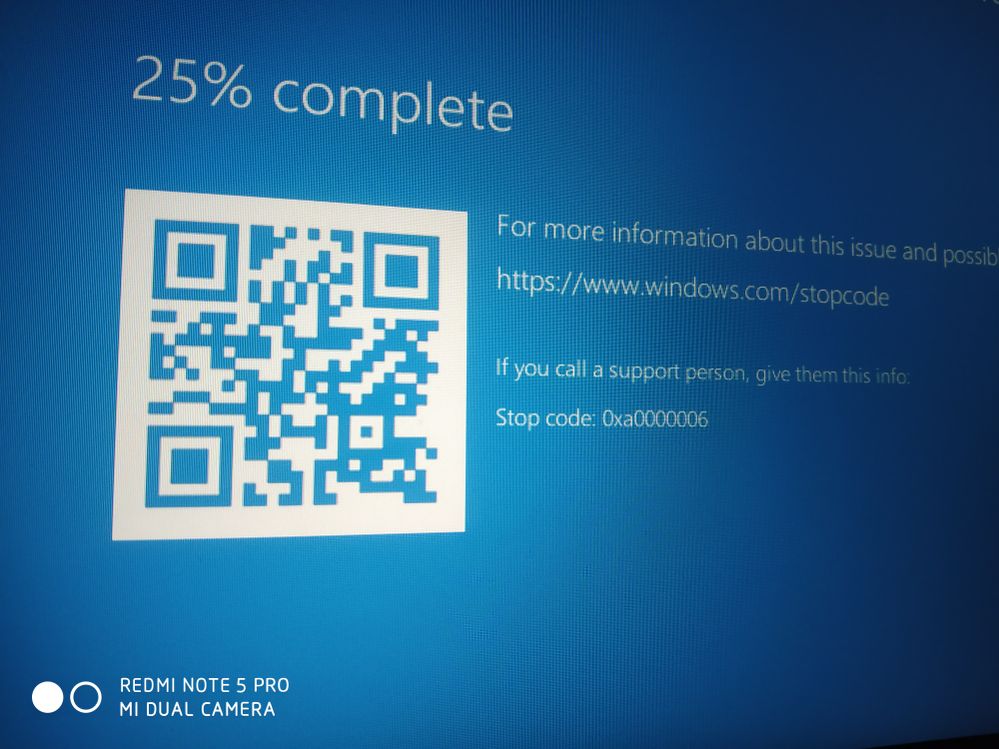- AMD Community
- Communities
- PC Drivers & Software
- PC Drivers & Software
- Re: Newest Radeon Adrenalin update brakes MSI Alph...
PC Drivers & Software
- Subscribe to RSS Feed
- Mark Topic as New
- Mark Topic as Read
- Float this Topic for Current User
- Bookmark
- Subscribe
- Mute
- Printer Friendly Page
- Mark as New
- Bookmark
- Subscribe
- Mute
- Subscribe to RSS Feed
- Permalink
- Report Inappropriate Content
Newest Radeon Adrenalin update brakes MSI Alpha 15 A3DD completely!
This information will be posted to MSI and AMD.
Today I recieved a brand new MSI Alpha 15 A3DD (120Hz Monitor) with a RX5500m.
When trying to update the Display driver to the newest version available from AMD (after running all windows updates first), the Laptop didn't boot into windows anymore, and the only thing that helped was to FACTORY reset it!
Not even using the automatically created restored point worked anymore.
After that I tried to install the new drivers BEFORE updating windows. Same result. But this time, I made a manual restore point which I could succesfully use after it didn't boot up into windows anymore. (Causes Blue Screens of Death)
Version I tried to install: Adrenalin 2019 Edition 19.12.1 from ( released 02. December / 2019).
Version it says is installed: 19.30.31.01 (sounds higher than the one I downloaded, I know... ?)
Just wanted to inform you and see if others have the same problem.
I mean, this is the ONLY available laptop with a rx5500m as of today.
- Mark as New
- Bookmark
- Subscribe
- Mute
- Subscribe to RSS Feed
- Permalink
- Report Inappropriate Content
Maybe you are trying to install the wrong driver for your APU > Laptop graphics update...How to

Important Note for Laptop and All-In-One (AIO) PCs
AMD recommends OEM-provided drivers which are customized and validated for their system-specific features and optimizations.
If you experience issues using the Radeon™ Software Adrenalin Edition driver package downloaded from AMD.com, please install the OEM-provided drivers for full support and compatibility.
- Mark as New
- Bookmark
- Subscribe
- Mute
- Subscribe to RSS Feed
- Permalink
- Report Inappropriate Content
Unfortunately this leads to the excact same driver version. With the same result ![]()
The MSI Alpha 15 is just useless right now.
I've tested it for a youtube video on my channel. Will send it back. Great Dissapointment ![]()
Many Games run WAY slower than they should. Or not at all.
Heavy Crashes / Freezes in daily usage aswell.
AMD/MSI have to fix alot with this laptop. (The 120Hz / 8GB Version at least, I'll give the better model another chance)
- Mark as New
- Bookmark
- Subscribe
- Mute
- Subscribe to RSS Feed
- Permalink
- Report Inappropriate Content
was it having issues with the provided drivers (or the ones available on the MSI website (which should be your primary/only source of drivers and not AMD site))
how was CPU/GPU utilization while it was underperforming?
how was the power consumption?
- Mark as New
- Bookmark
- Subscribe
- Mute
- Subscribe to RSS Feed
- Permalink
- Report Inappropriate Content
In my case, bsod happened randomly.
Got one using word without doing anythings else, got others during opening of my session, got some more during drivers installation, got some while watching video. I even got one during windows "reset" feature without keeping installed software.
To answer both of your questions: classical power consumption and light cpu/gpu utilization.
From my pov, all bsod seem correlated to hardware acceleration or audio being used.
As MSI doesn't build neither the driver nor the GPU itself, MSI must get it from AMD to either build the laptop or provide drivers to users. I suppose AMD tests its driver before releasing them. So if the driver is the cause of BSOD, it means hardware fault or conflict with something else.
In the first case (hardware fault), there is nothing to do. We'll have to send our laptop back to manufacturer and get a new one.
In the second case, MSI has more than 4 month to find out what cause the conflict. As there is no official answer from msi side yet, we (users) can ask AMD to check gain the driver for that peculiar configuration, so they can help MSI to provide a valid solution.
Back in time (when my laptop had a hd 4650m), AMD provided catalyst mobility for laptop manufacturer. AMD asked if the laptop brand can use them or not (sony, toshba and another one refuse). So i never could install official amd catalyst mobility driver on my laptopn (toshiba). I had to use toshiba support page to get the driver.
If MSI doesn't want us to use manufacturer driver, i think MSI can asks AMD (and others) to forbid manufacturer's driver installation, so only the driver they provide can be installed.
Note: MSI provided driver is from november 2019 and was never updated since. It's not even a standard catalyst version : 26.20.13031.1002 (Package 19.30.31.01WHQL)
- Mark as New
- Bookmark
- Subscribe
- Mute
- Subscribe to RSS Feed
- Permalink
- Report Inappropriate Content
you're indeed right on the fact AMD is building the hardware and drivers
but, and it is a big one, AMD does NOT test the new drivers extensively on all the available laptops, so what could work during their test could pass on one laptop and fail on another due to some particularity of how the hardware was integrated on the laptop, also AMD is only doing the base chip, but the hardware makers like MSI are more or less free on how they build the cards (following the default design or not) and on what brand get the additional parts like memory chips and so
so MSI is normally testing the drivers before making them available, normally preventing drivers causing issues to be released
also, it seems some BSOD could be due to deep sleep (hibernation), usually, a good thing is to use powercfg -h off (in administrator command prompt)
anyway, computers are so fast now, that it is almost useless, and it causes many issues (not only with AMD, I used to have problems with my Intel+nvidia laptop until I disabled it)
concerning the release number from the version provided by MSI, it is classical for manufacturers to release their own drivers with their own version number (even if the driver is a direct copy of the one released by AMD or so)
from what I read, 2020.2.x seems quite stable on this laptop, have you tried them yet?
- Mark as New
- Bookmark
- Subscribe
- Mute
- Subscribe to RSS Feed
- Permalink
- Report Inappropriate Content
During my tests, i try them all from 19.12.1 to 2020.2.2 (3 for 19.12 branch and 6 for the 20.0x).
- 20.0x* never provoke bsod during install.
- 19.12 branch provoke bsod if audio driver installation is selected. Installing just catalyst center and graphic driver worked in my case.
Anyhow, I never saw any graphical artifact, using ryzen igp or the navi gpu during game or laptop use.
For me, AMD drivers are stable since ages. As i said, I never got issue with them before on all the radeon I have/had.
In my case, upgrading AMD driver doesn't solve the issue.
Upgrading ec firmware seems to do the trick:
Support For Alpha 15 A3DDK | Laptops - The best gaming laptop provider | MSI Global
Note:
- laptop will be more noisy : Under AC mode, set the lowest cpu fan speed to 2700RPM(45%) except silent mode
- use google to find the guide.
I got rid of MSI's driver because i didn't want to use/install the lite version of the control panel.
I also wanted to use an occulus rift on that laptop as the rx5500m match requirements.
I haven't try that yet, due to laptop stability.
- Mark as New
- Bookmark
- Subscribe
- Mute
- Subscribe to RSS Feed
- Permalink
- Report Inappropriate Content
Hey,
Look we as a consumer have the right to report this issue and they have to fix and since this issue is so common with this laptop, they should come up with a solution. Its hardly not a month i bought this laptop and now this performs worst in terms of gaming with the old drivers and once you update ,you never known when you'll get BSOD
- Mark as New
- Bookmark
- Subscribe
- Mute
- Subscribe to RSS Feed
- Permalink
- Report Inappropriate Content
There is no BSOD issue with msi driver but that one is outdated most of the games don't run properly due to lack of optimization.
- Mark as New
- Bookmark
- Subscribe
- Mute
- Subscribe to RSS Feed
- Permalink
- Report Inappropriate Content
Did you fix the freezes? I have them all the time.
- Mark as New
- Bookmark
- Subscribe
- Mute
- Subscribe to RSS Feed
- Permalink
- Report Inappropriate Content
So far, it seems (almost) solved.
Updating the ec firmware + catalyst 20.2.1 was really stable (no bsod for a month).
Catalsy 20.2.2 provoked two bsod, but i haven't got any new ones.
- Mark as New
- Bookmark
- Subscribe
- Mute
- Subscribe to RSS Feed
- Permalink
- Report Inappropriate Content
Laptops can be finicky beasts when it comes to drivers. As a consumer, you don't know how much custom work was done. Use the MSI drivers for the laptop only. Read the cautionary note in kingfish's post. It's there for a reason.
- Mark as New
- Bookmark
- Subscribe
- Mute
- Subscribe to RSS Feed
- Permalink
- Report Inappropriate Content
Same here on same laptop.
I try to use custom installtation, and it seems, the HDMI/audio part is doing this issue, as i specify not to install the graphic driver.
Installting only the catalyst settings works fine.
This BSOD is really a pain in the *** as it appears even in safe mode.
I also got a BSOD while asking windows to reset itselft (without keeping my files).
Only reset to msi factory setting solve that issue (as i didn't create a restauration point).
- Mark as New
- Bookmark
- Subscribe
- Mute
- Subscribe to RSS Feed
- Permalink
- Report Inappropriate Content
I just try to install only display driver & new control center and it works. Issue is with the audio part as i suspected.
- Mark as New
- Bookmark
- Subscribe
- Mute
- Subscribe to RSS Feed
- Permalink
- Report Inappropriate Content
there is no custom installation for the 20.20 version
- Mark as New
- Bookmark
- Subscribe
- Mute
- Subscribe to RSS Feed
- Permalink
- Report Inappropriate Content
At the time of my post, i refered to the catalys 19.12 branch which has such option and issue.
- Mark as New
- Bookmark
- Subscribe
- Mute
- Subscribe to RSS Feed
- Permalink
- Report Inappropriate Content
Just install the adrenalin 2020 edition (over w10 x64 1909 up to date before install), no BSOD.
- Mark as New
- Bookmark
- Subscribe
- Mute
- Subscribe to RSS Feed
- Permalink
- Report Inappropriate Content
Any updates? My alpha 15 freezes most of the time even with right clicking the mouse only. Doing a fast forward on movies also freezes the laptop. Browsing with chrome often gets a not responding notice. Please help. Thanks!
- Mark as New
- Bookmark
- Subscribe
- Mute
- Subscribe to RSS Feed
- Permalink
- Report Inappropriate Content
can you do one thing report this issue with msi at there web ticket ,i have done the same ,they'll only take actions when there are many reports
- Mark as New
- Bookmark
- Subscribe
- Mute
- Subscribe to RSS Feed
- Permalink
- Report Inappropriate Content
I already did that.
They asked me two things:
* the mini dump generated by windows when the bsod occured
* to remove the gpu driver and use back the one they provided just to check if this solve the problem.
As i upgraded the ec firmware before they asked me that, and since i didn't get recurring bsod yet, i haven't do what they asked me too.
I just answer them that upgrading ec firmware did the trick in my case.
I'm not an heavy gamer. In my laptop's use case, it runs fine for the moment. I just hope it will last against windows or driver update.
- Mark as New
- Bookmark
- Subscribe
- Mute
- Subscribe to RSS Feed
- Permalink
- Report Inappropriate Content
Sadly, catalyst 2020.2.2 and last windows update seems to give me back the BSOD.
Thjis time i send the minidump to MSI. We'll see what solution they come back with.
- Mark as New
- Bookmark
- Subscribe
- Mute
- Subscribe to RSS Feed
- Permalink
- Report Inappropriate Content
Yup same with me. 2.2 brought back the bsod
- Mark as New
- Bookmark
- Subscribe
- Mute
- Subscribe to RSS Feed
- Permalink
- Report Inappropriate Content
Hello. Did you find out how to deal with freezes? I have them all the time.
- Mark as New
- Bookmark
- Subscribe
- Mute
- Subscribe to RSS Feed
- Permalink
- Report Inappropriate Content
I installed Adrenalin 2020.1.2 without issue on that laptop.
I still get BSOD from time to time, for no peculiar reason. I did the same as i used to be on my 10 years old previous laptop, with the same softwares and OS.
In my case, the BSOD come with error code 0xA0000006 which as no signifacation from microsoft stopcode page.
Windows' system event log said (sorry, it's in french):
"L’ordinateur a redémarré après une vérification d’erreur. La vérification d’erreur était : 0xa0000006 (0x0000000000000040, 0x0000000000000004, 0x0000000000000000, 0x0000000000000000). "
Expect catalyst driver(2020.2.1 was just published), everything else is up-to date.
I also got same BSOD during windows reset from scratch (not using msi recovery feature).
I don't think AMD can solve the issue, as i'm not sure it comes from the GPU/CPU part.
As previous catalyst driver (the one from 2019 branches) crashes during the audio installation (there is an amd hdmi sound driver installation in thoses version), i'm wondering if the issue doesn't come from nahimic/realtek.
Anyhow i didn't find anything on MSI forum last time i checked.
Note: on guru3d's forum, another user report issue with hardware acceleration in chrome :
Hardware Acceleration in Chrome | guru3D Forums
And strangely enough, audio part seems to be the issue as well...
- Mark as New
- Bookmark
- Subscribe
- Mute
- Subscribe to RSS Feed
- Permalink
- Report Inappropriate Content
Thanks for the information.
- Mark as New
- Bookmark
- Subscribe
- Mute
- Subscribe to RSS Feed
- Permalink
- Report Inappropriate Content
I've updated to 20.1.3
Upon installation and shutdown, then booting up to a BSOD 0xa00000006 error
too.
First time it happened. But I haven't noticed any freezing unlike before.
- Mark as New
- Bookmark
- Subscribe
- Mute
- Subscribe to RSS Feed
- Permalink
- Report Inappropriate Content
I had the exact same problem. I used Google chrome, then Microsoft Edge. I actually use Opera GX. I dont know if my problem is also related to the hardware acceleration, but , actually, since I use Opera, my screen doesnt freezes anymore.
- Mark as New
- Bookmark
- Subscribe
- Mute
- Subscribe to RSS Feed
- Permalink
- Report Inappropriate Content
Hello AMD,
The case is true and even i tried to update the driver with Adrenalin 2020 Edition 20.1.3 Recommended (WHQL) and noticed that after installing you get a random BSOD .If any developer is seeing this post please fix this because this is my first gaming laptop with AMD graphics.I wrote the same to MSI but it seems that they are not interested in responding ,i purchased this laptop becuase it had amd ryzen cpu with a powerfull graphics and now my experience has been ruined by this issue .I am attaching some Screenshots and details hope that could help you in some case
Product Name: Alpha 15 A3DD
OS: Microsoft Windows 10 Home Single Language 64-bit Ver.1903(OS build 18362.657)
BIOS Version: E16U6AMS.10C
BIOS Release Date: 2019/10/30
EC Version: 16U6EMS1.1021030201908:03:51
CPU: AMD Ryzen 7 3750H with Radeon Vega Mobile Gfx
Memory: 16 GB @ 1333 MHz
Graphics: AMD RadeonT RX 5500M, 4080 MB
- Mark as New
- Bookmark
- Subscribe
- Mute
- Subscribe to RSS Feed
- Permalink
- Report Inappropriate Content
Hello,
Got the same thing, contact MSI support, and find out a solution which seems to work in my case (i mean i didn't get one in last week, so let's hope it's the solution) :
I update all driver to latest version available from the manufacturer website (not msi, the real manufacturer of the driver: realtek for audio, nahimic, etc.)
For catalyst, i use 2020.2.1 version. It's not a WHQL driver, but still.
From MSI's driver/pilote/bios support page for that laptop (https://www.msi.com/Laptop/support/Alpha-15-A3DDK):
* Bios: I set the latest bios available (10c)
* Firmware (use google to find manual/guide as msi only provide one of them):
** I set the latest vbios (101 - for gpu). In my case, it seems it was already there.
** And ec firmware (104) as well.
Pro side :
* No more bsod (till now)
Con side :
* ec firmware: "Under AC mode, set the lowest cpu fan speed to 2700RPM(45%) except silent mode" which is a bit noisy.
Note: I don't use chrome, but vivaldi or opera, which are also chromium based web browser. I haven't try to watch a video from youtube.
About chrome hardware issue on amd driver: https://forums.guru3d.com/threads/hardware-acceleration-in-chrome.430559/
In my case, i disable the amd audio device in windows device manager.
- Mark as New
- Bookmark
- Subscribe
- Mute
- Subscribe to RSS Feed
- Permalink
- Report Inappropriate Content
Little update of the situation in my case:
I update the GPU driver to 2020.2.2. It runs fine for fews days, then I got two BSOD one after the other : one about "npfs.dl erro in thread not catched" (don't recall the exact wording, sorry), and the famous 0xA0000006 just after the computer restarts from the previous one.
This happened last week. Since then, my laptop seems to run fine...
- Mark as New
- Bookmark
- Subscribe
- Mute
- Subscribe to RSS Feed
- Permalink
- Report Inappropriate Content
I deleted my reply since I misread the poor image of your BSOD error code as 0x0000006 and not 0xA00000006.
I suggest opening a thread at Sysnative website. They have a Forum for BSODs are considered experts from Microsoft.
Sysnative.com is the result of a vision of Microsoft MVP (2009-2015), John Griffith. John, known in forum communities as jcgriff2, specializes in Blue Screen of Death (BSOD) Kernel dump analysis. John also enjoys a reputation as an expert Windows forensic troubleshooter, typically sought by Windows Vista and Windows 7 owners after all else has failed.
They should be able to tell you what your BSOD error code indicates and how to fix it from here: Sysnative Forums
- Mark as New
- Bookmark
- Subscribe
- Mute
- Subscribe to RSS Feed
- Permalink
- Report Inappropriate Content
I'll try that when 'ill get back home, as i have neither my laptop nor the mini-dump they'll probably ask.
Thanks for the tip.
I'll edit this message as soon as I create a thread there.
- Mark as New
- Bookmark
- Subscribe
- Mute
- Subscribe to RSS Feed
- Permalink
- Report Inappropriate Content
Sysnative has their own specialized software to download to get all the information they need concerning BSODs.
Hopefully they might be of some help.
- Mark as New
- Bookmark
- Subscribe
- Mute
- Subscribe to RSS Feed
- Permalink
- Report Inappropriate Content
I hope.
Anyhow, here is my thread on their forum :
- Mark as New
- Bookmark
- Subscribe
- Mute
- Subscribe to RSS Feed
- Permalink
- Report Inappropriate Content
I am keeping track of your thread at Sysnative out of curiosity.
I downloaded the file you uploaded and was looking at your DXDIAG.txt.
It shows you are having problems with mainly two files:
1) Dragon Center Mystic Light - LightKeeperService.exe
2) AMD - MMLoadDrv.exe - This link explains about that specific file: https://www.file.net/process/mmloaddrv.exe.html
But don't do anything until Sysnative tells you what to do. The above is just for your information only. Plus it may have nothing to do with the BSOD error you are getting.
- Mark as New
- Bookmark
- Subscribe
- Mute
- Subscribe to RSS Feed
- Permalink
- Report Inappropriate Content
I do have some difficulties with dragon center:
* The tool to set the battery mode between "best for mobility / balanced / best for battery" doesn't work. When i change the setting it always come back to the first one.
* The GPU switch "MSHybrid / discrete" doesn't work either, got a fil popup each time. Probably because gpu drivber is not teh one expected by dragon center, thus failing to call something which is not there.
* The page telling what utility/driver is up-to-date or not propose me to install two things (can't remember the names) but fails silently (telling me downloading... installing... but version stay the same).
To be honest, if windows 10 x64 v2004 fix the bsod during install, i may try to get rid of all MSI's soft i don't need.
About your remarks on MMLoadDrv.exe, i might use DDU next time i'll update the gpu driver. I hope this will fix the problem.
- Mark as New
- Bookmark
- Subscribe
- Mute
- Subscribe to RSS Feed
- Permalink
- Report Inappropriate Content
I am on the old vga driver provided by msi and to be honest my system freezes randomly also the touchpad freezes for a second when you wake the system from sleep
- Mark as New
- Bookmark
- Subscribe
- Mute
- Subscribe to RSS Feed
- Permalink
- Report Inappropriate Content
When contacted, MSI asked me to:
- Mark as New
- Bookmark
- Subscribe
- Mute
- Subscribe to RSS Feed
- Permalink
- Report Inappropriate Content
Hey i have sent them already the dump file and Hvc .csv file and got a reply from them :::::
Dear kintan Mourya,
Thanks for the useful information.
Regarding the problems on AMD generic driver, we will forward it to ADM and we will keep tracking these issues. But it will take much more time due to it's not MSI verified driver.
On the other hand, as previously mentioned, compared to AMD generic driver, the driver on MSI website has been verified and it's more stable and without BSOD problem. Although we already know there are some issues also happen on MSI driver, if we could find out the root cause or the specific scenario which may cause the problem, we can help you fix the problem as soon as possible. In this case, we still suggest you clean install the MSI driver, set the user scenario in "Extreme mode" with power adaptor plugged-in.
Thanks again for your cooperation.
Thanks & Best Regards,
MSI Notebook Technical Application Department
- Mark as New
- Bookmark
- Subscribe
- Mute
- Subscribe to RSS Feed
- Permalink
- Report Inappropriate Content
First thing do this :