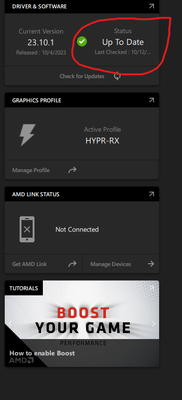- AMD Community
- Support Forums
- PC Drivers & Software
- Re: New Recomended driver Adrenaline doesn't work....
PC Drivers & Software
- Subscribe to RSS Feed
- Mark Topic as New
- Mark Topic as Read
- Float this Topic for Current User
- Bookmark
- Subscribe
- Mute
- Printer Friendly Page
- Mark as New
- Bookmark
- Subscribe
- Mute
- Subscribe to RSS Feed
- Permalink
- Report Inappropriate Content
New Recomended driver Adrenaline doesn't work..
So still after the new drivers Adrenaline doesn't open................... this is the recommended drivers.
A month's worth of drivers and it hasn't been fixed come on.
- Mark as New
- Bookmark
- Subscribe
- Mute
- Subscribe to RSS Feed
- Permalink
- Report Inappropriate Content
Was really looking forward to using anti lag+ but can't
- Mark as New
- Bookmark
- Subscribe
- Mute
- Subscribe to RSS Feed
- Permalink
- Report Inappropriate Content
Did you do a clean install of drivers using DDU?
if you look around no one has reported that issue lately, so might be something in your system, but if you tried DDU then provide more info and and steps you took so we can try and help.
ps: If adrenaline doesn't open how did you get the "recommended" drivers, that only pops up on the menu inside of adrenaline see the pic below, so just wondering
- Mark as New
- Bookmark
- Subscribe
- Mute
- Subscribe to RSS Feed
- Permalink
- Report Inappropriate Content
Well simply I was on driver 23.9.1 and adrealine worked fine.....
Nobody has been reporting this error because nobody is using drivers 23.9.2/3......
trying ddu now.
- Mark as New
- Bookmark
- Subscribe
- Mute
- Subscribe to RSS Feed
- Permalink
- Report Inappropriate Content
May i ask why you installing the old drivers going by your post here, and not the new ones v23.10.1? just asking.
- Mark as New
- Bookmark
- Subscribe
- Mute
- Subscribe to RSS Feed
- Permalink
- Report Inappropriate Content
Used DDU got the new drivers and nope still doesn't let me load up Adrenaline 23.9.1 Adrenaline works fine.....
6800XT
5800x3D
Tomahawk B450
- Mark as New
- Bookmark
- Subscribe
- Mute
- Subscribe to RSS Feed
- Permalink
- Report Inappropriate Content
I have the same problem and DDU does not help
rx 6700xt
- Mark as New
- Bookmark
- Subscribe
- Mute
- Subscribe to RSS Feed
- Permalink
- Report Inappropriate Content
I tried the version of Adrenalin 23.8.2 (WHQL Recommended) and it works
- Mark as New
- Bookmark
- Subscribe
- Mute
- Subscribe to RSS Feed
- Permalink
- Report Inappropriate Content
it dosen't work for me too!!
rx 7900 xt
the rest of components are quiet good (for ex. i7 12700k etc.)
- Mark as New
- Bookmark
- Subscribe
- Mute
- Subscribe to RSS Feed
- Permalink
- Report Inappropriate Content
I was using all drivers since the release of the 7000 series and have never had this issue. Now I am on 23.10.1 and no issues. I always DDU, and always from safe mode.
- Mark as New
- Bookmark
- Subscribe
- Mute
- Subscribe to RSS Feed
- Permalink
- Report Inappropriate Content
From what I am seeing it is likely 6000 series cards!
- Mark as New
- Bookmark
- Subscribe
- Mute
- Subscribe to RSS Feed
- Permalink
- Report Inappropriate Content
Hmmm, it seems to be unique to your setup somehow (some have reported similar, but far more are not facing it from what I have seen), as I am running the same cpu (5800x3d), 6900xt and an x470 board on the latest version of windows 11 to date and have never had this issue where adrenalin does not start up/open and I have been running the driver for years. plus Anti-Lag+ is not on RX6000 yet by the way. I know 23.9.2 and 23.9.3 were realy buggy (made my own posts on the matter), but to address you issue, maybe also follow this thread:
Solved: Re: AMD Adrenaline Software Will Not Open When Lau... - Page 3 - AMD Community
it is peculiar for 23.9.1 to work but the rest don't, have you tried running the ddu and driver installation offline?
- Mark as New
- Bookmark
- Subscribe
- Mute
- Subscribe to RSS Feed
- Permalink
- Report Inappropriate Content
Definitely will take a read 23.9.1 is the last driver that works fine for me so something happens between 23.9.2 - 23.10.1 that doesn't allow it to work properly. Seems to have varying results hmm not sure on a fix.
- Mark as New
- Bookmark
- Subscribe
- Mute
- Subscribe to RSS Feed
- Permalink
- Report Inappropriate Content
cool beans, if I find anything, I shall come back and post and update. In the thread the "fix" was going to 23.9.1 (which you already did). I would say send AMD a ticket, but since you can't launch adrenalin, it might not work but try running the bug report tool from your start menu to make a ticket with AMD.
- Mark as New
- Bookmark
- Subscribe
- Mute
- Subscribe to RSS Feed
- Permalink
- Report Inappropriate Content
Nope, have had no problem with opening it with any driver.
Except for once after not restarting (the usual recommended restart pop up didn't show) using tray icon which went hidden, double clicked and it worked.
Is it opened behind a startup app, will it open from context menu when on windows desktop screen?
- Mark as New
- Bookmark
- Subscribe
- Mute
- Subscribe to RSS Feed
- Permalink
- Report Inappropriate Content
Same here, 23.9.1 was the last release were Adrenalin Software was working.
There are a few threads regarding this here...
On 23.9.2 the Adrenalin Frontend did not work, 23.9.3 and 23.10.1 too.
Rollback to 9.1 solves this.
Cannot understand AMD not being able to fix this.
- Mark as New
- Bookmark
- Subscribe
- Mute
- Subscribe to RSS Feed
- Permalink
- Report Inappropriate Content
Same boat as you what GPU have you got?
- Mark as New
- Bookmark
- Subscribe
- Mute
- Subscribe to RSS Feed
- Permalink
- Report Inappropriate Content
a Ref Powercolor 6900XT
- Mark as New
- Bookmark
- Subscribe
- Mute
- Subscribe to RSS Feed
- Permalink
- Report Inappropriate Content
Hoping someone from AMD can help.
- Mark as New
- Bookmark
- Subscribe
- Mute
- Subscribe to RSS Feed
- Permalink
- Report Inappropriate Content
Drivers work fine just the adrenaline software doesn't open!
- Mark as New
- Bookmark
- Subscribe
- Mute
- Subscribe to RSS Feed
- Permalink
- Report Inappropriate Content
Anything on this please
- Mark as New
- Bookmark
- Subscribe
- Mute
- Subscribe to RSS Feed
- Permalink
- Report Inappropriate Content
I'm only going to post this for reference
the uninstall process should be, (at least what I do)
1- I Close ALL running programs, nzxt Cam,corsair stuff, RGB software, HWinfo in other words everything, and also disable auto launch programs that load at boot.
2- Preferably be offline, disconnect cable or turn off router the process takes about 3 mins once all is done.
3- Run DDU and follow directions.
4- Once the new drivers are installed might not tell you to reboot, but I always do a reboot after installations.
and in theory that should do it.
hope it helps a bit?
- Mark as New
- Bookmark
- Subscribe
- Mute
- Subscribe to RSS Feed
- Permalink
- Report Inappropriate Content
I use the AMD cleanup utility. It's quick and simple to use. Run it, let it reboot to safe mode, let it do the cleanup, let it reboot normal, install new GPU driver and monitor driver if you have it.
For me the last good driver is 23.9.1. After that I get big freezing issues.
- Mark as New
- Bookmark
- Subscribe
- Mute
- Subscribe to RSS Feed
- Permalink
- Report Inappropriate Content
Same for me!
- Mark as New
- Bookmark
- Subscribe
- Mute
- Subscribe to RSS Feed
- Permalink
- Report Inappropriate Content
From my personal experience with a previous RX 580 and a Vega 56, the frequent cause of Adrenaline GUI not opening is a corrupt game database. The AMD driver maintains a custom game list named "gmdb.blb" which is located in AppData > Local > AMD > CN.
If this file contains invalid fields, the GUI will not open anymore. Try to rename it and see what happens.
- Mark as New
- Bookmark
- Subscribe
- Mute
- Subscribe to RSS Feed
- Permalink
- Report Inappropriate Content
We tried this with 23.9.2, 23.9.3 and 23.10.1. It does not solve the problem.
Trying to open Adrenalin Software just creates a new gmdb.blb.
But the Software itself does not open.
- Mark as New
- Bookmark
- Subscribe
- Mute
- Subscribe to RSS Feed
- Permalink
- Report Inappropriate Content
This is 100% right I saw this fix on reddit just makes a new file. Not sure if they are going to help us fix this one
- Mark as New
- Bookmark
- Subscribe
- Mute
- Subscribe to RSS Feed
- Permalink
- Report Inappropriate Content
Trying this since nobody will come back to me on this forum post