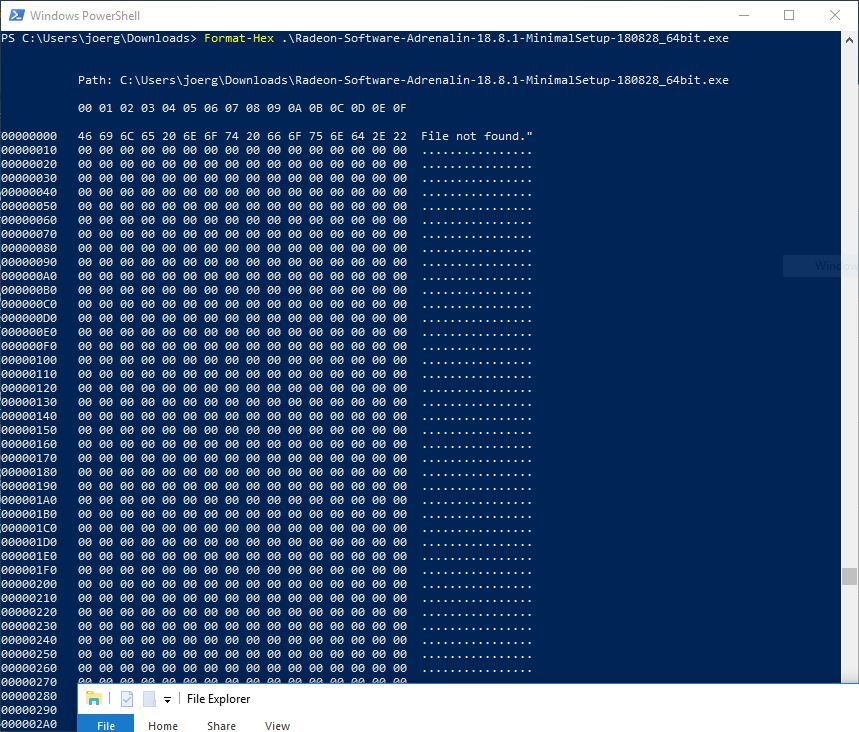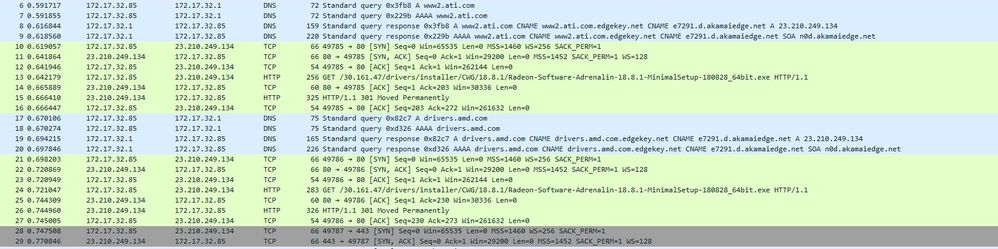- AMD Community
- Support Forums
- PC Drivers & Software
- Re: New Radeon Pro WX 8200 18.8.1 Gaming Driver in...
PC Drivers & Software
- Subscribe to RSS Feed
- Mark Topic as New
- Mark Topic as Read
- Float this Topic for Current User
- Bookmark
- Subscribe
- Mute
- Printer Friendly Page
- Mark as New
- Bookmark
- Subscribe
- Mute
- Subscribe to RSS Feed
- Permalink
- Report Inappropriate Content
New Radeon Pro WX 8200 18.8.1 Gaming Driver incompatibility?
I just did a totally fresh boot of my system with this new card in it. I downloaded the AMD pro driver program, got it up and running with 18.Q3.1 and went to install the duo driver thing in Driver Options. It'll search for drivers and find the 18.8.1 gaming driver just fine, but when it goes to download it, it gives this error :
Unsupported 16-bit Application
[file path\Radeon-Software-Adrenalin-18.8.1-MinimalSetup-180828_64bit.exe" cannot start or run due to on compatibility with 64-bit versions of Windows. Please contact hte software vendor to ask if a 64-bit Windows compatible version is available.
That's all fine, and I'm just waiting on a response from AMD about that, but I got impatient and went and downloaded the driver from AMD on my own and installed it, which worked just fine. Reboot and the AMD application will not run and doesn't show in the toolbar. Performance is fine, not great. Not like it's just running off of my CPU or anything.
Am I missing something? I've now done a couple of fresh installs of the driver and tried downloading and running the Adrenalin 18.8.1 first then seeing if it allowed for the dual drivers thing, but it didn't.
Forgot this stuff:
AMD Radeon Pro WX 8200
Desktop
I'm on Windows 10 64 Home Version 1803 (?) build 17134.376.
18.Q3.1 from that link and the ones AMD have sent.
I'm not sure on the monitors, but I've swapped between a lot. My main set up is 3 Samsung monitors, one 4k, all 60hz to Displayport
MSI Z370 Tomahawk with an i7 8700k, not sure how to get BIOS info.
Corsair AX760 PSU
32GB DDR4 RAM
Thanks!
Solved! Go to Solution.
- Mark as New
- Bookmark
- Subscribe
- Mute
- Subscribe to RSS Feed
- Permalink
- Report Inappropriate Content
Okay, I've been informed by the web team that the issue has been fixed.
- Mark as New
- Bookmark
- Subscribe
- Mute
- Subscribe to RSS Feed
- Permalink
- Report Inappropriate Content
I don't own the WX 8200.
I will ask some people who have Vega frontier,
- Mark as New
- Bookmark
- Subscribe
- Mute
- Subscribe to RSS Feed
- Permalink
- Report Inappropriate Content
I asked users who have dual-drive graphics (such as AMD Radoen Pro duo / Radeon Vega frontier), no one answered that they have encountered such a problem.
I suggest you try a clean driver installation.
If you still can't solve the problem, maybe you can try to contact AMD.
- Mark as New
- Bookmark
- Subscribe
- Mute
- Subscribe to RSS Feed
- Permalink
- Report Inappropriate Content
What version of Windows are you using?
Is this a Workstation PC?
Did you download the Full set or the minimal set?
Need to give more information on your computer setup: INFORMATION REQUIRED WHEN POSTING A QUESTION .
The latest Professional Graphics driver for the WX8200 from here: Radeon Pro Software for Enterprise 18.Q3.1 Release Notes | AMD
It is compatible with Windows RS4:

See what the Driver Options Guide says.: Radeon™ Pro WX 8200 Drivers & Support | AMD

- Mark as New
- Bookmark
- Subscribe
- Mute
- Subscribe to RSS Feed
- Permalink
- Report Inappropriate Content
Oh my! My ignorance on the subject is clearly showing. I'll see how much of that information I can pick up to help - sorry about that! I've been in contact with AMD support, but it's a day to a day and a half between responses and I keep getting kicked back down to level one support. They've had me use a program to completely remove all drivers and reinstall from a link they sent. This time I at least got a pinwheel for a few seconds when trying to download the gaming driver and a 10KB file for it downloaded, but does not run. I did this 3x with the same result.
Come to mention it, the gaming driver always downloads as the minimal one and I cannot find the full one.
AMD Radeon Pro WX 8200
Desktop
I'm on Windows 10 64 Home Version 1803 (?) build 17134.376.
18.Q3.1 from that link and the ones AMD have sent.
I'm not sure on the monitors, but I've swapped between a lot. My main set up is 3 Samsung monitors, one 4k, all 60hz to Displayport
MSI Z370 Tomahawk with an i7 8700k, not sure how to get BIOS info.
Corsair AX760 PSU
32GB DDR4 RAM
- Mark as New
- Bookmark
- Subscribe
- Mute
- Subscribe to RSS Feed
- Permalink
- Report Inappropriate Content
I think I've got the same issue. (WX 8200, fresh Win10 64 Bit install).
I did a hexdump on the 10kB file which begins with the letters "File not found".
So I did a wireshark capture and it seems that the server the updater is trying to get the file from returned "HTTP/1.1 301 Moved Permanently".
See attached images.
I'm in contact with AMD support (which I very much apreciate) but while I specifically asked to address the "File not found" issue multiple times they ask me to install different driver versions - which of course I'm happy to do.
- Mark as New
- Bookmark
- Subscribe
- Mute
- Subscribe to RSS Feed
- Permalink
- Report Inappropriate Content
As per AMD request I downgraded to win10-64bit-radeon-pro-software-enterprise-18.q3-aug27.
This version tries to install the same file as the latest 18.q3.1 version (Radeon-Software-Adrenalin-18.8.1-MinimalSetup-180828_64bit.exe) which is still not found on the AMD file servers.
- Mark as New
- Bookmark
- Subscribe
- Mute
- Subscribe to RSS Feed
- Permalink
- Report Inappropriate Content
If you like to check on your own: The http 301 message redirects the client to
If you try download this file, "File not found." is sent by the server...
I assume AMD has to sort this on their side first.
- Mark as New
- Bookmark
- Subscribe
- Mute
- Subscribe to RSS Feed
- Permalink
- Report Inappropriate Content
That was all very over my head, but that's encouraging that it may just be
a relatively simple error like that. Thanks for keeping me posted - I'll
direct my support ticket people to your findings.
- Mark as New
- Bookmark
- Subscribe
- Mute
- Subscribe to RSS Feed
- Permalink
- Report Inappropriate Content
If you try to install the latest version of Radeon Software Adrenalin... maybe you can find something interesting
- Mark as New
- Bookmark
- Subscribe
- Mute
- Subscribe to RSS Feed
- Permalink
- Report Inappropriate Content
I'm not sure I understand. Do you mean download from the AMD application or from the website? Unless I'm going to the wrong place, the website download is the same one that has been giving me trouble since the beginning.
Or do you mean download the Adrenalin driver first and then install professional like we normally if we were running pro and wanted to download the gaming one?
The last time I ran both drivers by just installing the professional and then downloading the normal one, I started to get terrible screen tearing and stuttering. The screen would black out for 3-4 seconds every minute or so.
- Mark as New
- Bookmark
- Subscribe
- Mute
- Subscribe to RSS Feed
- Permalink
- Report Inappropriate Content
What is the physical size of the .....Radeon-Software-Adrenalin-18.8.1-MinimalSetup-180828_64bit.exe file ?
- Mark as New
- Bookmark
- Subscribe
- Mute
- Subscribe to RSS Feed
- Permalink
- Report Inappropriate Content
The one I'm getting when downloaded from the driver program is 10KB.
- Mark as New
- Bookmark
- Subscribe
- Mute
- Subscribe to RSS Feed
- Permalink
- Report Inappropriate Content
So that's the root cause, the download is being corrupted. Can you try again ? In the meantime, I'll ping the web team. Thanks
- Mark as New
- Bookmark
- Subscribe
- Mute
- Subscribe to RSS Feed
- Permalink
- Report Inappropriate Content
I'm not by the computer for a few hours, but I did try last night (maybe 10
hours ago) with the same result. I will try again when I get back to the
computer.
- Mark as New
- Bookmark
- Subscribe
- Mute
- Subscribe to RSS Feed
- Permalink
- Report Inappropriate Content
Okay, I've been informed by the web team that the issue has been fixed.
- Mark as New
- Bookmark
- Subscribe
- Mute
- Subscribe to RSS Feed
- Permalink
- Report Inappropriate Content
This fixed my issue. File size is 24.932KB. Install is working now. Thanks a lot!
- Mark as New
- Bookmark
- Subscribe
- Mute
- Subscribe to RSS Feed
- Permalink
- Report Inappropriate Content
Incredible, such a simple problem and fix that caused so much fuss! Thanks so much for getting that taken care of. It appears to be working now.