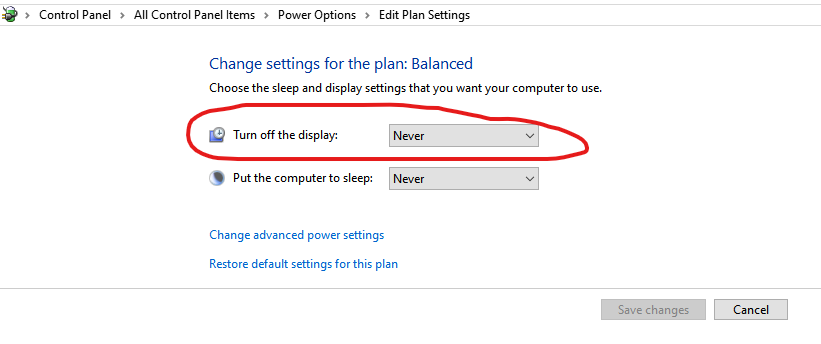- AMD Community
- Support Forums
- PC Drivers & Software
- Re: My monitor "blinks" before turning off after i...
PC Drivers & Software
- Subscribe to RSS Feed
- Mark Topic as New
- Mark Topic as Read
- Float this Topic for Current User
- Bookmark
- Subscribe
- Mute
- Printer Friendly Page
- Mark as New
- Bookmark
- Subscribe
- Mute
- Subscribe to RSS Feed
- Permalink
- Report Inappropriate Content
My monitor "blinks" before turning off after inactivity
Hello
Few weeks ago I noticed that before the monitor goes into sleep mode after inactivity, it makes something like a blink. When I say blink, I mean, in less than a second it turns off, turns on and turns off again.
I can't say that this started happening after some software change or anything... actually there's a slight chance that this started happening after Windows 10 1903 update installed.
These are my specs
Processor & Cooler: Ryzen 2600X 3.6Ghz
Motherboard: ASROCK AM4 X470 Master SLI
RAM: G.SKILL RipjawsV 2x8GB @3000MHz
VGA: MSI Radeon RX580 ARMOR 8GB
PSU: EVGA SuperNOVA G3 550W 80+
Storage: Samsung 970 NVMe 500GB + 4TB Wester Digital Blue
Monitor: DELL 23'' S2340L
I tried going back to the official driver 19.5.2 driver but same problem.
I also tried DDU, it didn't help.
There's one thing that helped, and that's deleting the drivers and letting Windows update install them.
Unfortunately, these drivers Windows update installs are really old drivers, 17.1.1. The problem doesn't appear with these drivers.
I tried changing stuff in Radeon settings but nothing seems to help.
- Mark as New
- Bookmark
- Subscribe
- Mute
- Subscribe to RSS Feed
- Permalink
- Report Inappropriate Content
I have the same problem with you when I use "turn off the display" feature with using Windows Power Options. Disabling "turn off the display" solves this problem.
- Mark as New
- Bookmark
- Subscribe
- Mute
- Subscribe to RSS Feed
- Permalink
- Report Inappropriate Content
What do you mean disabling turn off the display?
Set it to "never"?
But that's not the point. I want the monitor to turn off after inactivity, but not to blink before turning off.
- Mark as New
- Bookmark
- Subscribe
- Mute
- Subscribe to RSS Feed
- Permalink
- Report Inappropriate Content
Yes. I mean that "Never".
- Mark as New
- Bookmark
- Subscribe
- Mute
- Subscribe to RSS Feed
- Permalink
- Report Inappropriate Content
Man, that will make the display to never turn off. That's not what I want. I want the display NOT to blink before turning off.
In normal circumstances, before turning off, the display simply goes black.
In my circumstance, before turning off, the display goes black, turns on, and turns off again in less than a second.
- Mark as New
- Bookmark
- Subscribe
- Mute
- Subscribe to RSS Feed
- Permalink
- Report Inappropriate Content
I had this problem. When I remove my Xbox 360 controller or remove my mouse, my screen may turn off. The reason why "turn off the display" doesn't work is different. Excuse me. I got it wrong.
- Mark as New
- Bookmark
- Subscribe
- Mute
- Subscribe to RSS Feed
- Permalink
- Report Inappropriate Content
I disabled "AMD External Events Utility" service then restarted system and removed Xbox controller from USB... And I'm having no problems. I'm using RX480, so similar GPU. My monitor can turn off and it wakes up smoothly with mouse movement.
- Mark as New
- Bookmark
- Subscribe
- Mute
- Subscribe to RSS Feed
- Permalink
- Report Inappropriate Content
My problem is still here after disabling that service and rebooting the computer.