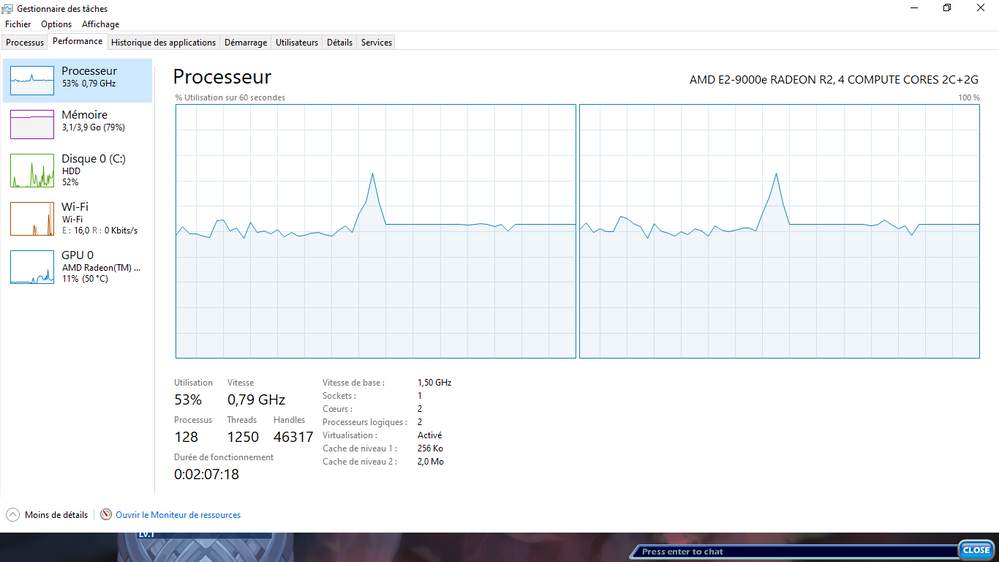- AMD Community
- Support Forums
- PC Drivers & Software
- Re: my cpu stuck at 0.79Ghz amd e2-9000e 7th 2Ghz ...
PC Drivers & Software
- Subscribe to RSS Feed
- Mark Topic as New
- Mark Topic as Read
- Float this Topic for Current User
- Bookmark
- Subscribe
- Mute
- Printer Friendly Page
- Mark as New
- Bookmark
- Subscribe
- Mute
- Subscribe to RSS Feed
- Permalink
- Report Inappropriate Content
my cpu stuck at 0.79Ghz amd e2-9000e 7th 2Ghz / 1.5Ghz
my cpu stay at 0.79Ghz speed When I am browsing or playing light games, the device lowers the processor speed to 0.79GHz and after a long time it returns to its speed. I tried all the solutions to address it and it didn't work.
Note: The temperature reaches 65°C and then decreases to 45/50°C
CPU: AMD E2-9000e RADEON R2, 4 CORES 2C + 2G computing
GPU: AMD Radeon (TM) R2 Graphics
RAM: 4GB
- Mark as New
- Bookmark
- Subscribe
- Mute
- Subscribe to RSS Feed
- Permalink
- Report Inappropriate Content
anyone help me pleasee
- Mark as New
- Bookmark
- Subscribe
- Mute
- Subscribe to RSS Feed
- Permalink
- Report Inappropriate Content

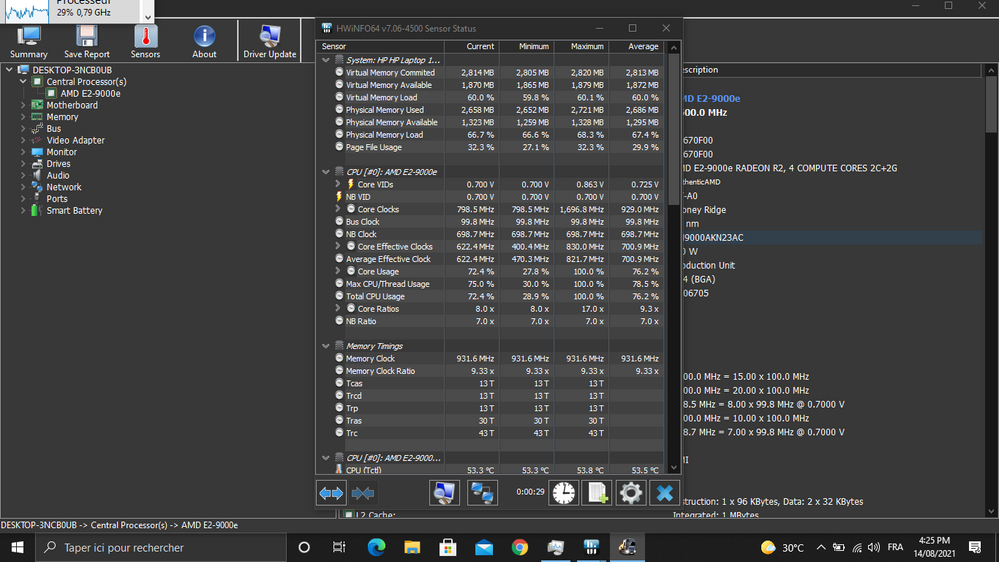
- Mark as New
- Bookmark
- Subscribe
- Mute
- Subscribe to RSS Feed
- Permalink
- Report Inappropriate Content
*** EDITED ***
If you post another abusive message like this, your posting privileges will be revoked.
- Mark as New
- Bookmark
- Subscribe
- Mute
- Subscribe to RSS Feed
- Permalink
- Report Inappropriate Content
hellllllllllllllllp
- Mark as New
- Bookmark
- Subscribe
- Mute
- Subscribe to RSS Feed
- Permalink
- Report Inappropriate Content
Well one thing that will improve performance is to put in another SODIMM.
Right now you are running single channel.
You are boosting up to at least 1.6GHz, as shown in the Maximum field of HWINFO64 for the CPU.
You may not see these boosts, because they can be of short duration, even quicker than some monitors can report.
There are a number of factors that influence the frequency the CPU chooses to run with.
Power, Current, Temperature and Load.
I know you are reading a digital number off a monitor somewhere, but I want to be sure you are not expecting the task manager graph to be "filled up" with two cores at 100%. You see when a lot of software runs, it very quickly gets dispatched on one core, then re-dispatched on another. What they witness is not two core simultaneously executing one program, but the redispatching of the code on different threads. Seldom will you find a program taking up more than 50% of a two core system, or that same software taking up more than 25% of a quad core, or dual core with HyperThreading.
Try running the multicore Cinebench and watch your taskmanager. You will get an idea if Load is a factor
- Mark as New
- Bookmark
- Subscribe
- Mute
- Subscribe to RSS Feed
- Permalink
- Report Inappropriate Content
I ask if there is a solution for it I have tried Cinebench Nothing happened He always gets stuck in games
- Mark as New
- Bookmark
- Subscribe
- Mute
- Subscribe to RSS Feed
- Permalink
- Report Inappropriate Content
Hello fellow E2-9000e user, let me show you what i know and what i did to make this Apu Run better (better but it doesn't solve your problem because I still haven't found a solution yet).
1. Don't use Maximum performance on AMD PowerPlay (because it's gonna throttle anyways) Take a look at your Gpu Core and Memory clock, it's should say 600Mhz and 933Mhz in early game play but after about 20 minute it's get low to 200Mhz and 666Mhz (this is your problem in games).
2. Make windows as light as possible with disable all apps that running in background, but changing windows setting is not recommended because it can brick your windows and it's not worthy.
3. You can't Add more Ram because it's only single slot (my laptop is Hp 14-bw515au).
4. I have replaced the built-in passive Heatsink with an active heatsink and got a very low temperature of 40°C on the stress test, but that doesn't solve the problem of why the cpu is slowing down.
5. I've updated the BIOS to the latest version from F22 to F31 (still not wrking)
6. I've tried underclock, undervolt, and disable Turbo but it still doesn't solve the problem, GPU and CPU clock are still dropping.
7. I've tried all compatible driver versions, set some settings in regedit, and looking for option in BIOS but still not working.
It's no wonder because this APU is only designed for typing, browsing, and watching media. but I'm still looking for a way to make this "APU" run stably without slowdown,
this is what i will try:
1. Replace the thermal paste with the best one like Thermal Grizzly or something
2. using a modified BIOS (maybe this not a good idea so i would not doing this)
3. buy a ryzen computer touch some Grass and forget about this Apu