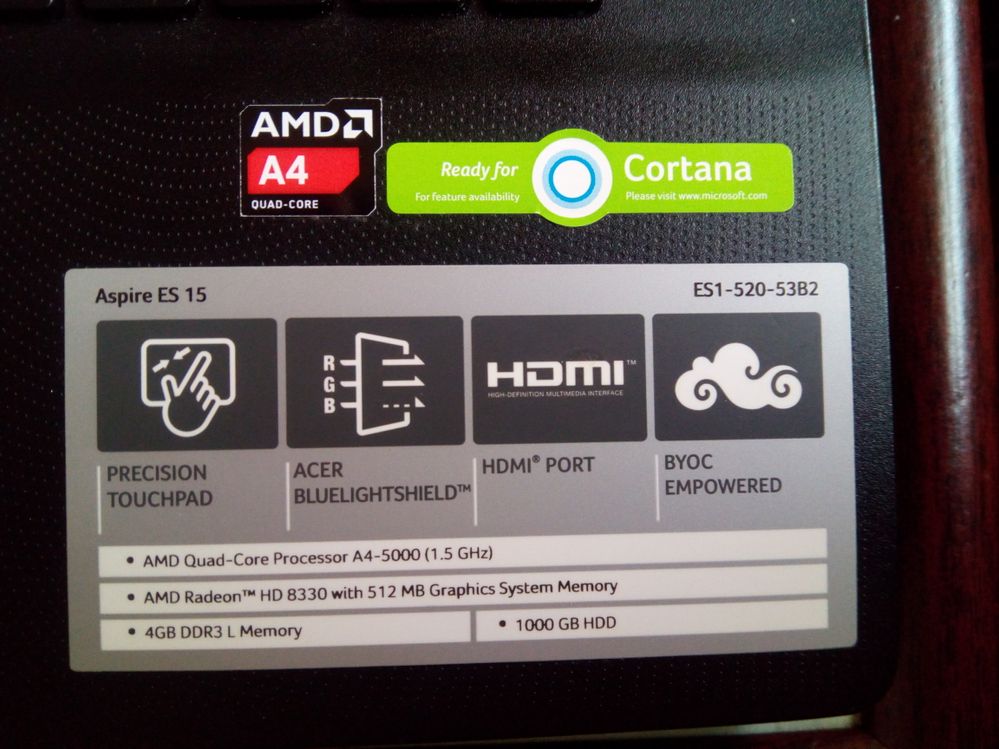- AMD Community
- Support Forums
- PC Drivers & Software
- My computer becomes unusable if I install the Rade...
PC Drivers & Software
- Subscribe to RSS Feed
- Mark Topic as New
- Mark Topic as Read
- Float this Topic for Current User
- Bookmark
- Subscribe
- Mute
- Printer Friendly Page
- Mark as New
- Bookmark
- Subscribe
- Mute
- Subscribe to RSS Feed
- Permalink
- Report Inappropriate Content
My computer becomes unusable if I install the Radeon "utility" :-(
I own a Acer laptop - Aspire ES 15 (ES1-520-53B2) with a AMD A4-5000 and HD8330 graphics. The system RAM is 4GB.
When I try to install the latest graphic driver with all the fancy Radeon tool the laptop immediately freezes, but if I let Windows 10 install the driver alone it works great. This happened with all the versions I tried, including the latest (Win10-64Bit-Radeon-Software-Adrenalin-Edition-18.2.1-Feb7). It really sucks, the mouse pointer hiccups every two seconds and nothing works!! After uninstalling all that crap I can´t manually install the driver from C:\AMD\Win10-64Bit-Radeon-Software-Adrenalin-Edition-18.2.1-Feb7\Packages\Drivers\Display !
I have all the Windows graphic options on performance mode (window and mouse pointer shadow, etc).
The only driver that Windows insists in installing is this one (15.201.1101.0):
What should I do? Help me please!
Message was edited by: Paulo Corceiro
- Mark as New
- Bookmark
- Subscribe
- Mute
- Subscribe to RSS Feed
- Permalink
- Report Inappropriate Content
According to the link you provided, you have a E-Series E1-2500 APU....not a A4 -5000 as you posted. Acer Aspire ES1-520 - Notebookcheck.net External Reviews
So. Laptop graphics update...How to
Clean Install AMD Graphics Drivers
Choose the correct drivers as I have shown below. Always install the full version, never the 'minimal setup'.

- Mark as New
- Bookmark
- Subscribe
- Mute
- Subscribe to RSS Feed
- Permalink
- Report Inappropriate Content
thank you for the reply but the link was wrong (Acer produces so many variants with the same name that they get mixed up), my laptop really is a AMD A4 and I'm 100% sure that I´m downloading the right drivers, I even used the autodetect feature.
- Mark as New
- Bookmark
- Subscribe
- Mute
- Subscribe to RSS Feed
- Permalink
- Report Inappropriate Content
I recommend never using the 'auto-detect' feature..especially with laptops. Do it manually: Download Drivers
Always install the full version..not the 'minimal' > APU and use a clean install Clean Install AMD Graphics Drivers

- Mark as New
- Bookmark
- Subscribe
- Mute
- Subscribe to RSS Feed
- Permalink
- Report Inappropriate Content
Thank you for the kind feedback but after all that cleaning and a full fresh install the performance is still bad.
On windows Update I found this driver and it's working fine, but without the fancy Radeon utility.