- AMD Community
- Support Forums
- PC Drivers & Software
- Re: my amd software has no update button present o...
PC Drivers & Software
- Subscribe to RSS Feed
- Mark Topic as New
- Mark Topic as Read
- Float this Topic for Current User
- Bookmark
- Subscribe
- Mute
- Printer Friendly Page
- Mark as New
- Bookmark
- Subscribe
- Mute
- Subscribe to RSS Feed
- Permalink
- Report Inappropriate Content
my amd software has no update button present on the app
im running amd ryzen 5 4500 u on my hp envy 360 laptop, i have pre installed amd radeon software but to my suprise the update button on the app is missing , help me out of this , reply asap thank you.
- Mark as New
- Bookmark
- Subscribe
- Mute
- Subscribe to RSS Feed
- Permalink
- Report Inappropriate Content
The first thing I would do is go to HP Support for your laptop download site and see if they have any updated AMD APU Driver for your laptop and install that and see if the Update Button is showing.
You can try to reinstall the AMD APU Driver again and see if it shows up or not. But HP laptop should have a HP Program where it will update all the drivers and HP software in laptop.
But in case you just missed that option here is AMD showing where it is located at in Radeon Settings: https://www.amd.com/en/support/kb/faq/dh-016
In case the HP AMD APU driver is very old here is AMD Basic Mobile APU Driver for your processor's Integrated Graphics: https://www.amd.com/en/support/apu/amd-ryzen-processors/amd-ryzen-5-mobile-processors-radeon-graphic...
- Mark as New
- Bookmark
- Subscribe
- Mute
- Subscribe to RSS Feed
- Permalink
- Report Inappropriate Content
didnt solve the problem sir , give some other way to do so i dont want to download the adrenaline version .
- Mark as New
- Bookmark
- Subscribe
- Mute
- Subscribe to RSS Feed
- Permalink
- Report Inappropriate Content
Which AMD Driver are trying to install? version?
- Mark as New
- Bookmark
- Subscribe
- Mute
- Subscribe to RSS Feed
- Permalink
- Report Inappropriate Content
i just want to get the update button present on the app for my future updates , below is the info please help me of this , i dnt want to update it manually from the website , want it through the app.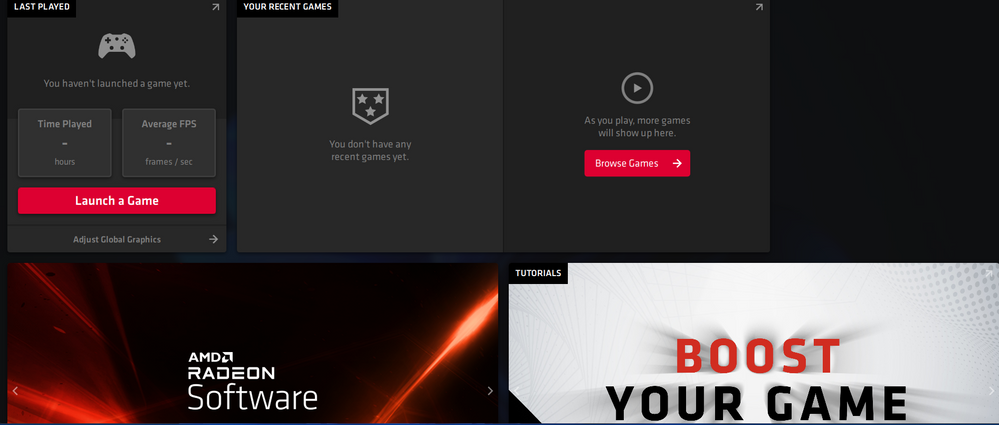

- Mark as New
- Bookmark
- Subscribe
- Mute
- Subscribe to RSS Feed
- Permalink
- Report Inappropriate Content
You have the driver/software package from HP, i would say that is why you do not have the AMD update options so you need to check on HP support for any newer drivers from them..
You must manually install drivers direct from AMD to have the update option for future drivers direct from AMD.