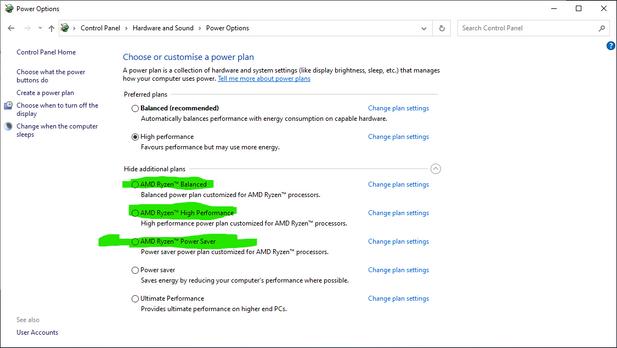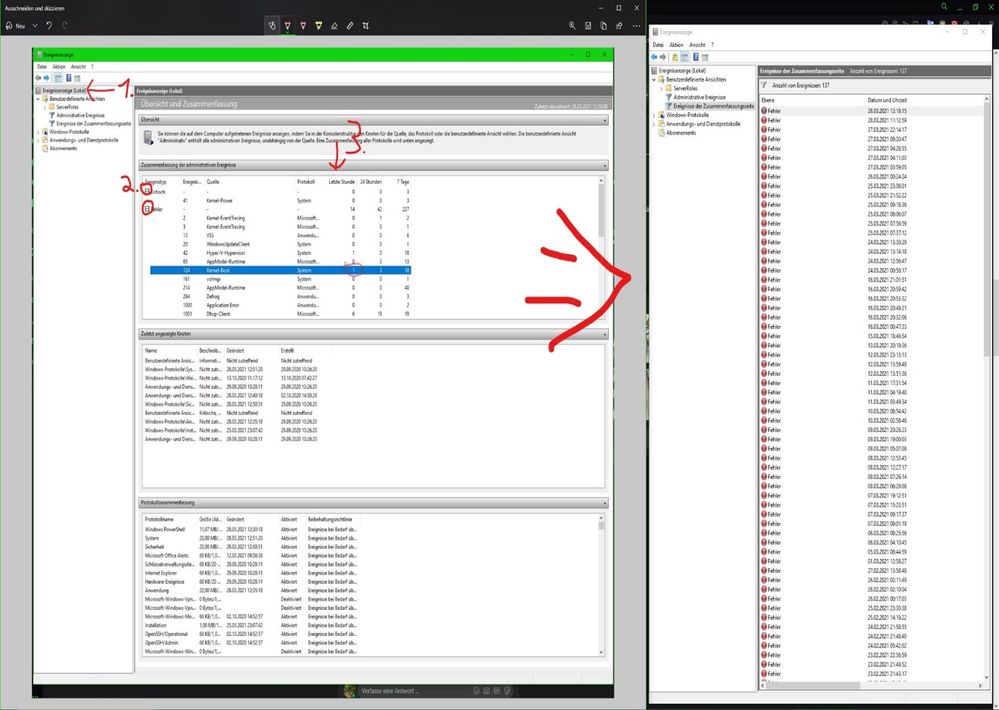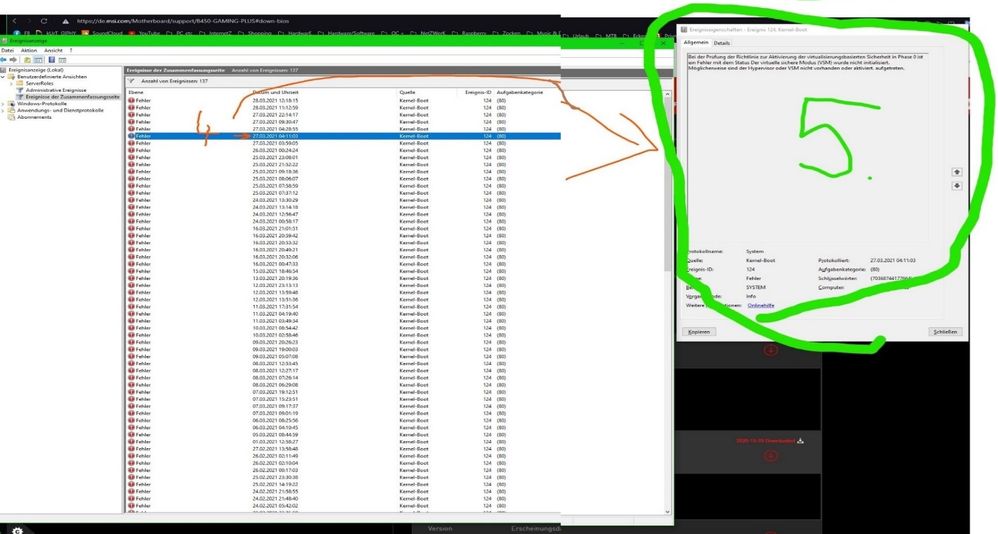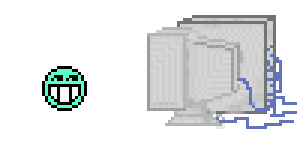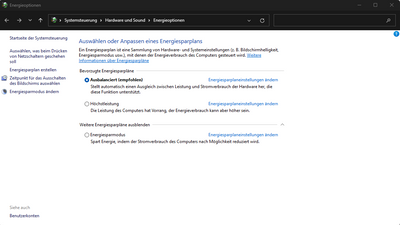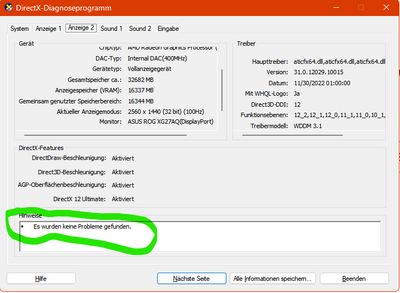- AMD Community
- Communities
- PC Drivers & Software
- PC Drivers & Software
- Re: multiple issues with RX 6800 XT
PC Drivers & Software
- Subscribe to RSS Feed
- Mark Topic as New
- Mark Topic as Read
- Float this Topic for Current User
- Bookmark
- Subscribe
- Mute
- Printer Friendly Page
- Mark as New
- Bookmark
- Subscribe
- Mute
- Subscribe to RSS Feed
- Permalink
- Report Inappropriate Content
multiple issues with RX 6800 XT
Hello Everyone,
I've recently purchased a RX 6800 XT (a Sapphire NITRO+ AMD Radeon™ RX 6800 XT SE) to be percise, and while some if not most games run flawlessly, i have encountered several issues and was wondering if you folks could help me out.
full specs:
RX 68000 XTR
r9 5900X CPU
32GB Ram
Asus ROG MoBo
Windows 11
I have enountered issues with "Cyberpunk2077", "Phasmophobia" and "Hunt: Showdown". The issues vary from game to game but they all have in common that the game stops working, either crashes or freezes, a few seconds after loading in. For Cyberpunk2077 it sais "AssertExpression: <Unknown>Message: Gpu Crash for unknown reasons!", Phasmo just froze and Hunt: Showdown gives a "DXGI_ERROR_DEVIVCE_HUNG" error. I could fix Phasmophobia by disabeling "Ambient Occlusion" but i still find it strange that it froze in the first place.
Meanwhile, Games like Red Dead Redemption 2, Mount and Blade Bannerlord, Rome 2 Total War, DayZ, Warhammer:Vermentide and others run absolutely flawlessly. I've done several Benchmarks in those games as well as FurMark and no issues at all, which leaves me wondering what it could be, and what i could do to make my setup work!
Here are the things I tried:
Currently running a completely fresh install of Windows
Removed all Drivers with DDU and installed the lastest AMD Driver and ChipsetDriver while still disconnected
did a memtest
underclocked and undervolted my GPU in Adrenaline and MSIAfterburner
tried varius settings and fixes for each game
disabled the DOCP thingy for my RAM in BIOS
BIOS is up to date
I'm also in contact with the tech support of each of the Games with which i have issues. What I'm hoping for is some settings/tricks whatever I could try, or maybe some general insight: Is this a known issue with GPU?
Help would be much apprechiated!
Regards,
Fabio
- Mark as New
- Bookmark
- Subscribe
- Mute
- Subscribe to RSS Feed
- Permalink
- Report Inappropriate Content
While I don't have those games to test, I do have a similar setup. You said you have freshly installed Windows. Is it safe to assume you have verified the game files?
- Mark as New
- Bookmark
- Subscribe
- Mute
- Subscribe to RSS Feed
- Permalink
- Report Inappropriate Content
Yeah, I verified the game files via Steam
- Mark as New
- Bookmark
- Subscribe
- Mute
- Subscribe to RSS Feed
- Permalink
- Report Inappropriate Content
If you have a fast enough drive it wouldn't take too long to open Command Prompt as administrator and run this line "SFC /scannow". This would tell you if there is corruption in the file system. However unlikely, it is good to cover the basics.
- Mark as New
- Bookmark
- Subscribe
- Mute
- Subscribe to RSS Feed
- Permalink
- Report Inappropriate Content
Yeah I did that before, forgot to mention (i have tried so many things I lost track)
Did another one just now and it found no issues
- Mark as New
- Bookmark
- Subscribe
- Mute
- Subscribe to RSS Feed
- Permalink
- Report Inappropriate Content
Okay. Does Cyberpunk load up at all? Or is it right when you launch it just stops working?
- Mark as New
- Bookmark
- Subscribe
- Mute
- Subscribe to RSS Feed
- Permalink
- Report Inappropriate Content
Yeah it loads up, if I try to load a save/start a game/run the benchmark i usually get a few seconds before it crashes.
Similiar in Phasmophobia and Hunt: Showdown (though the error messages are different)
- Mark as New
- Bookmark
- Subscribe
- Mute
- Subscribe to RSS Feed
- Permalink
- Report Inappropriate Content
You didn't mention if you checked temps at all. Do you have HWinfo64 installed to see what the temps hit before the crash? If not, I recommend downloading it and running it in the background while you run the game until it crashes or the fans ramp up, because they absolutely should, to see what temperature the GPU, memory junction, and hotspot temp maxes out at. For me to keep from overheating when I played Cyberpunk 2077, I had to keep it at 120fps capped.
- Mark as New
- Bookmark
- Subscribe
- Mute
- Subscribe to RSS Feed
- Permalink
- Report Inappropriate Content
My Apologies, I keep forgetting all the things I've already tried
Temps seem fine to me, i logged them when i tried to get Cyberpunk to run and they never went above 60°C or so (because they game would only run after loading for 20 seconds max). I could play Red Dead Redemption 2 for hours on end with no issues too.
- Mark as New
- Bookmark
- Subscribe
- Mute
- Subscribe to RSS Feed
- Permalink
- Report Inappropriate Content
Red Dead is a heater too so if it were thermal you would see odd behavior in that game as well. With what we have explored it would seem maybe the drivers aren't running well on that specific build. Could you try 22.5.1 WHQL? Those drivers were the recommended until 22.11.2 WHQL released. I recommend using DDU to remove the current drivers then restarting the system and trying the 22.5.1 drivers.
- Mark as New
- Bookmark
- Subscribe
- Mute
- Subscribe to RSS Feed
- Permalink
- Report Inappropriate Content
What power supply make/model/age are you running?
Are you running separate power cables from your power supply to each power input on your GPU?
Are you using a PCIe rise cable? ..and/or power extension cables INSIDE your case?
What are your games installed on? HDD? M.2 NVMe? M.2 SATA? SSD?
Hunt:Showdown is my main game I play and the only time it's crashed on me was when I would over tweak my RAM . .but it would just drop me back to my desktop with no errors generated in my systems Event Viewer though. Not what you are experiencing at all.
Hunt:Showdown can stress GPU, CPU and your system's I/O .. so if your PSU isn't up to the task .. or your cooling isn't sufficient on not just your CPU and GPU, but your VRM's and RAM .. odd issues can crop up
..also, make sure you have the latest AM4 Chipset drivers installed from AMD.com too .. as well .. also
ThreeDee PC specs
- Mark as New
- Bookmark
- Subscribe
- Mute
- Subscribe to RSS Feed
- Permalink
- Report Inappropriate Content
I completely overlooked the PSU and number of cables used for the connectors. Those can cause major issues for sure.
- Mark as New
- Bookmark
- Subscribe
- Mute
- Subscribe to RSS Feed
- Permalink
- Report Inappropriate Content
Im using the 850 Watt be quiet! Straight Power 11 Modular 80+ Platinum PSU.
When i installed it I used one power cable (because I wasn't sure, am no expert) and switched to two Power Cables when trying to get Cyberpunk to run, same issues. I also had it installed on the PCIe Slot 2, and switched it to Slot 1.
Iam not using a PCIe rise cable, I dont know what that is. No Power extewnsion cables inside my case.
I've tried all the games both on my HDD and SDD, no difference.
I have activated the DOCP thing in my BIOS to make my RAM run at the correct frequency (I've been told by a friend). I've tried running the games with that disabled and it didnt help sadly.
I have just realized that the chipset drivers I've installed from the Motherboards support tab are an older Version than the ones from AMD. Im going to try updating them.
Edit: Hunt: showdown ran a bit longer than before and crashed without the "DXGI_ERROR_DEVIVCE_HUNG" Error straight to desktop this time! thats Progress?
Edit Edit: Nothing showed up in the WIndows Reliability tool thingy though regarding that crash without error message.
- Mark as New
- Bookmark
- Subscribe
- Mute
- Subscribe to RSS Feed
- Permalink
- Report Inappropriate Content
Another update: I installed Red Dead Redemption II on this new install with Windows 11 to see if it runs, first it crashed when i tried to run it on Vulkan (which was selected in the options for some reason) but when i switched it to DX12 and ran the benchmark it ran flawlessly with an average fps of 100 on Ultra graphics. Dunno if that information is in any way useful to you guys.
- Mark as New
- Bookmark
- Subscribe
- Mute
- Subscribe to RSS Feed
- Permalink
- Report Inappropriate Content
Hi Everyone I set This account up just to share this with you all I currently have a Radeon RX 6800 XT and had all the same problems you all are having. I have Installed Card on a older intel 300 series Board with I7 9700k I am Currently Running The Card With 0 issues with the Latest Drivers and GCC Working Flawlessly !! this worked on a Intel Board Cant Speak for AMD this is what I did hpefully this works for you !
1. If your Card is running in Bio/OC- Turn off anything CPU OR MOBO Overclocking - If your card is laggy that is why. SpeedStep,Turbo,C state Turn it off overclocking sometimes messes with PCIE and USB ports.
2. Flash Your Bios To the Current Version Provided by your MotherBoard Manufacture Download it from them Directly No 3ard Party
3. Find in your Bios should Be in the GPU Segment of your Bios Make sure Decoding Above 4G is On
Above 4G decoding is a feature that allows 64-bit capable devices to map memory above the 4 GB address space. It's necessary for systems with high-capacity GPUs or devices that require more than 4 GB of memory address space. It's especially important for multi-GPU or high-performance setups. This Also Enables your PCIE Port To Read RDNA ARCHITECTURE That drives This Card
Do this without GCC or The Card Driver Installed Reinstall After This is what I did Was having every single problem the card could have and now works perfectly board im running is a ASrock 365M
- Mark as New
- Bookmark
- Subscribe
- Mute
- Subscribe to RSS Feed
- Permalink
- Report Inappropriate Content
hmmmmm...
Multimonitor Setup?
- different refreshrates / display resolutions?
- FreeSync/Enhanced Sync deactivated? (adrenaline & at the display)
- SuperRes/VSR off
- gpu scaling off
- hdr off
- colordepth = 8bpc
- shader-cache reset + Steam-cache reset
- Vulcan off
- InGameOverlay off! (particularly Steam Overlay!)
- windows power saving mode = at least "ryzen balanced"
or better "ryzen high performance" mode to play games with very large maps?!
-> f.e.: all my f###ing corsair dimms (rgb pro 3200 & rgb pro sl 3600)
frequently causing game or system crashes @ Hunt/Pubg/Forza 5/ cod wz & wz2
with this crappy windows powertables. MS try to fix this problem but... eh microsoft..
with every windows update i need to adjust my bios voltage offsets/curves slightly
again... since mid 2022....
if you (or anyone other herehave mb this problem (with a default system
clocks/timings/voltages) just set in bios "voltage offets" *increase min v slightly
& cap the max voltage* - i dont know if this is a general x570 problem or msi: the chipset driver 4.11.15.342
is hmmmm....now after installing it 3 times it seems stable.
(1st try semi stable system-> rollback-> win11 installed.. or tried to update the driver🤮= windows dead -> restore and manually reinstall all drivers)
cinebench -5% performance, timespy -8%Maybe New Year's drunkess/high will motivate me to throw the old drivers up again tonight.... 🤪
happy New Year!
- Mark as New
- Bookmark
- Subscribe
- Mute
- Subscribe to RSS Feed
- Permalink
- Report Inappropriate Content
Hi, ehm
Yeah a do have a second monitor that runs at a lower refresh rate (because i dont have a long enough 2nd display port cable), but i unplugged it for testing with no changes.
My Display had some sort of Sync options enabled (which i didnt know where a thing). I disabled them and the game still crashed.
None of the AMD Adrenaline options are enabled, no Scaling, Super Resolution or anything.
Colodepth is 8pbc (whatever that means)
reset the chashes, no luck
Vulcan is off
in game overlays are off
Where do i find the Windows power saving mode options where i can put "ryzen balanced"? I found some power saving mode in the win11 settings where i put them to "peformance" but im not sure that those are thet settings you mentioned.
Happy new Year!
- Mark as New
- Bookmark
- Subscribe
- Mute
- Subscribe to RSS Feed
- Permalink
- Report Inappropriate Content
Hmmmm... crazy..
With installing a Chipsetdriver from amd.com, "AMD Ryzen Powerplans" should be aviable in the Powerplans-Controlcenter
Witch Asus ROG Strix MB do you have? (Modellname & Chipset)
And what RAM exactly did you install?
I'll do some research tonight/tomorrow
what problems/solutions there are for your system configuration
Could you possibly provide screenshots of the bios (cpu, ram, voltage settings)
make?
And a screenshot of the win event log right after one of the games crashes would be great too 🤪
The Windows Event Viewer!
⦁ The error descriptions saved at the time of the crash of Win/the program can be very helpful!
Rightklick Win-Logoat the Taskbar and choose Eventviewer
Click on the left side on "Local" (1.)
⦁ Wait until lists are updated
Choose event type (2.) Critical/Error/Monitoring successful open the log lists
(Double click=jumps into the list <-> with the arrow key link above as in the web browser to the last page & marked object jump back/forward otherwise you click yourself to death) where under
3. Errors have occurred in the last hour.
⦁ Open the event that occurred at the time of the error and...
4/5 A screenshot of the log or the error description text
create -> "druck/print" key or "Shift+Win+s" key combination.
---------------------------------------------------------------------------------------------------------------------------------------------
On witch type of harddisk are the games installed and how much free disk space left on the system partition and the partition where the game is installed?
Is your Windows Useraccount logged in as Admin?
I hope thats not too overwhelming xD
to find the reason for this problems its needed toget so much informations as possible
Unfortunately, the causes of errors have become even more diverse with Windows 11 and are not really logical to follow, even for users who like to deal with something like this
- Mark as New
- Bookmark
- Subscribe
- Mute
- Subscribe to RSS Feed
- Permalink
- Report Inappropriate Content
My Power options look like this, with the latest Chipset Drivers from the AMD website.
My RAM are the: 16GB Corsair Vengeance LPX LP schwarz DDR4-3200 DIMM CL16 Dual Kit (x2 so its 4 sticks in total)
I guess I ll take a picutre of my BIOS with my Phone? I dont really know how else i'd provide that info xD I ll get to that later when im home from work (The Remote Desktop connection stopped functioning under Win11 so i have to go to the office :DDD) . Same with the Windows Event Viewer thing.
What I can already tell is that the only setting i touched in BIOS is to enabled D.O.C.P. for my RAM, no idea what it is but I've been told by a friend that it makes my RAM run at the correct frequency. For Cyberpunk I've tried running it with that option disabled/the default BIOS options but that didn't help.
I have an SSD with 1 TB and a HDD with 2TB, both are still mostly empty as this machine is just a few weeks old, this winodws install just a few days.
My Account is logged in as admin.
Appreciate the help!
Edit: The MB: https://rog.asus.com/us/motherboards/rog-strix/rog-strix-b550-e-gaming-model/
- Mark as New
- Bookmark
- Subscribe
- Mute
- Subscribe to RSS Feed
- Permalink
- Report Inappropriate Content
sorry, this **bleep** Covid19 has completely knocked me out for the last two weeks
I hope you already find a solution for your problems?
If not:
-Did you tried to activate/deactivate vulcan at the steam-game-options?
-Do you run the games in fullscreen or window-fullscreen mode?
-DXGI_ERROR_DEVIVCE_HUNG looks like a Win11/DirectX problem.
Can you check DirectX via the SystemTool? click the windows-button -> type in "dxdiag" -> start as administrator ->
On the Page(s) "Display" see the Status of the self diagnosis & at the first page you see the Bios version (BIOS) and the
Windows Build Version (OperatingSystem).
- Did you already tried an older radeon driver version? a lot of ppl have heavy problems with the newest one!
22.11.2 (non whql = no longer available through the amd.com site! Runs fine with my Sapphire Pulse RX6800) -> https://drive.google.com/file/d/1cZwSXL_0KPtFmgKoZXo6vdzHNwlcdtQL/view?usp=sharing
22.11.1 -> https://drivers.amd.com/drivers/whql-amd-software-adrenalin-edition-22.11.1-win10-win11-nov22.exe
22.10.3 -> https://drivers.amd.com/drivers/amd-software-adrenalin-edition-22.10.3-win10-win11-oct28.exe
Overview of previous amd drivers -> https://www.amd.com/de/support/previous-drivers/graphics/amd-radeon-6000-series/amd-radeon-6800-seri...
Device Manager from IgorsLab to delet older registry entrys of past drivers (news article page with description)
-> https://www.igorslab.de/en/igorslab-device-manager-graphics-cards-duplicate-in-the-registry-detect-a...
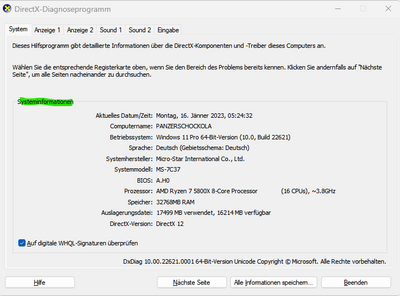
- Mark as New
- Bookmark
- Subscribe
- Mute
- Subscribe to RSS Feed
- Permalink
- Report Inappropriate Content
Hello
I have the exact same problem as you I tried everything but nothing seems to work have you solved the problem yet? And if yes how?
- Mark as New
- Bookmark
- Subscribe
- Mute
- Subscribe to RSS Feed
- Permalink
- Report Inappropriate Content
I just bought a new pc and put in the RX 6700 XT. Im having the same issue. I streamed Dark and Darker the first day with no issues. The second day, and ever since, when I get to the game menu after launch, the amd drivers disable and shuts down my display. Have to reboot pc to regain control. Starfield ran for 5 days and now shuts down after a few seconds in game. I have tried every fix listed in a dozen threads. Nothing fixes it. AMD get your **bleep** together.
- Mark as New
- Bookmark
- Subscribe
- Mute
- Subscribe to RSS Feed
- Permalink
- Report Inappropriate Content
Just the avoid unnecessary tips, I have test all the components in the build - memtest84, cpu stress test, gpu stress test, double checked for overheated, power supply is over the recommended wattage. All hardware checks out.
I have factory wiped and fresh installed windows
I have disabled windows driver updates, ran DDU to removed drivers and reinstalled drivers,
I have changed performance modes in windows and amd
I have cleared shader cache
I have turned off freesyn in adrenaline
Maybe a dozen more things I cant even remember at this point being at this for 3 weeks now.
- Mark as New
- Bookmark
- Subscribe
- Mute
- Subscribe to RSS Feed
- Permalink
- Report Inappropriate Content
This whole community thread thing is bull**bleep**. Its great that there is place we can all get in here and offer solutions to each other, but nowhere in these threads do I see AMD tech support chiming in with verified solutions. I have until the 20th before I cant return my Rx 6700 XT. If AMD hasnt offered a solution by then im returning this card and paying more money for an Nvidia card that wont make me become a software expert just to get my brand new card to run a game.
- Mark as New
- Bookmark
- Subscribe
- Mute
- Subscribe to RSS Feed
- Permalink
- Report Inappropriate Content
What else is in your system? Information Required When Posting a Discussion - AMD Community
- Mark as New
- Bookmark
- Subscribe
- Mute
- Subscribe to RSS Feed
- Permalink
- Report Inappropriate Content
AMD R 5 7600X
Noctua NH-U12S 55 cfm cooler
MSI Pro X670-P Wifi ATX AM5
XFX Speedster Swift 309 RX 6700XT 12G
Thermaltake Core X71 ATX Case
Corsair RM1000X PSU
Samsung 970 Evo Plus 500GB and 2TB ram
- Mark as New
- Bookmark
- Subscribe
- Mute
- Subscribe to RSS Feed
- Permalink
- Report Inappropriate Content
If you want to speak with AMD customer service that link is here. https://www.amd.com/en/forms/contact-us/support.html
- Mark as New
- Bookmark
- Subscribe
- Mute
- Subscribe to RSS Feed
- Permalink
- Report Inappropriate Content
After nearly 4 weeks of trouble shooting I finally found a fix! I returned this AMD card and bought an Nvidia RTX 3080 10g and it works flawlessly. AMD driver software is a dumpster fire.