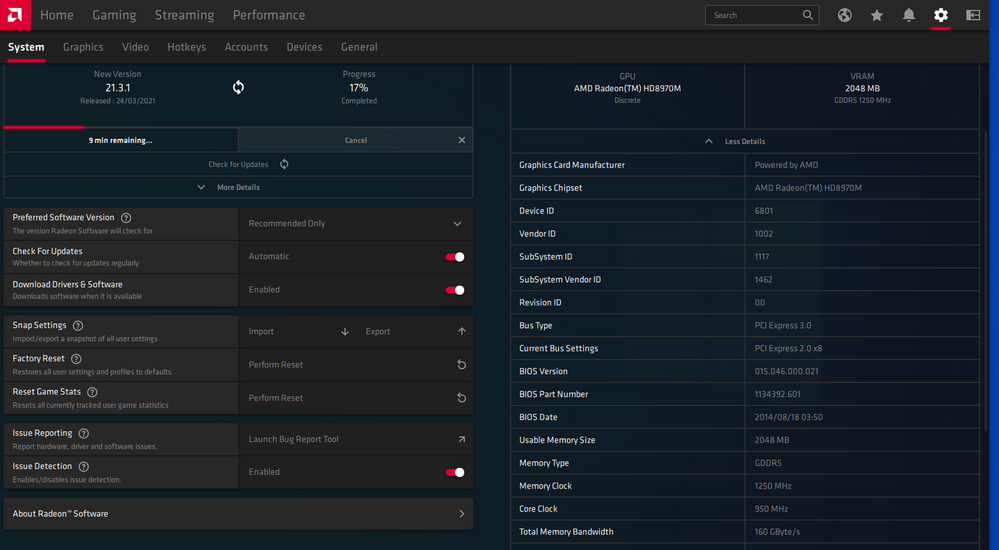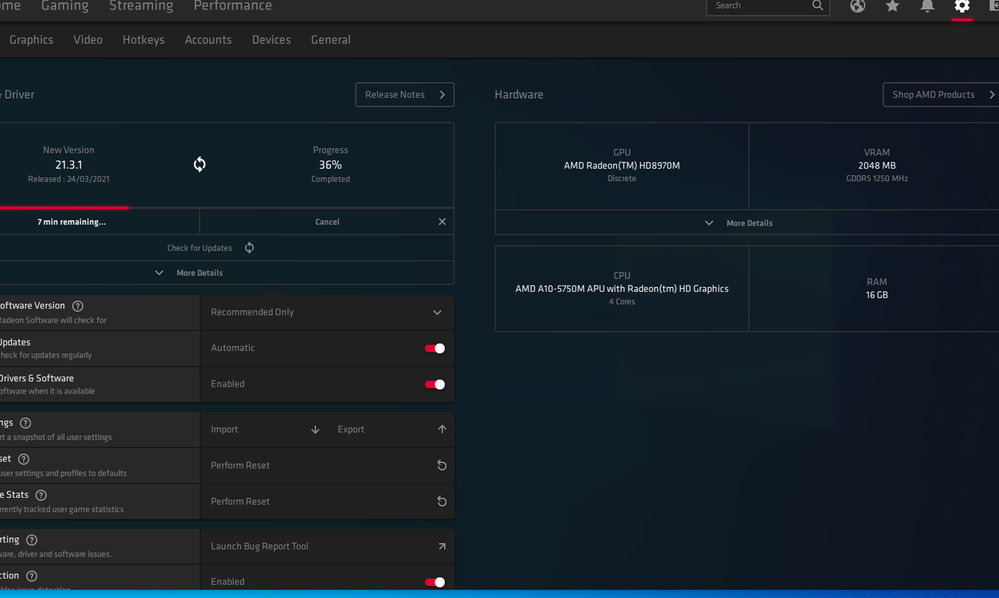- AMD Community
- Support Forums
- PC Drivers & Software
- Re: MSI GX60 / 70 Destroyer Adrenaline GUIDE WIN10
PC Drivers & Software
- Subscribe to RSS Feed
- Mark Topic as New
- Mark Topic as Read
- Float this Topic for Current User
- Bookmark
- Subscribe
- Mute
- Printer Friendly Page
- Mark as New
- Bookmark
- Subscribe
- Mute
- Subscribe to RSS Feed
- Permalink
- Report Inappropriate Content
MSI GX60 / 70 Destroyer Adrenaline GUIDE WIN10
I know this not question but, I've read and read through these forums, spent hours and housr for weeks n weeks so i feel I should put this out there. With a big F U to MSI seriously EFFF FUUU like EFFFFFFFFF UIUIUUUOUKIOY:WREDIOLU"DESL"JI:FCWSA"LJK
Purely done by incident while trying to get my 4k tv to be detected in 4k!!! still won't and now it wont even detect any external; display.
Anywhos
Start off by hitting regedtit local control stuffies and delete everything in the video section
unlocking your BIOS
https://www.youtube.com/watch?v=2V3jrIYrqb4 He has the links below video
Following this guy's tutorial, you need to diskpart your usb drive to a bootable drive before using netbootin (google up a guide for that) DO NOT disable integrated GPU there's no option in place to run the discrete as a primary, it's how MSI EFFED everyone with the way they've done crap just to be propriety. If you disabled it, you won't have a screen and you'd be stuck in boot loop with the discrete trying to POST to the APU, yes, they've somehow dedicated the 8970m to be a slave, but that's ok because the 8650g basically clocks itself to match the 8970m's speed therefore crossfire? ish
Once bios is unlocked, on system page, go all the way to bottom, theres an empty arrow, hit it, you'll see a bunch of stuff you can change, mainly gpios etc
Enable ALL MSI options and PCI Bridging mainly, windows DO have support for APU/GPU, it's just been locked out... anyways enable legacy drivers or what ever it was called also
Once you get back into windows, run DDU in safe mode enable all windows updates, it should automatically install 27.10 or something...
Goto programs and features, add .Netframework 3.5 2.0 etc
Download Direct x support from Microsoft
After that go download your latest driver and youre done. No need for all these stupid manually clickity inf crap, YES IVE DONE IT OVER 10000x
You can install catalyst 15.7 to control the 8650g if you want to. Adrenaline doesnt have any settings to change your desktop environment and the desktop environment is managed by the 8650g, so yeh, we're stuck with 15.7, but atleast it'll run the 27.10driver or whatever windows installed prior.
- Mark as New
- Bookmark
- Subscribe
- Mute
- Subscribe to RSS Feed
- Permalink
- Report Inappropriate Content
incase anyone is interested.
I installed Kubuntu took about 3 days of testing settings etc to get it to work.
Bios menu to get it to work with linux/ubuntu
Powerexpress = disabled
IGFX = auto
Display brightness control = Driver
_OSC to PCI0 = enabled
Dynamic mode switching = Enabled
Grub settings etc
radeon.si_support =1 radeon.cik_support=1
Link to hw-prob running ubuntu 20.04
https://linux-hardware.org/?probe=0725dd67d5
use
sudo add-apt-repository ppa:ernstp/mesarc
sudo apt-get update
Sudo apt upgrade
for drivers and eventually you'll be sent mesa, vulkan etc
- Mark as New
- Bookmark
- Subscribe
- Mute
- Subscribe to RSS Feed
- Permalink
- Report Inappropriate Content
Quick update with Ubuntu 20.04 kde plasma
bios setting
power express disabled
dynamic mode enabled
igpu forced performance
_osc to pci0 enabled
enabled all ports for sb gpp
enabled sb memory reverse
That should get u booted without black screening or login freeze
Now drivers
Open up a terminal type in
sudo nano /etc/modprobe.d/amdgpu.conf
paste this in
options amdgpu si_support=1
options amdgpu cik_support=1
sudo nano /etc/modprobe.d/radeon.conf
options radeon si_support=0
options radeon cik_support=0
sudo nano /etc/mkinitcpio.conf
mkinitcpio -P
sudo update-initramfs -u
sudo nano/etc/mkinitcpio.conf
MODULES=(amdgpu radeon)
sudo nano /etc/X11/xorg.conf.d/20-amdgpu.conf
Section "Device" Identifier "AMD" Driver "modesetting" #Option "AccelMethod" "Glamor" #valid options are XAA, EXA and Glamor. Default value varies per-GPU. #Option "AccelMethod" "XAA" #valid options are XAA, EXA and Glamor. Default value varies per-GPU. #Option "AccelMethod" "EXA" #valid options are XAA, EXA and Glamor. Default value varies per-GPU. Option "DRI3" "on" #enable DRI3 instead of the default DRI2-mode EndSection
paste those in
then update initramfs again
reboot
CoreCtrl v1.2.0-dev
==== Software ====
Kernel version: 5.8.0
Mesa version: 21.0.2
==== [GPU 0] ====
Device: Richland
Device ID: 990B
Device model ID: 10DA
Driver: radeon
Memory: 256MB
OpenGL version (compat): 3.1
OpenGL version (core): 4.3
PCI Slot: 0000:00:01.0
Revision: 00
Vendor: Advanced Micro Devices, Inc.
Vendor ID: 1002
Vendor model ID: 1462
Vulkan API version: 1.2.145
==== Radeon R9 M290X [GPU 1] ====
BIOS version: 1134392.601
Device: Neptune XT
Device ID: 6801
Device model: Radeon R9 M290X
Device model ID: 1117
Driver: amdgpu
Memory: 2048MB
OpenGL version (compat): 4.6
OpenGL version (core): 4.6
PCI Slot: 0000:01:00.0
Revision: 00
Vendor: Advanced Micro Devices, Inc.
Vendor ID: 1002
Vendor model ID: 1462
==== AMD A10-5750M APU with Radeon(tm) HD Graphics [CPU 0] ====
Architecture: x86_64
Bogomips: 4990.58
Bugs: fxsave_leak sysret_ss_attrs null_seg spectre_v1 spectre_v2 spec_store_bypass
Byte order: Little Endian
CPU Family: 21
Cores: 2
Execution units: 4
Flags: fpu vme de pse tsc msr pae mce cx8 apic sep mtrr pge mca cmov pat pse36 clflush mmx fxsr sse sse2 ht syscall nx mmxext fxsr_opt pdpe1gb rdtscp lm constant_tsc rep_good nopl nonstop_tsc cpuid extd_apicid aperfmperf pni pclmulqdq monitor ssse3 fma cx16 sse4_1 sse4_2 popcnt aes xsave avx f16c lahf_lm cmp_legacy svm extapic cr8_legacy abm sse4a misalignsse 3dnowprefetch osvw ibs xop skinit wdt lwp fma4 tce nodeid_msr tbm topoext perfctr_core perfctr_nb cpb hw_pstate ssbd vmmcall bmi1 arat npt lbrv svm_lock nrip_save tsc_scale vmcb_clean flushbyasid decodeassists pausefilter pfthreshold
L1 cache (data): 32 KiB
L1 cache (instructions): 128 KiB
L2 cache: 4 MiB
L3 cache: 2048 KB
Microcode version: 0x6001119
Model: 19
Model Name: AMD A10-5750M APU with Radeon(tm) HD Graphics
Operation modes: 32-bit, 64-bit
Stepping: 1
Vendor ID: AuthenticAMD
Virtualization: AMD-V
CoreCtrl v1.2.0-dev
==== Software ====
Kernel version: 5.8.0
Mesa version: 21.0.2
==== [GPU 0] ====
Device: Richland
Device ID: 990B
Device model ID: 10DA
Driver: radeon
Memory: 256MB
OpenGL version (compat): 3.1
OpenGL version (core): 4.3
PCI Slot: 0000:00:01.0
Revision: 00
Vendor: Advanced Micro Devices, Inc.
Vendor ID: 1002
Vendor model ID: 1462
Vulkan API version: 1.2.145
==== Radeon R9 M290X [GPU 1] ====
BIOS version: 1134392.601
Device: Neptune XT
Device ID: 6801
Device model: Radeon R9 M290X
Device model ID: 1117
Driver: amdgpu
Memory: 2048MB
OpenGL version (compat): 4.6
OpenGL version (core): 4.6
PCI Slot: 0000:01:00.0
Revision: 00
Vendor: Advanced Micro Devices, Inc.
Vendor ID: 1002
Vendor model ID: 1462
==== AMD A10-5750M APU with Radeon(tm) HD Graphics [CPU 0] ====
Architecture: x86_64
Bogomips: 4990.58
Bugs: fxsave_leak sysret_ss_attrs null_seg spectre_v1 spectre_v2 spec_store_bypass
Byte order: Little Endian
CPU Family: 21
Cores: 2
Execution units: 4
Flags: fpu vme de pse tsc msr pae mce cx8 apic sep mtrr pge mca cmov pat pse36 clflush mmx fxsr sse sse2 ht syscall nx mmxext fxsr_opt pdpe1gb rdtscp lm constant_tsc rep_good nopl nonstop_tsc cpuid extd_apicid aperfmperf pni pclmulqdq monitor ssse3 fma cx16 sse4_1 sse4_2 popcnt aes xsave avx f16c lahf_lm cmp_legacy svm extapic cr8_legacy abm sse4a misalignsse 3dnowprefetch osvw ibs xop skinit wdt lwp fma4 tce nodeid_msr tbm topoext perfctr_core perfctr_nb cpb hw_pstate ssbd vmmcall bmi1 arat npt lbrv svm_lock nrip_save tsc_scale vmcb_clean flushbyasid decodeassists pausefilter pfthreshold
L1 cache (data): 32 KiB
L1 cache (instructions): 128 KiB
L2 cache: 4 MiB
L3 cache: 2048 KB
Microcode version: 0x6001119
Model: 19
Model Name: AMD A10-5750M APU with Radeon(tm) HD Graphics
Operation modes: 32-bit, 64-bit
Stepping: 1
Vendor ID: AuthenticAMD
Virtualization: AMD-V
- Mark as New
- Bookmark
- Subscribe
- Mute
- Subscribe to RSS Feed
- Permalink
- Report Inappropriate Content
Could You please make a screenshot or better info where the changes has to be made in bios ?
enabled all ports for sb gpp - 1:1:1:1 mode ?
enabled sb memory reverse - is it SB GPP Lane Reversal ?
_osc to pci0 ? no idea
How does it work in linux ? no problem with random sh*t ?
Does those settings also apply to win?
Thanks!
- Mark as New
- Bookmark
- Subscribe
- Mute
- Subscribe to RSS Feed
- Permalink
- Report Inappropriate Content
P.S. This menu in bios "arrow" does nothing. I can't enter it.
- Mark as New
- Bookmark
- Subscribe
- Mute
- Subscribe to RSS Feed
- Permalink
- Report Inappropriate Content
sorry i forgot about this post
- Mark as New
- Bookmark
- Subscribe
- Mute
- Subscribe to RSS Feed
- Permalink
- Report Inappropriate Content
Thanks for the guide, now I can use this GX70 laptop with Win 10 although I can't run the MS drivers as it blocks it due to issues but older drivers work which is good enough for me.
- Mark as New
- Bookmark
- Subscribe
- Mute
- Subscribe to RSS Feed
- Permalink
- Report Inappropriate Content
Hi,
Thanks for the guide! I have fixed the issue with Msi GX60 1AC by creating my unlock version of E16FKAMS.10B BIOS and turn on all Msi settings. There is just one thing to add - do not upgrade your drivers for 7970M after installing catalyst 15.7, and to fix brightness adjust, you need to go into your registry and:
HKEY_LOCAL_MACHINE \ SYSTEM \ ControlSet001 \ Control\Class \ {4d36e968-e325-11ce-bfc1-08002be10318} \ 0000
KMD_EnableBrightnessInterface2 set to 0
HKEY_LOCAL_MACHINE \ SYSTEM \ CurrentControlSet \ Control \ Class \{4d36e968-e325-11ce-bfc1-08002be10318} \ 0001
KMD_EnableBrightnessInterface2 set to 0
After that all works as expected.
- Mark as New
- Bookmark
- Subscribe
- Mute
- Subscribe to RSS Feed
- Permalink
- Report Inappropriate Content
Found a better way to do this, updating first post
- Mark as New
- Bookmark
- Subscribe
- Mute
- Subscribe to RSS Feed
- Permalink
- Report Inappropriate Content
ok, i found out you cant edit original post anyways heres the easiest solution
unlock your bios as described in op
enable OSC or what ever (Operating system control) Allows o/s to make changes to bios, this is why i could get all updates in linux, because everytime something was flagged in dmesg it would be corrected to functin with amdgpu.
Anywhos back on Windows.
In bios in amd power express sewttings, disable power express for time being.
Boot into windows, if this is a new install, yopu're in luck, windows will automatically get you the latest drivers with catalyst installed and all you need to do is install the crimson drivers, you'll notice in radeon settings and ccc discrete gpu is disabled. No worries, just reboot and enable power express, this time it'll prompt you to reboot once again. Once rebooted, your discrete is now registered as "linked" unfortunately crossfire is no longer an option =/
Non fresh windows, DDU, windows update, install CCC, install crimson. re-enable power express.
Also go into device manager and check with driver version it is, i think the latest is 27.20
- Mark as New
- Bookmark
- Subscribe
- Mute
- Subscribe to RSS Feed
- Permalink
- Report Inappropriate Content
I need the unlocked bios for my MSI GX60 1AC.
- Mark as New
- Bookmark
- Subscribe
- Mute
- Subscribe to RSS Feed
- Permalink
- Report Inappropriate Content
Hi thx for solution but windows bios settings screenshot pls? my computer bios settings not MSI settings pls help me bro.
- Mark as New
- Bookmark
- Subscribe
- Mute
- Subscribe to RSS Feed
- Permalink
- Report Inappropriate Content
Hi mate,
thanks for the tutorial.
I tried it but it does not work. I always end up with only the 8650g detected on the adrenalyn drivers.... Although both cards are detected on windows display manager.
Can you be more specific about the options you need to switch on on the BIOS?
Thanks a lot
- Mark as New
- Bookmark
- Subscribe
- Mute
- Subscribe to RSS Feed
- Permalink
- Report Inappropriate Content
Hello,
To complete excellent tutorial on this post, I will do refresh in 2022.
My case is on GX70-3CC on Windows 10 and Linux Ubuntu 22.04
Common actions Windows 10 and Linux :
- Unlock Bios (see this current post tutorial)
- Configure in BIOS
Main -> SB GPP Port C -> Enabled (does nothing in Windows so can be enabled for both Windows/Linux)
Main -> SB GPP Port D -> Enabled (does nothing in Windows so can be enabled for both Windows/Linux)
Main -> _OSC for PCI0 -> Enabled
Advanced -> CPU Configuration -> PSS Support -> Disabled (we want performance over battery)
Advanced -> CPU Configuration -> C6 Mode -> Disabled (we want performance over battery)
Advanced -> GFX Configuration -> Integrated Graphics -> Force
Advanced -> GFX Configuration -> PSPP Policy -> Performance
Advanced -> AMD Power Express Configuration -> Brightness Controle Mode Switch -> Control by Driver
Windows 10
During Setup (when you have to install all AMD drivers from zero)
- Configure in BIOS
Advanced -> AMD Power Express Configuration -> Special Graphics Features -> Disabled
Advanced -> AMD Power Express Configuration -> PX Dynamic Mode Switch -> Disabled
- Install Drivers in the following order
Run in Safe Mode AMD Cleanup Utility https://www.amd.com/en/support/kb/faq/gpu-601 and reboot
Run in Safe Mode Display Driver Uninstaller (DDU) - https://www.wagnardsoft.com/display-driver-uninstaller-ddu- and reboot
Run AMD Catalyst 15.7.1 https://www2.ati.com/drivers/amd-catalyst-15.7.1-win10-64bit.exe and reboot
Run AMD Crimson 16.2.1 Beta Drivers https://www2.ati.com/drivers/beta/non-whql-64bit-nieg-radeon-crimson-16.2.1-win10-win8.1-win7-feb27.... and reboot
After that both your AMD Radeon HD 8650G and AMD Radeon(TM) HD8970M should have driver version 15.301.1901.0 02/26/2016.
Do no let Windows Update to update your driver in any way. The version 27 2020-2021 driver never worked for me. If you have Windows that updates your drivers, don't panic. In Driver Properties you have an option to 'Restore Driver' which will restore driver to its previous version.
At this stage you are done and you should see in AMD Radeon Settings Panel (System Tab) :
Hardware : AMD Radeon(TM) HD8970M (Disabled)
Hardware : AMD Radeon HD8650G (Primary)
I also invite you to choose performance on profil.
During Run (when you have setup all your AMD drivers)
- Configure in BIOS
Advanced -> AMD Power Express Configuration -> Special Graphics Features -> Enabled
Advanced -> AMD Power Express Configuration -> PX Dynamic Mode Switch -> Disabled
- Check in AMD Radeon Settings Panel (System Tab)
Hardware : AMD Radeon(TM) HD8970M (Disabled)
Hardware : AMD Radeon HD8650G (Primary)
Linux Ubuntu 22.04
During Setup and during Run, use the same values below.
- Configure in BIOS
Advanced -> AMD Power Express Configuration -> Special Graphics Features -> Disabled
Advanced -> AMD Power Express Configuration -> PX Dynamic Mode Switch -> PX ULPS mode
If you forget to do that you will see amdgpu module segmentation fault in kernel dmesg log and impossible to run any GPU app.
- Configure the kernel modules and Xorg
Follow the current post https://community.amd.com/t5/drivers-software/msi-gx60-70-destroyer-adrenaline-guide-win10/m-p/46500... beginning at "Now drivers" sentence.
- Install some packages
Install CoreCtrl following https://gitlab.com/corectrl/corectrl for Ubuntu Distribution
- Run corectrl
Setup profil to performance everywhere
- Now to use your graphic cards
For each app you should use DRI_PRIME=1 in terminal shell.
Example in terminal shell:
(Without DRI_PRIME=1)
glxinfo -B | grep "OpenGL renderer"
OpenGL renderer string: AMD ARUBA (DRM 2.50.0 ...)
export DRI_PRIME=1
glxinfo -B | grep "OpenGL renderer"
OpenGL renderer string: AMD Radeon HD8970M ...
You are done
How do I know if my graphic card works as attended ?
Use this benchmark tool https://benchmark.unigine.com/heaven it will load a 3D realtime scene with FPS.
Settings for both Linux/Windows:
Preset -> Custom
Quality -> High
Tessellation -> Extreme
Multi-monitor -> Disabled
Anti-aliasing -> x8
Fullscreen -> check
Resolution -> System (1980x1080 for me)
Settings for Windows:
API -> DirectX11
Settings for Linux:
API -> OpenGL
Remember: Do not forget to export DRI_PRIME=1 environment variable else it will not use your GPU.
Click RUN.
Results:
Windows without working GPU (state disabled in AMD Radeon settings or even drivers not installed) -> 1-2 FPS
Windows with everything configured -> 18-30 FPS
Linux without working GPU (when you have nothing configured or forgot DRI_PRIME=1) -> 1-2 FPS
Linux with everything configured -> 18-30 FPS
Enjoy !
Remember when you switch Linux <-> Windows OS to change Special Graphics Features and PX Dynamic Mode Switch in BIOS before booting !
- Mark as New
- Bookmark
- Subscribe
- Mute
- Subscribe to RSS Feed
- Permalink
- Report Inappropriate Content
Dude i had way better scores than that when i had ubuntu running prime, it should be listed on there somewhere if you scavenge the result database. If you get amdgpu drivers working properly it flies roughly 75fps on ultra higher than on Windows, ive got my windows result here tho, the older drivers on high settings and newer on ultra
Unigine Heaven Benchmark 4.0
FPS:
48.2
Score:
1213
Min FPS:
8.2
Max FPS:
94.6
System
Platform:
Windows NT 6.2 (build 9200) 64bit
CPU model:
AMD A10-5750M APU with Radeon(tm) HD Graphics (2495MHz) x4
GPU model:
AMD Radeon(TM) HD8970M 15.200.1062.1004/AMD Radeon HD 8650G 15.301.1901.0 (2048MB) x1
Settings
Render:
Direct3D11
Mode:
1920x1071 windowed
Preset
Custom
Quality
High
Tessellation: Disabled
second on new opengl
Unigine Heaven Benchmark 4.0
FPS:
25.9
Score:
652
Min FPS:
8.2
Max FPS:
60.2
System
Platform:
Windows NT 6.2 (build 9200) 64bit
CPU model:
AMD A10-5750M APU with Radeon(tm) HD Graphics (2495MHz) x4
GPU model:
AMD Radeon R9 M280X Series 27.20.21034.37/AMD Radeon R7 Graphics 27.20.21034.37 (2048MB) x1
Settings
Render:
OpenGL
Mode:
1920x1071 windowed
Preset
Custom
Quality
Ultra
Tessellation: Disabled
third on d11
Unigine Heaven Benchmark 4.0
FPS:
36.9
Score:
930
Min FPS:
11.6
Max FPS:
63.5
System
Platform:
Windows NT 6.2 (build 9200) 64bit
CPU model:
AMD A10-5750M APU with Radeon(tm) HD Graphics (2495MHz) x4
GPU model:
AMD Radeon R9 M280X Series 27.20.21034.37/AMD Radeon R7 Graphics 27.20.21034.37 (2048MB) x1
Settings
Render:
Direct3D11
Mode:
1920x1071 windowed
Preset
Custom
Quality
Ultra
Tessellation: Disabled
- Mark as New
- Bookmark
- Subscribe
- Mute
- Subscribe to RSS Feed
- Permalink
- Report Inappropriate Content
Hey can someone update this to include the new amermime driver? Is that even working with with PC on win 10?
So far the best result ive had to to install Windows 8.1 and separately install the most recent R9 driver followed by the 15.7.1 ccc software suite. But seeing how just recently, win 8.1 is longer receiving security updates, I have decided to revisit this and attempt the driver install on win 10.
everything works when I use the old drivers on win 8.1 but it doesn't work on win 10. The same driver configuration will cause windows 10 crash as soon as it attempts to put a load on the discrete R290 gpu. I have installed the modded bios and vbios from the Russian guys and attempted to install the amermine terascale driver but have not had success. The driver switching does not work and the G7 driver for the apu doesn't work well.
- Mark as New
- Bookmark
- Subscribe
- Mute
- Subscribe to RSS Feed
- Permalink
- Report Inappropriate Content
Hi
I can tell you my experience and how I got it to work. I used to have windows 8.1 and after windows no longer supported update, I decided to install windows 10. All went smooth expect for getting the amd driver to stick or getting an adrenaline software to work. I read the entire post and never embarked on updating bios and doing all that crazy stuff. The only thing I did is download and install the file: amd-catalyst-15.7.1-win 10-64bit.exe. I can't recall where I downloaded it or found it. I installed that and all works. The drivers and switchable graphics works. The HD 8650G and Radeon 7970M. I've only used two games to test install and it works. Tomb Raider GOTY Edition and Hitman Absolution Professional Edition. I noticed one day windows update killed the amd drivers and it would not work. All I did is reinstall the driver amd catalyst 15.7.1 and it's working again. Next time I may go to device manager and roll back the driver. I think that may keep it from updating again in the future. I failed to share, I have a MSI GX60.
- Mark as New
- Bookmark
- Subscribe
- Mute
- Subscribe to RSS Feed
- Permalink
- Report Inappropriate Content
Hey, im actually curious, when u updated to win10, did it do a efi install or did it upgraded you and you're legacy bios booting into win10. That would explains things abit
- Mark as New
- Bookmark
- Subscribe
- Mute
- Subscribe to RSS Feed
- Permalink
- Report Inappropriate Content
I started with a clean install of windows 8 since the mobo recognizes win key. I then googled and did the free windows update to 10. After the upgrade most drivers were installed except for the amd video. I then just took the easy route and install version that works. amd-catalyst-15.7.1 So far I’ve only had to reinstall once. Windows 10 is known for updating drivers and killing working drivers. Hope it helps. Still works and play old games on it.
- Mark as New
- Bookmark
- Subscribe
- Mute
- Subscribe to RSS Feed
- Permalink
- Report Inappropriate Content
WHICH VERSION OF WINDOWS 10 IS NO? 22H2?
- Mark as New
- Bookmark
- Subscribe
- Mute
- Subscribe to RSS Feed
- Permalink
- Report Inappropriate Content
Sorry ended up getting rid of the laptop because issues with not being able to run android subsystems and linux subsystems properly. Everytime i get it to work, I forget to go into sandbox mode so when im installing junk ware to try fix something for someone it breaks it and i forgot how i managed to get it work the first time.
Traded it for a Px60 6QE performance is on par but atleast Intel / nvidia still supports it and microsoft.
Anywhos On a fresh install on win10/11 or whatever make sure you disable your network so it doesnt install any wanky drivers, if not go into safe mode and DDU, log into BIOS and disable power expresss/gpu special features, generally i just kept Power Express dynamic mode left on.
Download Crimson 16.7. something what ever aswell as catalyst 15.7
Go into dev manager and unninstall the 8970m and disable the **bleep**, if you cant tell which is which because its unidentified after running crimson it'll register, then unninstall the **bleep**er and disable it, optional.
Start off by installing crimson drivers. This will install the driver on the 8650g, after installation is complete.
Extract Catalyst and head over to device manager and rightclick the 8970m/290x whatever update driver, choose folder and navigate to the catalyst folder, find the driver folder and select teh driver inf after installation is compete
Shouldnt have to install Catalyst as its included with crimson neway,
Goto start menu and open radeon settings, advnace settings additional settings and that should open up catalyst.
If not run the catalyst installer, then you open radeon and catalyst you should see the 8970m listed as disabled, you should be able to reset, kick into bios and enable power express and you'll be fine.
If you cant open catalyst or radeon settings, saying you you dont got crap to support it. Go back into safemode DDU repeat, if you were able to see the discrete gpu in radeon settings and catalyst listed as disabled but when you enabled power expresss iand logged in but radeon swettings gives you an error, it means you either didnt DDU or didnt disable power express initially or you installed crimson drivers onto the 8970m instead of the 8650g
- Mark as New
- Bookmark
- Subscribe
- Mute
- Subscribe to RSS Feed
- Permalink
- Report Inappropriate Content
Hi. Thanks Ive been busy for a few months. Sorry for the delayed reply. Im saving these instructions and may give it a try should I want to install win 10 on the gx70 in the future.
Thank you for taking the time to write such detailed instructions.
Matt
- Mark as New
- Bookmark
- Subscribe
- Mute
- Subscribe to RSS Feed
- Permalink
- Report Inappropriate Content
I tried the new drivers made by the guys on 3dguru the old drivers are more better performing I replied with the unigine results
- Mark as New
- Bookmark
- Subscribe
- Mute
- Subscribe to RSS Feed
- Permalink
- Report Inappropriate Content
Which driver version are you using? Amd catalyst? Wondering if I should try another driver. Currently using amd-catalyst-15.7.1 on windows 10 on GX60.
thaks
- Mark as New
- Bookmark
- Subscribe
- Mute
- Subscribe to RSS Feed
- Permalink
- Report Inappropriate Content
This is driving me crazy, I have a MSI GX60 1AC with AMD A10 and 7970m.
I just cant get it to work with windows 10.. Bios is unlocked, tried everything in this thread, but i always get a yellow triangle.. I installed 15.17.1 for the 7660G (which works), and then i try to install the latest ones for the 7970m which is 22.6.1, one time i managed to get it all installed without errors, but the whole computer lags a lot, and device manager says that everything is working fine, but no game finds the 7970m. I really need some tips?
If i disable AMD power express in bios, i wont get a yellow a triangle, but games cant use the external gpu. if i have it enabled in bios. i get a yellow triangle..
I tried the 3dguru drivers but i don't get how to install them, i got a random graphics card in my device manager with a yellow triangle. Atm i have to use the 2015 drivers.. if anyone could give me a working step by step i would really appriciate it.
- Mark as New
- Bookmark
- Subscribe
- Mute
- Subscribe to RSS Feed
- Permalink
- Report Inappropriate Content
Just to clarify, i can get it all to work with drivers from 2015.. but i want to use the driver from 2021 if possible.
- Mark as New
- Bookmark
- Subscribe
- Mute
- Subscribe to RSS Feed
- Permalink
- Report Inappropriate Content
Hi, I had the same issue trying to use windows 10.
My solution is actually to use windows 8.1. Then I follow the custom driver install method shown here. Becuase Windows 8.1 sorta sucks to use I install windows classic shell app to make it tolerable. It's basically a skin that makes it behave more like win 7.
https://youtu.be/MY6gL9PoZL0?si=NUoyGVX6OY1mhqtO
win 8.1 might not have the right click install driver feature.. i forget. if it doesnt use device manager.
This method allows for the newer driver to be installed on the dedicated gpu and the legacy driver to function on the APU. Settings and Graphics switching are working. It switches from white led to orange led for dedicated gpu.
Apparently, there is an Amermine driver made which will finally allow us to have win 10 or maybe 11? I have not been able to figure out or find which Amermine driver works for our laptops and allows us to have functional graphics switching so I'm still using the drivers which work for win 8.1 for now. If anybody has to link to the correct amermine driver that would be awesome. I'd like to not be locked into win 8.1 anymore.
- Mark as New
- Bookmark
- Subscribe
- Mute
- Subscribe to RSS Feed
- Permalink
- Report Inappropriate Content
Thanks for your answer, i was also able to make it work with windows 8.1, but since many programs (like google chrome) doesnt have any support for windows 8.1 i realy wanna make it work with windows 10. I second this.. If anyone has any more info on how to get this "amermine driver" to work we would really appriciate it. Thanks.
- Mark as New
- Bookmark
- Subscribe
- Mute
- Subscribe to RSS Feed
- Permalink
- Report Inappropriate Content
Sorry for bumping, but I'm still looking for a solution to use windows 10 with the latest gpu drivers. Has anyone been able to make it work? Regards.