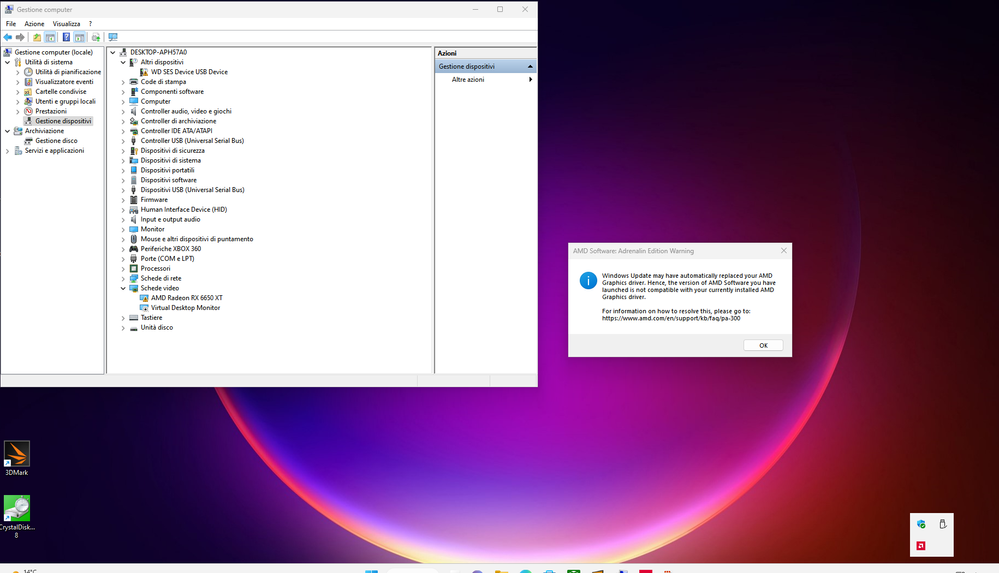- AMD Community
- Support Forums
- PC Drivers & Software
- Re: Monitor Fails To Resume from Sleep S3 Mode wit...
PC Drivers & Software
- Subscribe to RSS Feed
- Mark Topic as New
- Mark Topic as Read
- Float this Topic for Current User
- Bookmark
- Subscribe
- Mute
- Printer Friendly Page
- Mark as New
- Bookmark
- Subscribe
- Mute
- Subscribe to RSS Feed
- Permalink
- Report Inappropriate Content
Monitor Fails To Resume from Sleep S3 Mode with 23.2.2 & 23.2.1 Adrenalin
Hello everyone,
Since I upgraded to Adrenalin Edition 23.2.1/2, when the monitor turns off automatically (as set in power saving options), even if I move the mouse or press any key, it doesn't turn back ON again ("no signal" message on the screen).
The PC stays on, the fans spin and the LEDs on the keyboard react.
I'm forced to shut down the pc using the power button and when it restarts this happens:
The problem is not random but always present, both with drivers V. 23.2.1 and V. 23.2.2
At the moment I'm back to the 22.11.2 version and everything works fine.
My hardware is as follows:
DESKTOP PC CPU: Intel Core i5-12400F
RAM: 16GB DDR4
GPU: AMD Radeon RX 6650XT (Gigabyte)
Thanks
Alfredo
Solved! Go to Solution.
- Mark as New
- Bookmark
- Subscribe
- Mute
- Subscribe to RSS Feed
- Permalink
- Report Inappropriate Content
I'm really touched to see that, after more than 9 months, AMD has finally solved the problem.
Of course this doesn't change the decision to NEVER get AMD GPUs AGAIN, but "that's one small step for man, one giant leap for mankind".
- Mark as New
- Bookmark
- Subscribe
- Mute
- Subscribe to RSS Feed
- Permalink
- Report Inappropriate Content
We are waiting for you, hoping for positive feedback
- Mark as New
- Bookmark
- Subscribe
- Mute
- Subscribe to RSS Feed
- Permalink
- Report Inappropriate Content
Yup. The problem still there. But i have got bigger problems now. The screen random freez for 15 (or more) secs in basic things. Like browser or discord. In games random fps drops from 144 to 40 for no reason at all. After my screen wont turn back on again, i just restart my pc, what idk how, crashed the driver and i can see a 800x600 picture in a 1920x1080 screen. Uninstall driver and reinstall fix it, but this some serious issues. And i do not experience this problems before the 23.9.2. Dont update it. Not worth it.
- Mark as New
- Bookmark
- Subscribe
- Mute
- Subscribe to RSS Feed
- Permalink
- Report Inappropriate Content
I have contacted amd in the past about this issue and they gave me an answer to fix this flaw with all recent drivers. The tool must be used for each update, in my case it was enough to just deactivate the ULPS check without touching mpo.
I'm sorry to hear that you're having some issues with your RX 6600 XT regarding sleep/wake.
It's not a very common problem, but you're not the first person to contact me with this specific issue on the 6600/6650 XT series, it's probably a compatibility issue with some specific systems and/or monitors (which we haven't identified yet). I'll ask you a couple of things, and I'll leave you the steps to try to resolve it, even if some have simply preferred to stop using sleep and manually hibernate at least until a solution is found.
All the tests I've recommended in the past, which have solved the problem in several cases, are:
- Update the BIOS of your motherboard, and reset it to default values in any case, only resetting the RAM speed if it was changed.
- If you haven't already tried using the AMD Cleanup Utility when reinstalling the drivers, try it now. You mentioned the latest drivers and the 2022 ones, but have you seen if the May drivers have any problems? If not, try the 23.5.2.
- Change the Windows power settings, try High Performance, and disable fast start up.
- Still in the advanced Windows settings, try disabling Hybrid Sleep, and make sure wake timers is enabled. Under Multimedia > Sharing, set Allow the computer to sleep.
- If you've changed PSU cables, put the originals back for testing, and if the card is on a riser, try it directly on the motherboard.
- Try reinstalling Windows from scratch (using a USB stick and formatting, not the integrated tools).
- In the BIOS, make sure you're on UEFI and that legacy/CSM is disabled.
These are tests that I give you as a personal recommendation and not from AMD, as they are third-party software and AMD cannot take responsibility for any problems:
- Try this MPO disabler tool to fix a compatibility issue within Windows, https://github.com/RedDot-3ND7355/MPO-GPU-FIX
- Download Afterburner, which is software from MSI, and under settings, select Disable ULPS. If it works, select Start with Windows and Minimized to fix the problem until we find a solution.**
I hope this is helpful! Let me know if you have any other questions.
- Mark as New
- Bookmark
- Subscribe
- Mute
- Subscribe to RSS Feed
- Permalink
- Report Inappropriate Content
I try to look again on google, and someone says to disable XMP.
So, I install 23.9.2 and disable XMP back to 2400Mhz. it works for now but let's see if I can reproduce the sleep issue. Too bad if the root cause is XMP, I bought my RAM with 3600Mhz...
- Mark as New
- Bookmark
- Subscribe
- Mute
- Subscribe to RSS Feed
- Permalink
- Report Inappropriate Content
Update now,
fail, wake still fail.
I will try another thing that people try to disable HDCP support
- Mark as New
- Bookmark
- Subscribe
- Mute
- Subscribe to RSS Feed
- Permalink
- Report Inappropriate Content
Try disabling ULPS using that "MPOGPUFIX" tool, let me know if it solves the problem
- Mark as New
- Bookmark
- Subscribe
- Mute
- Subscribe to RSS Feed
- Permalink
- Report Inappropriate Content
This MPOGPUFIX is not official, right?
I try disable ULPS from MSI afterburner, yes it works but it will give me driver timeout every time monitor wake up and all my configuration back to default.
I try later if have time, I just play games that as long as 1080p 60fps already good for me. using old driver and newest driver not gonna boost too much of it.
- Mark as New
- Bookmark
- Subscribe
- Mute
- Subscribe to RSS Feed
- Permalink
- Report Inappropriate Content
try doing a total uninstall with ddu and use mpogpufix to disable ULPS. Perhaps using MSI Afterburner the deactivation may not have been successful.
You should find yourself having to also disable MPO in case ulps doesn't work on its own, you may have to deactivate it again from that app
- Mark as New
- Bookmark
- Subscribe
- Mute
- Subscribe to RSS Feed
- Permalink
- Report Inappropriate Content
It's not an issue with how we're installing or unstalling something, the problem is with the 23.X line of drivers which is proven by 22.11.2 working perfectly.
We need a real fix from AMD and their driver team. Either put in effort to help with that, or stop muddying up the posts with suggesting unofficial workarounds that disable basic GPU functionality and acting like no one here has tried basic L1 troubleshooting.
- Mark as New
- Bookmark
- Subscribe
- Mute
- Subscribe to RSS Feed
- Permalink
- Report Inappropriate Content
Not fixed in 23.9.2
- Mark as New
- Bookmark
- Subscribe
- Mute
- Subscribe to RSS Feed
- Permalink
- Report Inappropriate Content
now 23.9.2 has problem on video youtube lag...
- Mark as New
- Bookmark
- Subscribe
- Mute
- Subscribe to RSS Feed
- Permalink
- Report Inappropriate Content
I try to use modded AMD Amernime, well, still cannot wake up even I install 23.8.2 using 22.11.2 (this modded drive has this option).
Using MPOGPUFIX will make monitor back to wake but it will popup error driver time out and revert back all my configuration in tuning menu.
Should I try install Driver-Only and use MSI Dragon Center or MSI After Burner?
- Mark as New
- Bookmark
- Subscribe
- Mute
- Subscribe to RSS Feed
- Permalink
- Report Inappropriate Content
Yup. The problem still there. But i have got bigger problems now. The screen random freez for 15 (or more) secs in basic things. Like browser or discord. In games random fps drops from 144 to 40 for no reason at all. After my screen wont turn back on again, i just restart my pc, what idk how, crashed the driver and i can see a 800x600 picture in a 1920x1080 screen. Uninstall driver and reinstall fix it, but this some serious issues. And i do not experience this problems before the 23.9.2. Dont update it. Not worth it.
- Mark as New
- Bookmark
- Subscribe
- Mute
- Subscribe to RSS Feed
- Permalink
- Report Inappropriate Content
Just a strange question. What monitors do you got guys?
- Mark as New
- Bookmark
- Subscribe
- Mute
- Subscribe to RSS Feed
- Permalink
- Report Inappropriate Content
I use two 4K ASUS monitors connected via DisplayPort.
But I had been using two fairly old DELL FullHD monitors connected via HDMI until about two months ago and with those I had the same problem.
So I don't think this problem is related to the monitors.
- Mark as New
- Bookmark
- Subscribe
- Mute
- Subscribe to RSS Feed
- Permalink
- Report Inappropriate Content
mine Gigabyte G24F.
I try install 23.8.2 driver only and use MSI afterburner to undervolt and disable ULPS.
NOTE: Install FULL and disable ULPS, when wake up, it will show driver timeout and my undervolt on Adrenalin resetted back to default, but if driver only, no error and undervolt settings still intact. The downside is I cannot limit my fps using radeon chill (FIFA 23 cannot like limit by itself) or set enchance sync
Well, it fix the issue of wake, but another problem happen that I was watching movie using MPV and just suddenly close by itself every 10 minutes. Same as playing games. ( I see someone already create the thread also).
So, still best driver for me is 22.11.2. I really want to be at least stable on 23.5.2
- Mark as New
- Bookmark
- Subscribe
- Mute
- Subscribe to RSS Feed
- Permalink
- Report Inappropriate Content
I too have this issue. This is so frustrating, really, it just confirms all the bad AMD drivers/quality narrative around.
For what it's worth, my configuration: B450M-A-PRO-MAX + 5600G + 32GB at 3600Mhz + MSI GAMING X 6650XT
Drivers: Adrenalin 23.9.3
- Mark as New
- Bookmark
- Subscribe
- Mute
- Subscribe to RSS Feed
- Permalink
- Report Inappropriate Content
I have a 6800 XT and have had issues with it crashing randomly while browsing or when idling
I have done a few things that made it work so far , I don't know what really fixed it & some people might have said it already
-I uninstalled all drivers with the AMD cleanup utility
-Re-install drivers without Adrenaline software
-Updated chipset drivers
-Disabled MPO ( https://nvidia.custhelp.com/app/answers/detail/a_id/5157/~/after-updating-to-nvidia-game-ready-drive... )
- you could try flashing GPU Bios but mine was already up to date
- Mark as New
- Bookmark
- Subscribe
- Mute
- Subscribe to RSS Feed
- Permalink
- Report Inappropriate Content
I try using 23.9.3.
My most concern is driver timeout when we wake from sleep. google said because Windows do fast startup and AMD GPU cannot that fast to turn on from sleep so we get this driver timeout. Solution that I can get it right on my PC is turn off Fast startup feature from Windows.
I do not use MPOGPUFIX so ULPS and MPO still enable. Youtube and my video player still good till now (later update if at the end still error).
- Mark as New
- Bookmark
- Subscribe
- Mute
- Subscribe to RSS Feed
- Permalink
- Report Inappropriate Content
update,
still has the issue,
now trying to still disable fast startup and add MPOGPUFIX.
- Mark as New
- Bookmark
- Subscribe
- Mute
- Subscribe to RSS Feed
- Permalink
- Report Inappropriate Content
still has issue,
now trying to still disable fast startup, add MPOGPUFIX and change power to Performance
- Mark as New
- Bookmark
- Subscribe
- Mute
- Subscribe to RSS Feed
- Permalink
- Report Inappropriate Content
- Mark as New
- Bookmark
- Subscribe
- Mute
- Subscribe to RSS Feed
- Permalink
- Report Inappropriate Content
I am using DP, let me check if there is audio that I can disable.
But, Now I am back 22.11.2.
- Mark as New
- Bookmark
- Subscribe
- Mute
- Subscribe to RSS Feed
- Permalink
- Report Inappropriate Content
I managed to fix the problem. What worked for me is: motherboard BIOS upgrade; using BIOS defaults (specifically not disabling internal GPU); reinstalling Windows.
- Mark as New
- Bookmark
- Subscribe
- Mute
- Subscribe to RSS Feed
- Permalink
- Report Inappropriate Content
The strange thing is - after Adrenalin installation the temps fell from 50°C to 40°C when watching Youtube in FF. Abut after restart, they went back to 50°C. I think the memory frequency wasn't raised to the maximum, but now it is.
Every setting - Power Saver in Power Options (Control Panel) and Power saving in Graphics preference (Settings) does not help.
- Mark as New
- Bookmark
- Subscribe
- Mute
- Subscribe to RSS Feed
- Permalink
- Report Inappropriate Content
Deleted
- Mark as New
- Bookmark
- Subscribe
- Mute
- Subscribe to RSS Feed
- Permalink
- Report Inappropriate Content
Spoke too soon. There are still problems when the monitor powers off but does not power on. No sleep mode was used.
- Mark as New
- Bookmark
- Subscribe
- Mute
- Subscribe to RSS Feed
- Permalink
- Report Inappropriate Content
Exactly the same problem also I'm facing for a long day
- Mark as New
- Bookmark
- Subscribe
- Mute
- Subscribe to RSS Feed
- Permalink
- Report Inappropriate Content
I have the same issue as all the other people.
System Details:
AMD 5600x
GIGABYTE B550 Gaming X V2
Asus 6650XT
Windows 11
Driver: whql-amd-software-adrenalin-edition-23.9.3-win10-win11-sep25-rdna
For me it seems that setting "Link State Power Management" to Off is a valid workaround:
Click on Administrative Tools -> Power Options -> Change Plan Settings.
Then, select Change Advanced Power Settings.
Find the PCI Express section and expand it. Set Link State Power Management to Off.
- Mark as New
- Bookmark
- Subscribe
- Mute
- Subscribe to RSS Feed
- Permalink
- Report Inappropriate Content
This seems works. Thanks.
- Mark as New
- Bookmark
- Subscribe
- Mute
- Subscribe to RSS Feed
- Permalink
- Report Inappropriate Content
After the last driver update (which disables the ULPS workaround) I tried the disabling the Link State Power Management option instead. It does not help on my system.
I disabled ULPS again now.
- Mark as New
- Bookmark
- Subscribe
- Mute
- Subscribe to RSS Feed
- Permalink
- Report Inappropriate Content
I try some combination between freesync, Link State Power Management, MPOGPUFIX, BIOS, disable GPU in my 5600G, fast startup, not work.
Too much effort and 22.11.2 fix it in just one install.
Two big issues for me is Driver Timeout when wake from sleep and fail to wake the monitor when monitor turn off when idle.
- Mark as New
- Bookmark
- Subscribe
- Mute
- Subscribe to RSS Feed
- Permalink
- Report Inappropriate Content
Have you tried disabling ULPS? I always use MSI Afterburner to disable it. You have to disable it again after each driver update.
- Mark as New
- Bookmark
- Subscribe
- Mute
- Subscribe to RSS Feed
- Permalink
- Report Inappropriate Content
Disabling ULPS is not a solution. When ULPS is disabled, the PC cannot wake from sleep without a problem, and AMD drivers suddenly crash.
- Mark as New
- Bookmark
- Subscribe
- Mute
- Subscribe to RSS Feed
- Permalink
- Report Inappropriate Content
I know, but it recovers automatically from that crash. I disabled the crash reports in the adrenalin software (not sure right now how the option is called exactly - I think something like "issue detection"). That way the crash goes completely unnoticed. All I notice is that the system takes a little longer to wake up than it normally would and sometimes the contents of open windows don't get redrawn correctly at first.
I still hope that AMD is going to fix the issue, but with the ULPS workaround and disabled crash reports the system behaves almost normally.
- Mark as New
- Bookmark
- Subscribe
- Mute
- Subscribe to RSS Feed
- Permalink
- Report Inappropriate Content
Wake on LAN does not work with ULPS disabled
- Mark as New
- Bookmark
- Subscribe
- Mute
- Subscribe to RSS Feed
- Permalink
- Report Inappropriate Content
Same here! Is AMD not able to fix this ...? That's really not a small mistake! In a large german computer-forum (computerbase.de) i found more with this problem.
Mybe i should try nvidia next Time ...
Windows 11 pro
Intel 12500 (with GPU)
MSI Z690 Tommahawk
Dual Monitor
- Mark as New
- Bookmark
- Subscribe
- Mute
- Subscribe to RSS Feed
- Permalink
- Report Inappropriate Content
8 months and nothing solved by AMD...
Waiting for a solution, because Im tired than each new driver installed, I have to disable the ULPS on windows.
- Mark as New
- Bookmark
- Subscribe
- Mute
- Subscribe to RSS Feed
- Permalink
- Report Inappropriate Content
Has anyone ever tested how it behaves if you only install the drivers (without adrenaline software)?
- Mark as New
- Bookmark
- Subscribe
- Mute
- Subscribe to RSS Feed
- Permalink
- Report Inappropriate Content
Yeah i tried but not works. Only microsoft drivers works without problem because they are old.