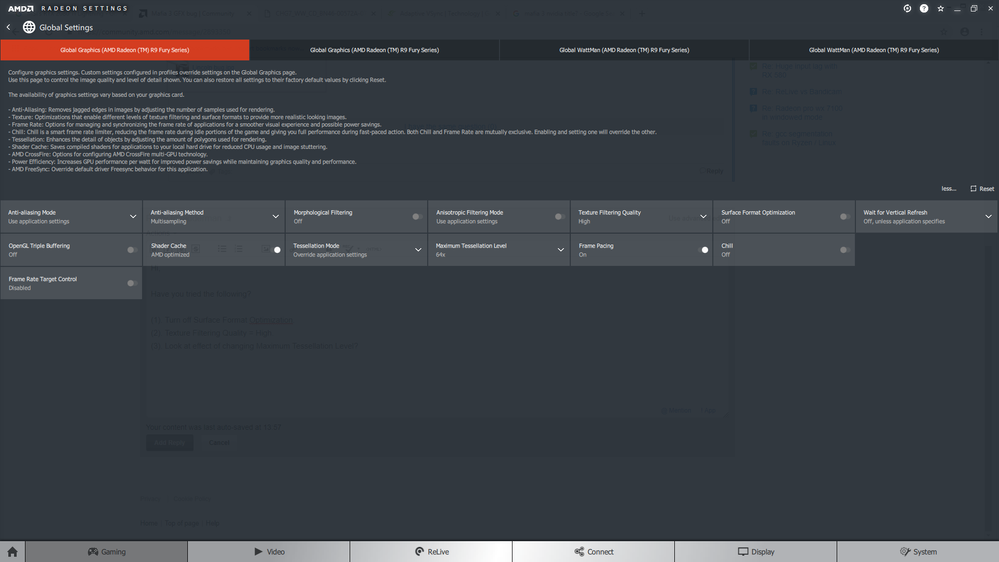- AMD Community
- Support Forums
- PC Drivers & Software
- Mafia 3 GFX bug
PC Drivers & Software
- Subscribe to RSS Feed
- Mark Topic as New
- Mark Topic as Read
- Float this Topic for Current User
- Bookmark
- Subscribe
- Mute
- Printer Friendly Page
- Mark as New
- Bookmark
- Subscribe
- Mute
- Subscribe to RSS Feed
- Permalink
- Report Inappropriate Content
Mafia 3 GFX bug
- Mark as New
- Bookmark
- Subscribe
- Mute
- Subscribe to RSS Feed
- Permalink
- Report Inappropriate Content
Hi,
I think Mafia 3 is an Nvidia GameWorks Title so it might be something to do with what you see.
Have you tried any of the the following settings?
(1). Turn off Surface Format Optimization. (2). Set Texture Filtering Quality = High.
(3). Look at effect of changing Maximum Tessellation Level?
Bye.
- Mark as New
- Bookmark
- Subscribe
- Mute
- Subscribe to RSS Feed
- Permalink
- Report Inappropriate Content
Hi
I tried your suggestions,but that didn't fix the problem.I did come across another graphics glitch,thin dark lines across the screen.See attatchment.
Thanks
Colin
- Mark as New
- Bookmark
- Subscribe
- Mute
- Subscribe to RSS Feed
- Permalink
- Report Inappropriate Content
Could you please add information about your System Spec?
OS:
CPU:
Motherboard:
RAM:
GPU:
GPU Driver:
Thanks.
- Mark as New
- Bookmark
- Subscribe
- Mute
- Subscribe to RSS Feed
- Permalink
- Report Inappropriate Content
Hi
Here are my System specs:-
Windows 10 Home 64 Bit
Gigabyte Z370 AORUS Ultra Gaming: ATX, LG1151, USB 3.1, SATA 6GBs
Intel Core i7 Six Core Processor i7-8700k (3.7GHz) 12MB Cache
Super Quiet Titan DragonFly Heatpipe Intel CPU Cooler
1TB SEAGATE FIRECUDA 3.5" SSHD
6TB WD BLACK 3.5" WD6001FZWX, SATA 6 Gb/s, 128MB CACHE (7200rpm)
CORSAIR 650W TXm SERIES SEMI-MODULAR 80 PLUS GOLD, ULTRA QUIET
8GB AMD RADEON™ RX 580 - HDMI, 3 x DP - DX 12
8GB AMD RADEON™ RX 580 - HDMI, 3 x DP - DX 12
Creative Sound Blaster Zx 5.1 PCI-E Soundcard
32GB Corsair VENGEANCE DDR4 3000MHz (2 x 16GB)
24x DUAL LAYER DVD WRITER ±R/±RW/RAM
AOC G2770PF HDMI LCD 27 inch Monitor
Radeon Software Adrenalin 2019 Edition 18.12.3
Thanks
Colin