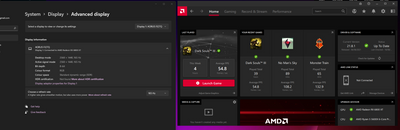- AMD Community
- Support Forums
- PC Drivers & Software
- Re: Latest driver 21.3.1 locked my monitor to 640...
PC Drivers & Software
- Subscribe to RSS Feed
- Mark Topic as New
- Mark Topic as Read
- Float this Topic for Current User
- Bookmark
- Subscribe
- Mute
- Printer Friendly Page
- Mark as New
- Bookmark
- Subscribe
- Mute
- Subscribe to RSS Feed
- Permalink
- Report Inappropriate Content
Latest driver 21.3.1 locked my monitor to 640x480
GPU: ASUS TUF Gaming Radeon RX 6900 XT OC
Mobo: Asus ROG Crosshair VIII Hero
CPU: Ryzen 9 3950X
Memory: 16GB @3200MHz
Monitors: Left main: 27" 2560x1440 secondary right 24" 1920x1080
Radeon Adrenalin ver. 21.3.1 locked my left hand monitor (2560x1440) to 640x480 and it is impoosible to change the resolution.
My right hand monitor with 1920x1080 works.
My first attempt to install ver. 21.3.1 over powered the my left hand monitor with almost everything so there was not possible to even se anything on the monitor, it went bonkers. The right monitor however worked as befofre.
I had to revert to ver. 21.2.3 and then everythings is ok.
There are some seriuos trouble with the latest driver 21.3.1
Stay away from this update and I think AMD should revoke this from their website.
Best regard from Sweden.
Solved! Go to Solution.
- Mark as New
- Bookmark
- Subscribe
- Mute
- Subscribe to RSS Feed
- Permalink
- Report Inappropriate Content
- Mark as New
- Bookmark
- Subscribe
- Mute
- Subscribe to RSS Feed
- Permalink
- Report Inappropriate Content
Also with hdmi, the aorus FI27Q gives 10 bit color option at only 60HZ.
- Mark as New
- Bookmark
- Subscribe
- Mute
- Subscribe to RSS Feed
- Permalink
- Report Inappropriate Content
solve the issue for my on FI27Q
downgrade frimware F03
use amdcleanuputility
then install new driver
can used DP 2k on 165Hz hope another can fix it to....
- Mark as New
- Bookmark
- Subscribe
- Mute
- Subscribe to RSS Feed
- Permalink
- Report Inappropriate Content
Not tried it was wondering if the risk is worth the reward worried about bricking the monitor not sure if something goes wrong what damage it could cause.
- Mark as New
- Bookmark
- Subscribe
- Mute
- Subscribe to RSS Feed
- Permalink
- Report Inappropriate Content
Try the new driver that just came out. 21.8.1, but use DDU for a clean installation.
Let us know if it fixed your issue.
- Mark as New
- Bookmark
- Subscribe
- Mute
- Subscribe to RSS Feed
- Permalink
- Report Inappropriate Content
"We all want to use the newest drivers."
Yup, I wanted that too, but since 21.3.1 some weird things happens with DWM and full screen optimizations. I consistently get black screens when I try to ALT+TAB (or WIN+NumKey) and my PC becomes unusable untill I restart.
21.3.1 was stable for me, untill I hit weird 640x480 bug. Now rolling back (again) to 21.2.3 and I have no other choice than waiting.
- Mark as New
- Bookmark
- Subscribe
- Mute
- Subscribe to RSS Feed
- Permalink
- Report Inappropriate Content
"Try the new driver that just came out. 21.8.1"
Patch notes does not say anything about ongoing problems, like black screens and timeouts. I guess I will stick to the 21.2.3.
- Mark as New
- Bookmark
- Subscribe
- Mute
- Subscribe to RSS Feed
- Permalink
- Report Inappropriate Content
I don't know. That is what an AMD rep suggested to try and let him know if it fixed the issue.
But I already have the issue fixed with 21.7.2 so someone else will need to try it.
- Mark as New
- Bookmark
- Subscribe
- Mute
- Subscribe to RSS Feed
- Permalink
- Report Inappropriate Content
Another power outage and I'm back to the 640x480 with 21.7.2
How is this happening I have no idea?! OMG
Managed to fix again: Using 21.8.1 now
But this issue will probably return in the next power outage.
- Mark as New
- Bookmark
- Subscribe
- Mute
- Subscribe to RSS Feed
- Permalink
- Report Inappropriate Content
PROBLEM IS BACK. I'M DONE WITH THE NEW DRIVERS.
AMD & GIGABYTE SHOULD BE ASHAMED.
- Mark as New
- Bookmark
- Subscribe
- Mute
- Subscribe to RSS Feed
- Permalink
- Report Inappropriate Content
Which GPU you guys have?
I'm having this issue with Sapphire RX 6800 XT Nitro+ SE
- Mark as New
- Bookmark
- Subscribe
- Mute
- Subscribe to RSS Feed
- Permalink
- Report Inappropriate Content
maybe not every firmware and GPU will same "Solution" for all "AMD GPU"~
- Mark as New
- Bookmark
- Subscribe
- Mute
- Subscribe to RSS Feed
- Permalink
- Report Inappropriate Content
I don't know. Maybe the monitor profile is corrupted or something, or monitor is faulty, or AMD drivers are bad.
I'm sick of this.
- Mark as New
- Bookmark
- Subscribe
- Mute
- Subscribe to RSS Feed
- Permalink
- Report Inappropriate Content
Hi,
I was also having the the issue with F03 suddenly stopped working and again locked my monitor to 640x480 a month and a half back, even though it had been working perfectly after I downgraded from F05 to F03 earlier in the spring.
My fix to this then and its still working (re-loading the F03 for the second time):
1. Load a previous/older working AMD GPU s/w driver.
2. Connect the DP cable and the USB cable.
3. Important: download the latest OSD-Sidekick s/w and use that when You reload the F03 firmware.
also at the same time re-download F03 firmware and use that.
https://www.gigabyte.com/Monitor/AORUS-FI27Q/support#support-dl-utility
4. Restart the computer and download latest AMD GPU driver https://www.amd.com/en/support
5. Right click on the file (for ex.) "non-whql-radeon-software-adrenalin-2020-21.8.1-win10-64bit-aug10.EXE" and Run as Administrator.
6. Restart the computer when the Adrenalin s/w is fully installed.
7. check that the Windows is using the AORUS-FI27Q monitors full capacity at 165Hz
- Right-click on your desktop and select "Display". ...
- From the display, select the monitor you wish to adjust.
- Click the "Advanced display settings" link (located at the bottom of the dialogue box).
Hope this will work as it did for me.
Best regards from Sweden
Ps. My system:
Monitor: Gigabyte AORUS-FI27Q
Mobo: Asus ROG Crosshair VIII Hero (wifi) with latest BIOS 3801 with Agesa V2 PI 1.2.0.3 Patch C.
CPU: AMD Ryzen 9 3950X
RAM: 2x8GB at 3200MHz
GPU: ASUS TUF Gaming Radeon RX 6900 XT OC (Under volted).
I have also enabled above 4G decoding and SAM (Smart Access Memory) in BIOS.
I still have issues with AMD Adrenalin GPU driver timeout in some games especially AC Valhalla, but that is for another thread - not in this thread.
- Mark as New
- Bookmark
- Subscribe
- Mute
- Subscribe to RSS Feed
- Permalink
- Report Inappropriate Content
Do you just install the new driver over the old one without DDU or uninstalling the old one?
Is there a difference in installing via .EXE file or via Adrenalin Software?
- Mark as New
- Bookmark
- Subscribe
- Mute
- Subscribe to RSS Feed
- Permalink
- Report Inappropriate Content
I did not use DDU at all, just installed the new Adrenalin s/w driver over the previous one, but I always right click on the file and then choose 'Run as Administrator'.
And I have always been doing the Adrenalin s/w installation via .EXE files.
- Mark as New
- Bookmark
- Subscribe
- Mute
- Subscribe to RSS Feed
- Permalink
- Report Inappropriate Content
Did you have any power outage after that?
Wondering if it will still work, since I've basically done what you did but without taking the monitor cord out, etc..
- Mark as New
- Bookmark
- Subscribe
- Mute
- Subscribe to RSS Feed
- Permalink
- Report Inappropriate Content
DID NOT WORK
JUST ANOTHER WASTE OF TIME
I HATE AMD AND GIGABYTE FOR THIS
AND WHO PUT THE "SOLVED" UNDER THIS TOPIC? THIS IS NOT SOLVED DEAR AMD!!!
- Mark as New
- Bookmark
- Subscribe
- Mute
- Subscribe to RSS Feed
- Permalink
- Report Inappropriate Content
Had a response from gigabyte let’s see if it works.
Dear ….
Please click here to download the latest version F08 firmware and try again. Please flash the firmware via OSD Sidekick.
Feel free to contact us again anytime if you have any feedback or need any support from us.
Regards,
GIGABYTE
- Mark as New
- Bookmark
- Subscribe
- Mute
- Subscribe to RSS Feed
- Permalink
- Report Inappropriate Content
work?
- Mark as New
- Bookmark
- Subscribe
- Mute
- Subscribe to RSS Feed
- Permalink
- Report Inappropriate Content
Still only F03 on support site. Let's wait and see if they add F08.
- Mark as New
- Bookmark
- Subscribe
- Mute
- Subscribe to RSS Feed
- Permalink
- Report Inappropriate Content
So I've just tried F8 and it seems to be working at 165hz with the latest adrenaline drivers touch wood it continues to work!
- Mark as New
- Bookmark
- Subscribe
- Mute
- Subscribe to RSS Feed
- Permalink
- Report Inappropriate Content
There's no download in that link. Maybe it's only meant for your support ticket.
- Mark as New
- Bookmark
- Subscribe
- Mute
- Subscribe to RSS Feed
- Permalink
- Report Inappropriate Content
update from F03 to F08 Just work on me for the "current driver"~ then? there is still problem guys? still don't know about next update~ Lol
- Mark as New
- Bookmark
- Subscribe
- Mute
- Subscribe to RSS Feed
- Permalink
- Report Inappropriate Content
Where did you download it from? Can't find a download
- Mark as New
- Bookmark
- Subscribe
- Mute
- Subscribe to RSS Feed
- Permalink
- Report Inappropriate Content
Try here:-
- Mark as New
- Bookmark
- Subscribe
- Mute
- Subscribe to RSS Feed
- Permalink
- Report Inappropriate Content
I looked everywhere and I still have no clue how I can upgrade/downgrade my monitor firmware, any guidance?
Thanks in advance
- Mark as New
- Bookmark
- Subscribe
- Mute
- Subscribe to RSS Feed
- Permalink
- Report Inappropriate Content
- Mark as New
- Bookmark
- Subscribe
- Mute
- Subscribe to RSS Feed
- Permalink
- Report Inappropriate Content
Thx! It worked btw? With the version 08?
- Mark as New
- Bookmark
- Subscribe
- Mute
- Subscribe to RSS Feed
- Permalink
- Report Inappropriate Content
I solvet the 640x480 Problem for me:
I downloaded F05
https://drive.google.com/file/d/1kfqTrbFRSm3zP-LjSb7_qopkYBKiCiPq/view
Installed F05 over my F03
Then installed F03 over F05
Then updated my Graphic Driver to actually Drivers (normal Windows, no SafeMode)
Then, i never toggle the switch on the power strip xD
Gigabyte FI27Q
RX5700XT
And it works, shut down computer, start computer, everytime WQHD
- Mark as New
- Bookmark
- Subscribe
- Mute
- Subscribe to RSS Feed
- Permalink
- Report Inappropriate Content
here for F08 Firmware
"https://drive.google.com/file/d/15HJ0n1u1nDNLJmaDE0JrQYuhOID8glvQ/view?usp=sharing"
- Mark as New
- Bookmark
- Subscribe
- Mute
- Subscribe to RSS Feed
- Permalink
- Report Inappropriate Content
Hi, in Your link above for F08, is that a beta version?
I must wonder since Gigabyte has not yet officially put it up on their support site: https://www.gigabyte.com/us/Monitor/AORUS-FI27Q/support#support-dl-firmware
My monitor runs just fine with F03 - at the moment - so I think I will be waiting until Gigabyte update their official support site with latest firmware.
Best regards from Sweden
- Mark as New
- Bookmark
- Subscribe
- Mute
- Subscribe to RSS Feed
- Permalink
- Report Inappropriate Content
I'm using the f08 that he posted for Dowload and it is working like q charm with the latest amd drive.
100% recommend it
- Mark as New
- Bookmark
- Subscribe
- Mute
- Subscribe to RSS Feed
- Permalink
- Report Inappropriate Content
- Mark as New
- Bookmark
- Subscribe
- Mute
- Subscribe to RSS Feed
- Permalink
- Report Inappropriate Content
F08 works for me
- Mark as New
- Bookmark
- Subscribe
- Mute
- Subscribe to RSS Feed
- Permalink
- Report Inappropriate Content
It works but they still did not fix the 165hz flickering when turning on the monitor each time!
- Mark as New
- Bookmark
- Subscribe
- Mute
- Subscribe to RSS Feed
- Permalink
- Report Inappropriate Content
165hz flickering? on screen?
- Mark as New
- Bookmark
- Subscribe
- Mute
- Subscribe to RSS Feed
- Permalink
- Report Inappropriate Content
Every time I turn on the monitor I get screen flickering. Need to change to 144hz and revert back to 165 hz to fix it.
But each time monitor goes to sleep you need to do it again. I do it 10 times a day. This is so stupid.
- Mark as New
- Bookmark
- Subscribe
- Mute
- Subscribe to RSS Feed
- Permalink
- Report Inappropriate Content
My Monitor runs on 2560x1440, 10 Bit, 4:4:4, so 120hz will be the maximum with a DP Cable
- Mark as New
- Bookmark
- Subscribe
- Mute
- Subscribe to RSS Feed
- Permalink
- Report Inappropriate Content
There's no need for 10 bit. Basically ZERO difference in windows.
- Mark as New
- Bookmark
- Subscribe
- Mute
- Subscribe to RSS Feed
- Permalink
- Report Inappropriate Content
You buy an 10 Bit Panel and use it as a 8 Bit Panel?
- Mark as New
- Bookmark
- Subscribe
- Mute
- Subscribe to RSS Feed
- Permalink
- Report Inappropriate Content
@Titan777 "There's no need for 10 bit. Basically ZERO difference in windows."
Please explain so I can fully understand this.
I have this Gigabyte AORUS-FI27Q in which I have the option with the latest drivers to activate 10-bit 4-4-4, which I did (of course connected via DP to my ASUS TUF Gaming Radeon RX 6900 XT OC) and You are saying that this is meaningless?
Best regards, from Sweden
- Mark as New
- Bookmark
- Subscribe
- Mute
- Subscribe to RSS Feed
- Permalink
- Report Inappropriate Content
Yes, it is meaningless also since the monitor can't get bright enough.
You need at least 1000 nits for real HDR.
Try and play with HDR on and off and see if you notice the difference.
Anyways I rather play with 165hz and not 120hz.