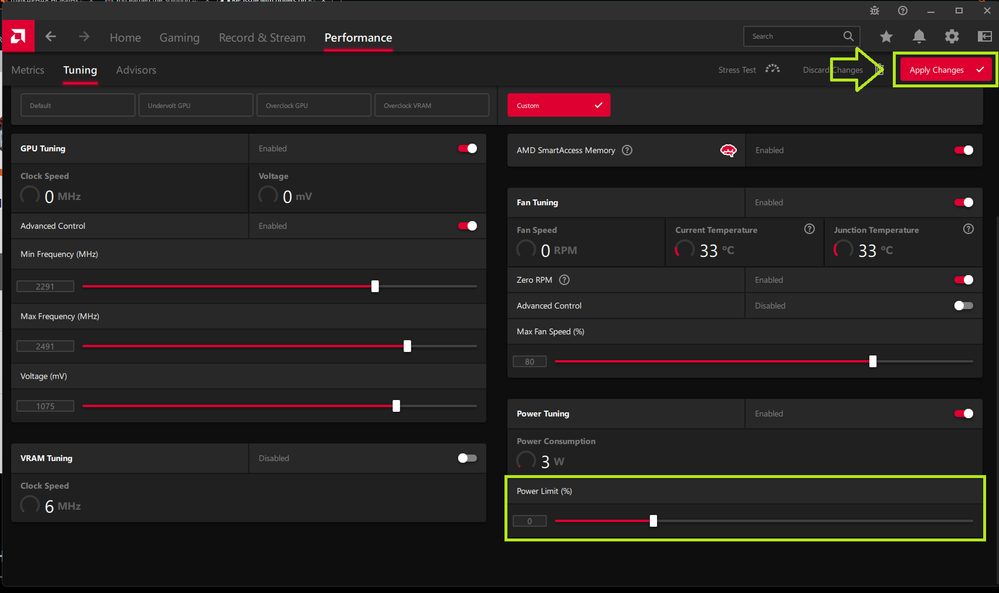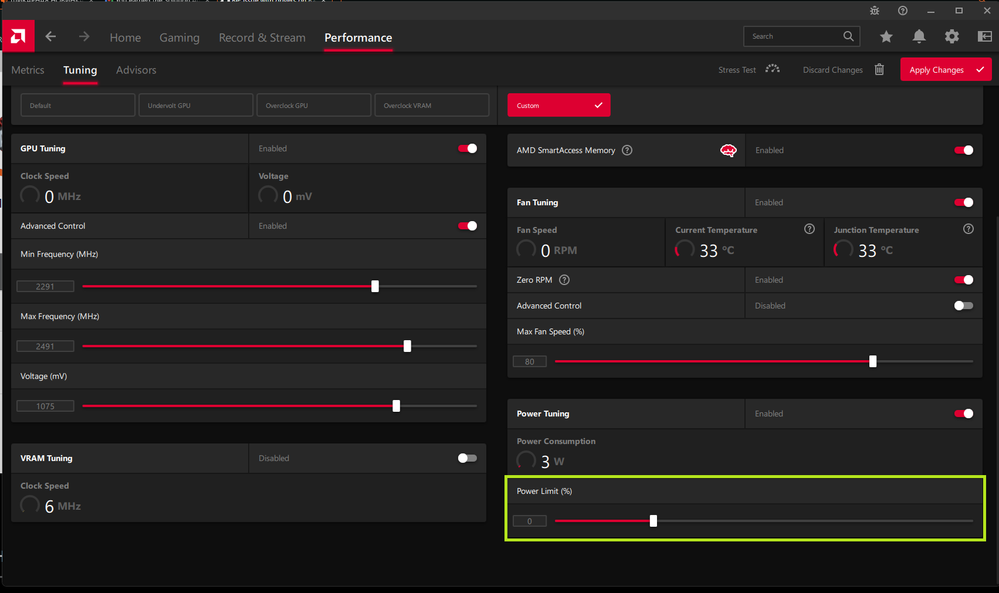- AMD Community
- Support Forums
- PC Drivers & Software
- Re: Issue with drivers on RX590
PC Drivers & Software
- Subscribe to RSS Feed
- Mark Topic as New
- Mark Topic as Read
- Float this Topic for Current User
- Bookmark
- Subscribe
- Mute
- Printer Friendly Page
- Mark as New
- Bookmark
- Subscribe
- Mute
- Subscribe to RSS Feed
- Permalink
- Report Inappropriate Content
Issue with drivers on RX590
Good afternoon. I'm already tired of this problem. Windows 11 is installed on the SSD and during the game after some time the picture freezes, but the sound goes on and an error window appears. I installed Adrenalin 22.5.1 Recommended (WHQL) and Adrenalin 22.9.1 Optional and removed it with amdcleanuputility-x64 . I put the driver on a clean Windows 11, but the problem always occurs! Help! RX590 card, Ryzen 5 3600, X570 A-PRO
- Labels:
-
Other
- Mark as New
- Bookmark
- Subscribe
- Mute
- Subscribe to RSS Feed
- Permalink
- Report Inappropriate Content
Hello. It happened to me with rx 590, lowering the power consumption limit by -10 helped.
- Mark as New
- Bookmark
- Subscribe
- Mute
- Subscribe to RSS Feed
- Permalink
- Report Inappropriate Content
But It reduces performance?
- Mark as New
- Bookmark
- Subscribe
- Mute
- Subscribe to RSS Feed
- Permalink
- Report Inappropriate Content
Hello! Where exactley can i low the power?
- Mark as New
- Bookmark
- Subscribe
- Mute
- Subscribe to RSS Feed
- Permalink
- Report Inappropriate Content
- Mark as New
- Bookmark
- Subscribe
- Mute
- Subscribe to RSS Feed
- Permalink
- Report Inappropriate Content
Hello. In the driver
- Mark as New
- Bookmark
- Subscribe
- Mute
- Subscribe to RSS Feed
- Permalink
- Report Inappropriate Content
You can download the program HWinfo 64 and see the minimum value under load - gpu vrm voltage in (vin/+12v)
- Mark as New
- Bookmark
- Subscribe
- Mute
- Subscribe to RSS Feed
- Permalink
- Report Inappropriate Content
I had this same problem in Fortnite where my screen would go black and then the AMD bug report would pop up. I have a Radeon RX 5500 XT, but the graphics card or driver's wasn't the problem it was the ram atleast for me. If you are overclocking your ram then you should try turning that off. If you aren't overclocking your ram go reset your bios to default. I had accidentally enabled something called D.O.C.P.L. and it changed my ram settings in the bios, so when I reset the bios settings it turned it back off and the game started not crashing. That is what fixed my problem so I hope it fixes yours.