- Mark as New
- Bookmark
- Subscribe
- Mute
- Subscribe to RSS Feed
- Permalink
- Report Inappropriate Content
Issue while installing the new Adrenalin driver for AMD R7 M445
Hello!, I'm trying to install the new Adrenalin driver for my laptop, The graphics card is AMD R7 M445, I downloaded 3 versions of the driver ( Recommended and the Optional then the Auto Detect version ), Every time the installer install the driver as AMD R7 M440 even I used the auto detect, The laptop original driver from the company uses the Radeon Software Crimson but I don't like it because it is not include the video recorder, so please, How can I solve this issue?
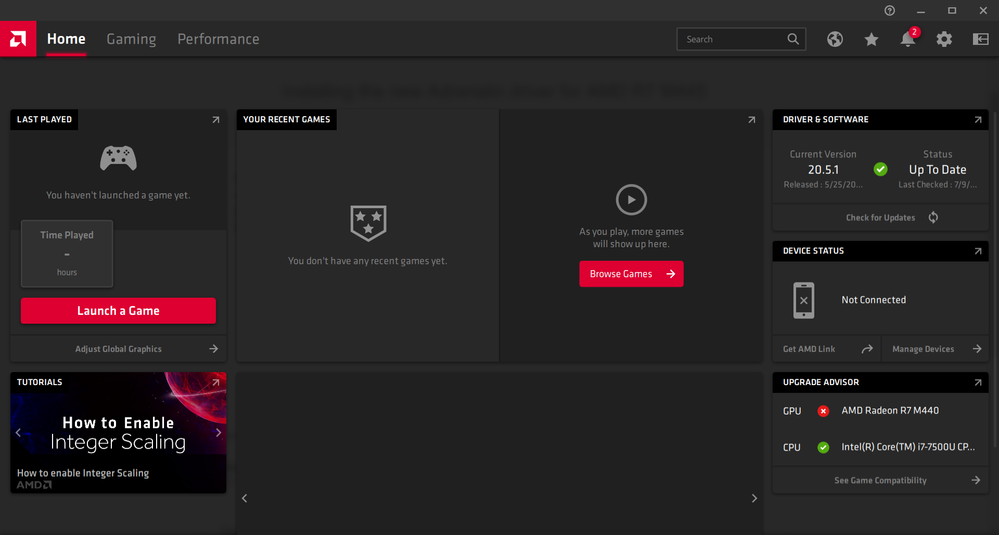
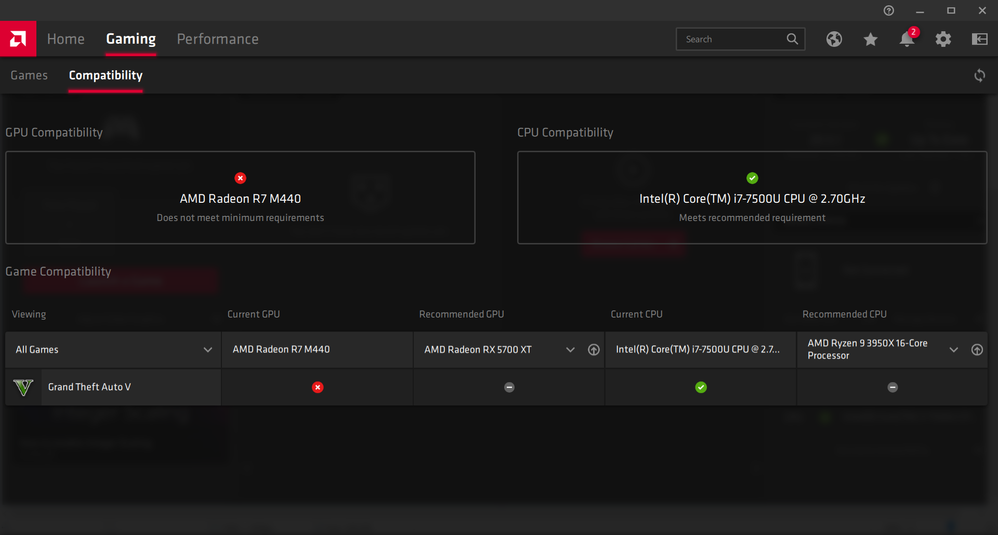
- Mark as New
- Bookmark
- Subscribe
- Mute
- Subscribe to RSS Feed
- Permalink
- Report Inappropriate Content
Are these the drivers you installed?
Did you first go to Intel support and download the latest driver for the Intel graphics?....and install it before the AMD drivers?
- Mark as New
- Bookmark
- Subscribe
- Mute
- Subscribe to RSS Feed
- Permalink
- Report Inappropriate Content
Hi, Yes I downloaded from the same page, And I already installed the Intel graphics software.
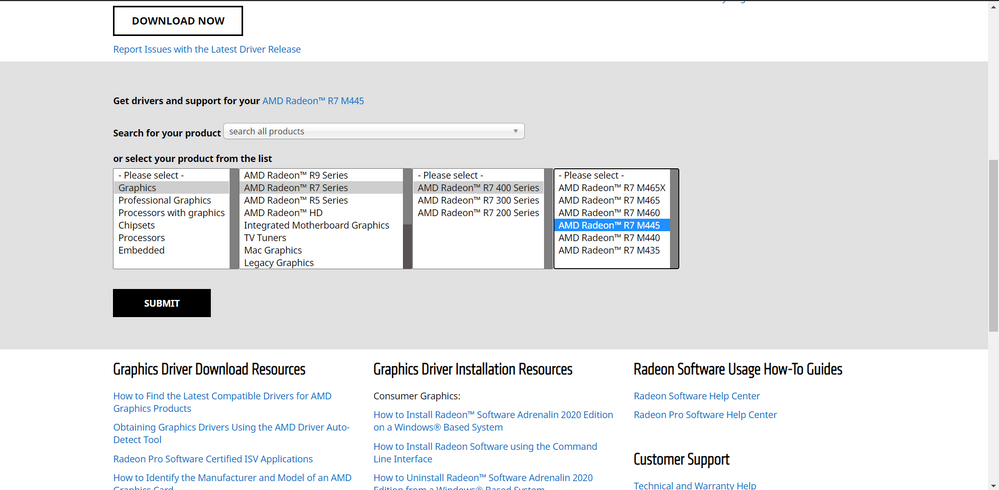
- Mark as New
- Bookmark
- Subscribe
- Mute
- Subscribe to RSS Feed
- Permalink
- Report Inappropriate Content
Try running GPU-Z and post a screenshot ...then compare the specs of both graphics and see which one is actually installed.


- Mark as New
- Bookmark
- Subscribe
- Mute
- Subscribe to RSS Feed
- Permalink
- Report Inappropriate Content
Please see those screenshots:
Intel graphics and works very good ( For the system )
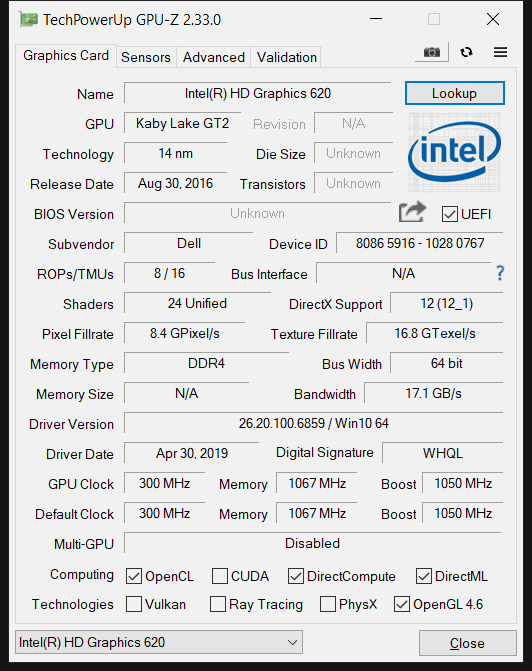
The wrong AMD Driver and I tried to Run a game but I can see it's not working and only the Intel Graphics is working
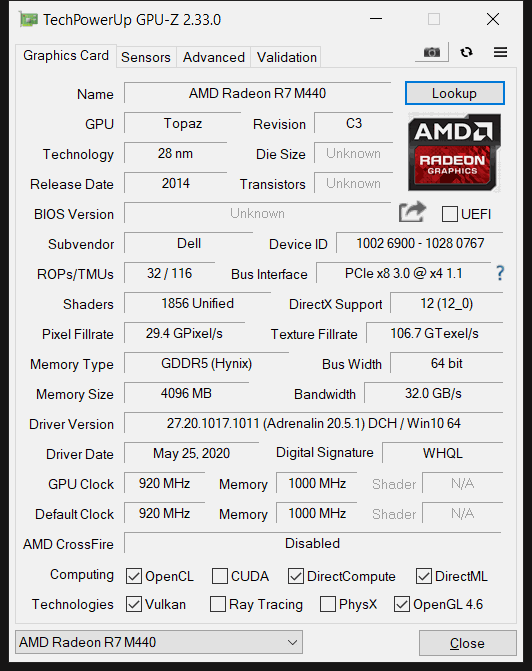
Now trying to back to the Original M445 driver from the laptop company and that's it:
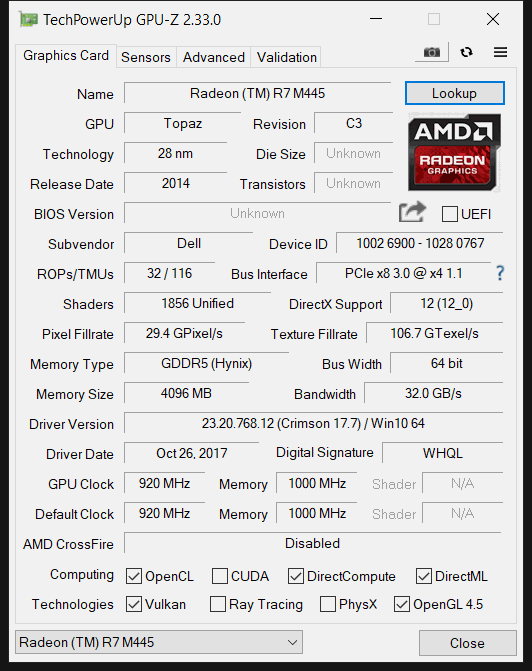
What I can do?
- Mark as New
- Bookmark
- Subscribe
- Mute
- Subscribe to RSS Feed
- Permalink
- Report Inappropriate Content
Stay with the drivers from the laptop manufacturer. Newer drivers are not going to benefit/improve your graphics cards.
- Mark as New
- Bookmark
- Subscribe
- Mute
- Subscribe to RSS Feed
- Permalink
- Report Inappropriate Content
The main driver is very good, But I want the newer one to record from it, I tried too much apps but there's to much Frame drops, So I tried to install the newer version.
Thank you for helping me Mr. kingfish
- Mark as New
- Bookmark
- Subscribe
- Mute
- Subscribe to RSS Feed
- Permalink
- Report Inappropriate Content
If you have a extra thumb drive or sd card see if they will work for Ready Boost...Intel application. Plug it in and open the properties..see if it meets Ready Boost...if so, set it as I have:

ReadyBoost (codenamed EMD[1]) is a disk caching software component developed by Microsoft for Windows Vista and included in later versions of the Windows operating system. ReadyBoost enables NAND memory mass storage devices, including CompactFlash, SD cards, and USB flash drives, to be used as a cache between a hard drive and random access memory in an effort to increase computing performance. ReadyBoost relies on the SuperFetch technology and, like SuperFetch, adjusts its cache based on user activity.
- Mark as New
- Bookmark
- Subscribe
- Mute
- Subscribe to RSS Feed
- Permalink
- Report Inappropriate Content
ReLive is not supported on your hardware.