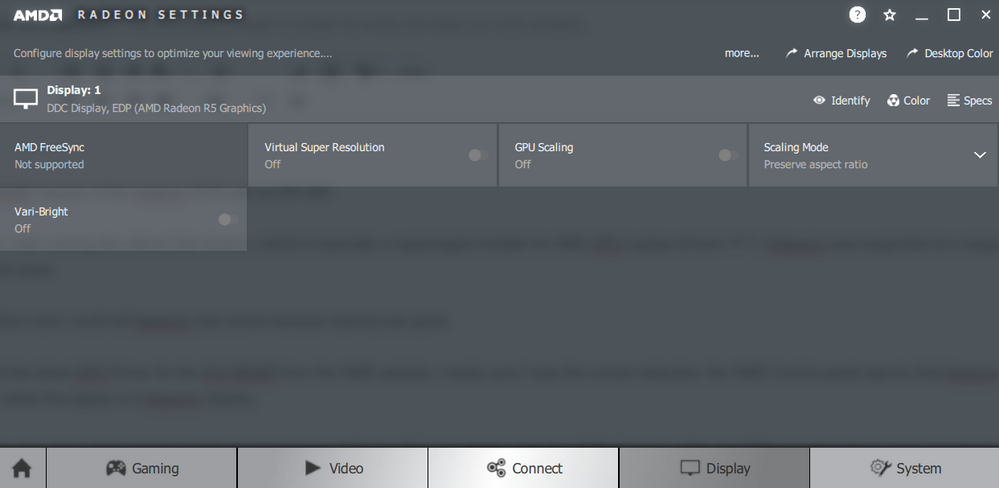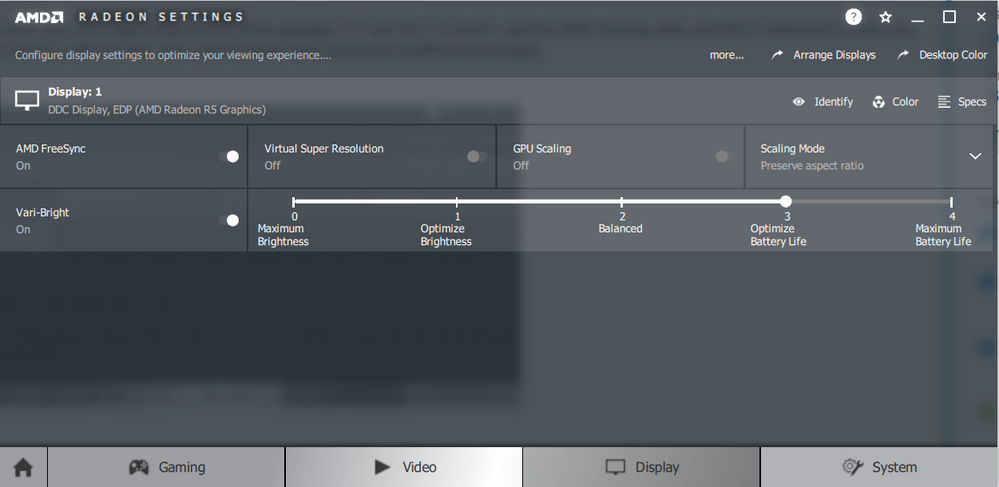- AMD Community
- Support Forums
- PC Drivers & Software
- Re: Inspiron 5576 RX 560 Driver 18.2.1 Freesync no...
PC Drivers & Software
- Subscribe to RSS Feed
- Mark Topic as New
- Mark Topic as Read
- Float this Topic for Current User
- Bookmark
- Subscribe
- Mute
- Printer Friendly Page
- Mark as New
- Bookmark
- Subscribe
- Mute
- Subscribe to RSS Feed
- Permalink
- Report Inappropriate Content
Inspiron 5576 RX 560 Driver 18.2.1 Freesync not supported - but it is in 17.7
Hey guys
my Laptop is the A10-9630P Version of the inspiron 5576 with an RX 560
Okay so basically, when i was running the official Dell drivers ( which is basically a repackaged installer for AMD APU Laptop drivers 17.7 ) freesync was supported at a range of 40-60 and ran without even the slightest issue.
I was able to turn off V-Sync and i could tell freesync was active because tearing was gone.
Now that i have installed the latest APU Driver for the A10-9630P from the AMD website, i made sure it was the correct selection, the AMD Control panel reports that freesync is not supported and i have no idea why, when this laptop is a freesync display.
This may not matter to some people, but from my experience playing a game below 60 FPS , this feature is a lifesaver and the difference between lag and a buttery smooth experience.
And before anyone ask's, yes i did a clean install on both driver packages 17.7 and 18.2.1 in which i used the AMD Cleaning utility, and DDU in safemode to make sure their was no registry issue's or left over files, even used CCleaner each time before installing the packages.
heres a screenshot of the 18.2.1 drivers and software panel
Here is the 17.7 Drivers and software panel
Message was edited by: nankura rei added extra screenshots
- Mark as New
- Bookmark
- Subscribe
- Mute
- Subscribe to RSS Feed
- Permalink
- Report Inappropriate Content
This sounds like something that should be reported to AMD support >

- Mark as New
- Bookmark
- Subscribe
- Mute
- Subscribe to RSS Feed
- Permalink
- Report Inappropriate Content
that's weird as the cc registry log usually will tell you if it wiped those assoisted files. Very weird from supporting free sync to not supporting on an updated driver. Notice any other weird things after the update from previous driver to the 18.2.1 driver apart from that. Have you gone into the global settings & tested it in a game to see if that feature is still there in some way or form.
- Mark as New
- Bookmark
- Subscribe
- Mute
- Subscribe to RSS Feed
- Permalink
- Report Inappropriate Content
Yeah i found it odd as well, i have done thousands of driver updates in my time and everytime i do it, i do it clean and remove all traces of previous drivers and install the new set, and ive never had a problem until this.
And no i havnt noticed anything weird and i have tested for freesync using a game called Ancestral Legacy, the game without vsync likes to have screen tearing on another level since its not optimized
With 17.7 the tearing was gone, but with 18.2.3 it was back with a vengeance and i could tell freesync was disabled/not running as it should be.
I have also reported this to AMD using the control panel already, but that never yields a response, they might fix it in an update who knows. thats why people come here to post about it to see if the community found a fix or had a similar issue.
I have done some googling and found quite alot of posts about freesync in driver 18.2.3 not working on actual monitors, not reading, or having stuttering issue's lately and with no fix in site.
- Mark as New
- Bookmark
- Subscribe
- Mute
- Subscribe to RSS Feed
- Permalink
- Report Inappropriate Content
From what I've found. If you don't use the OEM bridge drivers from Dell directly, the rx560 won't communicate correctly, and lose function. Or just be inop. Unfortunately the driver from Dell directly is outdated. Especially now. As of 2020 my inspiron won't even boot most programs due to out dated drivers. Dell basically has basically succeeded conning all of us with this "gaming laptop" and obviously discontinued driver support. Shame. They have been dodging me consistently on this issue. Hello from the future with the same problem!