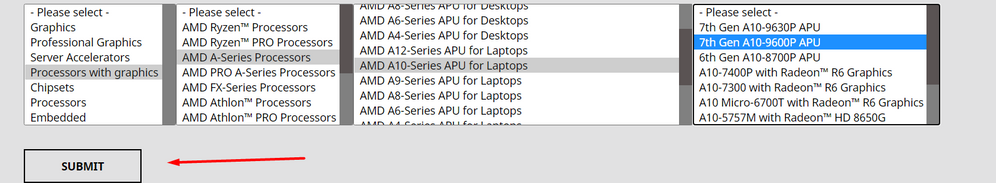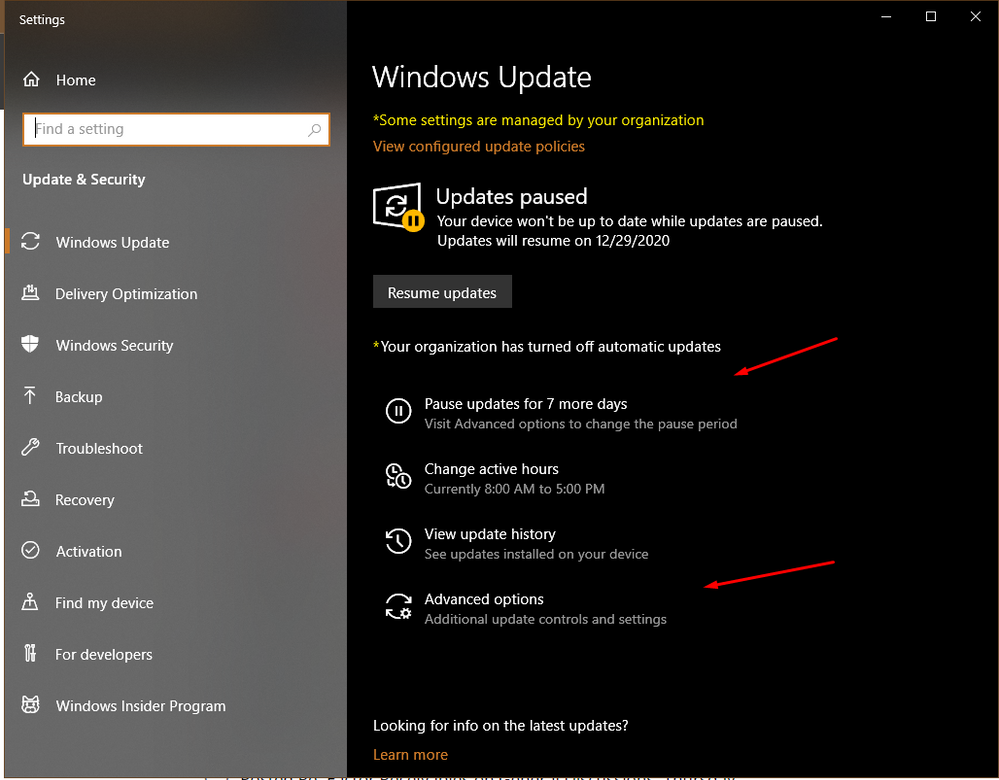- AMD Community
- Support Forums
- PC Drivers & Software
- I need r8 m445dx driver
PC Drivers & Software
- Subscribe to RSS Feed
- Mark Topic as New
- Mark Topic as Read
- Float this Topic for Current User
- Bookmark
- Subscribe
- Mute
- Printer Friendly Page
- Mark as New
- Bookmark
- Subscribe
- Mute
- Subscribe to RSS Feed
- Permalink
- Report Inappropriate Content
I need r8 m445dx driver
Guys, does anyone have the Amd Radeon R8 M445DX driver for free? I know it's not officially available anymore but my graphics card won't work without it... Your help will be gladly appreciated!!!
- Mark as New
- Bookmark
- Subscribe
- Mute
- Subscribe to RSS Feed
- Permalink
- Report Inappropriate Content
???
its GCN
simply install latest APU Driver... - as i expect you have it paired with an AMD APU in a Laptop
Laptop: R5 2500U @30W + RX 560X (1400MHz/1500MHz) + 16G DDR4-2400CL16 + 120Hz 3ms FS
- Mark as New
- Bookmark
- Subscribe
- Mute
- Subscribe to RSS Feed
- Permalink
- Report Inappropriate Content
Thanks for the reply. Unfortunatelly, I don't fully understand what you mean. All I know is that I have an hp pavillion notebook with the r5 graphics and r8 m445dx. I have this laptop since January of 2017. I had to update the divers but I didn't know than r8 m445dx wasn't supported anymore. Now my device crashed...
- Mark as New
- Bookmark
- Subscribe
- Mute
- Subscribe to RSS Feed
- Permalink
- Report Inappropriate Content
Maybe you can't find it because you are looking for the wrong update...tell us what processor/APU you have. That Pavillion notebook has a model number...what is it? Look on the bottom.
Can you answer this?
- Desktop or Laptop System
- If a laptop, Make and Model of the Laptop
- Operating System
- Windows 10 64bit 1909 Build
- Driver version installed
- Radeon Software Adrenaline 20.10.1
Use Speccy (free) it will tell you what your computer has (APU,etc)..download > https://www.ccleaner.com/speccy
- Mark as New
- Bookmark
- Subscribe
- Mute
- Subscribe to RSS Feed
- Permalink
- Report Inappropriate Content
I have:
OS: Windrows 10 Home 64 bit
CPU: AMD A10-9600P
Bristol Ridge 28nm Technology
Graphics:
ATI AMD Radeon R5 Graphics (Driver Version: 22.19.180.1025)
ATI AMD Radeon R8 M445DX (Driver Version: 22.19.180.1025)
Laptop: HP Paviion Notebook 16-aw006nv
- Mark as New
- Bookmark
- Subscribe
- Mute
- Subscribe to RSS Feed
- Permalink
- Report Inappropriate Content
With laptop APU's you do not update the graphics driver, you update the APU. That update contains graphics drivers for all graphics,,as well as the APU.
To find the correct driver...you go here: https://www.amd.com/en/support and fill out the list as I have.
- Mark as New
- Bookmark
- Subscribe
- Mute
- Subscribe to RSS Feed
- Permalink
- Report Inappropriate Content
I have 2 Questions now..
1: Is this the correct APU for my device? If not, how can I know which is?
2: How can I download and install it? ( I ask this because the website makes me download Adrenalin but each time I try to install Adrenalin I get a blue screen)
- Mark as New
- Bookmark
- Subscribe
- Mute
- Subscribe to RSS Feed
- Permalink
- Report Inappropriate Content
Yes it is the correct driver. At the beginning of the install is the option "Factory Reset". Select it. This removes the old driver and settings.
I suggest you read > https://www.amd.com/en/support/kb/faq/rsx-install
- Mark as New
- Bookmark
- Subscribe
- Mute
- Subscribe to RSS Feed
- Permalink
- Report Inappropriate Content
Won't factory reset wipe all my files?
- Mark as New
- Bookmark
- Subscribe
- Mute
- Subscribe to RSS Feed
- Permalink
- Report Inappropriate Content
No...it removes the old driver so you can install the new one. Did you read the KB article I posted? You've owned this laptop for 4 years? How have you been updating it?
- Mark as New
- Bookmark
- Subscribe
- Mute
- Subscribe to RSS Feed
- Permalink
- Report Inappropriate Content
I usually update it when I see an available update in windows update. Sorry, I'm a noob. I never experienced something like that before. Also when I got the laptop I was 11 and I barely knew any english...
- Mark as New
- Bookmark
- Subscribe
- Mute
- Subscribe to RSS Feed
- Permalink
- Report Inappropriate Content
You should probably go to HP's laptop support, run their 'driver finder' and install the updates it offers. The bios and other important applications must be updated...this is not offered by Windows Update.
- Mark as New
- Bookmark
- Subscribe
- Mute
- Subscribe to RSS Feed
- Permalink
- Report Inappropriate Content
I installed adrenaline with the "factory reset" setting on. Now I cannot boot my pc. I always get a blue screen.
- Mark as New
- Bookmark
- Subscribe
- Mute
- Subscribe to RSS Feed
- Permalink
- Report Inappropriate Content
And also you need to prevent/delay Microsoft automatically install updates...or it will write over these drivers.
- Mark as New
- Bookmark
- Subscribe
- Mute
- Subscribe to RSS Feed
- Permalink
- Report Inappropriate Content
Laptop?
APU?
To get a credible reply, instead of a guess, please furnish the required info: