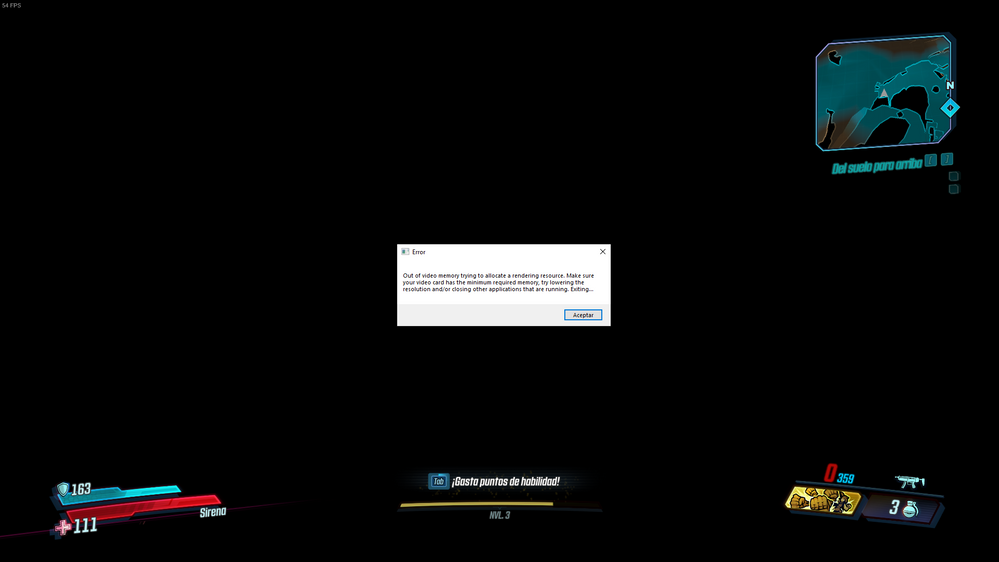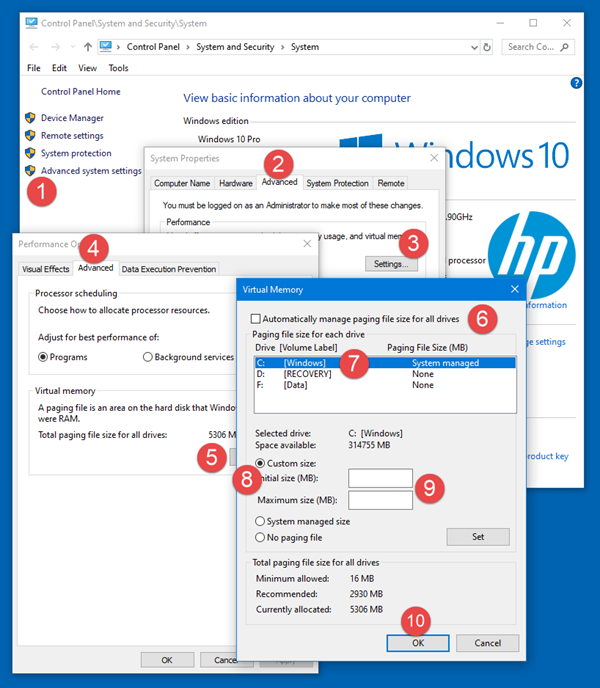- AMD Community
- Support Forums
- PC Drivers & Software
- Re: I have memory troubles with new drivers versio...
PC Drivers & Software
- Subscribe to RSS Feed
- Mark Topic as New
- Mark Topic as Read
- Float this Topic for Current User
- Bookmark
- Subscribe
- Mute
- Printer Friendly Page
- Mark as New
- Bookmark
- Subscribe
- Mute
- Subscribe to RSS Feed
- Permalink
- Report Inappropriate Content
I have memory troubles with new drivers version 21.10.1 (RX 5700XT)
Hi.
Since I updated my gpu drivers with adrenaline software, my games crashes bc insufficient memory or something like that, i hope im not the only one with these problems. someone knows how i can fix it? when is the next uptdate? Here is a screenshot of the error that shows me games like Borderlands 3. It happens in other games too.
- Mark as New
- Bookmark
- Subscribe
- Mute
- Subscribe to RSS Feed
- Permalink
- Report Inappropriate Content
Post your PC info before asking questions:
- CPU
- Motherboard
- RAM
- Windows version (you can find out by pressing Win+Pause)
- Drivers version
If there was no problem before - you may need to roll back drivers.
Before installing correct version do clean up your drivers storage with DDU or AMD cleaner. Read description and instruction before use.
AMD Cleaner will remove ALL AMD drivers so be careful and download chipset drivers if your PC 100% AMD.
AMD claim that it is not the case, but it is better to reinstall chipset drivers after cleanup.
https://www.amd.com/en/support/kb/faq/gpu-601
Currently Adrenalin 21.8.2 Recommended (WHQL) ones. If you have problems with them install Adrenalin 21.6.1 Recommended (WHQL).
https://drivers.amd.com/drivers/radeon-software-adrenalin-2020-21.8.2-win10-64bit-aug27.exe
https://drivers.amd.com/drivers/radeon-software-adrenalin-2020-21.6.1-win10-64bit-june28.exe
- Mark as New
- Bookmark
- Subscribe
- Mute
- Subscribe to RSS Feed
- Permalink
- Report Inappropriate Content
My pc info:
- CPU: Ryzen 7 3700x
- MB: MSI X470 gaming plus MAX
- Ram: 2x8gb 3200mhz Tgroup vulcan
- Win version: 20H2 - 19042.1237 compilation
- Drivers version: 21.10.1
I tried rolling back my drivers to the previous version but it seems like it have the same problem, and when i try to launch a game, the game shows a message that says that the drivers are too old to run the game (even when the driver is newer than the recommended). The problem seems fixed when I change the API version from DX12 to DX11, but sometimes the game runs well but it can crash in every moment. That happens in games like Battlefield V and Borderlands 3. I'll try your solution, cleaning up the drivers and reinstalling the Recommended WHQL (this one is what i mentioned before when i said that the games take it like a super old version of drivers and i have to update it)
- Mark as New
- Bookmark
- Subscribe
- Mute
- Subscribe to RSS Feed
- Permalink
- Report Inappropriate Content
Both games older than provided drivers.
It seems like windows update drivers installed instead of needed.
Did it really happened after installing new AMD drivers or after something else?
Check Performance tab in Task Manager when you launch a game.
Look at how much memory used before launching and after.
If you turned off page file(virtual memory) you need to turn it on with System managed size.
- Win+Pause, Advanced system settings
- Advanced tab
- Performance-Settings
- Advanced tab
- Virtual memory-Change
- Uncheck Auto
- Chose drive with decent free space (better to chose ssd if it is not full).
- Click System managed or Custom size
- Fill Initial size and Maximum size (skip this if System managed)
- Click Set and OK after.
- Reboot
If you have page file and it is small comparing to RAM capacity, you can try to set it manually. Initial size 1.5x RAM, maximum size 3x RAM or more. It may or may not help, just check this one.