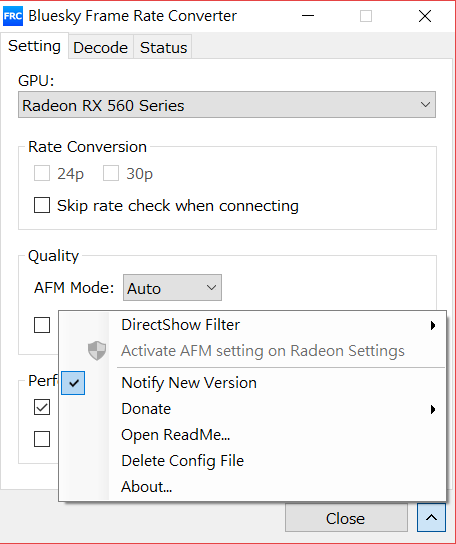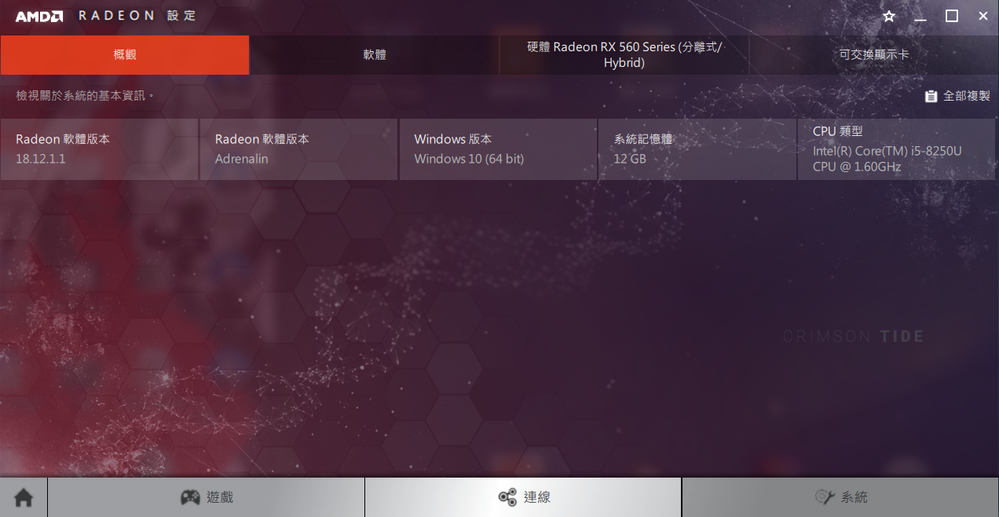- AMD Community
- Communities
- PC Drivers & Software
- PC Drivers & Software
- Re: I don't have any addictional graphic settings ...
PC Drivers & Software
- Subscribe to RSS Feed
- Mark Topic as New
- Mark Topic as Read
- Float this Topic for Current User
- Bookmark
- Subscribe
- Mute
- Printer Friendly Page
- Mark as New
- Bookmark
- Subscribe
- Mute
- Subscribe to RSS Feed
- Permalink
- Report Inappropriate Content
I don't have any addictional graphic settings and display tab.
As I mentioned in the title I don't have additional graphic settings and display tab in my radeon software.
I was trying installing previous versions but only what I get was display tab but when I clicked it shows "no display connected to radeon product".
My laptop specs:
Laptop: lenovo ideapad 720x15ikb 81c7
OS: Windows 10 64-bit
Graphic card: Radeon RX560/Intel HD Graphic 620
Processor: I5-8250u 1.6GHz
Driver version: Radeon Software Adrenalin Edition 18.9.3
- Mark as New
- Bookmark
- Subscribe
- Mute
- Subscribe to RSS Feed
- Permalink
- Report Inappropriate Content
Read 'Intel/AMD' laptops > Laptop graphics update...How to
- Mark as New
- Bookmark
- Subscribe
- Mute
- Subscribe to RSS Feed
- Permalink
- Report Inappropriate Content
That doesn't helped either
- Mark as New
- Bookmark
- Subscribe
- Mute
- Subscribe to RSS Feed
- Permalink
- Report Inappropriate Content
Same issue, also lenovo ideapad 720 81c7, OS: win10 1803.
I found that drivers before 18.3.2 all have display tab, but later drivers (even new installation) don't have that tab.
Also BlueskyFRC can't activate Fluid Motion.
Is it possible that the OS version caused it?
- Mark as New
- Bookmark
- Subscribe
- Mute
- Subscribe to RSS Feed
- Permalink
- Report Inappropriate Content
Is this a laptop? Please supply the required information > INFORMATION REQUIRED WHEN POSTING A QUESTION
- Mark as New
- Bookmark
- Subscribe
- Mute
- Subscribe to RSS Feed
- Permalink
- Report Inappropriate Content
Yes, I think they're same models.
More specific for my laptop:
OS: Windows10 1803 64bit
CPU: i5-8250U 1.6GHz
Motherboard: Lenovo IdeaPad 720-15IKB
BIOS version: 6PCN21WW
Ram: 12GB DDR4
GPU: Radeon RX560 2G/ UHD Graphics 620
Driver: Radeon Software Adrenalin Edition 18.12.1.1