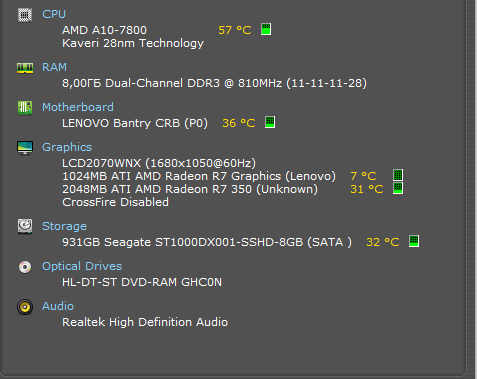
+windows 10 home 64-bit
Okey, I tried to install the latest driver and after installation got black screen. it shows nothing while PC is working. I hear sounds when I click on the keys. it means the real problem with my graphics or video drivers.
it was funny to see how black screen appeared after installation adrenalin 18.5.1 which is recommended for my graphics.
I returned my pc to its original state and tried all procedures again. There's no way...black screen again.
So, I installed official drivers from lenovo website and it works.
I couldn't attach any importance to this, but I need the latest drivers.