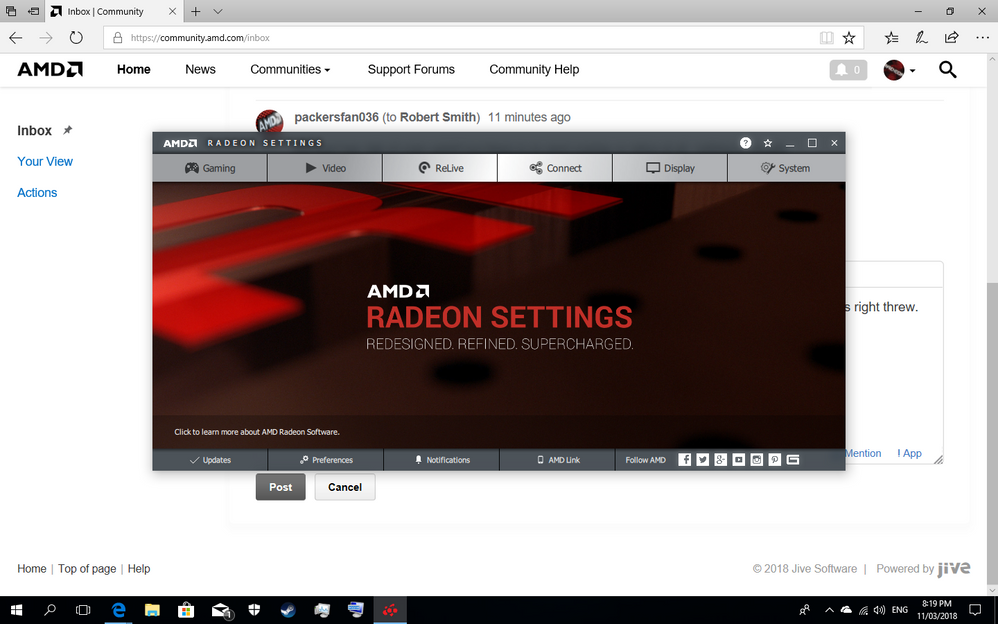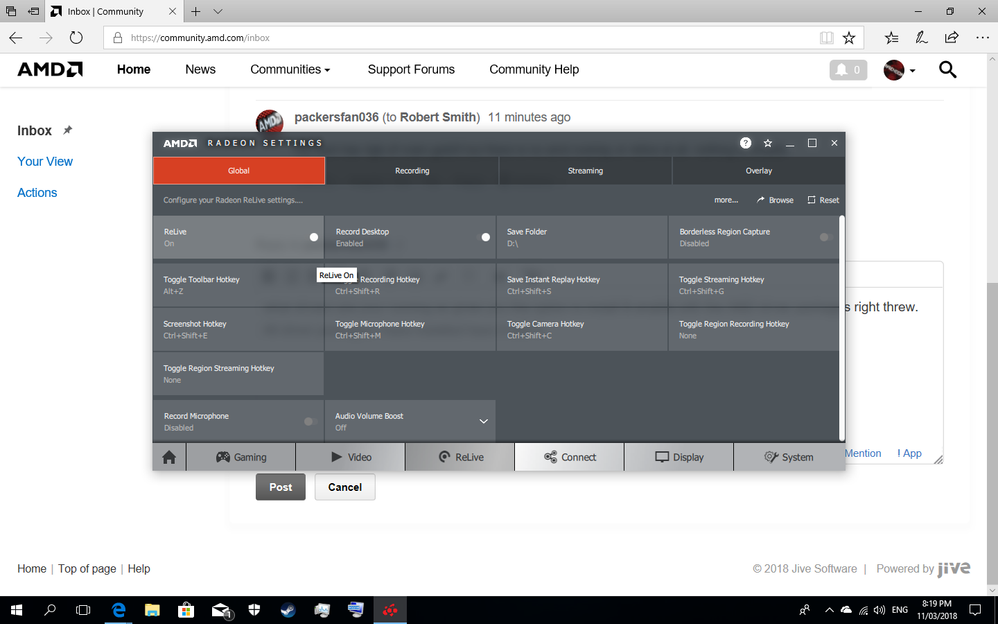- AMD Community
- Support Forums
- PC Drivers & Software
- Re: How to enable ReLive?
PC Drivers & Software
- Subscribe to RSS Feed
- Mark Topic as New
- Mark Topic as Read
- Float this Topic for Current User
- Bookmark
- Subscribe
- Mute
- Printer Friendly Page
- Mark as New
- Bookmark
- Subscribe
- Mute
- Subscribe to RSS Feed
- Permalink
- Report Inappropriate Content
How to enable ReLive?
Hi,
for some reason I am not able to enable Relive in Radeon settings. The button is there but when i click on it, nothing happens (like it is not even active). Anyone any tips, please?
Windows Version- Windows 8.1 (64 bit)
Radeon Software Version -17.7.1
Radeon Software Edition - Crimson ReLive
Solved! Go to Solution.
- Mark as New
- Bookmark
- Subscribe
- Mute
- Subscribe to RSS Feed
- Permalink
- Report Inappropriate Content
just install 10 dont use aftermarket 3rd party programs for videoing causes issues with AMD drivers. Run AMD drivers with 10 & Relive works all I have done. Afterburner is only for crapvidia cards as they arnt user friendly & there cards are crap btw your better off with AMD the Software is more user friendly just DO NOT USE 3rd party crapware.
- Mark as New
- Bookmark
- Subscribe
- Mute
- Subscribe to RSS Feed
- Permalink
- Report Inappropriate Content
Is your computer a desktop?
- Mark as New
- Bookmark
- Subscribe
- Mute
- Subscribe to RSS Feed
- Permalink
- Report Inappropriate Content
Yes, sorry I forgot. It is a desktop computer.
Radeon(TM) RX 460 Graphics
- Mark as New
- Bookmark
- Subscribe
- Mute
- Subscribe to RSS Feed
- Permalink
- Report Inappropriate Content
When you installed the drivers, did you elect to install Relive? It is a separate installation.
- Mark as New
- Bookmark
- Subscribe
- Mute
- Subscribe to RSS Feed
- Permalink
- Report Inappropriate Content
Well, honestly I dont remember. I dont remember having the choice, it was some time ago... So I just made a clean uninstall of AMD drivers with AMD clean up utility , restart, then I installed 17.7.1 drivers, elected "Install ReLive", then restart again. Unfortunately the situation is still the same. ReLive is disabled and cannot be turned on. I am thinking if I am doing something wrong...
- Mark as New
- Bookmark
- Subscribe
- Mute
- Subscribe to RSS Feed
- Permalink
- Report Inappropriate Content
If your relive is activated & installed can be activated in the Radeon control panel under the Relive option. Mine is always activated no point turning it off. In the Radeon control panel has hot key prefrences to cativate Relive when you want it for recording I use it as I need it prety simple to use.
- Mark as New
- Bookmark
- Subscribe
- Mute
- Subscribe to RSS Feed
- Permalink
- Report Inappropriate Content
I am trying to turn it on in Radeon Settings app. I made 2 screenshots how it looks:
I guess you are right and it souhld be simple as that. Still dont know why it doesnt work for me. I think it will be something absolutely stupid, and it drives me crazy that I cant figure it out.
- Mark as New
- Bookmark
- Subscribe
- Mute
- Subscribe to RSS Feed
- Permalink
- Report Inappropriate Content
should turn on when you enable the slider. Another idea is load up newer drivers from17.12.1 & onwards as relive when you turn it on manually will enable sr8 away. I always go for newer drivers as they seem to run relive much more stable.
- Mark as New
- Bookmark
- Subscribe
- Mute
- Subscribe to RSS Feed
- Permalink
- Report Inappropriate Content
- Mark as New
- Bookmark
- Subscribe
- Mute
- Subscribe to RSS Feed
- Permalink
- Report Inappropriate Content
I know what you mean, but for me the slider is inactive so I can´t turn it on. I looked for the 17.12.1 drivers, but they are compatible with win 10 and win 7 only. Just today I found out that AMD is no longer supporting win 8.1. (and btw this driver should finally solve Overwatch crashes, that upset me for months).
So if I am getting it right, I have only 3 options. Upgrade to win 10 (which I dont like), buy nvidia (and buying new graphic card in the times of bitcoin fever is like...ughhr...) or just install another software for capturing gameplay, am I right?
- Mark as New
- Bookmark
- Subscribe
- Mute
- Subscribe to RSS Feed
- Permalink
- Report Inappropriate Content
just install 10 dont use aftermarket 3rd party programs for videoing causes issues with AMD drivers. Run AMD drivers with 10 & Relive works all I have done. Afterburner is only for crapvidia cards as they arnt user friendly & there cards are crap btw your better off with AMD the Software is more user friendly just DO NOT USE 3rd party crapware.
- Mark as New
- Bookmark
- Subscribe
- Mute
- Subscribe to RSS Feed
- Permalink
- Report Inappropriate Content
Hey, sorry for late answer, I was really sick :/ Thank you very much for your help. Well, I am not an expert, but from the user view I can say, that I have never had so much trouble with nvidia cards. And I am frustrated because to solve this problem (and problem with Overwatch crashes) I will have to spend money on new windows...just because I need newer drivers, just because I dont have support from the company I bought the product anymore (and some OW players report crashes even after they installed new drivers so who knows if it will help me).
But thank you all for your advices. Really appreciate it! I believe getting new drivers will solve this issue.
- Mark as New
- Bookmark
- Subscribe
- Mute
- Subscribe to RSS Feed
- Permalink
- Report Inappropriate Content
Update: I installed win 10 and everything works.
(But I had a problem with relive, audio was too low and I wasn´t be able to fix it so I am using a Windows video capture tool in the end...)