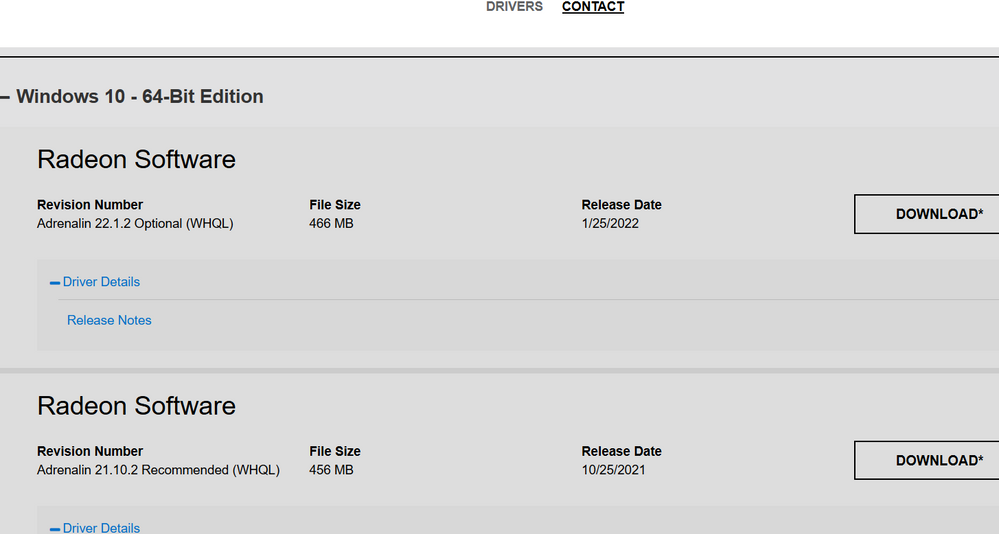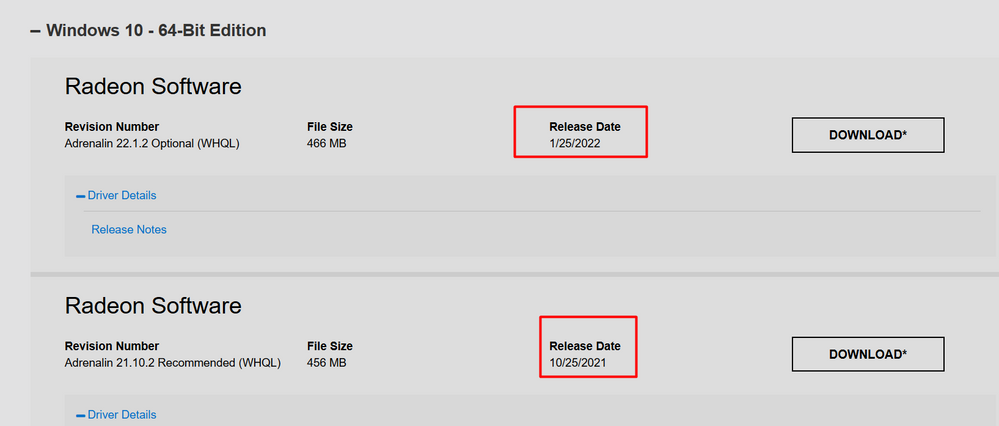- AMD Community
- Communities
- PC Drivers & Software
- PC Drivers & Software
- Re: Radeon software driver update
PC Drivers & Software
- Subscribe to RSS Feed
- Mark Topic as New
- Mark Topic as Read
- Float this Topic for Current User
- Bookmark
- Subscribe
- Mute
- Printer Friendly Page
- Mark as New
- Bookmark
- Subscribe
- Mute
- Subscribe to RSS Feed
- Permalink
- Report Inappropriate Content
How do I look for updates in Radeon Software?
I cann't find how to update driver version in Radeon Software 2021.1005.1236.22698. There is just information what version is installed, but I want to be able look for updates. Thx
- Mark as New
- Bookmark
- Subscribe
- Mute
- Subscribe to RSS Feed
- Permalink
- Report Inappropriate Content
Are you running Windows? If so and the software isn't updating head to https://www.amd.com/en/support and using the autodetect to install the latest software. Once the software is installed the place where one updates the software is in the upper right-hand corner. Best of luck:)).
- Mark as New
- Bookmark
- Subscribe
- Mute
- Subscribe to RSS Feed
- Permalink
- Report Inappropriate Content
I always manually download the AMD drivers from the website and install them. Having recently gone back to nvidia for my GPU I am so surprised that their driver ecosystem and the geforce experience software are so stable and polished. I honestly think they do a much better job software wise than the last 15 years of Radeon software and driver experience I have. Anyhow, good luck with your update!
- Mark as New
- Bookmark
- Subscribe
- Mute
- Subscribe to RSS Feed
- Permalink
- Report Inappropriate Content
Laptop or desktop computer? OS? Updates and update procedure are different for each. Please supply the required information for a credible reply.
Information Required When Posting a Discussion
- Mark as New
- Bookmark
- Subscribe
- Mute
- Subscribe to RSS Feed
- Permalink
- Report Inappropriate Content
I've the same problem since yesterday: auto-update feature gone! What happened? I've the latest v21.10.2 WHQL drivers installed (Windows 10 64 bit, desktop, cpu Ryzen 1700X)
- Mark as New
- Bookmark
- Subscribe
- Mute
- Subscribe to RSS Feed
- Permalink
- Report Inappropriate Content
Same issue and this Win 10 update was the culprit
Advanced Micro Devices, Inc. - Display - 30.0.13023.1012 (MS update)
Older driver (mid last year) that keeps installing over the top of AMD latest software/driver.
Requires blocking of the install which shoudnt be needed.
Not even an optional update but forced by MS.
- Mark as New
- Bookmark
- Subscribe
- Mute
- Subscribe to RSS Feed
- Permalink
- Report Inappropriate Content
Prevent Windows Update from automatically installing graphics drivers...Windows 10/11
https://www.majorgeeks.com/files/details/enable_or_disable_windows_10_driver_downloads.html
- Mark as New
- Bookmark
- Subscribe
- Mute
- Subscribe to RSS Feed
- Permalink
- Report Inappropriate Content
No, I do not want to prevent driver updates.
I want AMD and MS to talk to each other and sort out this mess.
- Mark as New
- Bookmark
- Subscribe
- Mute
- Subscribe to RSS Feed
- Permalink
- Report Inappropriate Content
You don't understand how Microsoft controls options...AMD/Nvidia/Realteck/etc have no say in the process. Microsoft designed the OS so users do not have to be experts to keep their OS current and up to date. When you install a 'Optional' update, Microsoft sees that as not current and installs the latest WHQL driver. Optional updates are not WHQL. So learn to live with it..or use the Microsoft supplied option to prevent it. You can do it manually or use the link supplied. It does not affect any other updates from Windows Update. It is not going to change no matter how loud you squeal.
- Mark as New
- Bookmark
- Subscribe
- Mute
- Subscribe to RSS Feed
- Permalink
- Report Inappropriate Content
I'm not on optional AMD drivers/software..
If you are referring to the MS updates as being optional, these MS updates are no longer optional - they are forced.
I'm on WHQL.
Thanks for your help.
Edit - oh and the MS updates remove the option to check for updates with AMD Radeon software - that entire section is removed. The MS update also installs Radeon Lite in addition to what I had installed.
- Mark as New
- Bookmark
- Subscribe
- Mute
- Subscribe to RSS Feed
- Permalink
- Report Inappropriate Content
Of course you are. Microsoft has the latest WHQL .
- Mark as New
- Bookmark
- Subscribe
- Mute
- Subscribe to RSS Feed
- Permalink
- Report Inappropriate Content
This is what I downloaded and installed.
Adrenalin 21.10.2 Recommended (WHQL)
RX580X
- Mark as New
- Bookmark
- Subscribe
- Mute
- Subscribe to RSS Feed
- Permalink
- Report Inappropriate Content
- Mark as New
- Bookmark
- Subscribe
- Mute
- Subscribe to RSS Feed
- Permalink
- Report Inappropriate Content
As I said, MS is automatically installing a driver predating the WHQL driver.
It isn’t an optional update.
What you posted has nothing to do with the issue.
MS is also installing Radeon Lite despite my system having Radeon full installed.
- Mark as New
- Bookmark
- Subscribe
- Mute
- Subscribe to RSS Feed
- Permalink
- Report Inappropriate Content
Microsoft only installs the driver. Not the control panel (Adrenalin, Nvidia Control Panel etc) which is why user prevent the drivers from being installed. Anyhow go your own way.
- Mark as New
- Bookmark
- Subscribe
- Mute
- Subscribe to RSS Feed
- Permalink
- Report Inappropriate Content
Microsoft now also install the Radeon Software (Lite) as a part of the driver install in Windows 11 at least. I did a DDU wipe this morning ready to do a fresh install of the AMD drivers only to see on reboot Windows self installing the WHQL driver AND the Lite Radeon Software.
This is new behavior for Windows graphics driver installations. This may also be why AMD is suddenly so quick to 'WHQL' their 'optional' drivers so windows does not over-ride and revert back.
- Mark as New
- Bookmark
- Subscribe
- Mute
- Subscribe to RSS Feed
- Permalink
- Report Inappropriate Content
Thanks Pinni for confirming that.
Radeon Lite was easy to uninstall so not a big issue but MS should not be installing software, especially when I already had Radeon fully installed.
I have for now removed the AMD WHQL driver and Radeon software I installed from AMD and reverted back to the MS supplied driver and no AMD tools. Sadly this means I am using an old driver and have no software GPU management tool.
I gave up the constant reinstall and DDU of AMD driver and software caused by MS installing old driver and software over the top.
Not the best solution but better than blocking a driver from MS (that is actually older than the driver from AMD but dated as later) and regular install of the same driver.
Edit - I tried the Optional WHQL driver and had the same issue.