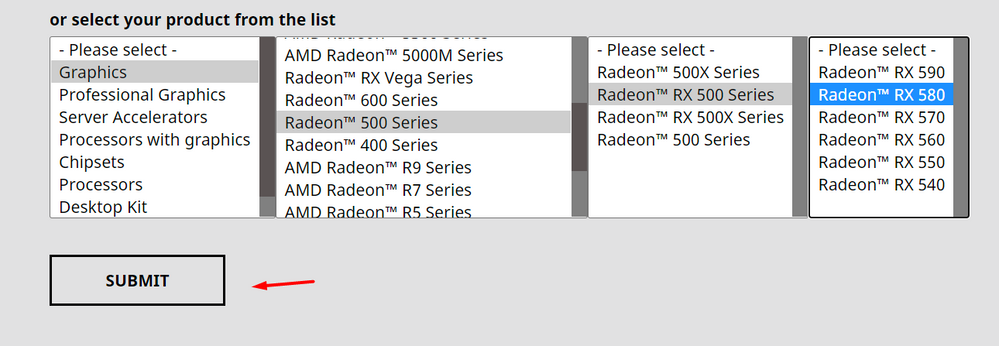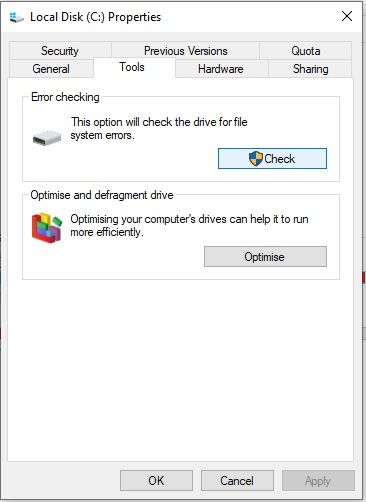- AMD Community
- Communities
- PC Drivers & Software
- PC Drivers & Software
- Re: Help me, please i cry...
PC Drivers & Software
- Subscribe to RSS Feed
- Mark Topic as New
- Mark Topic as Read
- Float this Topic for Current User
- Bookmark
- Subscribe
- Mute
- Printer Friendly Page
- Mark as New
- Bookmark
- Subscribe
- Mute
- Subscribe to RSS Feed
- Permalink
- Report Inappropriate Content
Help me, please i cry...
Hello..
I have a AMD 580 Serie Graphics card, and Fu** Radeon Software App, BUT this app make me crash, and blue screen, so I do not have access to the driver update.
plese who to have Driver map without app ?
one month I'm looking for...
- Mark as New
- Bookmark
- Subscribe
- Mute
- Subscribe to RSS Feed
- Permalink
- Report Inappropriate Content
- Mark as New
- Bookmark
- Subscribe
- Mute
- Subscribe to RSS Feed
- Permalink
- Report Inappropriate Content
What CPU do you have paired with the RX 580?
Kind regards
- Mark as New
- Bookmark
- Subscribe
- Mute
- Subscribe to RSS Feed
- Permalink
- Report Inappropriate Content
Hello, i have a Intel Core i5 10500
- Mark as New
- Bookmark
- Subscribe
- Mute
- Subscribe to RSS Feed
- Permalink
- Report Inappropriate Content
Have you tried installing the driver @kingfish gave you?
Once it is done extracting you can choose "Driver Only" from the drop-down like follows:
I doubt this will stop the crashes, because it is likely the drivers themselves that are still causing these crashes, especially on Ryzen + GCN Radeon systems.
Maybe you can try doing a disk-check on your Windows drive as well too before installing the Radeon driver to fix errors on the disk beforehand:
Kind regards