- Mark as New
- Bookmark
- Subscribe
- Mute
- Subscribe to RSS Feed
- Permalink
- Report Inappropriate Content
GTA 5 periodic crashes + 1 bsod
Ryzen 3600 stock
MSI RX 5700 Gaming X stock
MSI B450M Mortar, BIOS latest
RAM Crucial Ballistix 16gb DDR4 3800mhz CL16-18-12-32, BLS2K8G4D32AESBK. Fully stable 4-5 months,
tested DRAM Calculator ~1 hour, 2 times TM5 1usmus v3, TM5 Anta777
Chieftec GPS-750C (750w)
Monitor LG 23MP68VQ-P, Freesync
Win10 64bit latest, latest drivers, default profile in Radeon Software
Periodically, about once every half an hour or an hour, the game crashes, and in random places (the screen attached), is this a problem with the driver or the game itself? The highest settings, DX11, FULL HD + Freesync, in the advanced settings only “long shadows” and “high resolution of shadows”, MSAA 2x are included.
Once, when changing the graphics settings during a pause, I caught a BSOD (attached a screen). Also, when you open the map, the menu periodically "slows down", like 5-10 fps. I already sent the report to AMD, also created a topic in Rockstar. The problem only in GTA 5.
Update: I think the problem may be in the Radeon overlay, maybe because of it the game crashes
- Mark as New
- Bookmark
- Subscribe
- Mute
- Subscribe to RSS Feed
- Permalink
- Report Inappropriate Content
This problem may not be a driver error. Could you try to go to your BIOS and reduce the RAMs speed to 3200Mhz? If you get improvement, it may be necessary to increase RAM-CL values or increase RAM voltage or, something like that... Also, some B450 series motherboards may cause problems with 3000 series Ryzen processors... You can also try fixing the speed of your processor to 4Ghz by changing "CPU Core Ratio" BIOS option (for example you can give manually give 40 multipler).
- Mark as New
- Bookmark
- Subscribe
- Mute
- Subscribe to RSS Feed
- Permalink
- Report Inappropriate Content
mstfbsrn980 написал(а):
some B450 series motherboards may cause problems with 3000 series Ryzen processors...
haha
No bro, no compatibility problems on the B450
mstfbsrn980 написал(а):
You can also try fixing the speed of your processor to 4Ghz by changing "CPU Core Ratio" BIOS option (for example you can give manually give 40 multipler).
No, thanks.
mstfbsrn980 написал(а):
This problem may not be a driver error. Could you try to go to your BIOS and reduce the RAMs speed to 3200Mhz? If you get improvement, it may be necessary to increase RAM-CL values or increase RAM voltage or, something like that...
This problem only in GTA 5. I also played in heavier projects like Tom Clancys Breakpoint, NFS Heat - everything is stable. RAM full stable 4-5 months, tested 1 hour in DRAM Calculator, Testmem5(1usmus v3 preset 2 times and Anta777 preset)
- Mark as New
- Bookmark
- Subscribe
- Mute
- Subscribe to RSS Feed
- Permalink
- Report Inappropriate Content
I tried to help you with the limited information you provided. I would write more if I knew it would help. Anyway... The RAMs you bought probably come with 1.2V, not 1.35V. Also, the B450 motherboard you purchased is compatible with a processor around 4Ghz. The processor may fail when it exceeds this speed (so above 4Ghz). GTA5 uses only 4 cores of your processor. The remaining cores have no action while you are playing GTA5. Therefore the processor forces itself to turbo frequencies while you are playing GTA5. This may cause you to get an error. It may be the impression that your system is stable when there is no problem in other games.
Specify the sys file causing the BSOD error! Find which driver is failing with sys file specification in BSOD file! And try the different version of this driver! Or wait for this driver update!
- Mark as New
- Bookmark
- Subscribe
- Mute
- Subscribe to RSS Feed
- Permalink
- Report Inappropriate Content
mstfbsrn980 написал(а):
I tried to help you with the limited information you provided. I would write more if I knew it would help. Anyway... The RAMs you bought probably come with 1.2V, not 1.35V
WHAT? BLS2K8G4D32AESBK
mstfbsrn980 написал(а):
Also, the B450 motherboard you purchased is compatible with a processor around 4Ghz
WHAT?(1)
This board pulls 3900x if the case has a normal purge.
Just played in GTA 5 ~2 hours - without crashes. I just did not open the Radeon overlay. Periodic freezes in the menu remained (when you open the map), like 10fps stable.But if you close and open again, then the lags disappear
- Mark as New
- Bookmark
- Subscribe
- Mute
- Subscribe to RSS Feed
- Permalink
- Report Inappropriate Content
You are editing the main subject and competing with me. Wait for the driver update.
- Mark as New
- Bookmark
- Subscribe
- Mute
- Subscribe to RSS Feed
- Permalink
- Report Inappropriate Content
Yes, dude, so that later people like you dont ask such questions
- Mark as New
- Bookmark
- Subscribe
- Mute
- Subscribe to RSS Feed
- Permalink
- Report Inappropriate Content
Yes, dude, so that later people like you dont ask such questions
Go to Windows Computer Management > System Tools > Task Schduler > Task Schduler Library > Right Click AMD Tasks and disable all > Restart Computer
If you use this ways, Radeon Software will not run in the background. And if the problem is Overlay as you claim, this way will solve your problem. The subject you mentioned about DRIVER_IRQL_NOT_LESS_OR_EQUAL BSOD may be the reason. DRIVER_IRQL_NOT_LESS_OR_EQUAL BSOD error may be caused by Radeon Software running in the background. In addition, applications with GPU usage, such as Chrome Web Browser running in the background, may show similar errors. These problems are driver-related. AMD does not build the driver and Radeon Software together, and similar errors may occur. If you look at the dates of the driver files and the build date of the Radeon Software, you can understand this. If you do not have a hardware problem, use this information as you claim or NOT!
https://www.amd.com/en/support/contact-email-form
You can also use this link and request a fix for the error you caught on the driver.
- Mark as New
- Bookmark
- Subscribe
- Mute
- Subscribe to RSS Feed
- Permalink
- Report Inappropriate Content
it’s not in the task schduler, I turned off the in-game overlay in the Radeon settings - it didn’t help, after half an hour the game crashed. WTF...
I think tomorrow to test the memory in Prime95(by advice) or or just enable xmp, or reinstall driver without Radeon Software...
- Mark as New
- Bookmark
- Subscribe
- Mute
- Subscribe to RSS Feed
- Permalink
- Report Inappropriate Content
Someone who has 3900x just shared the CPU error on this forum pages. (S)he has x570. But the motherboard was not very high quality. I wrote the possibilities to you. I didn't say your system has a hardware error. You can look at this thread with that... PC crashes during initial launch of most games
The BSOD mentioned on this page is the hardware error from the CPU. I have reviewed the motherboard and I think the VRM is weak. So, it is better to consider all the possibilities.
- Mark as New
- Bookmark
- Subscribe
- Mute
- Subscribe to RSS Feed
- Permalink
- Report Inappropriate Content
dude, my game crashes(NO BSOD) in an hour or more
this game is not heavy, why then in heavier projects nothing crashes? There the processor is loaded much harder
My MB able to work stably with 3900x, stop talking nonsense
about BSOD, I only got it when I changed the value of the graphics in the settings, and then only 1 time
- Mark as New
- Bookmark
- Subscribe
- Mute
- Subscribe to RSS Feed
- Permalink
- Report Inappropriate Content
If we act with your sense, we cannot solve the problem.
Try 150Mhz underclock with WattMan. There will be improvement. If this trial doesn't work, I suggest you consumer rights.
- Mark as New
- Bookmark
- Subscribe
- Mute
- Subscribe to RSS Feed
- Permalink
- Report Inappropriate Content
thank you for spending your time on me, I think I found a problem
one guy recommend me use Prime95 LARGE FFT
here PRIME95 TEST
its fuc*ing ram.
- Mark as New
- Bookmark
- Subscribe
- Mute
- Subscribe to RSS Feed
- Permalink
- Report Inappropriate Content
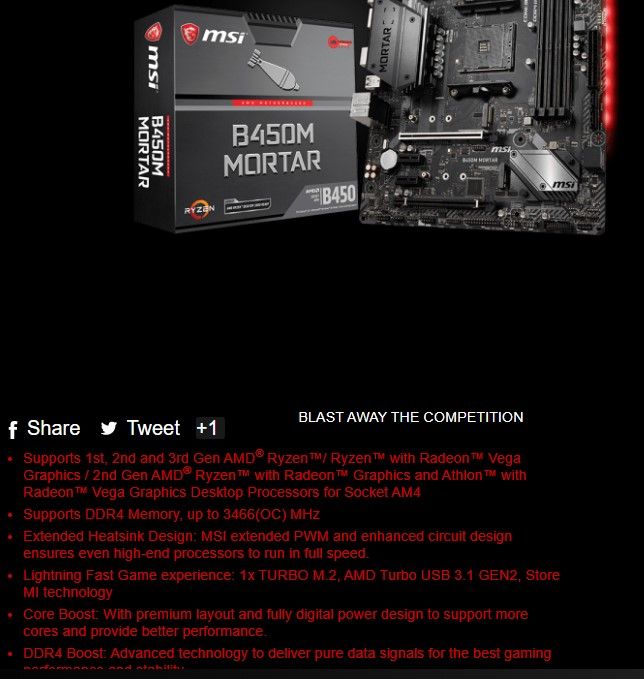
Sorry, B450 RAM support is limited. You bought 3800 RAM unnecessarily. Also Prime95 is not a premise. Because if you don't use TDP limit with the BIOS, even the most stable system may be crashed with this test (FFT). You need to decrease your RAMs speed. Also, you need to use TDP limit for the CPU with the BIOS. I am not convinced that the problem is caused by the processor.