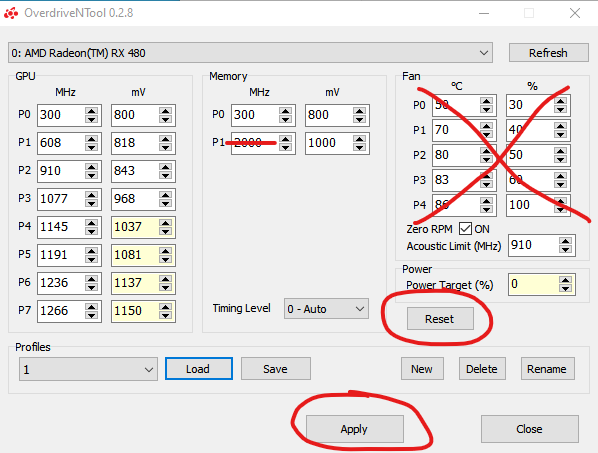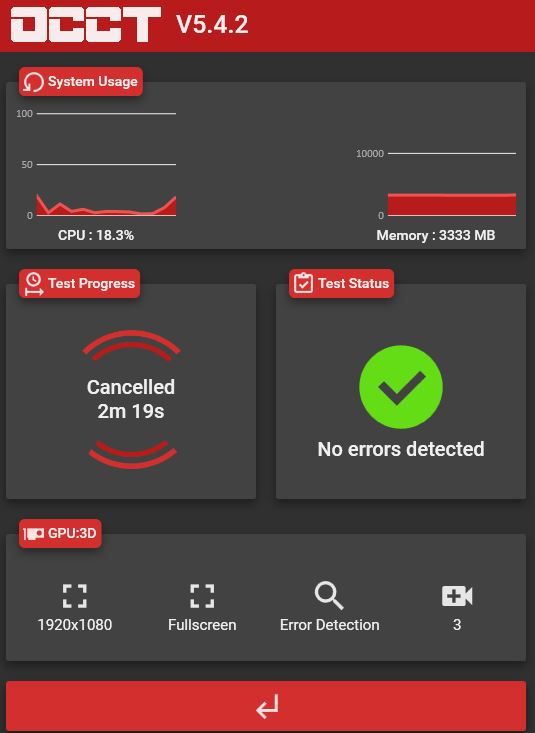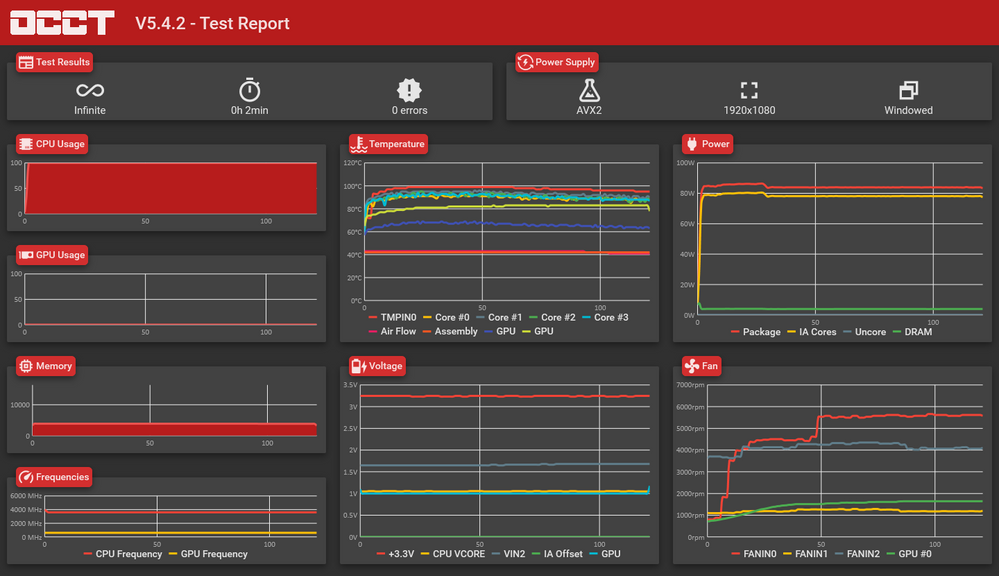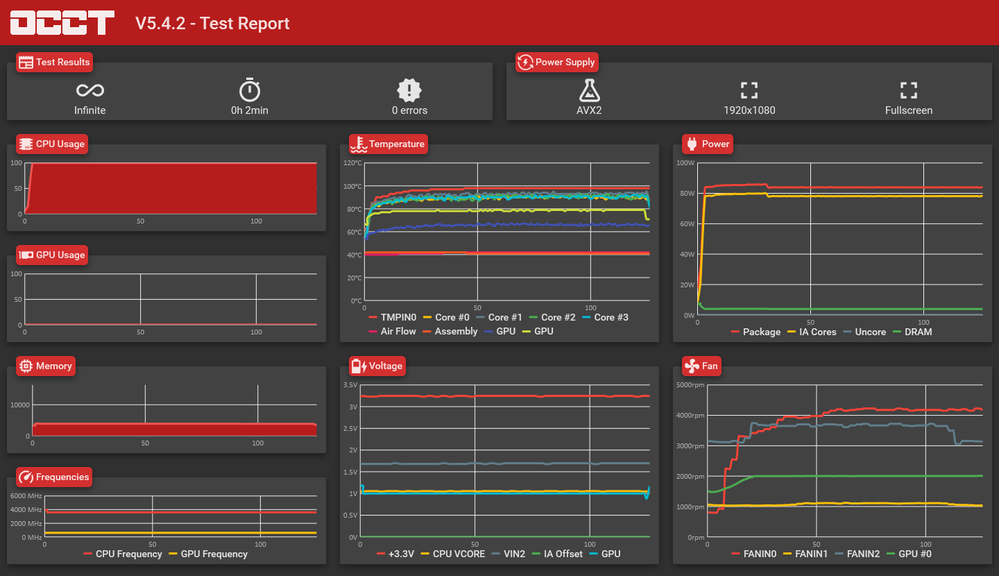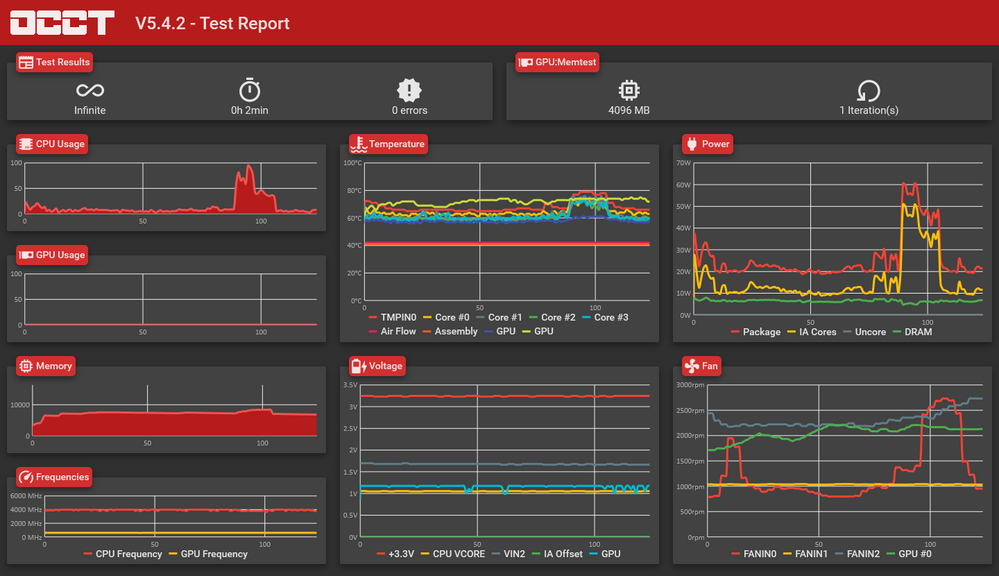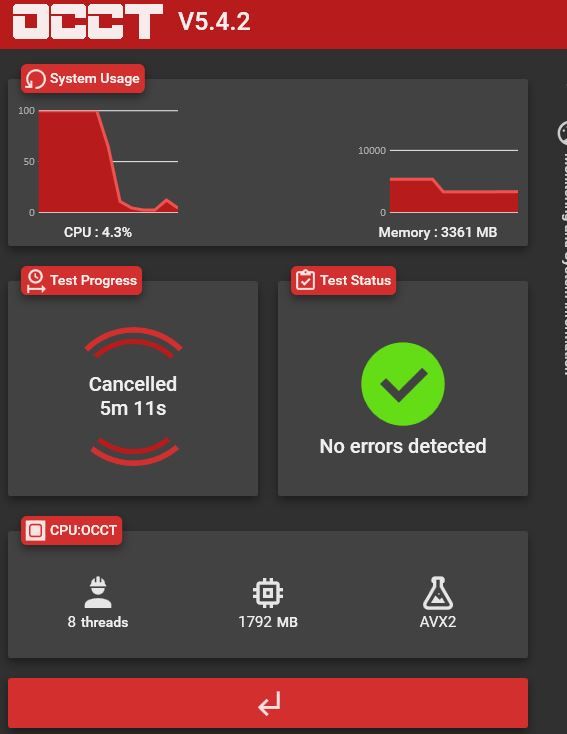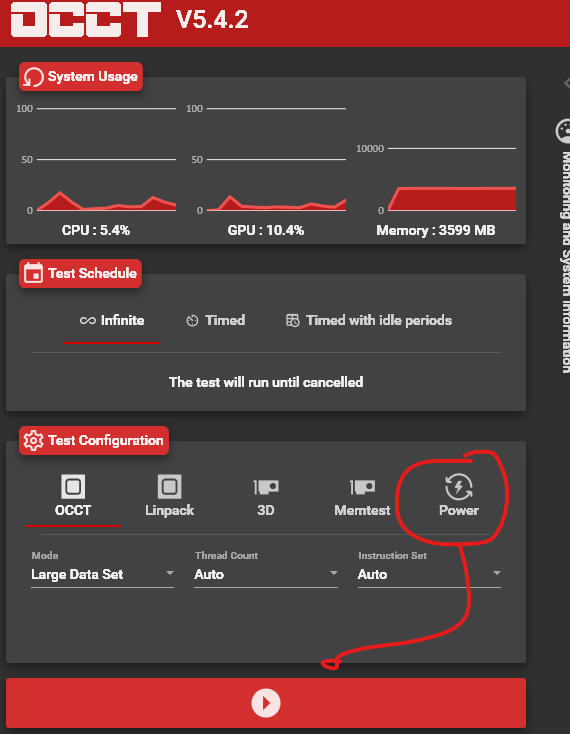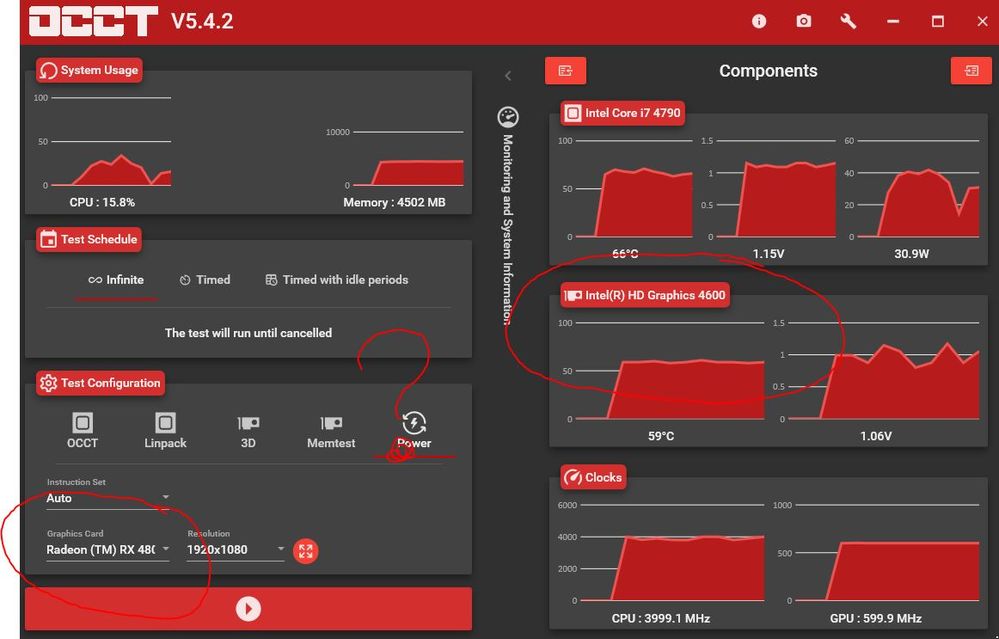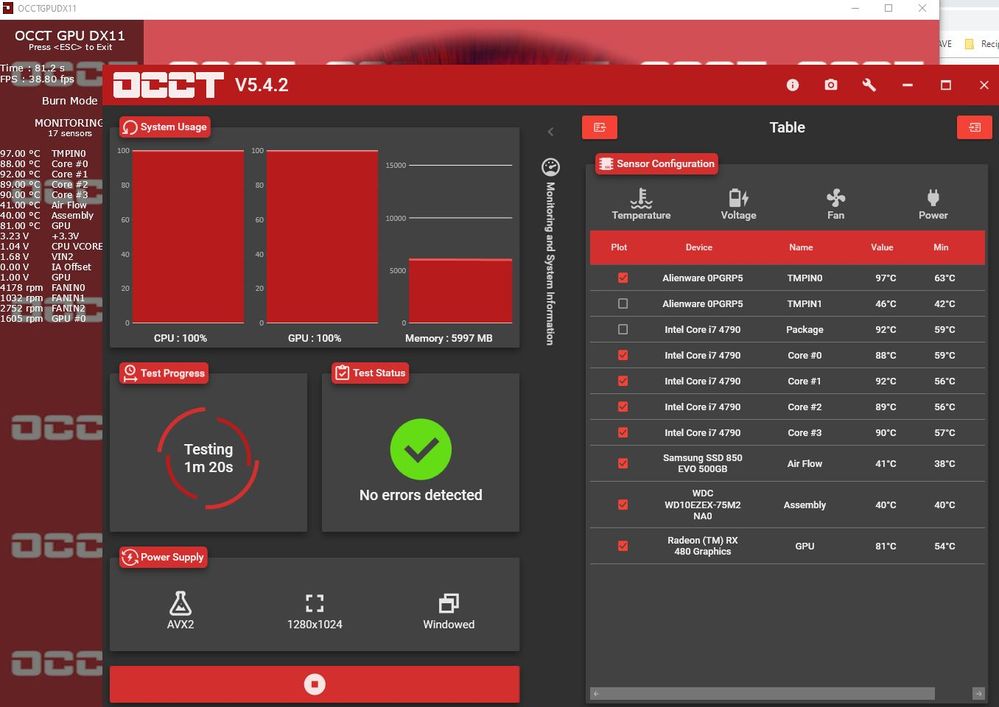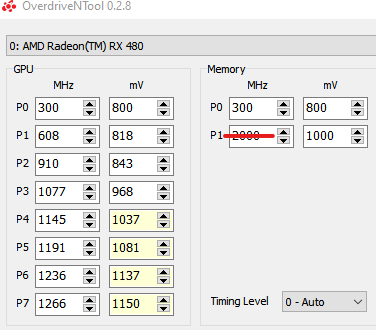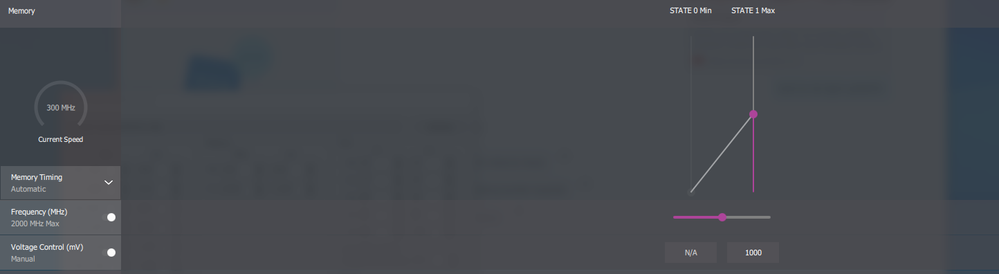- AMD Community
- Support Forums
- PC Drivers & Software
- Re: GPU usage spike to 100% then black screen... a...
PC Drivers & Software
- Subscribe to RSS Feed
- Mark Topic as New
- Mark Topic as Read
- Float this Topic for Current User
- Bookmark
- Subscribe
- Mute
- Printer Friendly Page
- Mark as New
- Bookmark
- Subscribe
- Mute
- Subscribe to RSS Feed
- Permalink
- Report Inappropriate Content
GPU usage spike to 100% then black screen... at idle
- Issue Description: Intermittent black screens that crash games. Radeon Settings window blurry bug that requires restarting the program.
I have been having this issue for several months now, I am not sure exactly when or how it started. Screen will freeze for a second or two, then the signal is lost for a very short time (1-2 seconds usually), followed by the screen returning to normal. It will also crash any game currently running, or, the game will continue running but will no longer display and cannot be brought to the front as it is no longer displaying at all (GPU usage at idle with game permanently not displaying). The Radeon Settings window will almost always be blurred when I attempt to open it, and will also become blurred and transparent again after this screen issue presents. This can happen twice in 10 seconds or every few minutes.
This issue happens usually within the first hour (or during the first hour) that the computer is running. Temps are normal and voltage isn't elevated that I can tell. There has been no hardware changes for well over a year and I generally only update Windows and graphics drivers, I try not to touch anything else. Not overclocking an play a variety of games, which any will trigger this event.
Another strange thing is that this screen black issue will plague me for some time (up to an hour but usually around 20-30 mins) and then will stop. I can put my PC through the ringer and play intensive games after it stops and I will have no issues. But it will return once reboot or turn on my PC. So far there have been several posts on various forums I have found with similar (or perhaps the same) issue but many of them don't have solutions found or suggested. I have tried updating and also clean installing drivers, rolling back and then getting the latest. Since I started rolling back and trying newer drivers the issue is more prevalent and now happens when browsing the web using chrome (simple webpages with images, such as arts and crafts pages).
Windows taskmanager will report that when these freezes and black screens happen, GPU usage spikes to 100% for that second, then back to normal. The process using 100% wil be the game, or Radeon settings, or even nothing at all. I have seen usage at 100% and the only program using it at 1.8%. Further into taskmanager it seems the 3D graph shows the usage at 100%. Process Explorer shows something similar. BTW I'm not using FreeSync.
When it crashes games, the error codes usually point to one of the following things:
- Vulkan is missing/corrupted or something related to that. (X4: Foundations)
- D3D something or other has failed/missing (can't recall what it was exactly but that was Unreal Engine 4)
- OpenGL stuff has soiled the bedsheets (Radeon Settings window having a tantrum, snip attached with blurry transparent screen behind it)
- Hardware: Alienware X51 R2, RX480 GPU (blower), increased PS, SSD.
- Software: Windows 10 64-bit, Radeon Software 19.9.3 (have also tried 19.8.2; 19.5.2; 19.7.1; 17.10.2; and 17.7.2)
I am recently started using Process Explorer and Afterburner but nothing seems to have changed. Also trying Wattman but so far nothing.
Sorry for the wall of text but this issue is wasting much of my free time and causing much grief and distress. Thank you.
Update: When BSOD occurs, i get the Video_tdr_failure (atikmpag.sys) error screen. (Hope that helps)
- Mark as New
- Bookmark
- Subscribe
- Mute
- Subscribe to RSS Feed
- Permalink
- Report Inappropriate Content
Download DDU and remove old display drivers in safe mode.
https://www.amd.com/en/support/graphics/radeon-400-series/radeon-rx-400-series/radeon-rx-480
Download and install the latest driver using this link.
Download OverdriveNTool software and apply following standard values for RX 480 after resetting the settings.
- Mark as New
- Bookmark
- Subscribe
- Mute
- Subscribe to RSS Feed
- Permalink
- Report Inappropriate Content
Thanks, I have tried this just now.
Unfortunately, I launched a game shortly after and i got the same issue again after several minutes.
- Mark as New
- Bookmark
- Subscribe
- Mute
- Subscribe to RSS Feed
- Permalink
- Report Inappropriate Content
Reset the settings with WattMan. Then set the power to -30%. This will put less strain on your PSU.
- Mark as New
- Bookmark
- Subscribe
- Mute
- Subscribe to RSS Feed
- Permalink
- Report Inappropriate Content
Thanks, I have tried this yesterday but first thing today my PC has the same issue still. I am mostly concerned about what is causing the GPU/3D device to be spiking to 100% usage. What could cause something like that?
- Mark as New
- Bookmark
- Subscribe
- Mute
- Subscribe to RSS Feed
- Permalink
- Report Inappropriate Content
You may experience a similar problem if the PSU fails or when the motherboard PCI port is faulty. What is your motherboard and PSU? Have you tried the GPU on a different system? If you haven't, try it if possible.
- Mark as New
- Bookmark
- Subscribe
- Mute
- Subscribe to RSS Feed
- Permalink
- Report Inappropriate Content
Unable to try in a different PC atm as I am working overseas. I have an Alienware X51 R2, which is the only detail it gives me in system information under system model. I think it is an Alienware only chipset. The PSU is also an Alienware unit which is for this model, but the 330W variant. I've had no power issues with this card for the 2 years or so I've had it installed. This card was recommended by others with the same PSU with no issues.
- Mark as New
- Bookmark
- Subscribe
- Mute
- Subscribe to RSS Feed
- Permalink
- Report Inappropriate Content
I tried to look in detail, but I waited for you to write for your system properties. The PSU is probably not enough. If the GPU was broken, you would have different complaints.
https://www.amd.com/en/products/graphics/radeon-rx-480
500W is the minimum requirement for all RX 480 system.
- Mark as New
- Bookmark
- Subscribe
- Mute
- Subscribe to RSS Feed
- Permalink
- Report Inappropriate Content
Thanks. I did look into this when I was planning my PSU upgrade, and even though the recommended power is 500W, the TBP for the card is only 150W and the rest of the X51 system is a small for factor/low power system which is why the 220W and 330W PSU's were the only available ones (external PSU brick). As I've said, this GPu has been pushed hard in this system before without issues at all. And the issues I am getting are at idle and low usage, which is so strange as once the issue goes away after 30-60mins, I can push it hard without issues as well.
It's only for that window of time up to an hour after starting the PC that's having problems, and only started in the last few months and I've really only had windows and radeon updates for most of this time. I can't seem to get my head around the issue.
- Mark as New
- Bookmark
- Subscribe
- Mute
- Subscribe to RSS Feed
- Permalink
- Report Inappropriate Content
https://www.amd.com/en/support/kb/release-notes/rn-rad-win-18-3-4
Then, try an old driver. Maybe it will work. However, you must firstly remove the old drivers with DDU in Windows Safe Mode. DDU is important.
Reduce GPU core power to avoid overloading the PSU with WattMan. For example: Set -30%. It will run smoothly, if the situation is as you wrote.
- Mark as New
- Bookmark
- Subscribe
- Mute
- Subscribe to RSS Feed
- Permalink
- Report Inappropriate Content
Hi,
Sorry to hear about your troubles.
Every symptom you have screams power issue to me. Most likely it is a bad PSU or the GPU itself has become faulty. Any PSU will degrade over time delivering less and less power. It isn't always just one day it doesn't work. While I get it worked for you before, if you were right on that threshold between working and not working it would not take much of a degradation to now be an issue. As already suggested the best thing at this point would be to try that card in another computer to see if it is fine there. It's too bad that is not an option. There is a utility that you can do some testing of your PSU, GPU and a lot more and see if it shows anything being an issue. It is called OCCT and you can get it free at ocbase_com.
I would assume you already likely did this but if not check the cleanliness of the system too. A lot of dust in the PSU and GPU can cause big problems.
Good Luck!
- Mark as New
- Bookmark
- Subscribe
- Mute
- Subscribe to RSS Feed
- Permalink
- Report Inappropriate Content
In looking further into your system and the power it uses. It looks like you really were absolutely under the requirements to begin with. Yes I know others say they were doing it too, I would wonder if many of them ultimately ended up having issues too. I did find several posts of people in forums saying they did and that their power supplies had died or that gpus had failed that they added to those systems. The problem is with delivering too little power it may work and just like the degradation I spoke of that happens with a PSU over time, to little power also causes damage over time. Not delivering enough power can damage capacitors, memory, cpu, gpu, etc.
It is a shame that Dell does all their proprietary stuff and you can't simply use an off the shelf power supply to meet your current needs (pardon the pun, current). You learned a valuable lesson as to why gamers buy systems that use standard parts because you can fix them and upgrade them with ease.
Also lowering the Power Limit for diagnosis as suggest to see if it helps is not a bad idea at all. Also assuming if everything is actually okay still and something else put you over the limit and that is why you are now having issues. Look for anything you may have added new that could be the issue. Another hard drive internal or external USB. Or even other USB devices. Many gaming peripherals with RGB lighting will draw more power through USB than older devices and in you situation anything could put you over the edge.
Run that OCCT test I suggested and see what it shows.
- Mark as New
- Bookmark
- Subscribe
- Mute
- Subscribe to RSS Feed
- Permalink
- Report Inappropriate Content
Thanks for the reply. Sadly there is no errors showing yet. I tried the testing, did 2 mins for most of them, 5 mins for the OCCT test. Some didn't give me savable results so I snipped the screen. Here are the results:
- Mark as New
- Bookmark
- Subscribe
- Mute
- Subscribe to RSS Feed
- Permalink
- Report Inappropriate Content
You should power test. Because GPU load is zero for your shared pictures.
- Mark as New
- Bookmark
- Subscribe
- Mute
- Subscribe to RSS Feed
- Permalink
- Report Inappropriate Content
hey we were doing the same thing LOL!
- Mark as New
- Bookmark
- Subscribe
- Mute
- Subscribe to RSS Feed
- Permalink
- Report Inappropriate Content
Adding to what I said earlier too is that many reviewers point out that on may RX 480 the max tdp is not 150 but in fact 165 so this really again makes a difference when you are walking that fine line between having enough or not enough and damaging expensive equipment over time.
Now about your OCCT results
You need to click
"Power" in the bottom left panel on the main OCCT page under "Test Configuration" :

For instance my result of power with GPU under load:

- Mark as New
- Bookmark
- Subscribe
- Mute
- Subscribe to RSS Feed
- Permalink
- Report Inappropriate Content
I did 2 power tests, which are the 2nd and 3rd pictures posted, but for some reason the OCCT app is monitoring the onboard intel graphics and not my dedicated GPU. not sure why. Is there a way to change this?
Edit: When selecting the tests, the RX480 is the GPU selected in the drop down box for testing options.
- Mark as New
- Bookmark
- Subscribe
- Mute
- Subscribe to RSS Feed
- Permalink
- Report Inappropriate Content
Disable IGPU with BIOS or Windows Device Manager. And then try again...
- Mark as New
- Bookmark
- Subscribe
- Mute
- Subscribe to RSS Feed
- Permalink
- Report Inappropriate Content
Done, but the program won't give me the option to save the .png's now? Did I use up all my free ones? I did a 5 min burn un windowed and a 2min burn in fullscreen.
Edit: Snips from mid-test:
- Mark as New
- Bookmark
- Subscribe
- Mute
- Subscribe to RSS Feed
- Permalink
- Report Inappropriate Content
Your system seems to be working well. If the PSU had been problematic, you would get an error in seconds.
Uninstall Intel GPU driver and AMD GPU driver with DDU in Windows safe mode. Perform a clean AMD display driver installation. Do not install Intel display driver. Intel driver installation may cause games to fail. If they do not resolve the problem, try RX 480 standard values with WattMan. Or try an older AMD display driver. Your system seems to be very robust.
- Mark as New
- Bookmark
- Subscribe
- Mute
- Subscribe to RSS Feed
- Permalink
- Report Inappropriate Content
Okay, thanks. It's good news, except that I still get that weird issue. Will give the DDU driver uninstall for both tomorrow, maybe it's windows throwing problems with an update to the intel driver. Thanks all for the help. Will reply tomorrow after trying the driver things again with an update on the issue.
- Mark as New
- Bookmark
- Subscribe
- Mute
- Subscribe to RSS Feed
- Permalink
- Report Inappropriate Content
Hi all, sadly no changes. I'm still getting the issue after Safe-mode uninstalling the intel and RX480 drivers with DDU and installing Radeon software 16.6.2. Not sure what else I can do here and I reeeeeeeaally don't want to reinstall windows OS. I'm open to more ideas tho. Thanks.
- Mark as New
- Bookmark
- Subscribe
- Mute
- Subscribe to RSS Feed
- Permalink
- Report Inappropriate Content
Why don't you use up-to-date driver?
Remove the old driver with DDU in Windows safe mode and install the latest driver with this... https://www.amd.com/en/support/graphics/radeon-400-series/radeon-rx-400-series/radeon-rx-480
Then download and run OverdriveNTool software and...
Reset settings, then apply standard core clocks like this...
- Mark as New
- Bookmark
- Subscribe
- Mute
- Subscribe to RSS Feed
- Permalink
- Report Inappropriate Content
I offer you a solution, but you do not try. Also, stop softwares that affects the video card, such as Chrome, before running a game. Your system is intact. You shouldn't have problems.... Good luck.
- Mark as New
- Bookmark
- Subscribe
- Mute
- Subscribe to RSS Feed
- Permalink
- Report Inappropriate Content
I have used the up to date drivers, as I have mentioned before. I have tried OverdriveNTool as well, and it still didn't. Every time I have uninstalled and then used an older driver, I have then had to revert the install back to the up to date drivers. Nothing has worked so far.
Edit: also, I don't run browsers and games at the same time unless I need to. The issue can happen at idle, browsing, watching videos or gaming. There is no definite trigger. Once the issue subsides then I can do anything without issue.
- Mark as New
- Bookmark
- Subscribe
- Mute
- Subscribe to RSS Feed
- Permalink
- Report Inappropriate Content
Could you indicate brand-model of the graphics card?
- Mark as New
- Bookmark
- Subscribe
- Mute
- Subscribe to RSS Feed
- Permalink
- Report Inappropriate Content
MSI Radeon RX 480 (Blower)
Edit: 8gb version. Radeon RX 480 8G | Graphics card - The world leader in display performance | MSI Global
- Mark as New
- Bookmark
- Subscribe
- Mute
- Subscribe to RSS Feed
- Permalink
- Report Inappropriate Content
MSI Radeon RX 480 (Blower) already has RX 480 referans design and clock values. This problem is probably hardware-releated and PSU may be not enough, so you may purchase a new PSU (600W or higher).
- Mark as New
- Bookmark
- Subscribe
- Mute
- Subscribe to RSS Feed
- Permalink
- Report Inappropriate Content
He can't as established many posts back. His is a Dell proprietary PSU and the one he has is already the most powerful and it does not meet the minimum requirements for the card he is using. Now knowing he has the reference model those drew even more power than AMD claims as much as 155 watts through the motherboard and 300 watts total for the card, according to testing. His PSU is 330. So with degradation over time may have barely worked and now may not be. Also due to having too little power over time could have damage electronics anywhere in the system. Best he can do is buy another PSU and see if that helps, but that money would be better spent toward a new system.
- Mark as New
- Bookmark
- Subscribe
- Mute
- Subscribe to RSS Feed
- Permalink
- Report Inappropriate Content
Power testing on those cards:
- Mark as New
- Bookmark
- Subscribe
- Mute
- Subscribe to RSS Feed
- Permalink
- Report Inappropriate Content
Alienware X51 R2 does not support a standard power supply. The PC case is very small. A PC case and a PSU can be purchased together. The processor still looks good for performance.
- Mark as New
- Bookmark
- Subscribe
- Mute
- Subscribe to RSS Feed
- Permalink
- Report Inappropriate Content
TBH I'm still not convinced that it's a power issue, since it only happens for a shortish time (during idle and low loading) and the once it clear up after a while, it's good to go and can be pushed hard. The issue is intermittent and the system hasn't really changed aside from software updates.
What I'm really concerned about is the GPU spiking to 100% usage for no reason. Task manager and Process Explorer both don't pick up a process that's actually using it to 100%, but only that it does spike in usage to 100%. To me this seems very strange and pointless, as it can happen at any time but seems to have some graphics trigger as it's more frequent if I launch games or watch youtube in a browser. SO whatever is causing it to spike is causing the black screens, freezing and BSOD's. But once it's stopped being doing it, 100% usage for extended usage is no problem. Weird issue...
- Mark as New
- Bookmark
- Subscribe
- Mute
- Subscribe to RSS Feed
- Permalink
- Report Inappropriate Content
Maybe you should just test for a software issue then by doing a clean install of Windows. All I know is as an RX 580 owner which is practically the same as yours, that the black screens are Power Related. Anytime your card goes under full load and you don't have enough power behind it, they freeze. Often black and often you will still here the sound continue. You fix this issue by raising your Power Limit Slider to it's maximum. In your case if you do that it may not help as you don't have enough power to begin with.
- Mark as New
- Bookmark
- Subscribe
- Mute
- Subscribe to RSS Feed
- Permalink
- Report Inappropriate Content
Make all of WattMan settings manually as in the pictures. Also make the power -50%. These will put less load on the PSU and the system can run more stable. Check these out?
- Mark as New
- Bookmark
- Subscribe
- Mute
- Subscribe to RSS Feed
- Permalink
- Report Inappropriate Content
Yep and those Dell boards typically don't even use standard hole alignment on their boards. Everything about them is typically proprietary. I have done that kind of thing often with Acer and HP boards. They are usually standard aside from their small form factor stuff.
Only the OP can decide what is best for them. It isn't just a size thing with power supply either. They use a different plug on them and the motherboard too. You can't switch them out on many of their products.
- Mark as New
- Bookmark
- Subscribe
- Mute
- Subscribe to RSS Feed
- Permalink
- Report Inappropriate Content
Yeah, sadly the X51 is very limited in ways you can upgrade it but I know it when I bought it and it was discounted. I usually do buy my own components and assemble it myself like my previous 4 gaming PC's but the last one had issues with components and really didn't perform as it should have, so I got something that was made to work as a whole.
It's been good up until recently. It's run VR on the Oculus DK2 and CV1 before and after I put in the RX 480. I've changed the power limit on Wattman from -30% to -50% so I will see how it goes.
- Mark as New
- Bookmark
- Subscribe
- Mute
- Subscribe to RSS Feed
- Permalink
- Report Inappropriate Content
Okay after having the issue still this whole time, I've managed to spot that in taks manager when the black screen is occuring, DWM.exe is starting and ending during this time. I can only see if for less than a second before it disappears from Process Explorer, but have been searching the web and have seen others having this issue. Judging by the timing, this might be linked to malware in the startup? Any ideas for the best way to test for this?
- Mark as New
- Bookmark
- Subscribe
- Mute
- Subscribe to RSS Feed
- Permalink
- Report Inappropriate Content
Okay after having the issue still this whole time, I've managed to spot that in taks manager when the black screen is occuring, DWM.exe is starting and ending during this time. I can only see if for less than a second before it disappears from Process Explorer, but have been searching the web and have seen others having this issue. Judging by the timing, this might be linked to malware in the startup? Any ideas for the best way to test for this?
- Mark as New
- Bookmark
- Subscribe
- Mute
- Subscribe to RSS Feed
- Permalink
- Report Inappropriate Content
If dwm.exe ie desktop manager does not work properly this can lead to problem. But this is not the case for a game. Only dwm.exe may cause black screen problem for your desktop. If you think the problem is caused by dwm.exe, do a clean installation of Windows with an USB stick.
- Mark as New
- Bookmark
- Subscribe
- Mute
- Subscribe to RSS Feed
- Permalink
- Report Inappropriate Content
Did you ever resolve the issue? Having the exact same issue. Radeon VII. 1000w power supply. All new hardware within a year old.