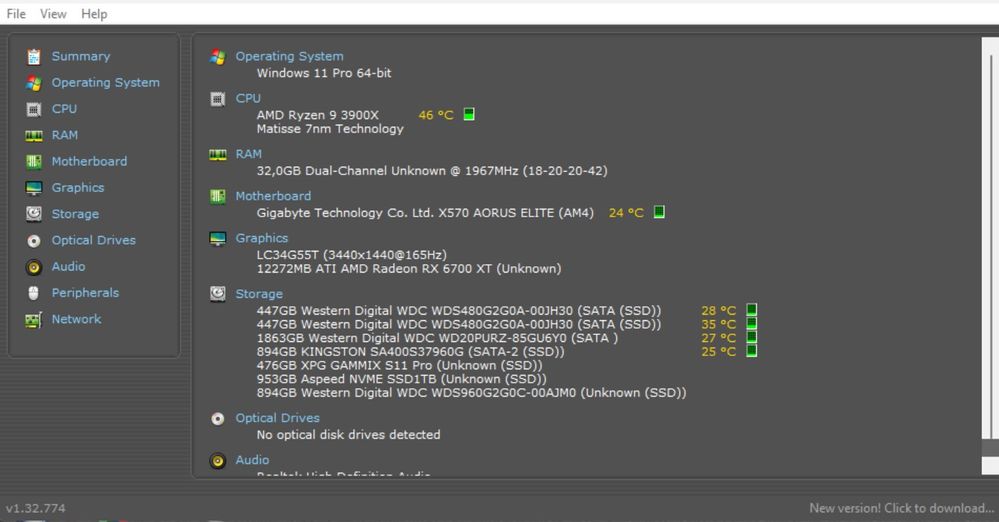- AMD Community
- Support Forums
- PC Drivers & Software
- Re: Gpu Driver drives me insane
PC Drivers & Software
- Subscribe to RSS Feed
- Mark Topic as New
- Mark Topic as Read
- Float this Topic for Current User
- Bookmark
- Subscribe
- Mute
- Printer Friendly Page
- Mark as New
- Bookmark
- Subscribe
- Mute
- Subscribe to RSS Feed
- Permalink
- Report Inappropriate Content
Gpu Driver drives me insane
When are we going to get a driver that actually works? I have been a AMD user since forever and i have never had this much with your product like im having now.
Screens flicker like a mad raveparty in Germany if i play ANY sorty of players like youtube,facebook,Netflix, etc and if i move the chrome window from one screen to another (have 3 screens) it flickers each time.
Almost every time i have a game open it randomly drops frames like crazy almost to single digit frames, like its a insane workload going on on my computer.
I have tried to do a clean install of the driver at first with DDU without any success.
Tried a clean install on windows with no success.
I have tried to install older versions of the driver, what happends then is that some aplication / games will not work due to old version of drivers.
Ive also tried to run with one 2 or even 1 screens but the problems with flickering and hardware lag still persists.
All the problems came with a update of gpu drivers earlyer in the summer.
All the other drivers are up to date.
Comp Specs:
Asus Rog strix B550-F (bios ver: 2803)
AMD ryzen 9 5900X
Corsair mp400 2tb NVMe
G.Skill Trident Z neo 3600Mhz 32 gig
AOC agon screen as main and 2 benq as side screens
Regards Arnt
- Mark as New
- Bookmark
- Subscribe
- Mute
- Subscribe to RSS Feed
- Permalink
- Report Inappropriate Content
Uninstall adrenaline.
Reinstall drivers with "Minimal" or "Drivers only" option.
This is what fixed it for me.
- Mark as New
- Bookmark
- Subscribe
- Mute
- Subscribe to RSS Feed
- Permalink
- Report Inappropriate Content
Sorry not working. This was some of the things i tried as option 1.
- Mark as New
- Bookmark
- Subscribe
- Mute
- Subscribe to RSS Feed
- Permalink
- Report Inappropriate Content
What version is your BIOS? Your manual should have specifically stated that you will need to update the BIOS to the latest version. Last check was AMD AM4 AGESA V2 PI 1.2.0.7. 2.
The download would be Latest BIOS 2803.
If you don't have this BIOS your CPU is not compatible with your motherboard.
- Mark as New
- Bookmark
- Subscribe
- Mute
- Subscribe to RSS Feed
- Permalink
- Report Inappropriate Content
Oh Sorry i should have written my bios version, i have already installed the latest version of the bios. i Bought the motherboard and cpu in 2020, and added my Graphic card in 2021. Like i wrote earlyer all my problems started after a driver release earlyer this summer
- Mark as New
- Bookmark
- Subscribe
- Mute
- Subscribe to RSS Feed
- Permalink
- Report Inappropriate Content
Might want to try disabling Hardware acceleration as well to see if that stops the issue from occurring. Not the same as my timeout issue, but I wouldn't be surprised if there is a correlation.
My thread about somethinng akin: https://community.amd.com/t5/drivers-software/driver-timeout-with-hardware-acceleration-with-samsung...
- Mark as New
- Bookmark
- Subscribe
- Mute
- Subscribe to RSS Feed
- Permalink
- Report Inappropriate Content
issue persists. I am starting to be out of options here and these issues have been bothering me for months now. As a AMD only gpu user since the Radeon HD 5850 this is the most annoing and stubborn software problem ive ever encountered. i have also tried to uninstall the driver with the AMD cleanup utility and disabled my network while doing so. with no luck. Did this so that windows cant get the driver update before installing the gpu drivers.
- Mark as New
- Bookmark
- Subscribe
- Mute
- Subscribe to RSS Feed
- Permalink
- Report Inappropriate Content
You need to supply more info on hardware, PSU, GPU, and driver updates you suspect causing the problem. Your problem may be from incompatible drivers from other devices. Could even be hardware fatigue, like a hard drive or power supply going bad. Trouble shooting requires resources to test each and every device on your system for compatibility.
My first impression with the information you have provided is either not enough power or simply an inadequate motherboard. When I recommend components to individuals wanting to build, I only recommend X570 boards.
- Mark as New
- Bookmark
- Subscribe
- Mute
- Subscribe to RSS Feed
- Permalink
- Report Inappropriate Content
Gpu is a ASRock radeon RX 6900 XT.
Psu is a Corsair RM850x 850w 80pluss gold.
All is from 2020 exept the graphics card which is from 2021. All bought new.
No peripherals has been added since 2021. and all has been tested at another computer with no issue
So basicly everything worked 100% until the gpu driver Version 22.5.2 hit the amd site.
After that i have tried what i feel is everything. including switching Psu, to a Phanteks revolt x1000w 80+ platinum that a buddy lended me. and that psu he is using as a daily driver with no problems at all. ive tried to switch out: Mouse, keyboard, unplugging screens to just 1, Changing screens to a single driven MSI Optix MAG274QRF-QD.
I have tried older versions of Gpu driver, and older versions of motherboard drivers (all of em) and even tried to install windows without internet present under installment. all reverts back to the same problem as soon as i play a game or watch a clip online. i do not think this problem is hardware related at all since the problem came over night after the june gpu driver was released.
- Mark as New
- Bookmark
- Subscribe
- Mute
- Subscribe to RSS Feed
- Permalink
- Report Inappropriate Content
You may have tried this but 22.5.1 is listed as the Recommended WHQL driver and this version solved all the issues I had. I'm rock solid now.
- Mark as New
- Bookmark
- Subscribe
- Mute
- Subscribe to RSS Feed
- Permalink
- Report Inappropriate Content
That version im running now and still have the same issue.
- Mark as New
- Bookmark
- Subscribe
- Mute
- Subscribe to RSS Feed
- Permalink
- Report Inappropriate Content
I have same problem with my 6900xt (Sapphire Nitro + SE) and 5600x and i also tried everything, what i notice we have same motherboard, i start to think if this cant be the source of problem.
- Mark as New
- Bookmark
- Subscribe
- Mute
- Subscribe to RSS Feed
- Permalink
- Report Inappropriate Content
my guess is that its software related, since my problems came over a gpu driver update
- Mark as New
- Bookmark
- Subscribe
- Mute
- Subscribe to RSS Feed
- Permalink
- Report Inappropriate Content
Same problem here with the flickering. Have no issues with the last driver. xfx 6900 xt.
- Mark as New
- Bookmark
- Subscribe
- Mute
- Subscribe to RSS Feed
- Permalink
- Report Inappropriate Content
Have you formatted the computer? And good to format it when changing video card!
I use a 6700XT from Sapphire AMD Radeon RX 6700 XT NITRO+, 12GB, GDDR6, FSR, Ray Tracing, everything runs smooth here, only Warzone that crashes sometimes! Update your Bios and CPU drivers as well as your AMD DRIVER CHIPSET.
My configuration, XPG Core Reactor, 850W, 80 Plus Gold Modular, 32GB of RAM with 4000 MHz.
- Mark as New
- Bookmark
- Subscribe
- Mute
- Subscribe to RSS Feed
- Permalink
- Report Inappropriate Content
I have the problem too. Complete windows reinstall didn't even help.
- Mark as New
- Bookmark
- Subscribe
- Mute
- Subscribe to RSS Feed
- Permalink
- Report Inappropriate Content
Yes, sometimes Windows takes over the video driver and doesn't open Adrenaline, I have to install everything again, but it's just Warzone that I have problems! lock just exit using the command, CTRL + ALT , tab and exit profile
- Mark as New
- Bookmark
- Subscribe
- Mute
- Subscribe to RSS Feed
- Permalink
- Report Inappropriate Content
It can be either hardware or software issue. App incompatability, Antivirus (and Valorant have quite rigorous one) **ckery, Unstable GPU, CPU or RAM OC. Instant Replay is known for causing wonky behaviour.
Check system stability on all aspects. Check CPU for errors with Y-Cruncher and/or Core-Cycler. (this one is even better) GPU for artifacting with MSI Kombustor. RAM with... TM5 Anta777 profile extreme or ABSOLUT.
Chrome flicker likely can be fixed with setting ANGLE backend to D3D9 in chrome://flags
Dropping frames on swapping to game is often ULPS related issue. AMD set really agressive power saving setup on their GPU. MSI Afterburner ==> Disable ULPS will likely help, but you will get hit on idle power consumption.
Another way to solve such issues can be this:
MorePowerTools + GPU-Z
Gpu-Z = Save ROM to file
MorePowerTools = load ROM ==> Features ==> Disable by priority:
1) GFXOFF = turn off disabling GPU core when load is too low.
2) DS_GFXCLK = Deep Sleep GFX Clock = Turn off lowering GPU core clocks below minimum (well for you it will likely be 2250 mHz or so). Don't worry, even at idle it will only eat 11-13W compared to 6 with ULPS being ON
3) BACO = BACO is short for Bus Active, Chip Off as a low-power mode whereby most of the GPU is shut-off during idle periods in order to drastically cut the power consumption of the graphics card. BACO is also known as AMD ZeroCore Power mode
4) Other DS_XXXXXX lines. They are not as important as DS_GFXCLK, though.
Basically as ULPS disabling, but less agressive (i hadn't tested BACO effect on idle power consumption, though). For me, disabling GFXOFF was enough. But you may want to also disable BACO as well.