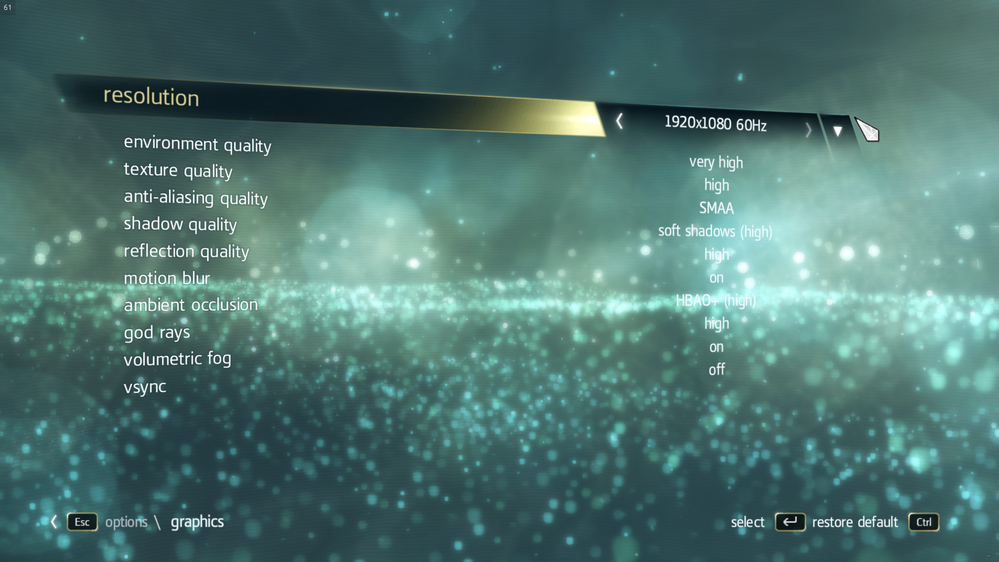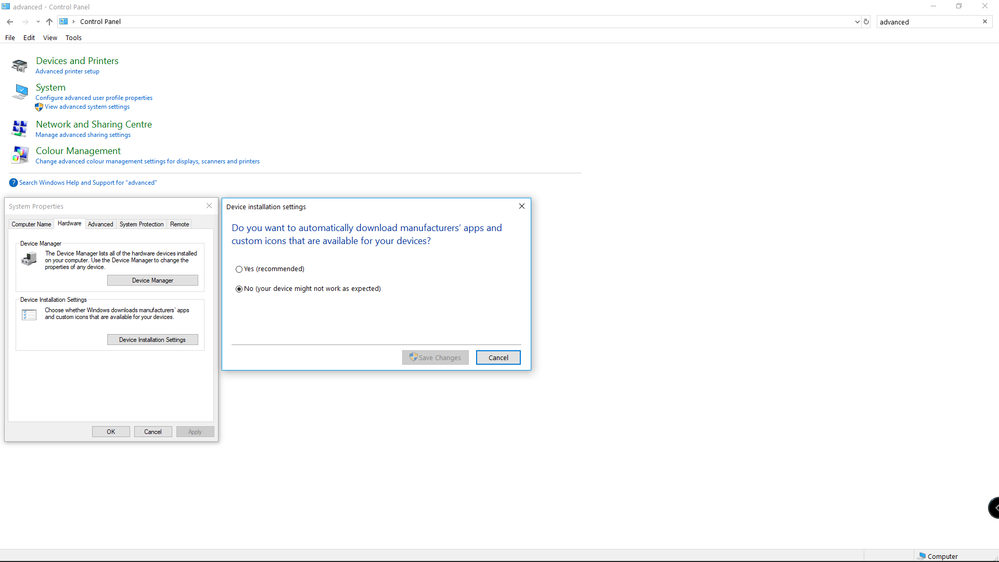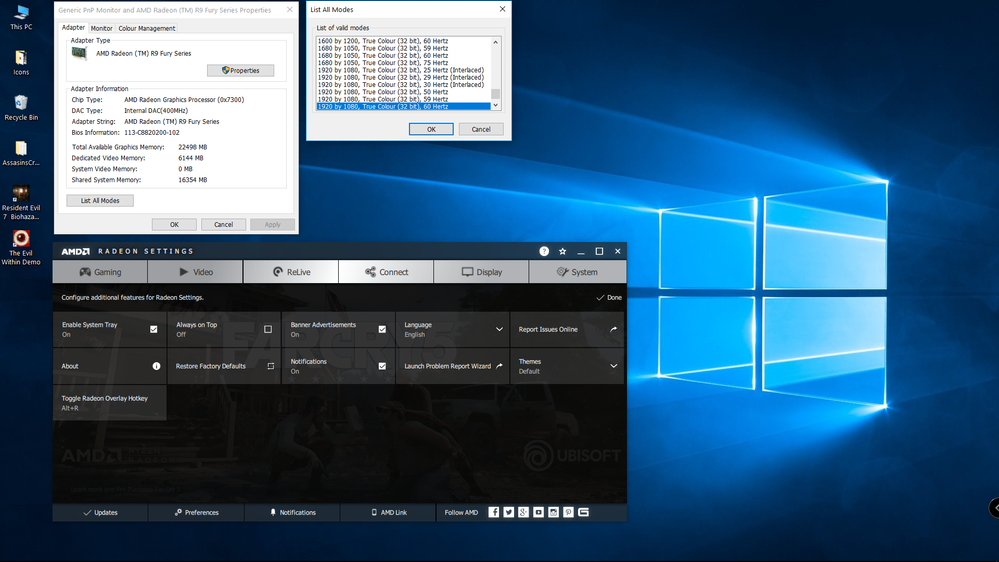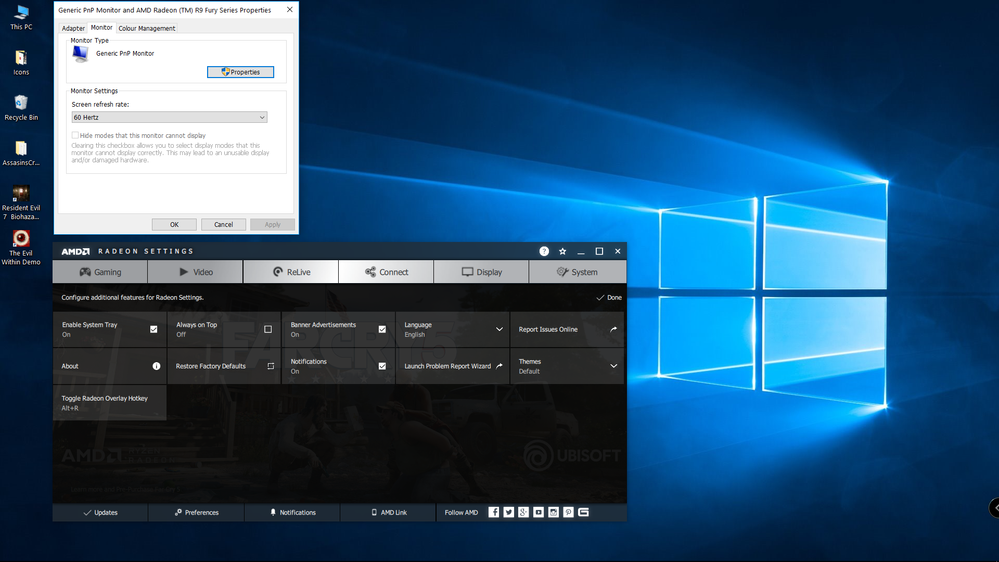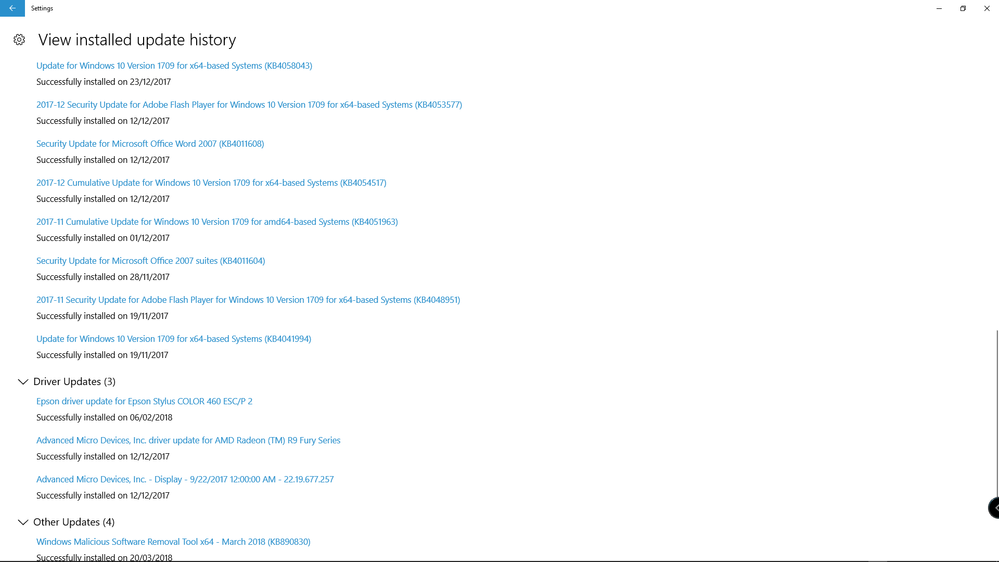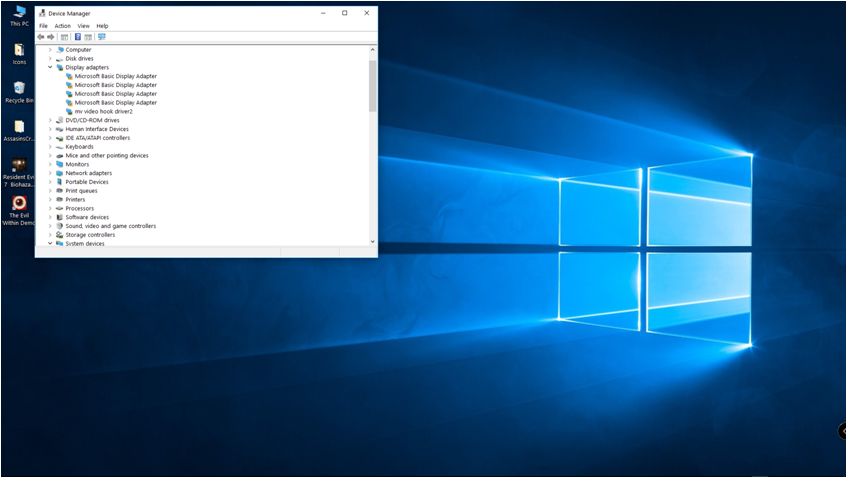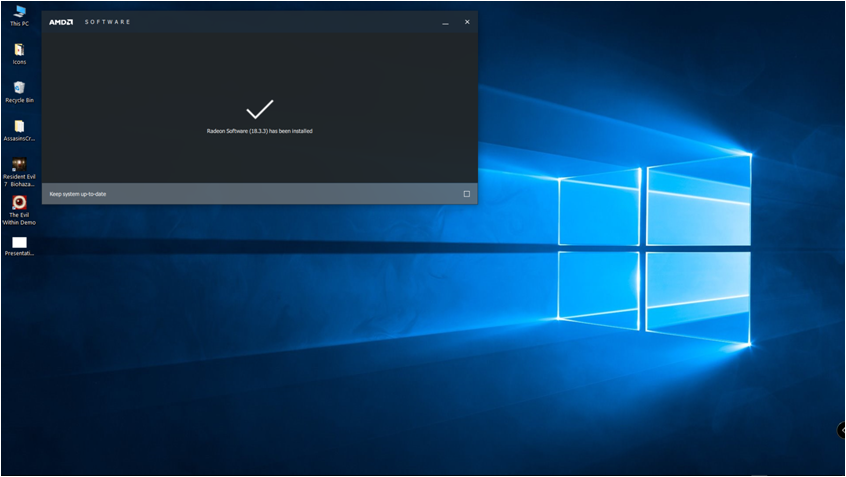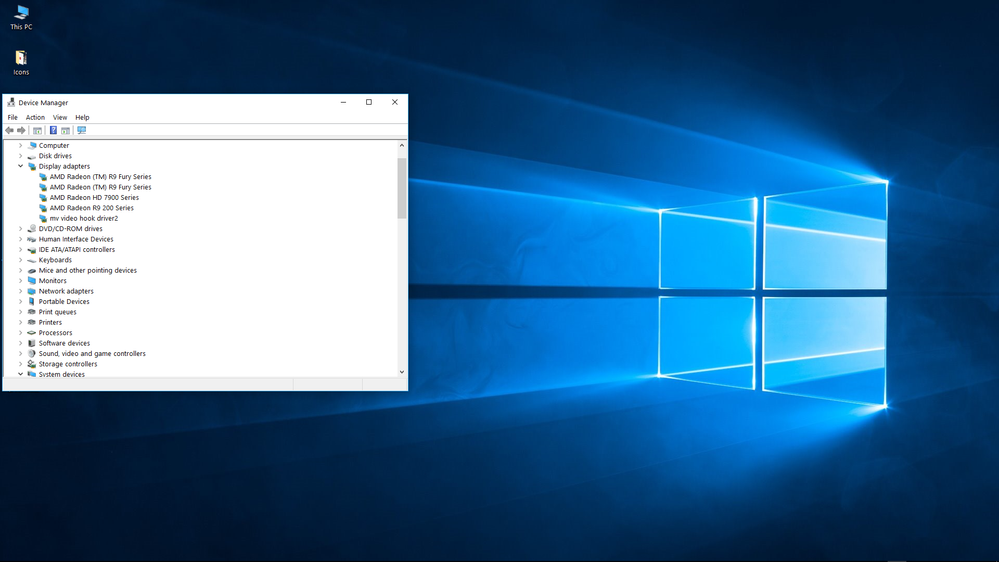- AMD Community
- Communities
- PC Drivers & Software
- PC Drivers & Software
- Re: GIGABYTE G1 AMD RX 480 4GB RED SCREEN
PC Drivers & Software
- Subscribe to RSS Feed
- Mark Topic as New
- Mark Topic as Read
- Float this Topic for Current User
- Bookmark
- Subscribe
- Mute
- Printer Friendly Page
- Mark as New
- Bookmark
- Subscribe
- Mute
- Subscribe to RSS Feed
- Permalink
- Report Inappropriate Content
GIGABYTE G1 AMD RX 480 4GB RED SCREEN
OS- Windows 10 (64 bit)
Ram- 8 GB GDDR5
Graphic Card- Gigabyte G1 RX 480 4GB
Radeon Software Version- 18.2.2
CPU- Intel(R) Core(TM) i5-6402P CPU @ 2.80GHz
Mobo- B150M-BAZOOKA
When Gaming in Graphic Intensive Games such as The Evil Within, The Evil Within 2, Fallout 4, Resident Evil 7, Resident Evil 6, Assassins Creed IV Black Flag, and others I Will Randomly after so many mins get a SOLID RED SCREEN sometimes with a loud buzzing noise.
I've recently replaced my PSU because I thought that was the issue but no the error still persists. I've Run Haven Benchmark and FurMark and none can get my computer to Crash with the red screen. Windows doesn't seem to be leaving behind any error dumps but these are the error logs left behind after a crash.
I've done a Ram check and Updated my Mobo Bios and even did a complete Re Install of Windows 10 but this RED SCREEN during gaming will not stop. my Temps never go beyond 75C and the most recent crash was after 30minutes playing Resident evil 7 the temps fluctuated between 60C and 68C and at random my entire system freezes with a SOLID RED SCREEN. this isnt a RSOD its a SOLID RED SCREEN with no text or anything. Crashes can be Avoided on few games by Lowering the Frame Rate to 30. Resident Evil 7 and Evil Within 1&2 will all crash unless the Frame Rate is locked at 30.
Solved! Go to Solution.
- Mark as New
- Bookmark
- Subscribe
- Mute
- Subscribe to RSS Feed
- Permalink
- Report Inappropriate Content
I think Windows Downloads ver 16.x.x and stores it somewhere so when you install the latest from AMD the one windows installed doesn't go away it simply gives priority to the one you've installed. and since im a Win10 x64 Home user i cant disable those updates but i can stop them till the next one rolls out. AMDs clean install only removes the drivers it installed and not the ones windows installed
- Mark as New
- Bookmark
- Subscribe
- Mute
- Subscribe to RSS Feed
- Permalink
- Report Inappropriate Content
For Assasins Creed Black Flag:
This is the maximum stable graphics setting I have found for the following system.
i74790K with single R9 Nano GPU active in primary PCe 3.0x16 slot.
32GB RAM.
I ran at up to +15% OC on CPU's and R9 Nano GPU's overclocked at +5% with max fan power and temp targets.
Running latest patched versions of Windows 10 64bit as of today.
Fresh installation of Radeon Adrenalin 18.3.3 Driver.
Performance overlay running.
ReLive Recording on.
No crash at launch. No crash during game play.
Increasing AA to anything above SMAA is causing the hanging and crashing on my system at launch or during gameplay.
Perhaps someone else can look at this now, running an RX480 or an RX Vega with a different CPU Type.
I already filed an AMD Reporting form.
Bye.
- Mark as New
- Bookmark
- Subscribe
- Mute
- Subscribe to RSS Feed
- Permalink
- Report Inappropriate Content
I see the same crashing behavior in Assassins Creed Black Flag on Sapphire HD7970 OC 6GB card in Radeon 18.3.3 Driver.
- Mark as New
- Bookmark
- Subscribe
- Mute
- Subscribe to RSS Feed
- Permalink
- Report Inappropriate Content
For Assassins Creed Black Flag:
i74790k, R9 Nano, Default Clocks. Win 10 64bit latest patches and verified. New fresh DDU clean installation of Adrenalin 18.3.3 driver.
Setting individual graphics options maxed at launch of a new single player game, with all other graphics options at default.
resolution 1920x1080 60Hz = OK.
environment quality very high - OK.
texture quality high - OK.
anti-aliasing quality EQAA 8x(16x) instant black screen crash and hang at launch <<< Likely culprit.
shadow quality soft shadows (high) - OK.
reflection quality high - OK.
motion blur on - OK.
ambient occlusion HBAO+ (high) - OK.
god rays high - OK.
volumetric fog on - OK.
vsync on or off - OK.
I will have a look at setting all other graphics settings maxed out and see the highest AA setting I can run with without getting any red Screen Hangs or Black Screen freezes next but it will not be today.
That's it from me for now.
Bye.
- Mark as New
- Bookmark
- Subscribe
- Mute
- Subscribe to RSS Feed
- Permalink
- Report Inappropriate Content
The Issue seems to be with Windows Update The Two AMD Drivers it tries to install are bad. So far blocking them from installing after DDU removes them seems to fix the red screen IT SEEMS TO Im not confirming or denying
- Mark as New
- Bookmark
- Subscribe
- Mute
- Subscribe to RSS Feed
- Permalink
- Report Inappropriate Content
Hi,
I always prevent Windows 10 from updating Drivers on it's own during updates.
I have other threads reporting / discussing this in the past.
It can sometimes mess up the AMD Driver Installation Process if you remove your AMD Driver Software then reboot, windows will sometimes reinstall a driver that it think's is correct for your System but in fact it is not. Usually a problem with laptops with "legacy" APU or GPU.
Here is the setting I use during driver removal and re-installation.
There are other means now to also defer driver updates, only ask for Security Updates etc.
Therefore I do not think that is the cause of the issues I am seeing.
1. I was able to repeat Assassin's Creed Crashing behavior versus AA Setting running with a Sapphire HD 7970 OC 6GB card running on same machine over a PCIe2.0x1 - USB3.0 - PCIex16 Mining Adapter. If I set anything above SMAA then the game crashes/hangs at launch or will black screen + audio (normally) or Red Screen and Audio Buzz. So I am seeing the same issue with two different AMD cards.
2. I have looked at Resident Evil 7 Biohazard Demo for you. I can reliably get that to crash by setting monitor refresh rate to 60Hz in Display Adapter Properties as shown here:
Then if I set the game options to:
Monitor Refresh Rate = 60Hz.
FPS = 60.
VSync on.
Performance monitoring on.
I am seeing the game hang during game play or at launch if I also set Enhanced Sync on in Radeon Settings Global and Profile Settings.
This happens with R9 Nano on PCIe 3.0x8 connected R9 Nano or PCIe2.0x1 connected HD7970 OC 6GB.
I have filed AMD Reporting Form for all of the above issues right now.
If you have not installed your previous drivers correctly for whatever reason then anything could be happening on your system.
All I was initially trying to do was to look into your reported problem and see if I can repeat Red Screen & Audio Buzz / Black Screen & Audio Play on Assassins Creed Black Flag. I have been able to do that with the cards I have here, following a clean installation (remove, DDU, clean install, verify game files, verify Windows System Files. test the game).
Last night I took a ~ "quick" - well actually quite a few hours look at Resident Evil 7 Demo. It runs really great on R9 Nano / and HD7970 OC 6GB Card running over a mining Adapter, unless I set the above settings and turn on Enhanced Sync.
Bye.
- Mark as New
- Bookmark
- Subscribe
- Mute
- Subscribe to RSS Feed
- Permalink
- Report Inappropriate Content
Hi,
Just checked anyhow.
Last time I let Windows update my Graphics drivers was 12/12/2017.
Bye.
- Mark as New
- Bookmark
- Subscribe
- Mute
- Subscribe to RSS Feed
- Permalink
- Report Inappropriate Content
Hi,
Just to check yet again.
I allowed windows to update my drivers.
I checked for windows updates and there was one update for me today, no driver updates were indicated, not surprising since 18.3.3
Adrenalin still installed.
I ran windows system checks before and after the update.
All indications Windows 10 64bit installation are up to date and clean before and after the update. Windows did not attempt to update my graphic drivers.
I then disabled Windows from updating my graphics drivers as shown above.
I then uninstalled the AMD Display Drivers using Control Panel -> Programs -> Uninstall.
The AMD uninstaller reported that the uninstall was successful. It asked me did I want to restart now, I selected no.
I then set up windows to restart and allow me to set advanced start up options and I then booted into Windows 10 64bit in Safe Mode (without networking).
I logged into Windows 10 64 bit in Safe Mode.
I launched DDU and I ran a clean removal of any traces of AMD Driver and Nvidia Driver.
I reboot into windows 10 64bit normally. Here is what I see in Device Manager
Here is what I see in Device Manager:
That shows Microsoft Basic Display Adapter for the following cards on this machine connected as follows.
R9 Nano (New Card purchased in sale from Amazon) in Primary PCIe 3.0x8 Slot.
R9 Nano (Second hand card, Purchased from EBay and extensively tested (including the VRAM). in Secondary PCIe Slot.
Sapphire HD7970 OC 6GB VaporX running from a PCIe 2.0x1 -> USB3.0 -> PCIex16 Slot.
Sapphire R9 280x OC 3GB Tri-X Vapor-X running from a PCIe 2.0x1 -> USB3.0 -> PCIex16 Slot.
I also have an R9 Nano in a thunderbolt enclosure but I never connect that during installation and it has not been connected during any of these tests.
Here is what I see when I install AMD Adrenalin 18.3.3 Driver.
I always use Custom Install.
I then see this:
I installed ReLive:
I see this in Device Manager.
I reboot the machine.
I still get Black Screen Hang with Audio Playing / Fail to launch new game if I set AA in Assasins Creed Black Flag to anything above SMAA.
That's with R9 Nano or HD7970 OC 6GB.
I have not repeated Red Screen with Audio Buzz yet since reinstalling these drivers yet again.
Bye.
- Mark as New
- Bookmark
- Subscribe
- Mute
- Subscribe to RSS Feed
- Permalink
- Report Inappropriate Content
I haven't been able to Repro the Red screen anymore after stopping windows so I guess this issue is fixed, ACBF on the other hand is a game issue i believe
- Mark as New
- Bookmark
- Subscribe
- Mute
- Subscribe to RSS Feed
- Permalink
- Report Inappropriate Content
Hi O.K. well I will stop looking at this then ... looks like I found two issues causing Black Screen + Audio / Game crashing on Assassins Creed Black Flag and also an issue related to Enhanced Sync on Resident Evil 7 Biohazard on R9 Nano and HD7970 cards at least. I have filed AMD Reporting Forms about them. I have the videos ...
I have hit the Red Screen and Audio Buzz looking at 18.3.2 driver on Assasins Creed Black Flag (Reported) and I have also seen it on Wolfenstein II: The New Colossus as discussed in our offline chat.
I do have Nvidia cards as well here so I guess I could try one of those on Assassins creed Black Flag and see if the Game issue just happens on the AMD cards of if it is just the game. I might try it out on one of my older Nvidia cards or I might try it on a more modern Nvidia card if I get the chance.
Regarding preventing Windows from updating your drivers after you removed them ...
one thing you can do now in latest Windows 10 64 bit Pro is to go into Settings -> Windows Update -> Advanced ->
There are options like "Pause Updates" that might help, if you do not want to completely prevent Windows from installing any Drivers on you machine.
Assuming you do nothing to prevent Windows Updates from running or prevent Windows from installing Device Drivers Automatically.
- I have a few questions for you please.
1. Was Windows installing Radeon Drivers after you ran DDU clean in Safe mode and rebooted?
2. Does Windows install Radeon Drivers on you if you run a Clean Driver install from within Radeon Adrenalin Driver ->Updates -> Check For Updates?
3. What happens if you go into Control Panel -> Programs -> Uninstall Radeon Driver -> Reboot. Does Windows 10 reinstall your driver every time in this case? If so then that might be a potential problem for anyone trying to do a direct download and install of a full clean Radeon Driver installation.
4. I am curious regarding why incremental update did not work. If Windows is automatically installing an earlier version of Radeon Crimson ReLive or Adrenalin Software. That should be a clean installation following your DDU anyhow. Therefore any further incremental Update shown in Check For Updates should work shouldn't it? Am I missing something?
5. If Windows Automatic Update is kicking in and is messing up AMD Adrenalin Driver Incremental or full Installs then shouldn't that problem be addressed by the Drivers Team as soon as possible?
Please think about the above and consider filing an AMD Report Form or email requesting support about the installer itself.
Hopefully you really have found the root cause of the problem that was causing your Red Screens and Audio Buzz. I have only seen that exact thing on Adrenalin 18.3.2. I also saw/see Black Screen and Audio still playing and/or Driver and application crashing and system hang on 18.3.2 and 18.3.3.
Another point to note - you will see my video hook driver 2 in the Device Manager above. If I uninstall the Apps and Drivers related to that and do a fresh install of Adrenalin 18.3.3 I still get the crash in Assassins Creed / Resident Evil 7 using the methods I outlined above.
Also please note that I normally run up to 5 GPUs on this machine. I have an AX1200i PSU inside the PC and another external PSU if I need to run all 5 cards at once to supply the external cards.
In all testing I ran, only 1 R9 Nano or HD7970 OC 6GB card or 2 R9 Nano were active if I was testing Crossfire.
Bye.
- Mark as New
- Bookmark
- Subscribe
- Mute
- Subscribe to RSS Feed
- Permalink
- Report Inappropriate Content
I think Windows Downloads ver 16.x.x and stores it somewhere so when you install the latest from AMD the one windows installed doesn't go away it simply gives priority to the one you've installed. and since im a Win10 x64 Home user i cant disable those updates but i can stop them till the next one rolls out. AMDs clean install only removes the drivers it installed and not the ones windows installed
- Mark as New
- Bookmark
- Subscribe
- Mute
- Subscribe to RSS Feed
- Permalink
- Report Inappropriate Content
Did you try winaero tweaker from winaero_com it can disable those updates
- Mark as New
- Bookmark
- Subscribe
- Mute
- Subscribe to RSS Feed
- Permalink
- Report Inappropriate Content
Nope I used Windows Update Hide troubleshooter. there's also a tool called Windows Mini Update tool a friend asked me to use next time
- Mark as New
- Bookmark
- Subscribe
- Mute
- Subscribe to RSS Feed
- Permalink
- Report Inappropriate Content
Yep I have used that tool too. It is a good tool. Kinda similar end result. One hides the result if you can catch it before install. The other stops it from even looking for driver updates. But very glad you found a solution.
Good Luck & Happy Gaming!
- Mark as New
- Bookmark
- Subscribe
- Mute
- Subscribe to RSS Feed
- Permalink
- Report Inappropriate Content
Could you tell how can disabled this windows update?
- Mark as New
- Bookmark
- Subscribe
- Mute
- Subscribe to RSS Feed
- Permalink
- Report Inappropriate Content
I am sorry not sure what you are asking?
- Mark as New
- Bookmark
- Subscribe
- Mute
- Subscribe to RSS Feed
- Permalink
- Report Inappropriate Content
I want a clean installion. And on top of they said windows already installed automatically AMD driver when we uninstall ddu in safe mode and reboot computer. I want to disabled it. Then i install AMD last driver myself. How can i disabled that windows auto driver installing? You used winaero tweaker. How can i use this program?
- Mark as New
- Bookmark
- Subscribe
- Mute
- Subscribe to RSS Feed
- Permalink
- Report Inappropriate Content
Once ddu uninstalls the AMD drivers keep your computer disconnected from the internet until your update has installed and windows should then skip its update knowing you have a newer version if that doesn't work use Windows Mini Update Tool
- Mark as New
- Bookmark
- Subscribe
- Mute
- Subscribe to RSS Feed
- Permalink
- Report Inappropriate Content
Already tried but did not work. In fact now i have a new problem. My device stayed in black screen no sound nothing. I have to restart it.
- Mark as New
- Bookmark
- Subscribe
- Mute
- Subscribe to RSS Feed
- Permalink
- Report Inappropriate Content
Hi,
I just uploaded a video of what I saw when Assassin's Creed Black Flag crashed. I had the video on my phone for ages, and had not got around to posting it.
I did not catch the initial Red Screen in the above footage.
Screen goes Red followed by Black Screen and Audio Buzz and locked up PC.
Only happens if I use above a certain Anti Aliasing level with an AMD R9 Fury X or R9 Nano.
If I swap out the AMD Cards for an Nvidia GTX 780Ti and use latest Nvidia drivers, I can run the game fine, no crash, and all AA settings work.
Bye.
- Mark as New
- Bookmark
- Subscribe
- Mute
- Subscribe to RSS Feed
- Permalink
- Report Inappropriate Content
Hi.
Here is the link showing how to set Local Group Policy to stop Windows automatically installing what it thinks are the correct AMD Graphics Drivers:
Hard Freeze with Crossfire Enabled
Page 7 of 8 has the detail.
Bye.
- Mark as New
- Bookmark
- Subscribe
- Mute
- Subscribe to RSS Feed
- Permalink
- Report Inappropriate Content
You download the ISO to a thumb drive or dvd along with the lates graphics driver. You then install with the INTERNET disconnected.
- Mark as New
- Bookmark
- Subscribe
- Mute
- Subscribe to RSS Feed
- Permalink
- Report Inappropriate Content
Hi,
I looked into what happens if I leave Microsoft Update enabled and then uninstall existing drivers through Program -> Control Panel (and optionally DDU in safe mode) yesterday. I rebooted without disabling Microsoft Driver Updates by pausing Windows Updates.
In my case Microsoft Windows 10 64bit Pro Update installs AMD Crimson 17.1.1 automatically on reboot.
However, if the user had already run a driver removal and uninstall then they might immediately go to their downloads folder and install AMD Adrenalin 18.3.4 for example.
It is not necessarily obvious that a new 17.1.1 Display Driver has been installed by Windows Update on reboot.
The "Microsoft" AMD Crimson 17.1.1 install has no check for update. No ReLive is installed . Global Overdrive is installed for the HD7970OC 6GB and the R9 280x AND R9 Nano. The Global Overdrive for the R9 Nano is completely blank. I have the screenshots.
As far as I can tell, later versions of AMD Crimson ReLive / Adrenalin have "Check for Update" and that is the only method that would allow a clean install.
Even if clean install were run in this situation though, I think you would end up back to square one if Windows Update runs at reboot.
If I download and run the AMD Adrenalin 18.3.4 installer it does not detect the Microsoft Windows 10 64bit Pro Windows Update installed AMD Crimson 17.1.1 driver.
It proceeds and offers me two options, either Express Install or Custom Install.
During the testing yesterday I selected Custom Install.
I then installed ReLive.
So in my case, if I do not disable/pause Microsoft Windows Update in this test, I end up in a similar situation as you.
I end up with a what looks like a problematic AMD 17.1.1 Driver from Microsoft Update along with AMD Adrenalin 18.3.4 installed on top of it.
So it is not just your version of Windows 10 64 Home where this is a problem.
There is also a problem if Windows 10 64bit Pro is installed and the user leaves Windows Automatic Updates enabled.
I have screenshots of what I did during this test.
I think a new thread should be opened to discuss this Microsoft and AMD installer issue.
Both Microsoft Updates and the latest AMD installers seem broken to me.
I think:
1. AMD need to talk with Microsoft about this. Why are such old drivers getting installed with Microsoft Update?
- Also while they are at it, ask why legacy laptop drivers are replaced by GCN drivers in cases where they should not.
2. The AMD document discussing removing existing drivers and installing new ones do not explicitly tell the user to disable/pause Microsoft Windows 10 Updates.
I already sent that feedback.
3. AMD Adrenalin 18.3.4 installer needs to be able to check for and find these older drivers installed by Microsoft.
In short, it seems the AMD Driver installation process is broken.
Bye.
- Mark as New
- Bookmark
- Subscribe
- Mute
- Subscribe to RSS Feed
- Permalink
- Report Inappropriate Content
This should be reported to the Microsoft community since this is mostly a Windows issue
- Mark as New
- Bookmark
- Subscribe
- Mute
- Subscribe to RSS Feed
- Permalink
- Report Inappropriate Content
Hi,
Yes I agree it should be reported to the Microsoft Community so that people are more aware of it.
However AMD need to do something about it in their installer as well.
You cannot be the only person hitting this issue. This must be causing many problems, bad user experience and additional support cases.
Anyhow glad you got it fixed now.
Bye.