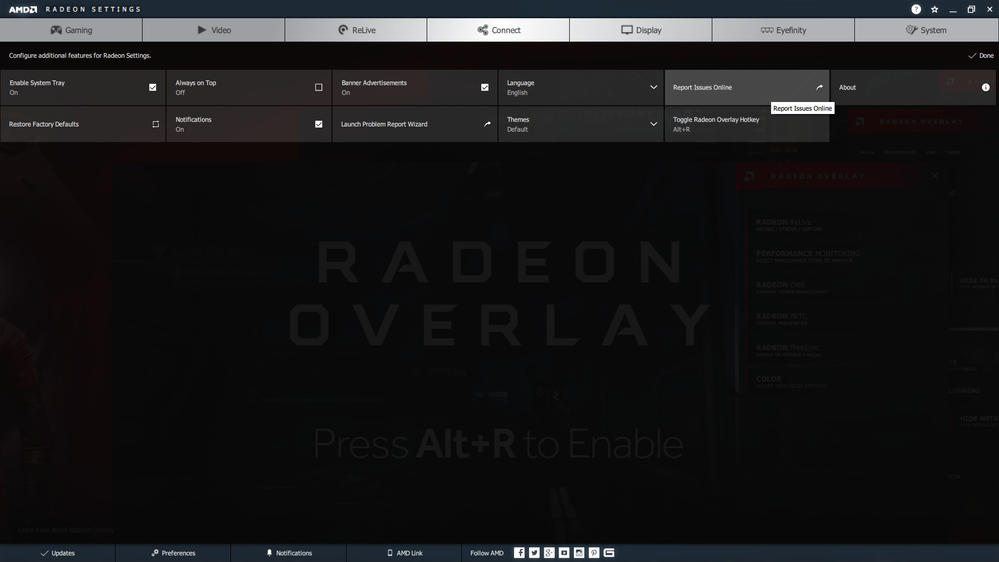- AMD Community
- Support Forums
- PC Drivers & Software
- Re: GIGABYTE G1 AMD RX 480 4GB RED SCREEN
PC Drivers & Software
- Subscribe to RSS Feed
- Mark Topic as New
- Mark Topic as Read
- Float this Topic for Current User
- Bookmark
- Subscribe
- Mute
- Printer Friendly Page
- Mark as New
- Bookmark
- Subscribe
- Mute
- Subscribe to RSS Feed
- Permalink
- Report Inappropriate Content
GIGABYTE G1 AMD RX 480 4GB RED SCREEN
OS- Windows 10 (64 bit)
Ram- 8 GB GDDR5
Graphic Card- Gigabyte G1 RX 480 4GB
Radeon Software Version- 18.2.2
CPU- Intel(R) Core(TM) i5-6402P CPU @ 2.80GHz
Mobo- B150M-BAZOOKA
When Gaming in Graphic Intensive Games such as The Evil Within, The Evil Within 2, Fallout 4, Resident Evil 7, Resident Evil 6, Assassins Creed IV Black Flag, and others I Will Randomly after so many mins get a SOLID RED SCREEN sometimes with a loud buzzing noise.
I've recently replaced my PSU because I thought that was the issue but no the error still persists. I've Run Haven Benchmark and FurMark and none can get my computer to Crash with the red screen. Windows doesn't seem to be leaving behind any error dumps but these are the error logs left behind after a crash.
I've done a Ram check and Updated my Mobo Bios and even did a complete Re Install of Windows 10 but this RED SCREEN during gaming will not stop. my Temps never go beyond 75C and the most recent crash was after 30minutes playing Resident evil 7 the temps fluctuated between 60C and 68C and at random my entire system freezes with a SOLID RED SCREEN. this isnt a RSOD its a SOLID RED SCREEN with no text or anything. Crashes can be Avoided on few games by Lowering the Frame Rate to 30. Resident Evil 7 and Evil Within 1&2 will all crash unless the Frame Rate is locked at 30.
Solved! Go to Solution.
- Mark as New
- Bookmark
- Subscribe
- Mute
- Subscribe to RSS Feed
- Permalink
- Report Inappropriate Content
I think Windows Downloads ver 16.x.x and stores it somewhere so when you install the latest from AMD the one windows installed doesn't go away it simply gives priority to the one you've installed. and since im a Win10 x64 Home user i cant disable those updates but i can stop them till the next one rolls out. AMDs clean install only removes the drivers it installed and not the ones windows installed
- Mark as New
- Bookmark
- Subscribe
- Mute
- Subscribe to RSS Feed
- Permalink
- Report Inappropriate Content

Mine works without issue with these settings.
- Mark as New
- Bookmark
- Subscribe
- Mute
- Subscribe to RSS Feed
- Permalink
- Report Inappropriate Content
onsolight wrote:
this isnt a RSOD its a SOLID RED SCREEN with no text or anything.
It happened to me too. I thought my undervolting finally eliminates black crash, but with 18.3.2 and 18.3.1, it triggered this. So I ramp up the fan a bit and lower the max temp, and restore a reg key that I previously modified. I'm currently monitoring if the problem persist or not.
- Mark as New
- Bookmark
- Subscribe
- Mute
- Subscribe to RSS Feed
- Permalink
- Report Inappropriate Content
Undervolting may be useful to miners and that's about it. Gamers need to make sure you give the card all the power it needs when you need it. By undervolting, you are kinda pre-starving the card and setting the throttle threshold lower so it isn't hitting the high end of the power ceiling as easy. You can and will eventually do that and you will have a system hang. Setting the power limit to it's max is the right way to do this. It doesn't really use much more power as the use of that power is still dynamic and demand based.
- Mark as New
- Bookmark
- Subscribe
- Mute
- Subscribe to RSS Feed
- Permalink
- Report Inappropriate Content
And those changes are made in the game profile. When you are not playing that game, the global profile is used.
- Mark as New
- Bookmark
- Subscribe
- Mute
- Subscribe to RSS Feed
- Permalink
- Report Inappropriate Content
You can certainly choose to set it globally if you like. I do with the power limit for sure. If you know what your most demanding settings are you can adjust for that. That is the beauty of these drivers now, everything is dynamic and tied together. Your not going to use more than you NEED so any other setting is setting limitations. Kinda the opposite of what we used to do, which was raise ceilings as needed. This is why so many people don't get wattman.
- Mark as New
- Bookmark
- Subscribe
- Mute
- Subscribe to RSS Feed
- Permalink
- Report Inappropriate Content
Disagree.
Undervolt, increase GPU (and sometimes Memory) overclock, same power limit (maxed out), faster FPS for the gamer.
Many examples and videos of this working on RX480,580 and Vega 56 and 64.
As with any overclock, benefit of undervolting might be nil on your particular card if you are unlucky with the particular GPU that ended up on your card.
Stable Undervolt generally has to be set on a per application / game basis, you can store your voltage profiles in Wattman.
Bye.
- Mark as New
- Bookmark
- Subscribe
- Mute
- Subscribe to RSS Feed
- Permalink
- Report Inappropriate Content
colesdav wrote:
Stable Undervolt generally has to be set on a per application / game basis, you can store your voltage profiles in Wattman.
From my understanding, if a setting can only run on certain applications, then it is not a stable undervolt.
- Mark as New
- Bookmark
- Subscribe
- Mute
- Subscribe to RSS Feed
- Permalink
- Report Inappropriate Content
You can run as many stress tests for as long as you want, and determine that a particular undervolt or overclock on a CPU or GPU is 'stable' in your testing.
However you can never guarantee it will work on every single game / application. You can never test everything.
I think it is best not to apply an overclock or undervolt globally in Wattman, since I find any AMD Driver Crash that involves a system hang will likely mean a full AMD driver reinstall using DDU.
A full reinstall using DDU means 30minutes downtime.
That's all I meant.
Bye.
- Mark as New
- Bookmark
- Subscribe
- Mute
- Subscribe to RSS Feed
- Permalink
- Report Inappropriate Content
Good for you, this is an absolute minority result. And the same reason it works is because of the undervolt you throttle more. By increasing power you don't necessarily use it. It is there when you need. When you undervolt you hang. So enjoy your hangs, I never do. You are absolutely entitled to you opinion. When the issue is not enough power you suggest undervolt. Makes sense to me! You are right about the example, just unfortunate they don't get why it works, and that's the dynamic throttle control that limits performance, again flying in the face of overclocking.
Enjoy!
- Mark as New
- Bookmark
- Subscribe
- Mute
- Subscribe to RSS Feed
- Permalink
- Report Inappropriate Content
RE: Good for you, this is an absolute minority result.
No it is not a minority result. It cannot be a minority result. Voltage is set to a max level so all GPUs in the manufacturing distribution will work at the required (rated) GPU Clock speed.
Therefore any GPU in the manufacturing distribution that is better than worst case should be able to operate at the same rated GPU Clock speed but at a lower voltage.
RE: And the same reason it works is because of the undervolt you throttle more.
No. Power Dissipation is proportional to the Square of Voltage. If the GPU can run at a fixed frequency but at a lower voltage the power dissipation will decrease.
Since the power dissipation drops the GPU is less likely to throttle at a given power limit.
Since power dissipation decreases then the temperature will drop.
Since temperature drops then the card will be less likely to throttle at a given temperature target.
RE: By increasing power you don't necessarily use it.
Undervolting should not increase power.
RE: When you undervolt you hang.
When you undervolt too much you can hang your card, yes.
However the idea is you pick an application to test, such as a 3DMark Stress Tests and other GPU Benchmarks and only undervolt your card in the range of ~50-150mV and hopefully it will not fail those tests.
If some stress tests fail at say 110mv but all pass at 100mv then take that as your "Stable Undervolt".
You could apply that "Stable Undervolt" globally, but since you can never test absolutely all applications / games under all conditions I think it is best to apply this "Stable Undervolt" on a per application / game basis using Wattman Profiles.
I do not believe onsolight reporting this Red Screen and Audio Buzz has undervolted or overclocked their card at all, yet it still crashes.
It should not crash at all in that situation.
They should not have to undervolt or change power target or fan speed at all to avoid a crash.
Something is wrong with the Card or the Driver or PC or Applications.
All this talk of messing about with Power Limits and Fan Speeds to avoid a Red Screen and Audio Buzz hang on multiple games might help a little but does not seem to address the root cause of the problem.
RE:So enjoy your hangs, I never do.
I do not enjoy having to reinstall my AMD drivers either. Especially when I have to use DDU.
I was thinking that AMD should pay the person who wrote DDU a commission or license fee and bundle it in with Radeon Adrenalin Driver since their own uninstaller does not seem to be up to the job lately.
RE: You are absolutely entitled to you opinion. When the issue is not enough power you suggest undervolt. Makes sense to me! You are right about the example, just unfortunate they don't get why it works, and that's the dynamic throttle control that limits performance, again flying in the face of overclocking.
How do you know the RED Screen and Audio Buzz issue is caused by not enough power?
Personally I think it is too high temps somewhere on the card causing an instability.
The RX480 has been around for a while now. It was launched in June 29 2016 so maybe onsolight GPU needs some maintenance /cleaning or double check PCIe contacts are clean and the GPU is fit properly in the PCIe connector.
I cannot think of an example since the release of the R9 290x when anyone has complained about AMD GPU's having an issue with not using enough power.
Generally I think the complaint is they use far too much power. Every single one I have looked at, including the Polaris RX480, uses more power than it's Nvidia competitor for the same gaming FPS.
RE: Enjoy!
I suggest you and onsolight have a look at this article and video: Undervolting Vega FE: Fixing Performance & Power - YouTube
Fixing Vega FE: Undervolting to Improve Performance & Power Draw | GamersNexus - Gaming PC Builds & ...
And watch this video:
Overclocking, Undervolting and Un-throttling The RX 480 - With Wattman! - YouTube
- Mark as New
- Bookmark
- Subscribe
- Mute
- Subscribe to RSS Feed
- Permalink
- Report Inappropriate Content
Hi,
(1). Can I ask if you checked the game installations are o.k. If you are running your games on Steam/Origon/Uplay you may want to verify installations.
(2). Did you try rolling back to earlier pre-Adrenalin / Pre Vega Drivers?
Uninstall your current driver through Control Panel -> Software -> Uninstall. Reboot into safe mode run DDU. Remove all traces of AMD and Nvidia drivers.
I suggest you download and install AMD Crimson ReLive 17.4.4 WHQL (seems a very stable driver to me) or AMD Crimson ReLive 17.71 (latest pre-Vega Release Driver, when stability went downhill for some time in my experience).
(2). Reboot and see if you can run the games o.k. with Default Driver Settings (no messing with power profile, overclocking, undervolting, fan speeds or anything).
That should work.
If you do not get a Red Screen and Audio Buzz in this case after extensive testing then this would indicate to me that there is an instability in the Radeon Adrenalin Driver or the previous Adrenalin Driver installation was corrupted somehow. You state at the top of your post you are running Radeon Adrenalin 18.2.2.
Latest version is 18.3.2 so if you need to file an AMD Report and open a case on that you will have to test that version also.
If you do still get a Red Screen and Audio Buzz then there might be a problem with your card or there is also a problem in those versions of Radeon Driver.
(3). Have you checked the physical state of your GPU. Have you cleaned it? Have you checked it is seated correctly in the PCIe slot? Have you checked the power cable and connector is O.K?
(4). I can remember when the RX480 was launched there was an issue reported with PCIe Slot pulling too much power and causing some motherboard/GPU instability issues. That was supposed to have been fixed in the Crimson Drivers at the time. Maybe that 'fix' was dropped in latest Adrenalin Drivers somehow? Newer RX580's have higher overall power rating so maybe the RX480 has been dropped from testing in that respect or perhaps a higher than expected power is pulled from PCIe slot on RX480 is pulled from PCIe slot now. I do not know what PSU you have but some, like Corsair AX1200i Series let you monitor and limit the PCIe Power. You might want to look at that.
See: AMD Radeon RX 480 8GB Power Consumption Results
Also: AMD Releases Statement On Radeon RX 480 Power Consumption; More Details Tuesday
(4). Do you know anyone who is prepared to let you try another RX480 or RX580 in your system? If you could swap in another RX480 or RX580 and it works fine that would tell you something.
(5). Have you checked the warranty status of the PC and the GPU?
Are they still in Warranty?
If so then I suggest you may consider returning either the GPU or the entire PC before your warranty expires.
It might be you have voided the warranty by changing the PC PSU already though.
Bye.
- Mark as New
- Bookmark
- Subscribe
- Mute
- Subscribe to RSS Feed
- Permalink
- Report Inappropriate Content
All games are OK, This issue has been around since 2016. I have reseated the card and stuff but not taken it apart i'm not that tech savvy. The Prebuilt didn't come with a warranty surprisingly since amazon sees no record of there being one.
- Mark as New
- Bookmark
- Subscribe
- Mute
- Subscribe to RSS Feed
- Permalink
- Report Inappropriate Content
It looks like a nice card.
Radeon™ RX 480 G1 Gaming 4G | Graphics Card - GIGABYTE Global
If you are in the U.S and the PC was new then I think your card should still be under warranty.
Warranty - GIGABYTE U.S.A.
If you are in another country then you can check your warranty status.
I think you should at least check with them and see if you can return your card.
Bye.
- Mark as New
- Bookmark
- Subscribe
- Mute
- Subscribe to RSS Feed
- Permalink
- Report Inappropriate Content
RE: All games are OK, This issue has been around since 2016. I have reseated the card and stuff but not taken it apart i'm not that tech savvy. The Prebuilt didn't come with a warranty surprisingly since amazon sees no record of there being one.
Amazon are usually pretty helpful to me if I have an issue with anything I have purchased with them.
If they have no information with the warranty then have you tried to contact CyberpowerPC (https://www.cyberpowerpc.com/ ?) directly and discuss with them showing your amazon receipt as proof of purchase?
Whist it seems you have done lots of debug, changed the PSU and reinstalled windows and drivers, the issue could also be a problem with the PCIe slot on the motherboard. Since it sounds like you have been having problems with your PC since 2016 they might help you out.
My gut feel on this is you have a hardware problem, since if you have done a clean install of Windows, and your GPU driver then you should be able to run your GPU at standard GPU clocks and vary your Fan and Power target without any crashing or Red Screens Audio Buzzing etc. If you reduce your power target your GPU should just consume less power and you should see lower gaming performance. If you increase your power target then generally more power is available if needed and, better performance. Similar with Fan Targets. If you have not been overclocking or undervolting you should expect no crashing at all.
RE: I have reseated the card and stuff but not taken it apart i'm not that tech savvy.
Taking the GPU apart and cleaning it is not very difficult at all. However it should only really be done if your card is out of warranty unless you check with the manufacturer first. Some are ok with people removing the coolers and fitting waterblocks etc. Others will void any warranty if you break the warranty seals on the card.
I think that's all I have to say on this.
Good luck.
- Mark as New
- Bookmark
- Subscribe
- Mute
- Subscribe to RSS Feed
- Permalink
- Report Inappropriate Content
Hi.
Red Screen and Audio Buzz hang confirmed on fresh installation of Ubisoft Assasins Creed Black Flag on the following system.
i7-4790k
Single R9 Nano run at stock clocks.
Windows 10 64bit latest version. System checks clean. Latest patches as of today.
DDU clean followed by fresh installation of AMD Adrenalin 18.3.2 driver.
I set all Graphics settings in the game to maximum including turning Nasty Green Team "God Rays" on I turned Vsync off.
I ran into a 1080p monitor with freesync and Virtual Super Resolution turned off.
Since my R9 Nanos run great on may other titles with this 18.3.2 Driver (Apart from known crashing in Rise of Tomb Raider).
It appears that the problem is not onsolight specific RX480 GPU.
It looks like a problem with AMD Drivers on this game.
So ... I have just confirmed the Red Screen and Audio Buzz crash (It only took ~ 30 minutes after downloading and installing this game for the first time).
I am now off to remove (DDU) and reinstall my drivers.
Attempt to repeat the crash and record it on video.
Stick it up it somewhere so everyone can see it.
And I will then file an AMD Reporting Form.
I will then try to determine which Graphics Setting is responsible.
That way the AMD Drivers Team may be able to work with Ubisoft and fix it.
Bye.
- Mark as New
- Bookmark
- Subscribe
- Mute
- Subscribe to RSS Feed
- Permalink
- Report Inappropriate Content
Thank you im so glad im not the only one having this issue now and im just hoping its not a hardware issue
- Mark as New
- Bookmark
- Subscribe
- Mute
- Subscribe to RSS Feed
- Permalink
- Report Inappropriate Content
I do not think it is a hardware issue.
If you want I will see if I can repeat it on another card ...
Maybe someone else can test this game as well?
- Mark as New
- Bookmark
- Subscribe
- Mute
- Subscribe to RSS Feed
- Permalink
- Report Inappropriate Content
Here is link to video running Assassins Creed Black Flag immediately after install with default (high) video settings at 1080p on R9 Nano with Stock settings for everything. Default clocks, power fan and temp targets. The game seems to run fine. When I arrived at the shore at the end of this video I set the graphics to max everything as described above, increased the temp, power and fan targets on the R9 Nano, and turned off Vsync. I made the character run straight ahead over the bridge ahead, turned left. Red screen of death and Audio Buzz happend then.
colesdav - Install and set up to test for Red Screen Hang and Audio Buzz on AMD R9 Nano with AMD Adr...
I am pointing to this video so the AMD Drivers Team can see where to start to look at the problem.
I will post the video settings I used to cause the problem next.
After that I need to rerun my system checks and try to repeat the problem and get a recording of it happening on video as proof.
Bye.
- Mark as New
- Bookmark
- Subscribe
- Mute
- Subscribe to RSS Feed
- Permalink
- Report Inappropriate Content
Fallout 4 Will Red Screen /Ultra Settings
Evil Within at 60fps Will Red Screen /Ultra Settings
Evil Within 2 at 60fps Will Red Screen /Ultra Settings
Resident Evil 6 Will Red Screen but its only done it in Multiplayer Co Op /Ultra Settings
Resident Evil 7 at 60fps Will Red Screen /Ultra Settings
Shadow Warrior 2 at 60fps Will Red Screen
Doom 2016 Will Red Screen/Ultra Settings (Red Screen is Unpredictable Sometimes it happens in 20min in or it will happen hours later)
Senran Kagura Peach Beach Splash Will Red Screen /Ultra Settings
Mad Max Will Red Screen /Ultra Settings (Can take a long time to crash but its happened)
These are all the games ive had Red Screens on. feel free to test them i ran all these at Ultra settings with Vsync on
- Mark as New
- Bookmark
- Subscribe
- Mute
- Subscribe to RSS Feed
- Permalink
- Report Inappropriate Content
You could try lower settings, see what happens for testing purposes.
What monitor/s resolution/s are you using.
- Mark as New
- Bookmark
- Subscribe
- Mute
- Subscribe to RSS Feed
- Permalink
- Report Inappropriate Content
Somebody said that the driver team don't come in here. They only deal with tickets.
- Mark as New
- Bookmark
- Subscribe
- Mute
- Subscribe to RSS Feed
- Permalink
- Report Inappropriate Content
How does anything get fixed then? does this have to go through a process of being confirmed as such?
- Mark as New
- Bookmark
- Subscribe
- Mute
- Subscribe to RSS Feed
- Permalink
- Report Inappropriate Content
You can submit a report from radeon settings, I believe, I've never tried it.
- Mark as New
- Bookmark
- Subscribe
- Mute
- Subscribe to RSS Feed
- Permalink
- Report Inappropriate Content
I dont see a reporting button so they best look here and if i do find a report button im sending them here
- Mark as New
- Bookmark
- Subscribe
- Mute
- Subscribe to RSS Feed
- Permalink
- Report Inappropriate Content
It's in preferences. report issues online. There's also a reporting application(?) which I deselect when installing the driver.
- Mark as New
- Bookmark
- Subscribe
- Mute
- Subscribe to RSS Feed
- Permalink
- Report Inappropriate Content
You can open an email support request here:
Global Technical Support
I really have run out of time on this now.
I only looked into this for onsolight as I saw the ticket was open for some time with no resolution and since they reported problems with this game since 2016 I could not believe that the drivers&game would be broken for that long. I was convinced it must be a hardware issue. It does not appear so.
So please open an email support ticket and perhaps others can look into the other games reported by onsolight on RX480's or other cards.
Bye.
- Mark as New
- Bookmark
- Subscribe
- Mute
- Subscribe to RSS Feed
- Permalink
- Report Inappropriate Content
- Mark as New
- Bookmark
- Subscribe
- Mute
- Subscribe to RSS Feed
- Permalink
- Report Inappropriate Content
Hi,
I have just managed to confirm and repeat hang/crashing 3 times now with i74790K and R9 Nano running at stock clocks following uninstall, DDU clean of AMD and Nvidia drivers, system run at stock CPU and GPU clocks.
I think that's enough to confirm there is a problem. Seems less stable when setting Temp, Fan and Power Targets to max.
I have not managed to upload Red Screen video yet.
I have just submitted an AMD Reporting Form. You do that using the following:
You can also request email support.
I do not have time to chase that up so someone else will have open one and point to this thread please.
I will try to get the red screen and audio buzz recording uploaded soon.
Bye.
- Mark as New
- Bookmark
- Subscribe
- Mute
- Subscribe to RSS Feed
- Permalink
- Report Inappropriate Content
I sent them an Email lastnight and had the link included so not much i can do
- Mark as New
- Bookmark
- Subscribe
- Mute
- Subscribe to RSS Feed
- Permalink
- Report Inappropriate Content
Regarding Assassins Creed Black Flag and poor FPS / Crashing.
As discussed last night this is the first time I looked at this title.
My Monitor refresh rate can be set to 75Hz.
I noted when I turned on VSync that I could not hit 75Hz even by reducing graphics settings or turning Crossfire on using a Pair of R9 Nanos.
I came to the conclusion the game engine itself might be locked at ~ 60 Hz unless the PC User sets a special command variable somehow (Other games like Skyrim used to do this/ have this option).
I started to search the Web to see if it was possible to override this 60FPS Limit.
I found this: Assassin's Creed IV - Capped at 60FPS? - [Solved] - PC Gaming
That's quite an old article, so it might be out of date.
I also note that when the game crashes in places it does not always cause a Red Screen and Audio Buzz and complete System Freeze.
Sometimes I just get a Black Screen and can still hear the music / audio from the the game.
If I Ctrl Alt Delete enough times I can get back to the Windows 10 menu. If I sign out I can then sign back into Windows 10.
I get a message that the Radeon Adrenalin Driver has crashed.
Adrenalin Driver Profiles all get reset to default.
I have to re-verify the game files to get the game to run at all.
This title might be another Mass Andromeda story. The PC version of the game itself might just be incredibly buggy.
It also looks like it is a reasonably old title.
It might be the case there is nothing AMD could do to fix the crashing and Red Screen and Audio Buzz on this Assasin's Creed Title.
It might be the same with some of the other titles you mentioned.
In any case I have confirmed the Red Screen Crashing and Audio Buzz behaviour you saw and I have also seen other crashing and hang as described above.
Two R9 Nanos in Crossfire should be able to run this title at very high FPS but there is an internal game FPS limit anyhow according the the Tom's Hardware Article above.
Bye.
- Mark as New
- Bookmark
- Subscribe
- Mute
- Subscribe to RSS Feed
- Permalink
- Report Inappropriate Content
I forgot to mention that there is some advice in the above article about how you can change game setting file to improve the FPS you get with AMD cards.
I have not tested it.
- Mark as New
- Bookmark
- Subscribe
- Mute
- Subscribe to RSS Feed
- Permalink
- Report Inappropriate Content
AC Black Flag freezing like that is nothing new sadly and some games will soft crash to desktop before it red screens after running again.
- Mark as New
- Bookmark
- Subscribe
- Mute
- Subscribe to RSS Feed
- Permalink
- Report Inappropriate Content
OK, from what I am seeing it is best to just run it with default graphics settings and default driver settings and just be glad that it runs at all.
This has got to be one of the least stable titles / driver combinations I have seen in a long time.
I am definitely running on a clean and updated Windows 10 64 bit system. no overclocking or undervolting.
I have been uninstall, DDU and and reinstall the GPU driver each time the game and/or driver hangs.
I have also been double checking other titles like PREY / Wolfenstein/ Crysis 1/2/3 are running o.k. without crashing (they are ok ) before testing Assassins Creed Black Flag. It seems to crash within 2-30 minutes of gameplay with thoise maxed out graphics settings.
Bye.
- Mark as New
- Bookmark
- Subscribe
- Mute
- Subscribe to RSS Feed
- Permalink
- Report Inappropriate Content
Id imagine Prey and Wolfenstein New Colossus could get a red screen if i tried them unless they very well optimised. Getting Doom to crash in Vulkan is unpredictable. Saints Row 3 & 4 can cause a red screen but they will crash to desktop more often but if you keep at it it will Red Screen.
If you want a Red Screen ASAP Play Resident Evil 7 with everything on Max but put Texture Quality at MED otherwise it will slow to a crawl due to intense Vram and Ram usage
- Mark as New
- Bookmark
- Subscribe
- Mute
- Subscribe to RSS Feed
- Permalink
- Report Inappropriate Content
For Assassins Creed Black Flag.
Did you look at the video I set up on Plays.TV showing changing the graphics settings all to maximum after getting to the shoreline?
I note that a new game (starting from the very beginning of the game) will not even launch if those graphics settings are set in options.
If I set all of the graphics settings maxed out using options, then attempt to launch a completely new single player game I get an instant black screen freeze...
It seems to corrupt both the graphics driver installation and the game files.
I tested that using Adrenalin 18.3.3 ...
I seem to be able to run the game o.k. if I just set the graphics options to default.
So it looks like the quick way to find out which graphics option is the suspect is to set them individually to max in options and then see if the game will even launch from the beginning.
Bye.
- Mark as New
- Bookmark
- Subscribe
- Mute
- Subscribe to RSS Feed
- Permalink
- Report Inappropriate Content
Assassins Creed Black Flag Videos for Debug or Red Screen and Audio Buzz:
colesdav - AMD Settings used to replicate Red Screen and Audio Buzz - Plays.tv
- Mark as New
- Bookmark
- Subscribe
- Mute
- Subscribe to RSS Feed
- Permalink
- Report Inappropriate Content
RE: So it looks like the quick way to find out which graphics option is the suspect is to set them individually to max in options and then see if the game will even launch
For resolution setting of 1080p, I can set everything to default in graphics settings and launch o.k. without any issue.
If I then test the individual options to maximum with everything else set to normal, I find the problem setting to be Anti Aliasing.
In other words, it looks like setting Anti Aliasing to the maximum possible setting in the game with all other graphic options at default, at 1080p causes the crashing at launch.
Increasing AA settings normally means more VRAM is required yet I have not seen Radeon Settings Performance Overlay report anything near 4GB yet.
Bye.
- Mark as New
- Bookmark
- Subscribe
- Mute
- Subscribe to RSS Feed
- Permalink
- Report Inappropriate Content
I turned AA off in most the games that crash but that wont fix the Red Screen. Only 30FPS fixes it IF the option is there
- Mark as New
- Bookmark
- Subscribe
- Mute
- Subscribe to RSS Feed
- Permalink
- Report Inappropriate Content
Sorry do you mean you turned off AA in most games that crashed?
Thanks.
- Mark as New
- Bookmark
- Subscribe
- Mute
- Subscribe to RSS Feed
- Permalink
- Report Inappropriate Content
Yea I usually turn AA off if there's an option for it Especially if the game has given me a red screen. but like i said turning it off never helps its Always the FrameRate that needs adjusting to keep it from Red Screening