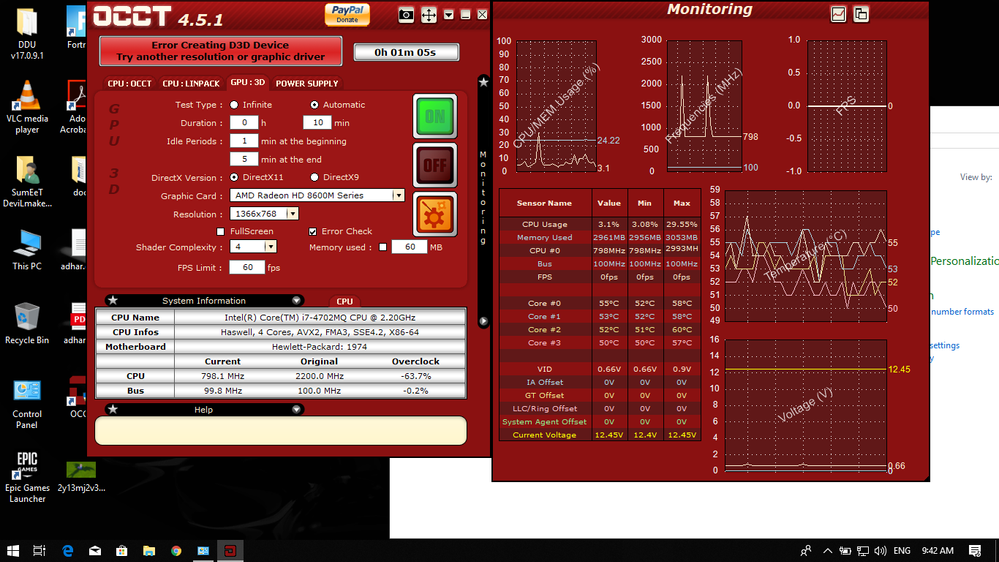- Mark as New
- Bookmark
- Subscribe
- Mute
- Subscribe to RSS Feed
- Permalink
- Report Inappropriate Content
Game crashes at 18.9.2 everytime (video included)
Fortnite AMD crash proof - YouTube
Fortnite was working properly without lag 60 fps..
But now after ati reason and 5.4 update of fortnite my screen freezes everytime...!!
Ctrl +alt + del doesn't work Alt f4 doesn't work
The only thing that is working is the hard shutdown button
Things that I tried to fix (but doesn't worked)
1) reinstall
2) roll back to the previous driver like 18.3.3 works for 5 min then freezes again
3) tested a stress test on GPU to check whether it's a GPU fault.. The test ended successfully without screen freeze (means GPU working properly)
4) reinstalled windows!!!! I used to play on fullscreen 60 fps but bcos of this I have used windowed mode for better optimization.
Specs:-
Hp laptop
Intel core i7 4702 mq (3.2 ghz)
Ati readon 8670m 2gb (driver 18.9.2 ....tested 18.3.3 and all version above )
12 gb ram
1tb hdd and win 10 64bit Plz fix this
Dxdiag attached
- Mark as New
- Bookmark
- Subscribe
- Mute
- Subscribe to RSS Feed
- Permalink
- Report Inappropriate Content
Running insider preview ?
- Mark as New
- Bookmark
- Subscribe
- Mute
- Subscribe to RSS Feed
- Permalink
- Report Inappropriate Content
Yup I have tried 3 version of windows
Windows 7 stable (works great but still freezes )
Windows 10 stable ( always freezes)
Windows 10 insider (downloaded bcos someone recommended in epic forums . But that also doesn't work)
- Mark as New
- Bookmark
- Subscribe
- Mute
- Subscribe to RSS Feed
- Permalink
- Report Inappropriate Content
Last I heard was, drivers are not tested/qualified on insider previews. So no help with that.
I have no experience with dual boot(can't help further), but assume you would have one set of drivers installed on the 7 partition, another set on the 10 part. ?
If you scroll down to the W.E.R section of dxdiag it will show a list of errors. You can web search them for possible solutions.
You could also look in windows reliability history monitor for any errors/warnings.
- Mark as New
- Bookmark
- Subscribe
- Mute
- Subscribe to RSS Feed
- Permalink
- Report Inappropriate Content
Ok I'll revert to windows 10 stable..
But can I know that.. Is there is any log file.. Which logs what is the root cause of this problem..? So that I can upload the file.. And u can check what is causing this
- Mark as New
- Bookmark
- Subscribe
- Mute
- Subscribe to RSS Feed
- Permalink
- Report Inappropriate Content
Did you update and install the Intel graphics from Intel first?
- Mark as New
- Bookmark
- Subscribe
- Mute
- Subscribe to RSS Feed
- Permalink
- Report Inappropriate Content
Yea I have downloaded intel driver updater from intel and.. The assistant installed the latest driver I guess it's 15.x. x
- Mark as New
- Bookmark
- Subscribe
- Mute
- Subscribe to RSS Feed
- Permalink
- Report Inappropriate Content
Turn off fast startup
Windows 10 Fast Startup could be detrimental to your computer

If this is the first time you’ve messed with these settings, you’ll need click “Change settings that are currently unavailable” to make the Fast Startup option available for configuration.

Scroll to the bottom of the window and you should see “Turn on fast startup (recommended),” along with other shutdown settings. Just use the check box to enable or disable Fast Startup. Save your changes and shut down your system to test it out.


- Mark as New
- Bookmark
- Subscribe
- Mute
- Subscribe to RSS Feed
- Permalink
- Report Inappropriate Content
Ok I'll check by turning of that option
But why fortnite is interfering with fast start-up..
My pc works properly.. But when I turn on the game.. It freezes
But I'll try your solution
- Mark as New
- Bookmark
- Subscribe
- Mute
- Subscribe to RSS Feed
- Permalink
- Report Inappropriate Content
But can I know that.. Is there is any log file.. Which logs what is the root cause of this problem..? So that I can upload the file.. And u can check what is causing this
- Mark as New
- Bookmark
- Subscribe
- Mute
- Subscribe to RSS Feed
- Permalink
- Report Inappropriate Content
"There is also the potential for Fast Startup to get in the way of Windows Updates. While updates will be downloaded for you if you have Automatic Updates enabled, not all of them can be installed without a restart. If you shutdown your computer with Fast Startup enabled, your machine will not perform a complete shutdown, so the installation of updates may not complete. Opt to perform a restart, and this will incorporate a proper shutown and allow updates to be installed -- something to keep in mind if you want to ensure that you keep your copy of Windows 10 fully up to date.
If you're thinking about dual-booting Windows 10 with an older version of Windows or another operating system, you might want to heed How-To Geek's advice:"
"When you shut down a computer with Fast Startup enabled, Windows locks down the Windows hard disk. You won’t be able to access it from other operating systems if you have your computer configured to dual-boot. Even worse, if you boot into another OS and then access or change anything on the hard disk (or partition) that the hibernating Windows installation uses, it can cause corruption. If you're dual booting, it’s best not to use Fast Startup or Hibernation at all."
- Mark as New
- Bookmark
- Subscribe
- Mute
- Subscribe to RSS Feed
- Permalink
- Report Inappropriate Content
Doesn't work brother.. Just froze when I jumped from the bus
- Mark as New
- Bookmark
- Subscribe
- Mute
- Subscribe to RSS Feed
- Permalink
- Report Inappropriate Content
when im trying to take a stress test it shows D3d Device failed ? why so ?