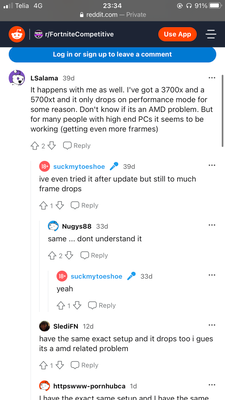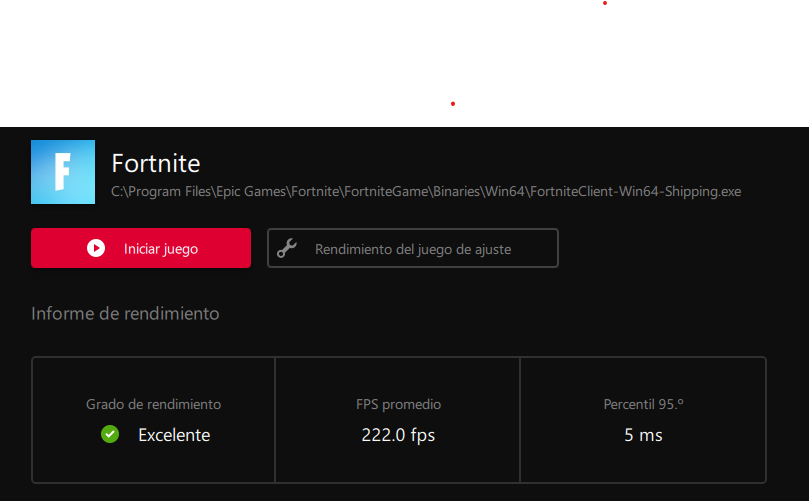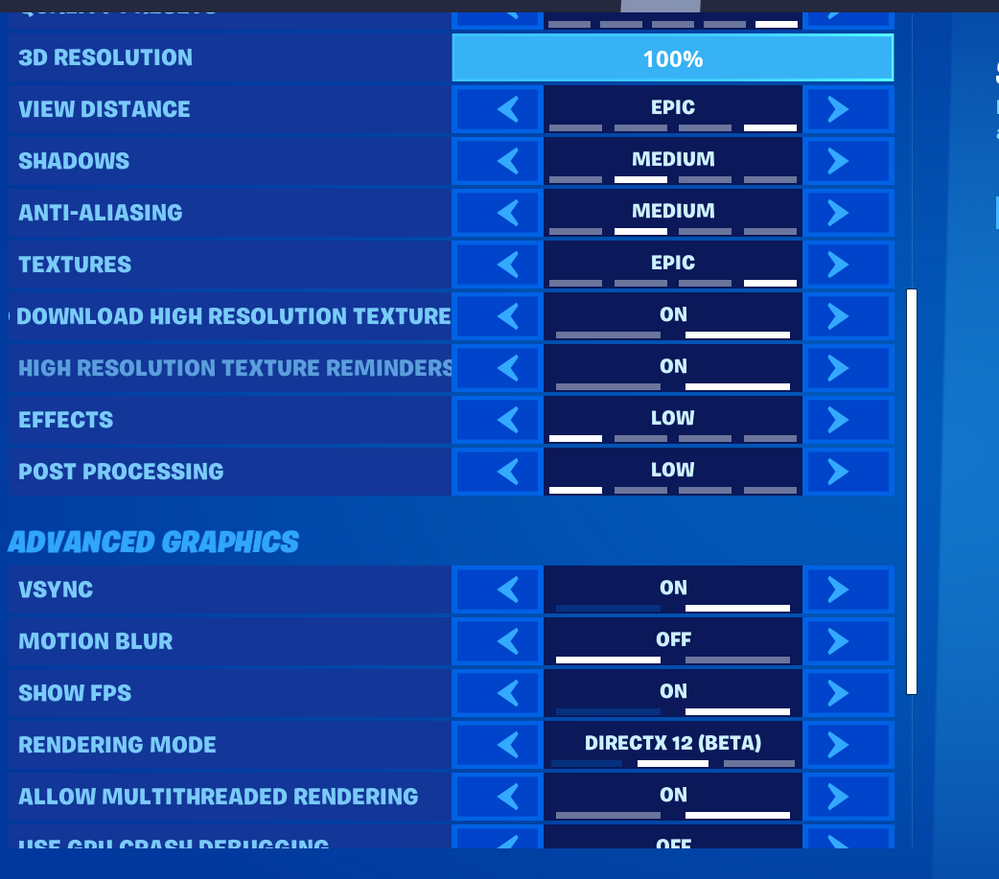- AMD Community
- Support Forums
- PC Drivers & Software
- Re: Fortnite FPS Drops, Stuttering when Using DX11...
PC Drivers & Software
- Subscribe to RSS Feed
- Mark Topic as New
- Mark Topic as Read
- Float this Topic for Current User
- Bookmark
- Subscribe
- Mute
- Printer Friendly Page
- Mark as New
- Bookmark
- Subscribe
- Mute
- Subscribe to RSS Feed
- Permalink
- Report Inappropriate Content
Fortnite FPS Drops, Stuttering when Using DX11/12 and Performance Mode
Hey! we have issue with drivers to play fortnite (performance mode).
With dx12 i can play solid 200fps lock but with performance mode it’s 70 fps. We need new drivers for AMD to play it correctly. Thank you!
Specs:
3600x, 16gbram, radeon rx5700xt.
- Mark as New
- Bookmark
- Subscribe
- Mute
- Subscribe to RSS Feed
- Permalink
- Report Inappropriate Content
It has to do with the way things look and react under big loads, performance mode is supposed to give a lot more fps and stability with less usage, dx12 is stable and pretty but far from viable in 20-50 man end games, its actually embarassing for them imagine if they had to tell people when they bought the parts youre gonna crash and not be able to play the #1 free to play shooter in the world lol.
the problem is a lack of calling them out on public forums other than here because they wont listen until they get hit where it hurts, safe to say here soon my next build is gonna be nvidia because the support here is terrible.
- Mark as New
- Bookmark
- Subscribe
- Mute
- Subscribe to RSS Feed
- Permalink
- Report Inappropriate Content
Please could you elaborate more on this quote @Akuma_Kenji?
"dx12 is stable and pretty but far from viable in 20-50 man end games"
Also, last time I checked the game mentioned that the performance mode was in 'beta'.
Is that no longer the case?
- Mark as New
- Bookmark
- Subscribe
- Mute
- Subscribe to RSS Feed
- Permalink
- Report Inappropriate Content
Because people are paying money to have good pc so they can play competitve and push thier setup to its best performance so they can also perform at thier highest level and every average and pro players and thier mothers are playing on competitve settings thats why performance mode made and still makimg a diffrence in game because of input delay and holding some kind of stability in stacked end games of tournaments if u wanna compete against these people u need to have kinda similar or close setup to what they have or it's not gonna be a fair competition
- Mark as New
- Bookmark
- Subscribe
- Mute
- Subscribe to RSS Feed
- Permalink
- Report Inappropriate Content
Does no one else have stutter or frame drop on dx12 in the pre game island or is it just me? During the actually game it’s much better now about 99% of the time. Just wanna know if this is normal or not.
- Mark as New
- Bookmark
- Subscribe
- Mute
- Subscribe to RSS Feed
- Permalink
- Report Inappropriate Content
Hi brothers, I just wanted to tell you guys how I finally get a solution that works for me.
Currently I using drivers 22.7.1, directX 12, no Vsync.
I tried a lot of settings on windows, AMD Radeom Software and fornite to make this work but with no results, Finally I got a pretty solid and good results making the OC to the GPU but without undervolting, yo have to set a min and max MHZ with a difference of 100 MHZ between them to the frequency. For my GPU is min 2600 - max 2700. my mistake was undevolting, you have to give all the power for the game to make this work, you can only have this settings for fornite if you want, me personally I got good temperatures max to 70 grades, I can share a print of my gpu settings later if you want.
Resume AMD settings
Frequency: MIN2600 - 2700MAX
Voltagae: (mV) 1150 - Power limit 20%
Vram clock: 2220.
I apologize for my english.
I5 12400F/RX 6600XT / 16 Ram/ Win11
- Mark as New
- Bookmark
- Subscribe
- Mute
- Subscribe to RSS Feed
- Permalink
- Report Inappropriate Content
Please, if you have any game on an SSD or M2 SSD ( or in general ) Never ever defrag your drive. A M2 ( and normal ssd ) has a maximum livespan (total bites written ) and by defragmenting the drive it will write snd delete a ton of data. You will hurt your Drives ( except HDD's )
- Mark as New
- Bookmark
- Subscribe
- Mute
- Subscribe to RSS Feed
- Permalink
- Report Inappropriate Content
I can't believe that we have to wait so long and still no solution for the performance mode in fortnite.
- Mark as New
- Bookmark
- Subscribe
- Mute
- Subscribe to RSS Feed
- Permalink
- Report Inappropriate Content
You are speaking fax that thing needs to get fixed asap
- Mark as New
- Bookmark
- Subscribe
- Mute
- Subscribe to RSS Feed
- Permalink
- Report Inappropriate Content
Ok the creator of topic wrote
@PojaAnti wrote:Hey! we have issue with drivers to play fortnite (performance mode).
With dx12 i can play solid 200fps lock but with performance mode it’s 70 fps. We need new drivers for AMD to play it correctly. Thank you!
Specs:
3600x, 16gbram, radeon rx5700xt.
If you have with Dx12 200fps, you don't need performance mode to compete against "Pro Players". It's like 1000 and 8000 polling rate on Gaming mouse, may it sounds huge number difference, but do you really know how big the diff is? Watch techquiekies/Linustechtipps video on youtube. 200fps are more than enough - fact. Which doesn't mean AMD and Epic Games should ignore this issue, it has to be fixed, that's right.
Monday
Hi brothers, I just wanted to tell you guys how I finally get a solution that works for me.
Currently I using drivers 22.7.1, directX 12, no Vsync.
I tried a lot of settings on windows, AMD Radeom Software and fornite to make this work but with no results, Finally I got a pretty solid and good results making the OC to the GPU but without undervolting, yo have to set a min and max MHZ with a difference of 100 MHZ between them to the frequency. For my GPU is min 2600 - max 2700. my mistake was undevolting, you have to give all the power for the game to make this work, you can only have this settings for fornite if you want, me personally I got good temperatures max to 70 grades, I can share a print of my gpu settings later if you want.
Resume AMD settings
Frequency: MIN2600 - 2700MAX
Voltagae: (mV) 1150 - Power limit 20%
Vram clock: 2220.
I apologize for my english.
Funny, I did install 22.7.1 and the nightmare has begun. Lags and crashes were my best friends with 22.7.1, so I had to download AMD Cleanup Utility and install 22.5.1 again, but something weird happened to me.... I couldn't use Dx11 anymore, the game crashed every match, now I use Dx12 and everything is fine again. Before installing 22.7.1 I didn.t have this issue, can someone explain this? And yes many games aren't AMD overclocking or undervolting friendly..... I don't know why....
My setup btw XFX Radeon RX6900XT Speedster limited black edition(Standard Settings), Ryzen 9 5900x(PBO), 32gb ram 3200mhz and 1300w PSU (Seasonic), Windows 11. However because it works fine now, I'm not gonna mess around again.
- Mark as New
- Bookmark
- Subscribe
- Mute
- Subscribe to RSS Feed
- Permalink
- Report Inappropriate Content
You can try clean your drivers with DDU and with the internet OFF, this program do a better clean up of the full driver and re-install 22.5.1. you can watch a video in youtube for DDU program.
- Mark as New
- Bookmark
- Subscribe
- Mute
- Subscribe to RSS Feed
- Permalink
- Report Inappropriate Content
I know DDU, but somehow it didn't fixed my issues, maybe because I had internet connection. I don't know, that's why I used AMD Cleanup this time. And thx
- Mark as New
- Bookmark
- Subscribe
- Mute
- Subscribe to RSS Feed
- Permalink
- Report Inappropriate Content
Bro i play on performance mode and i can clearly tell the difference: you get lower input delay, Low meshes, No grass, No purple filter when you are next to the storm. The difference is easy to notice
Thats why i want it to be fixed, also theres a difference between 200 fps in arena and 200 fps in cash cups + people with 240hz monitors are not getting there deserved frame rate. That 200 fps is gonna dip to 100 or lower in tournaments , and also you are saying to watch the linustechtips video but is he interested in competitive ? NO, he is a casual gamer.
- Mark as New
- Bookmark
- Subscribe
- Mute
- Subscribe to RSS Feed
- Permalink
- Report Inappropriate Content
Hey sry for the question, but may I ask what's your DPI on gaming mouse?
- Mark as New
- Bookmark
- Subscribe
- Mute
- Subscribe to RSS Feed
- Permalink
- Report Inappropriate Content
I am using 1600 dpi but low sence in game but my mouse sensor can go to 20k dpi. I am using the razer deathadder V2
- Mark as New
- Bookmark
- Subscribe
- Mute
- Subscribe to RSS Feed
- Permalink
- Report Inappropriate Content
I'm not very familiar with Fortnite, but I downloaded it yesterday to try it out and it seemed to run very well. I initially used DX11, then tried DX12, and finally performance mode. I'm not sure what settings to use, so I used the lowest settings for the most part for competitive play. I observed some stutter initially, but this completely vanished after a short time playing. It looks like the shaders are being cached and once this is done the game was completely smooth. If I entered a new area, there might be some more minor stutters with shaders getting cached. After one or two games, I didn't really see this behaviour again.
I'm not sure what performance my setup should be expecting, but at 1080P with a 5800X3D and a 6950 XT I was getting somewhere between 350-750 FPS. I'd say the average was maybe near 500 or so. The GPU was barely utilised at around 25%.
Performance mode and DX11 seemed to work fine for me, at least as far as I could tell. DX12 ran great too. I can upload a video if that would help of each mode running. If i am missing something or doing something wrong, please let me know.
- Mark as New
- Bookmark
- Subscribe
- Mute
- Subscribe to RSS Feed
- Permalink
- Report Inappropriate Content
you have to do this every time you launch your game?
- Mark as New
- Bookmark
- Subscribe
- Mute
- Subscribe to RSS Feed
- Permalink
- Report Inappropriate Content
Hi Matt_AMD
Fortnite is a fps game so alot of players use competitve settings on performance mode and those are all low settings with 100% 3D resolution in the graphics quality section with multithreaded rendering on and motion blur off and im really glad that you are making these tests at the moment and it would be nice if you can try and make these tests on older generation cards like the RX 5700 XT cards which still perform better than some of the 6000 series cards in some games at the moment but does perform poorly in fortnite and the last optimizations that were put out with some new drivers were meant only for the new 6000 cards. So a little bit of support for older but still very powerful cards would be really appreciated. It would be nice if you also can check why the shader cash rendering is terrible when changing/seeing skins in locker room or going into the item shop or fast sprinting in game because this actually is causing alot of performance decrease and no smooth gameplay and drops in fps especially in fights and it gets even worse in game competitive modes just like Arena or tournaments.
- Mark as New
- Bookmark
- Subscribe
- Mute
- Subscribe to RSS Feed
- Permalink
- Report Inappropriate Content
Hey Matt i've been playing with the 22.6.1 driver in fortnite Performance mode on lowest settings with 100% 3D resolution 1080p and when i go to poi like Tilted i get 150 fps max(i am using rx 6600xt ryzen 5 3600). People with Nvidia rtx 3060 and ryzen 5 3600 are getting way way more fps than me in the same poi so i think this is a driver issue + the gpu utilization is super low. The stuttering is fixed when you play couple matches but the fps is always low. + without overclock my gpu uses 1200mhz max
- Mark as New
- Bookmark
- Subscribe
- Mute
- Subscribe to RSS Feed
- Permalink
- Report Inappropriate Content
Would it be possible to put up a video showing the performance difference between DX11, DX12, and Performance Mode on your system please? It would be very helpful.
I just tested performance mode on a 5800X3D and a 6950 XT and FPS seemed to be anywhere from 350-1000 FPS depending on the location and where I was looking.
It might be possible that you are a little CPU limited. Have you tried increasing the graphics settings to see if GPU utilisation increases?
- Mark as New
- Bookmark
- Subscribe
- Mute
- Subscribe to RSS Feed
- Permalink
- Report Inappropriate Content
In the video I posted,
=> https://www.youtube.com/watch?v=qHAQGY4PsJs&t=7467s
the guy has a i5-12400f + RX 6600.
An i5-12400 does not bottleneck a rx 6600
Also in the message you posted 2 months ago, it wasnt written amd was looking for a fix; instead it was taged as a fixed issue.
Wha motherboard do you use ?
- Mark as New
- Bookmark
- Subscribe
- Mute
- Subscribe to RSS Feed
- Permalink
- Report Inappropriate Content
Hi guys, right now I'm using the 22.8.1 drivers and I can play without problems in performances mode, I recommend you to play in battle lab and go around the whole map because the first game has a lot of stutters, but when you do that, you can play the game really smooth, my set up is a rx6600, i5 12400f, windows 11.
- Mark as New
- Bookmark
- Subscribe
- Mute
- Subscribe to RSS Feed
- Permalink
- Report Inappropriate Content
I really recommend to play in battle lab and go around the whole map, initially the game has a lot of stuttering and we don't play more in performances mode because we thing that its gonna happened all the time, but when you do that the game improves a lot, playing some games the stuttering will disappear.
"Sorry for my english"
- Mark as New
- Bookmark
- Subscribe
- Mute
- Subscribe to RSS Feed
- Permalink
- Report Inappropriate Content
@jmanrique
does playing battle lab fix low gpu usage ? and give you a constant and sharp 240 fps ?
- Mark as New
- Bookmark
- Subscribe
- Mute
- Subscribe to RSS Feed
- Permalink
- Report Inappropriate Content
I watched the video and they should be getting a decent framerate the whole time.
Fortnite at 240 FPS for me isn't using the full GPU because it is a more CPU bound title, but the performance in that video is what I would expect from integrated graphics.
These are my settings at 1080p to get a full 240 fps constant with the occasional dip into the 210s on a 6800XT with a 3700X and 32GB of 3200mhz RAM.
- Mark as New
- Bookmark
- Subscribe
- Mute
- Subscribe to RSS Feed
- Permalink
- Report Inappropriate Content
I recommend to play in battle lab because you will be alone and you can go around the map to load all the textures of the map without other players trying to kill you.
- Mark as New
- Bookmark
- Subscribe
- Mute
- Subscribe to RSS Feed
- Permalink
- Report Inappropriate Content
@jmanrique
OK
but will if fix the low GPU usage...? because it is the really issue
( textures need to be catched up in both fonctional and not fonctional GPU, so it's no the problem)
- Mark as New
- Bookmark
- Subscribe
- Mute
- Subscribe to RSS Feed
- Permalink
- Report Inappropriate Content
I have this GPU and CPU usage in performance mode. (rx 6600 without oc, i5 12400f with stock cooler)
- Mark as New
- Bookmark
- Subscribe
- Mute
- Subscribe to RSS Feed
- Permalink
- Report Inappropriate Content
That's normal. You can expect lower GPU utilisation at times in this game as the FPS are very high as the game is not demanding graphically. Looking at your screenshot you have 240 FPS there.
- Mark as New
- Bookmark
- Subscribe
- Mute
- Subscribe to RSS Feed
- Permalink
- Report Inappropriate Content
Constant low usage of the GPU is not normal, and it is what happens for many.
Many videos have been posted, and it would be nice not to pick up an image showing 240 FPS while ignoring all the videos showing the issue, @Matt_AMD ...
An image is not enough, you should have posted a video instead, @jmanrique .
What mother board do you use ?
- Mark as New
- Bookmark
- Subscribe
- Mute
- Subscribe to RSS Feed
- Permalink
- Report Inappropriate Content
take it easy, I dont work for AMD, Im only trying to show how is the game going with my graphic card, by the way I have a gigabyte b660m and here a video
https://www.youtube.com/watch?v=wQ_oOP4viWg&ab_channel=jorgemanrique
- Mark as New
- Bookmark
- Subscribe
- Mute
- Subscribe to RSS Feed
- Permalink
- Report Inappropriate Content
Your GPU usage is till low. It looks like the GPU was offloading its work to the CPU.
You have 240 FPS but as soon as it moves during the fights, then the stutters and FPS drops happen because the CPU can no longer supports the load on its own
Thank you.
- Mark as New
- Bookmark
- Subscribe
- Mute
- Subscribe to RSS Feed
- Permalink
- Report Inappropriate Content
The fact that fortnite's performance mode is in beta shouldn't be used as an excuse for the bad AMD graphics performances.
Because this problem affects all modes: Dx11. Dx12. And performance mode.
In addition, Fortnite's Dx12 mode is also in beta.
Here is the video of a streamer who encountered the same problem
(DX12)
- Mark as New
- Bookmark
- Subscribe
- Mute
- Subscribe to RSS Feed
- Permalink
- Report Inappropriate Content
I do see the issue. His GPU usage should be significantly higher. This is weird. I can't see a reason for it not to be running at a proper 100FPS at the very least. The RX 6600 should be pushing that at least in 1440p.
- Mark as New
- Bookmark
- Subscribe
- Mute
- Subscribe to RSS Feed
- Permalink
- Report Inappropriate Content
I do see the issue. His GPU usage should be significantly higher. This is weird. I can't see a reason for it not to be running at a proper 100FPS at the very least. The RX 6600 should be pushing that at least in 1440p.
Tbh i got same issue, but with BDO today. FPS lower than it should be (120 instead of 144+) and GPU utilisation far from being good (69XX instead of 77XX in Superposition). Turns out, when i messed up with my BIOS (updated from "beta" to "release" version), i turned on Above 4G Decoding, but didn't set Re-Bar to Auto (it was set to Off). And this setting applies PERMANENTLY until you hard reset BIOS (turning it back to Auto won't work, as this change is permanent from first boot). So it turns SAM to be off (while technically Windows still have registry that it is working, i guess).
Tbh idk why turning SAM off turned out to be such terrible performance loss and frametime stability decrease in this case, it shouldn't be as bad as that. As if GPU memory bandwith was out of whack completely. Looked similar to CPU bottleneck, but can become worse if you attempt to load more stuff at once (like active moving in remastered).
So... Restored BIOS settings, turned SAM on and all is fine again.
PS: forgot to mention GPU: it is 6750XT
- Mark as New
- Bookmark
- Subscribe
- Mute
- Subscribe to RSS Feed
- Permalink
- Report Inappropriate Content
Still no news ?
- Mark as New
- Bookmark
- Subscribe
- Mute
- Subscribe to RSS Feed
- Permalink
- Report Inappropriate Content
i have the same issue with rx6800xt
- Mark as New
- Bookmark
- Subscribe
- Mute
- Subscribe to RSS Feed
- Permalink
- Report Inappropriate Content
this thread has been going on since last year, and still no real respond from amd
@Matt_AMD just posted a page in wich telling amd was looking for a fix while they in the page it was taged as "fixed issue"
- Mark as New
- Bookmark
- Subscribe
- Mute
- Subscribe to RSS Feed
- Permalink
- Report Inappropriate Content
I've tested DX11, DX12 and Performance mode on an 6950 XT and the performance is good, around 350-1000FPS. There are a few stutters as move around the map, but on the whole it runs very well indeed. The exact same experience is seen with a Nvidia GPU in the system too.
GPU usage is lower (below 90%) as the game is not graphically demanding, particularly if you use the lower image quality pre-sets. This is expected behaviour and not an issue in of itself.
@Keento_ If you would like to upload a video to YouTube from your computer (not referencing someone else's video) showing the issues you experience, I will take a look at it. Please also provide your full system specs, including showing the resolution and image quality settings you are using in the video you upload.
- Mark as New
- Bookmark
- Subscribe
- Mute
- Subscribe to RSS Feed
- Permalink
- Report Inappropriate Content
@Matt_AMD
I already posted many videos
Dx12
- https://www.youtube.com/watch?v=oOI8klVe248
- https://www.youtube.com/watch?v=L8vWNvBssIM
- https://www.youtube.com/watch?v=yb6QnOIqXDo
Low fps, low gpu usage.
The only trick which worked a few was too use some trick in windows settings.
I already posted this videos under my other account which was shadow banned for spam ( accidentaly posted a same post many times ) and which wasnt set to normal despite my appeals.
You posted an amd announce and claimed amd was looking for the raison of the problem, while the announce was tagguing the problem as resolved.
You're picking some message on this forum which go your way, wich go toward the denial
It is a personal initiative or is the AMD politic ?
- Mark as New
- Bookmark
- Subscribe
- Mute
- Subscribe to RSS Feed
- Permalink
- Report Inappropriate Content
here is another example
https://www.youtube.com/watch?v=0I4nRu2-7g0
the fps vary between from -200 to 240 while it's small map