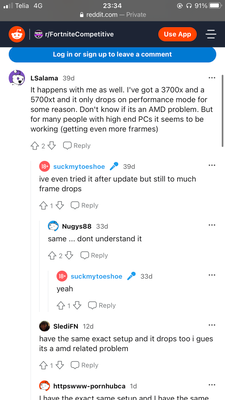- AMD Community
- Support Forums
- PC Drivers & Software
- Re: Fortnite FPS Drops Using DX11 and Performance ...
PC Drivers & Software
- Subscribe to RSS Feed
- Mark Topic as New
- Mark Topic as Read
- Float this Topic for Current User
- Bookmark
- Subscribe
- Mute
- Printer Friendly Page
- Mark as New
- Bookmark
- Subscribe
- Mute
- Subscribe to RSS Feed
- Permalink
- Report Inappropriate Content
Fortnite FPS Drops, Stuttering when Using DX11/12 and Performance Mode
Hey! we have issue with drivers to play fortnite (performance mode).
With dx12 i can play solid 200fps lock but with performance mode it’s 70 fps. We need new drivers for AMD to play it correctly. Thank you!
Specs:
3600x, 16gbram, radeon rx5700xt.
- Mark as New
- Bookmark
- Subscribe
- Mute
- Subscribe to RSS Feed
- Permalink
- Report Inappropriate Content
Thanks man. Anyway, for those who haven't watched the youtube link (page 22), watch it. It basically says to Manually set the two GPU frequencies to the max and the lower frequency to 100Mhz less than max, dependent on your version of AMD card.
Ofc would work for Nvidia too. I have a Sapphire Nitro+ RX6700XT, 2550Mhz (Boost 2650Mhz), so I set the max to 2550 and minimum frequency to 2450Mhz. This is jsut one of the solutions for the several issues people have here.
Coil whines, lags, stutters, FPS drops, glitched graphics, black screen, etc. People have many issues with any card or any price option. Drivers have A LOT to do with this, but also hardware issues, optimization, Windows issues, etc. Try the video up or search how to set frequencies AMD/Nvidia
- Mark as New
- Bookmark
- Subscribe
- Mute
- Subscribe to RSS Feed
- Permalink
- Report Inappropriate Content
I still have hope that AMD will fix Performance mode very soon. Cmon AMD
- Mark as New
- Bookmark
- Subscribe
- Mute
- Subscribe to RSS Feed
- Permalink
- Report Inappropriate Content
Are the new drivers helping fortnite ?
- Mark as New
- Bookmark
- Subscribe
- Mute
- Subscribe to RSS Feed
- Permalink
- Report Inappropriate Content
@Matt_AMD are you guys still looking to fix the performance mode fps ? And if yes, is the fix coming soon
- Mark as New
- Bookmark
- Subscribe
- Mute
- Subscribe to RSS Feed
- Permalink
- Report Inappropriate Content
**bleep** ? what's wrong with you ? I have a rx 6600/ i5 12400f I have to play on dx12 and on **bleep**ing high graphics settings to even play. ( not to mention the constant fps drops and game stuttering.) and it's not just fortnite it's other games like borderlands3. really interesting that before i swapped my 1650 super for the rx 6600 playing on the 1650 super was really wonderful compared to the rx 6600, at the moment i really regret ever trying to buy an AMD card.
With the 1650 Super I never had any problem in fortnite and honestly maybe in any games, just the performance just wasn't enough anymore so I did the upgrade to the rx 6600 thinking I would help myself a lot but unfortunately I guess I was very wrong.
- Mark as New
- Bookmark
- Subscribe
- Mute
- Subscribe to RSS Feed
- Permalink
- Report Inappropriate Content
Hey what settings did you disable and did you disable them in the normal Bios or the vBios?
- Mark as New
- Bookmark
- Subscribe
- Mute
- Subscribe to RSS Feed
- Permalink
- Report Inappropriate Content
No, @FreiLOL I tweaked the vBios to not clock down, but as Matt_AMD has written amd is finally investigating this issue after what felt like a decade. So hopefully a fix isnt that far away.
- Mark as New
- Bookmark
- Subscribe
- Mute
- Subscribe to RSS Feed
- Permalink
- Report Inappropriate Content
I'm using a Radeon Pro W5500 , i play at 1080p all epic settings, motion blur off, DX12 and i get solid performance at 45fps though. Perfect for me. I'm using very old drivers, Adrenalin 20.8.3 drivers.
- Mark as New
- Bookmark
- Subscribe
- Mute
- Subscribe to RSS Feed
- Permalink
- Report Inappropriate Content
I'm having the same issues as well with my 6600 XT, where my FPS would be at 145 at just dramatically drop to 35, and the the frame rate is just overall unstable I've unintalled the drivers numerous times and the game as well. It happens on not only performance mode, but also DX11 and 12. I have a 3700x, 16GB of Ram, 650W PSU. It honestly must be a driver issue with the 6600 XT itself that AMD has to solve, so hopefully they get on it soon.
- Mark as New
- Bookmark
- Subscribe
- Mute
- Subscribe to RSS Feed
- Permalink
- Report Inappropriate Content
I has to do with directx 11.
And it does not only affect fortnite but others games aswell.
Amd is aware of the problem since a least one year, but still didnt correct it.
It's really the last time I get any product from AMD.
- Mark as New
- Bookmark
- Subscribe
- Mute
- Subscribe to RSS Feed
- Permalink
- Report Inappropriate Content
Hello, I am writing this message because I haven't found any solutions that works fine for me.I have tested so many things and I don't understand why I have always at every game drop fps (like 200-240 fps to 14,28, 41,59,67,81 fps etc). I have amd ryzen 5 3600X and RX 5700 XT Nitro + , can you give some tips to run Fortnite and play without any drop fps ?
I have already tested dx12, dx11 and performance mode (low meshes and high meshes) but I still have drop fps. The best mode is of course in my case DX12, but there is the latency, my computer is very optimized because I want to play with a very good input delay and stable fps.
I think that the best solution is to sell my GPU (RX 5700 XT Nitro+) and buy an Nvidia card to get any drop fps in Fortnite. Because AMD does anything about this (it's like from almost one year and half now ... Please)
Thanks in advance for your help
- Mark as New
- Bookmark
- Subscribe
- Mute
- Subscribe to RSS Feed
- Permalink
- Report Inappropriate Content
- Mark as New
- Bookmark
- Subscribe
- Mute
- Subscribe to RSS Feed
- Permalink
- Report Inappropriate Content
i encounter the same problem on dx12 and dx11 as well
20 fps. here is a video
=> https://www.youtube.com/watch?v=yb6QnOIqXDo
as a comparaison, rise of tomb raider is fine
- Mark as New
- Bookmark
- Subscribe
- Mute
- Subscribe to RSS Feed
- Permalink
- Report Inappropriate Content
i have a solution, only translate my post
- Mark as New
- Bookmark
- Subscribe
- Mute
- Subscribe to RSS Feed
- Permalink
- Report Inappropriate Content
Hola! podrias explicar un poquito mejor lo que hiciste @Thrashertapone ? La verdad es que no se entiende bien lo que explicaste... O pasar algun video en el que lo hagas para entenderlo mejor! La verdad es que ayudarias muchisimo porque los que tenemos la 6600 estamos teniendo el problema y no sabemos como solucionarlo. Muchas gracias!
- Mark as New
- Bookmark
- Subscribe
- Mute
- Subscribe to RSS Feed
- Permalink
- Report Inappropriate Content
Es que tuve que borrar los signos y los pasos porque no me dejaba postear, en un rato lo subo bien
- Mark as New
- Bookmark
- Subscribe
- Mute
- Subscribe to RSS Feed
- Permalink
- Report Inappropriate Content
Este post es para ayudar a las personas que tengan problemas para correr de manera correcta Fortnite en sistemas con GPU AMD de la serie 6000 (también funciona para arreglar el stuttering en juegos que tienen la opción de correr en Directx 11 y 12) la solución solo funciona para el modo DX12.
1. buscar "protección contra vulnerabilidades de seguridad en la barra de búsqueda de windows
2. en "configuración del programa" dar click en agregar programa para personalizar y buscar dentro del disco y carpeta del juego el .exe "FortniteWIN64 shipping" y seleccionarlo, luego dar en editar
3. en la apartado de "protección de flujo de control" seleccionar "reemplazar configuración del sistema y dejarlo en desactivado, aplicar.
Con eso se solucionó para mi, si llegan a mover de nuevo los ajustes graficos dentro del juego regresa el problema ysolo tendrían que hacer el procedimiento de nuevo (activar, aplicar y luego desactivar y aplicar)
También me funcionó en Battlefield V donde el modo Directx 12 me funcionaba con muchisimo stuttering (con mi RX 580 y con la 6600 XT
- Mark as New
- Bookmark
- Subscribe
- Mute
- Subscribe to RSS Feed
- Permalink
- Report Inappropriate Content
Well I a found specific configuration that allows me to play with my RX 6600 144 fps at 1080 resolution in Fortnite . If I change any other setting it goes to hell, as low as 15 fps.
My PC : AMD Ryzen 5 5600x, 32GB 3200 DDR4, RX 6600, MOBO Gigabyte B550M DS3H Bios F14, No Overclock, Just XMP.
AMD Adrenalin Edition Version 22.5.1 and no Freesync (it makes the Stuttering)
Remember to restart Fornite after applying the settings :

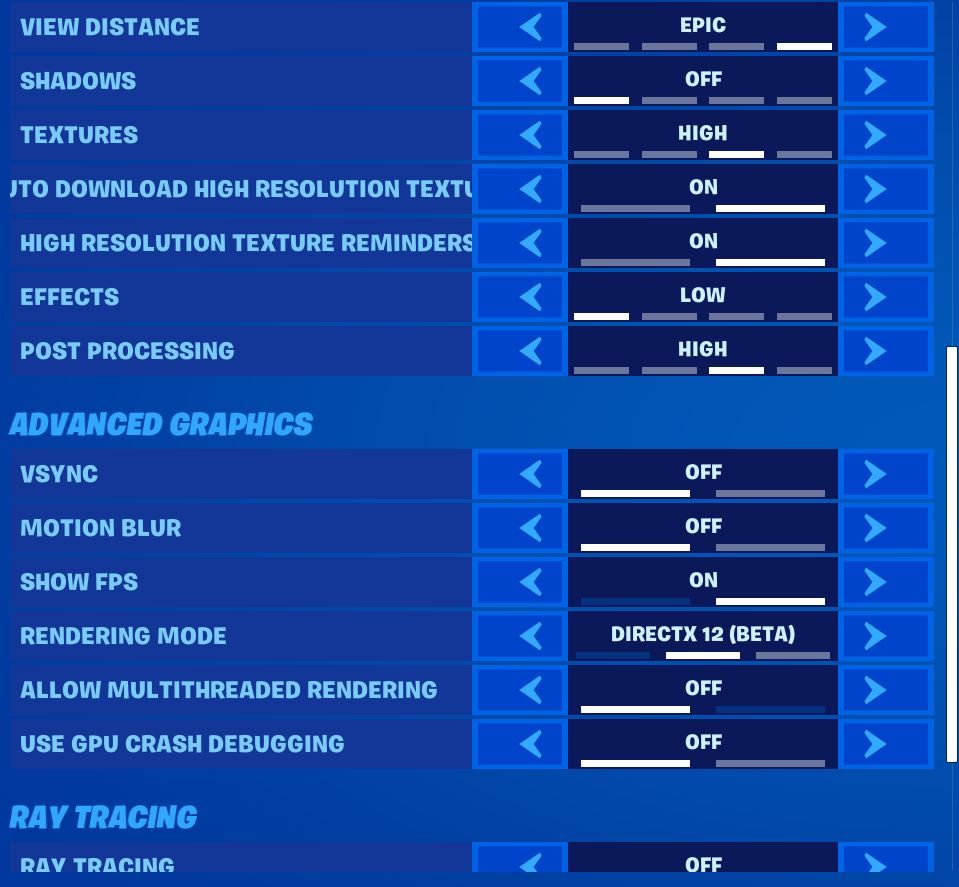
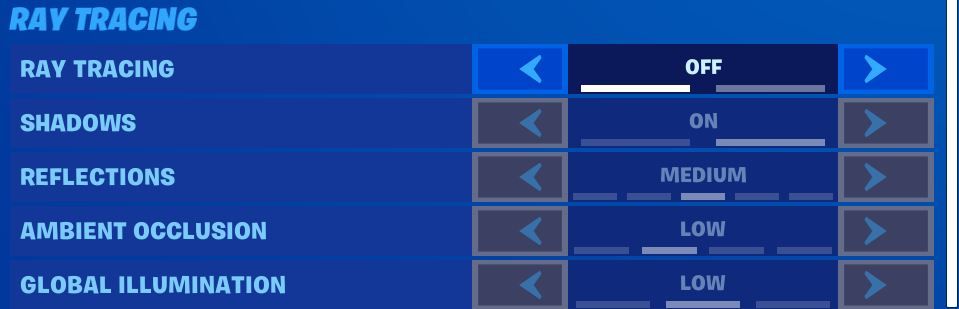
Good Luck
- Mark as New
- Bookmark
- Subscribe
- Mute
- Subscribe to RSS Feed
- Permalink
- Report Inappropriate Content
Direct X11 seems to be working better for me on Fortnite. DX12 is stuttering even in the pre-game lobby for me.
- Mark as New
- Bookmark
- Subscribe
- Mute
- Subscribe to RSS Feed
- Permalink
- Report Inappropriate Content
@RomatebitegeL DX11 isn’t even playable for me, the stuttering is so bad I can barely move. DX12 is playable but not enjoyable. Stutters every 3-5 seconds. Anyone want to buy a 6900xt off me!! Lol
- Mark as New
- Bookmark
- Subscribe
- Mute
- Subscribe to RSS Feed
- Permalink
- Report Inappropriate Content
Fortnite was also unplayable for me before I had updated my motherboard chipset and bios.
After I updated everything went smooth.
If this has not worked for you, maybe your card is not working as it should and you could RMA it?
- Mark as New
- Bookmark
- Subscribe
- Mute
- Subscribe to RSS Feed
- Permalink
- Report Inappropriate Content
@RomatebitegeL If a driver doesn’t fix it I will probably just sell the card when nvidia releases their 4xxx cards lol
- Mark as New
- Bookmark
- Subscribe
- Mute
- Subscribe to RSS Feed
- Permalink
- Report Inappropriate Content
Absolutely not,
I've done everything you wrote and it's still the same, maybe even worse. I wish the rtx 4000 series was here soon.
You can watch a video of it running beautifully smooth
My friend has a gtx 1060 and he plays fortnite at a steady 144fps with absolutely no lag at all, pretty unfair I'd say xD
Link: https://streamable.com/n30xg0
i5 12400f
RX 6600
16gb ram DDR4 3200
gigabyte b660m gaming ddr4
Samsung SSD 980, M.2 - 1TB
Be quiet! System Power 9 - 600W
MSI Gaming Optix G24C4 - LED monitor 24
Win 10 Pro
- Mark as New
- Bookmark
- Subscribe
- Mute
- Subscribe to RSS Feed
- Permalink
- Report Inappropriate Content
For me every game I play so far is good except games that run the unreal engine which in this case Fortnite is horrible. Only way I can play good is on performance mode with my evga card boost lock on running at 144fps. The utilization is horrible for some reason. Waiting on a fix.
- Mark as New
- Bookmark
- Subscribe
- Mute
- Subscribe to RSS Feed
- Permalink
- Report Inappropriate Content
I have no problems in Fortnite with my rig and it's all AMD so switching to Intel and Nvidia probably won't fix the issues you are having. Either I'm lucky or your configuration of the graphics is bad or you might actually have a hardware issue. My buddy with a GTX 1060 can't play the game. He says its basically a slide show. From playing I know it is a CPU intensive game. Could it be that you are not using the multithreaded rendering? I know my 6800XT with my 3700x runs the game 120+ fps at max settings without ray tracing, and with a few tweaks I can get it running at a constant 240fps. The game is buggy though and sometimes I have to close it and relaunch because the FPS jumps around in the main screen where you start the match but it is fixed by exiting and relaunching.
- Mark as New
- Bookmark
- Subscribe
- Mute
- Subscribe to RSS Feed
- Permalink
- Report Inappropriate Content
This video helped another person on this forum to overcome a stuttering issue, maybe it can help you too:
- Mark as New
- Bookmark
- Subscribe
- Mute
- Subscribe to RSS Feed
- Permalink
- Report Inappropriate Content
The problem is that AMD isn't optimized for Fortnite: Performance mode/Dx 11Performance mode is based on the Dx 11 Api, so it's pretty similar, if not identical, to the Dx11 engine. The problem is that while playing on dx11/performance mode in some areas/while gliding, you get very low fps because the gpu isn't optimized to render the players/item textures/structures like (trees, buildings, etc.) I have tried performance mode in a flat creative island with no structures and it performs how it is supposed to be, although there are still random FPS drops.
This video explains what i mean https://youtu.be/4YaR9rHIDrw?t=203
You can also see in the video that while being in a real game the gpu utilization is low and the clock speeds are low compared to creative. Also i must say that The amd driver 22.5.2 gives more fps in performance mode / Dx11.
- Mark as New
- Bookmark
- Subscribe
- Mute
- Subscribe to RSS Feed
- Permalink
- Report Inappropriate Content
Is anyone else’s dx12 experience bad? It’s “playable” but stutters every 15 seconds or so.
- Mark as New
- Bookmark
- Subscribe
- Mute
- Subscribe to RSS Feed
- Permalink
- Report Inappropriate Content
DX12 for me works sometimes without stuttering and sometimes does not work without stuttering, and worst is when it stutters even in the lobby.
DX11 seems to be way more stable, and for me, I suffer no stuttering at all with it.
- Mark as New
- Bookmark
- Subscribe
- Mute
- Subscribe to RSS Feed
- Permalink
- Report Inappropriate Content
directx12 is mathematically millions of times faster than directx11.. but it contains all the directx11 features. while having hurdles and barriers and bottle necks removed with a different sequence order, method and pipeline in its execution of functions and allowing for multicore and multigpu stuff. So yeah intel and nvidia still cant really multi anything at all like ever.. they all single thread DOS bull**bleep** lower bit depth sorta fake hardware fake software shortcuts nonsense.. so you see.. of course your games should be running in hundreds of FPS on dx12 and looking thousands of times better and dx11 should have a lower fps and much worse graphics and use like 100% of your GPU/CPU while dx12 titles use about 10% of GPU and CPU. the hardware is built different. also computers or to compute means a device that does maths.. maths scales well. really really well.. exponentially even. so umm 2 cores should be twice as good or even better.
Direct12 uses differently built hardware to function which nvidia and intel largely often dont have in all the history of their company and use fake software and terms like directx12 compatible not directx12 hardware compliant. Now before you say why dont i have the millions of FPS in directx12 and only when i turn it on by typing in the words for game devs and uncrippling intel nvidia sabotage do i get thousands of fps instead of millions? well you see.. if you go from your CPU/RAM and say audio latency or whatever from 9nanoseconds (billionths of a second) down to say 8.. your whole PC becomes maybe 64 times faster. probably way more i havent done the math but you see over a minute you perform way more work operations in billionths of a second.. so as you do lower latency with multicore cpu and multicore gpu and asynchronously with less 'waiting on stuff' because streamlined hardware you LITERALLY count it.. mathematically.. say it out.. perform MILLIONS of times faster.. but a work operation or a single mhz maybe does millions of things.. but that might not be a single fps.. so uhh yeah.. MILLIONS OF TIMES FASTER MATHEMATICALLY DOESNT MEAN MILLIONS OF FPS GUARANTEED. sorry bro intel and nvidia are fake hardware and fake software else it would all have been directx12 out of the box with windows 10 decade ago.. the fact youtubers cant read the box or the labels and cant maths and dont know what a computer is or looks like or does.. means.. yep they're criminal idiots. So uhh. also you should try using 64bit or 128bit or 256bit graphics and code and software in your code as 64bit is the minimum the tiny floppy disk sized kernel boot sequence that wakes up and talks to and recognizes cameras and devices and parts uses. using say 256bit or 128bit instead of say 16bit or 32bit.. means trillions of times faster performance mathematically.. so uhh yeah.. try some of the nicer 128bit lighting and 64bit colourspaces and whatever.. they're super nice.
try configuring your device maybe?
https://www.mediafire.com/folder/prpl1rbp1o8h1/COMPUTERSYSTEMGLOBALDIRECTKERNELMODE
and turn on directx 12 and stuff.. check it in dxdiag
even dx9 or dx11 you can turn on ray tracing in them and other driver functions since the first ever radeon ray traces and supports differed lighting techniques and all sorts of cool stuff.
try my config.ini text file in your android phones snapdragon adreno GPU's and so on that are AMD tech like samsung galaxy phones or xiaomi or oppo or motorola.. my LG V60 games absurdly better than intel nvidia anything and smokes an xbox one x i'd image as its a rx630 and xbox one X is rx 300 or something maybe rx480?
- Mark as New
- Bookmark
- Subscribe
- Mute
- Subscribe to RSS Feed
- Permalink
- Report Inappropriate Content
@Anonymous bro wut ._.
- Mark as New
- Bookmark
- Subscribe
- Mute
- Subscribe to RSS Feed
- Permalink
- Report Inappropriate Content
I have a ryzen 5 pro 5650g and a rx 5700xt with the same issues like everyone in this thread except for directx12 issues. Directx 12 always worked good for me but with the input delay that comes with it, it was not so enjoyable. So tried alot of things and nothing worked until i found this boosted modded drivers: https://sourceforge.net/projects/amernimezone/files/
And its working perfect since yesterday. Here is a guide how to to install them: https://youtu.be/caboZ4RZVXQ
- Mark as New
- Bookmark
- Subscribe
- Mute
- Subscribe to RSS Feed
- Permalink
- Report Inappropriate Content
will it also work for i5 12400f and rx 6600 ?
- Mark as New
- Bookmark
- Subscribe
- Mute
- Subscribe to RSS Feed
- Permalink
- Report Inappropriate Content
Had a pop up upon starting the game saying there is a known issue with my current driver “latest” and to use 22.2.2 as the recommended one. I tried and made no difference lol.
- Mark as New
- Bookmark
- Subscribe
- Mute
- Subscribe to RSS Feed
- Permalink
- Report Inappropriate Content
"I have a ryzen 5 pro 5650g and a rx 5700xt with the same issues like everyone in this thread except for directx12 issues. Directx 12 always worked good for me but with the input delay that comes with it, it was not so enjoyable. So tried alot of things and nothing worked until i found this boosted modded drivers: https://sourceforge.net/projects/amernimezone/files/
And its working perfect since yesterday. Here is a guide how to to install them: https://youtu.be/caboZ4RZVXQ"
Tried this also and Fortnite on DX11 performance mode runs a lot better now. Still not perfect, but way better!
Thx for sharing.
Here are some benchmark statistics: Before the 1% low were 15 or even worse..
24-06-2022, 12:00:01 FortniteClient-Win64-Shipping.exe benchmark completed, 282853 frames rendered in 1377.532 s
Average framerate : 205.3 FPS
Minimum framerate : 80.2 FPS
Maximum framerate : 241.9 FPS
1% low framerate : 100.9 FPS
0.1% low framerate : 13.1 FPS
- Mark as New
- Bookmark
- Subscribe
- Mute
- Subscribe to RSS Feed
- Permalink
- Report Inappropriate Content
I would also highly reccomend the new amernime modded Drivers for DX11 performance. Allthough it says that it only boosts performance on Polaris and Vega, it also does on 5000 Series Navi cards. In the beginning the shader cache loading will bring some stutters but then youll be fine playing! I just encountered issues with these drivers when leaving a game the whole game will sometimes crash. And Overwatch sometimes randomly crashes. Idk if somebody has a solution to this but I havent found one yet so if you want great stability go with the amernime drivers without the dxmod and if you want max performance go with the dxmod drivers. Needles to say AMD should implement better dx9, 10 and 11 performance for all supported cards into their drivers because as we see it is possible.
- Mark as New
- Bookmark
- Subscribe
- Mute
- Subscribe to RSS Feed
- Permalink
- Report Inappropriate Content
I get a pop up when fortnite start, recommanding the 22.2.2 version, but it does not work too.
I think it's a way for epic games to clarify that the problem comes from AMD and not from their game. Which isn't wrong here since nvidia cards don't have it.

- Mark as New
- Bookmark
- Subscribe
- Mute
- Subscribe to RSS Feed
- Permalink
- Report Inappropriate Content
Can confirm, returned my 6950XT for a 3090 and now I have no problems. Issues with this game and the slow response from AMD are only a few reasons why I went to team green. I hope they solve this soon for everyone else.
Edit: Also driver 22.2.2 will not install with a 6950XT due to it not recognizing the card, I tried when I received that message opening Fortnite.
- Mark as New
- Bookmark
- Subscribe
- Mute
- Subscribe to RSS Feed
- Permalink
- Report Inappropriate Content
@Adamkd i tried my buddy’s 3080 and still experienced the same micro stutter. Just seemed not as bad, only tested dx12 tho. I didn’t have the card in for long cause I didn’t have much time with it. Possibly as I played a few more games the cache files might of gathered and helped smooth things out idk. Will try it again in a couple weeks when my other friend comes to visit with his card.
- Mark as New
- Bookmark
- Subscribe
- Mute
- Subscribe to RSS Feed
- Permalink
- Report Inappropriate Content
I noticed something that only effects me when I look at the crew subscription. Look at the tiles.
It's not significant but it does show some sort of incompatibility with my hardware.
Gigabyte RX 6800XT Gaming OC - Stock
Ryzen 7 3700X - Stock
4x8GB Corsair Vengeance Pro RGB 3200Mhz
MSI MPG X570 Gaming Edge WIFI
Corsair H100i Elite Capellix 240MM AIO
WDBlack SN750 1TB NVMe PCIe 3.0 M.2 SSD
Crucial P2 500GB NVMe PCIe 3.0 M.2 SSD
Crucial MX500 1TB SATA SSD
Corsair RM850x 850Watt PSU