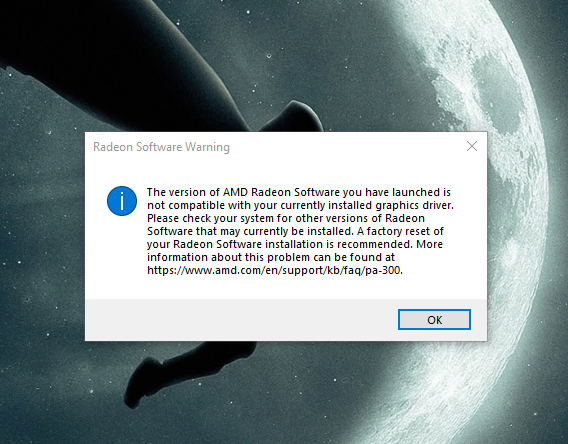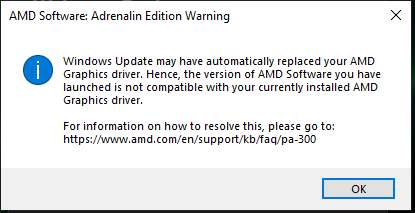- AMD Community
- Support Forums
- PC Drivers & Software
- Re: FACTORY RESET
PC Drivers & Software
- Subscribe to RSS Feed
- Mark Topic as New
- Mark Topic as Read
- Float this Topic for Current User
- Bookmark
- Subscribe
- Mute
- Printer Friendly Page
- Mark as New
- Bookmark
- Subscribe
- Mute
- Subscribe to RSS Feed
- Permalink
- Report Inappropriate Content
FACTORY RESET
Hey! Can someone help me fix my drivers. Since I purchased my new pc and installed the amd ryzen 5 3400g driver, it always pops back to factory reset and shows that my drivers are not compatible with my pc. Can someone pls help me? Thank you in advance!
Solved! Go to Solution.
- Mark as New
- Bookmark
- Subscribe
- Mute
- Subscribe to RSS Feed
- Permalink
- Report Inappropriate Content
You are not using a GPU card right? just the APU Integrated Graphics?
Also check to see if Windows Update installed a different AMD Driver for your APU processor. Sometimes you get that error message when after installing the AMD driver Windows Update overwrites the installed AMD driver with a different AMD driver that isn't compatilbe with the driver package you installed.
Download the full AMD driver package that Kingfish posted in his reply. Use DDU with the internet disconnected and deleting the AMD driver installation folder at C:\AMD before installing the driver again.
- Mark as New
- Bookmark
- Subscribe
- Mute
- Subscribe to RSS Feed
- Permalink
- Report Inappropriate Content
Yes what seems to be happening to many Users is that when they install their AMD Drivers Windows Update automatically replaces it with its own AMD Driver which isn't compatible.
You need to disable Windows Update for drivers to prevent this in the future.
This Windows 11 Tech site shows you how: elevenforum- enable-or-disable-include-drivers-with-windows-updates-in-windows-11.2232/
- Mark as New
- Bookmark
- Subscribe
- Mute
- Subscribe to RSS Feed
- Permalink
- Report Inappropriate Content
This is the correct driver for your APU
- Mark as New
- Bookmark
- Subscribe
- Mute
- Subscribe to RSS Feed
- Permalink
- Report Inappropriate Content
there are a lot of drivers. but let me ask, is this the one? I've searched for previous drivers
- Mark as New
- Bookmark
- Subscribe
- Mute
- Subscribe to RSS Feed
- Permalink
- Report Inappropriate Content
You are not using a GPU card right? just the APU Integrated Graphics?
Also check to see if Windows Update installed a different AMD Driver for your APU processor. Sometimes you get that error message when after installing the AMD driver Windows Update overwrites the installed AMD driver with a different AMD driver that isn't compatilbe with the driver package you installed.
Download the full AMD driver package that Kingfish posted in his reply. Use DDU with the internet disconnected and deleting the AMD driver installation folder at C:\AMD before installing the driver again.
- Mark as New
- Bookmark
- Subscribe
- Mute
- Subscribe to RSS Feed
- Permalink
- Report Inappropriate Content
I just used DDU and redownload the driver package. Will be back on this if everything is good! Thanks for the help!
- Mark as New
- Bookmark
- Subscribe
- Mute
- Subscribe to RSS Feed
- Permalink
- Report Inappropriate Content
what the actual ....
- Mark as New
- Bookmark
- Subscribe
- Mute
- Subscribe to RSS Feed
- Permalink
- Report Inappropriate Content
is there a connection between windows os and my drivers? my windows os is just a cracked version. help
- Mark as New
- Bookmark
- Subscribe
- Mute
- Subscribe to RSS Feed
- Permalink
- Report Inappropriate Content
Yes what seems to be happening to many Users is that when they install their AMD Drivers Windows Update automatically replaces it with its own AMD Driver which isn't compatible.
You need to disable Windows Update for drivers to prevent this in the future.
This Windows 11 Tech site shows you how: elevenforum- enable-or-disable-include-drivers-with-windows-updates-in-windows-11.2232/