OK,(not too much inglish) i just came from doing it myself, if you have the Recomended (version19.12.02 old-idnt remember) ADM Adrenaline installed do this:
-go to My PC -> C:\AMD\Radeon-Software-Adrenalin-2020-19.12.3-MinimalSetup-191218_web (remember to open the one with the newest modification date, in my case 12/30/2019 folder) \Doble Clic! in Setup Aplication. It Will start automaticaly the download and actualization again, it Works for my.
Watch second answer below, before trying this one. thx
1-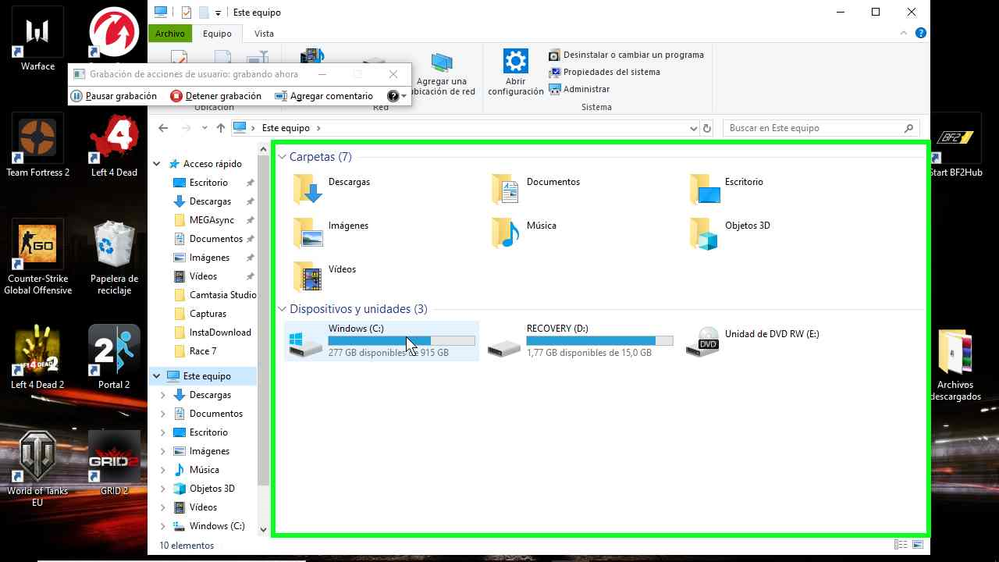
2-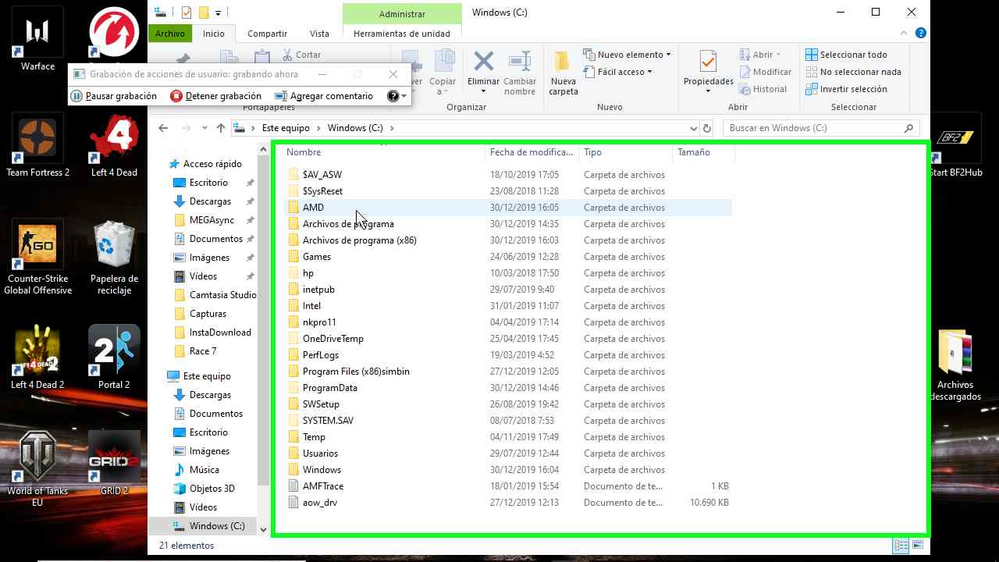
3-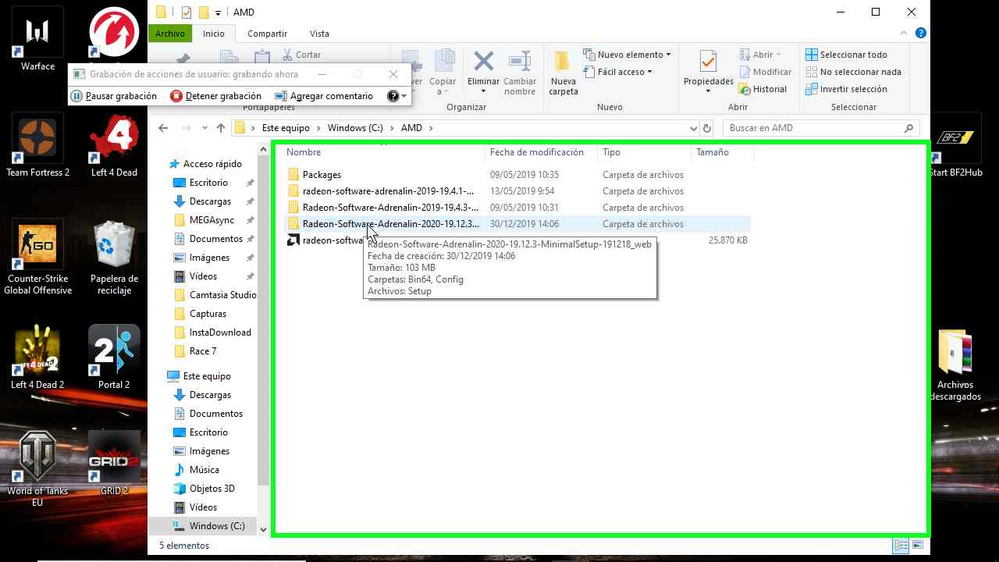
4-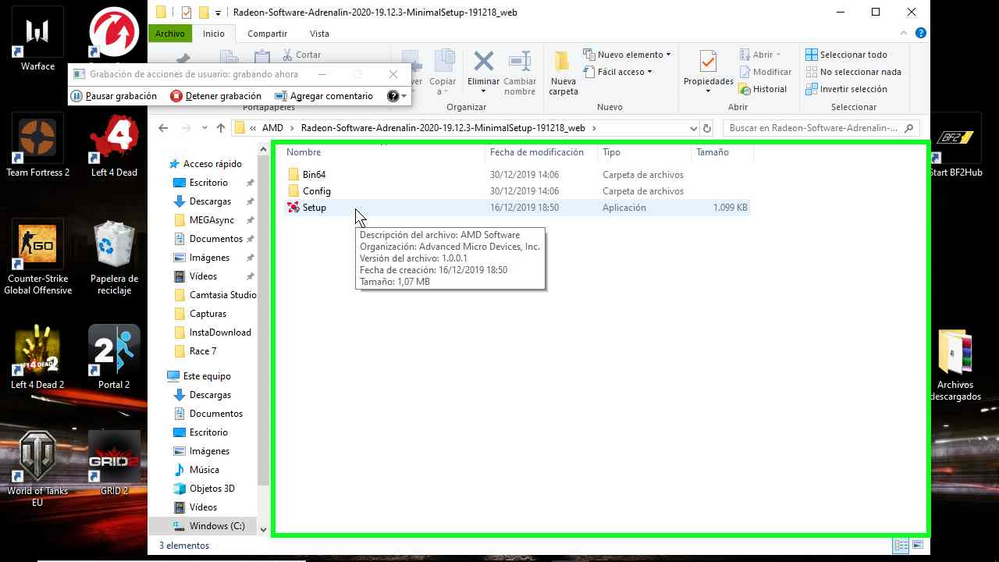
2º I you want you can jump this page and download de Optional versión directly, because it´s a bug of this versión that cause not install. So, it is resolved in last versión (19.12.03)and may have not problema. TRY and share.