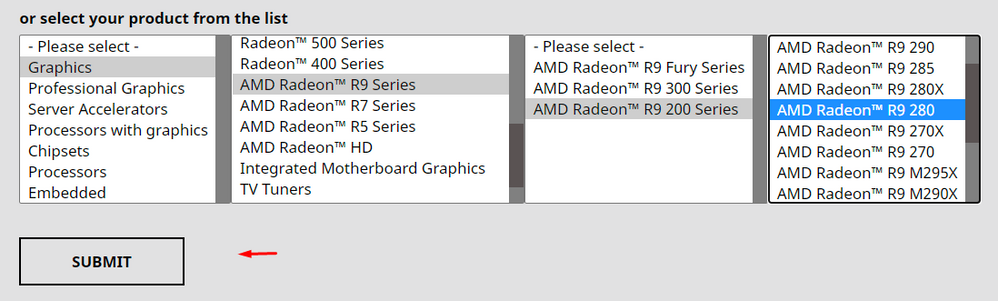- AMD Community
- Support Forums
- PC Drivers & Software
- Re: Error 173 - no AMD hardware detected
PC Drivers & Software
- Subscribe to RSS Feed
- Mark Topic as New
- Mark Topic as Read
- Float this Topic for Current User
- Bookmark
- Subscribe
- Mute
- Printer Friendly Page
- Mark as New
- Bookmark
- Subscribe
- Mute
- Subscribe to RSS Feed
- Permalink
- Report Inappropriate Content
Error 173 - no AMD hardware detected
I've have an AMD Radeon R9 200 Series graphics card, and I'm running Windows 10 Professional. I'm using Radeon Software Version 20.11.2, Released 11/13/2020. This card and driver has worked perfectly for many years.
The Radeon software advises me that there's a new version of the Radeon Software, version 21.4.1, released 4/20/21. If I try to install this software, the AMD Software Installer says:
"Oops! Something went wrong. Error 173 - Radeon Software install cannot proceed as no AMD graphics hardware has been detected in your system configuration.
I've tried downloading the driver directly from the website but it gives the same error. This is odd - I have an AMD Radeon R9, the current driver is working perfectly, and the Radeon software is advising me to install the update, but the update doesn't recognize my graphics card. Any advice?
Thanks,
Dan
Solved! Go to Solution.
- Mark as New
- Bookmark
- Subscribe
- Mute
- Subscribe to RSS Feed
- Permalink
- Report Inappropriate Content
Assuming you don't have a APU...try a clean install with the manually selected driver.
https://www.amd.com/en/support
- Mark as New
- Bookmark
- Subscribe
- Mute
- Subscribe to RSS Feed
- Permalink
- Report Inappropriate Content
Is this a laptop? What graphics card do you have...R9 200 is a series of cards....ie R9 260, R9 290, etc
Using Windows 10?
- Mark as New
- Bookmark
- Subscribe
- Mute
- Subscribe to RSS Feed
- Permalink
- Report Inappropriate Content
This is a desktop Windows 10 PC. The Chipset is "AMD Radeon R9 200 Series", Vendor ID 1002, Device ID 679A. According to this site (https://devicehunt.com/view/type/pci/vendor/1002/device/679A) my card is a Tahiti PRO [Radeon HD 7950/8950 OEM / R9 280].
All Radeon installers up to 20.11.2 (released 11/13/2020) have worked perfectly, and the Radeon application tells me there's a new update available (21.4.1, released 4/20/20201) but the newest installers say they cannot detect AMD graphics hardware in my system configuration.
Dan
- Mark as New
- Bookmark
- Subscribe
- Mute
- Subscribe to RSS Feed
- Permalink
- Report Inappropriate Content
Assuming you don't have a APU...try a clean install with the manually selected driver.
https://www.amd.com/en/support
- Mark as New
- Bookmark
- Subscribe
- Mute
- Subscribe to RSS Feed
- Permalink
- Report Inappropriate Content
That worked! Thank you.
-Dan
- Mark as New
- Bookmark
- Subscribe
- Mute
- Subscribe to RSS Feed
- Permalink
- Report Inappropriate Content
same issue im going through mines is AMD MSI R9 Gaming 390 series
- Mark as New
- Bookmark
- Subscribe
- Mute
- Subscribe to RSS Feed
- Permalink
- Report Inappropriate Content
same error 173