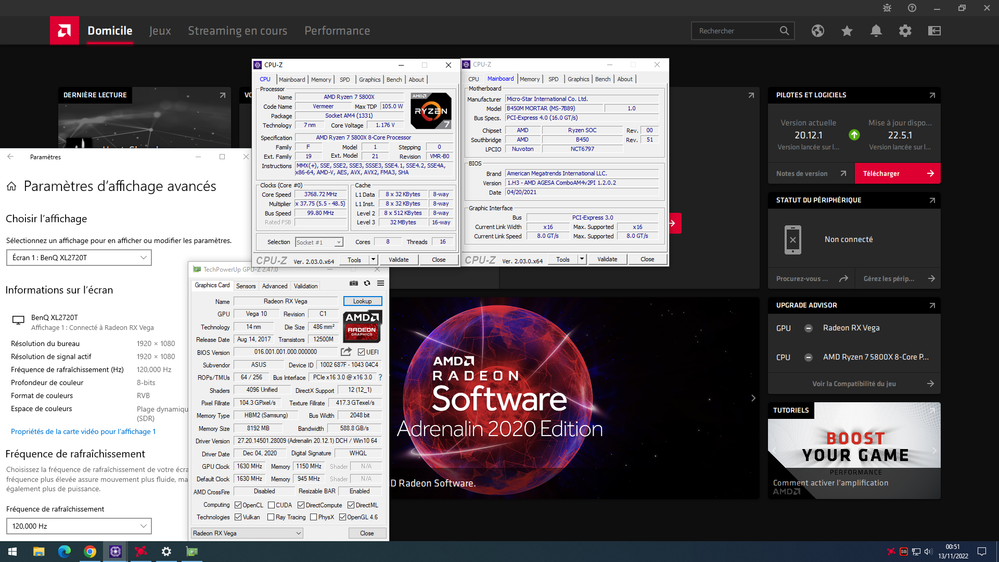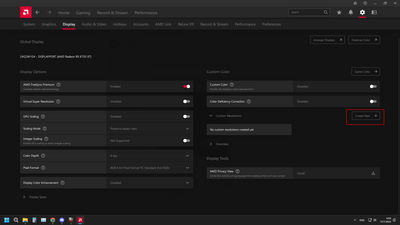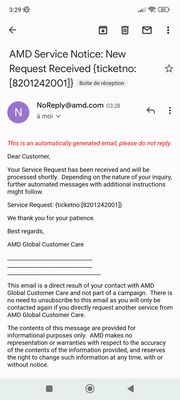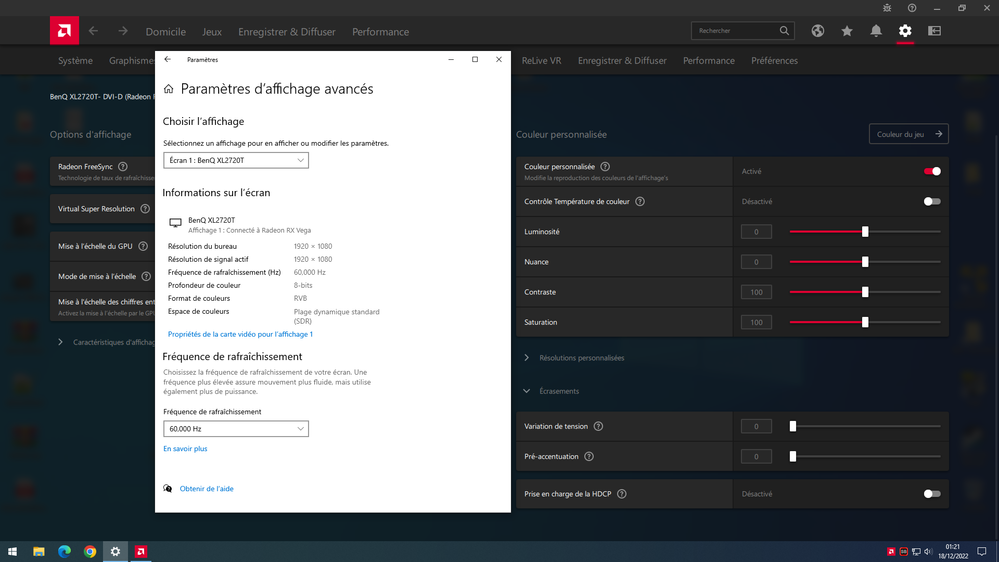- AMD Community
- Communities
- PC Drivers & Software
- PC Drivers & Software
- Dual DVI 120HZ Vega64 Bug block at 60HZ Driver fix...
PC Drivers & Software
- Subscribe to RSS Feed
- Mark Topic as New
- Mark Topic as Read
- Float this Topic for Current User
- Bookmark
- Subscribe
- Mute
- Printer Friendly Page
- Mark as New
- Bookmark
- Subscribe
- Mute
- Subscribe to RSS Feed
- Permalink
- Report Inappropriate Content
Dual DVI 120HZ Vega64 Bug block at 60HZ Driver fix request
Hello, it's been a while since AMD corrected its drivers for dual dvi 120hz cards (vega64 in my case).
We can no longer update our drivers unless we refresh our screen at 60hz, otherwise it's a black screen.
This indicates that DVI is functional but dual DVI is not working.
Please correct or indicate that Vega64 and alls DVI-D cards are no longer supported.
We are very numerous in this case and if it is a roundabout way to force us to buy, I will go to the competition.
Thanks, this has been going on for too long.
- Mark as New
- Bookmark
- Subscribe
- Mute
- Subscribe to RSS Feed
- Permalink
- Report Inappropriate Content
From what I can see the AMD Vega64 doesn't have any DVI ports. Just DP and HDMI.
Can you please post the Make & Model of your Vega64 GPU Card plus your PC Information. It might help understand your post better.
- Mark as New
- Bookmark
- Subscribe
- Mute
- Subscribe to RSS Feed
- Permalink
- Report Inappropriate Content
Hello and thank you for the answer, here is the model:
Asus ROG Strix Radeon RX VEGA 64
- Mark as New
- Bookmark
- Subscribe
- Mute
- Subscribe to RSS Feed
- Permalink
- Report Inappropriate Content
Thanks for the update. AMD's Reference Vega64 doesn't have any DVI ports.
Can you post your PC Information like Make & Model of your Motherboard, CPU, etc and Windows and AMD Driver versions installed?
Also can you upload a image of GPU-Z. That gives out a lot of information and generally tells if your AMD Driver is correctly installed.
First according to DVI-D Specs it only support the following:
| Video signal | Digital video stream: Single link: 1920 × 1200 (WUXGA) @ 60 Hz Dual link: 2560 × 1600 (WQXGA) @ 60 Hz Analog video stream: 1920 × 1200 (WUXGA) @ 60 Hz |
||
|---|---|---|---|
But it does support 120Hz but at lower Resolutions:
Example display modes (dual link😞
- QXGA (2048 × 1536) @ 72 Hz with CVT blanking (2 × 163 MHz)
- HDTV (1920 × 1080) @ 144 Hz[6]
- WUXGA (1920 × 1200) @ 120 Hz with CVT-RB blanking (2 × 154 MHz)
- WQXGA (2560 × 1600) @ 60 Hz with CVT-RB blanking (2 × 135 MHz)
- WQUXGA (3840 × 2400) @ 30 Hz with CVT-RB blanking (2 × 146 MHz)
1- How is your Monitor connected to the Vega64? Are you using an Adapter or straight DVI-D cable?
2- How many monitors do you have connected to the Vega 64? Is your Monitor using 2k or 4k Resolutions?
3-Did DVI-D work in a previous older AMD Driver at 120 Hz?
The problem with running 120 Hz monitor is that is uses higher Bandwidth. Thus DVI-D is limited to the Resolution running at 120 Hz that won't exceed DVI_D Specs on Bandwidth.
- Mark as New
- Bookmark
- Subscribe
- Mute
- Subscribe to RSS Feed
- Permalink
- Report Inappropriate Content
With pleasure, the last version allowing to use the dual dvi 120HZ is the 20.12.1 (my driver). It is possible that one or two following versions will do it too but then all only accept 60HZ.
My screen only allows 1920x1080 in 120HZ only by dual dvi. I only use the dvi port because the hdmi is 60HZ on this screen.
I use only one screen.
As you can see, this driver is old, I reinstalled my whole system several times since then. Everything works as expected (1920x1080@120HZ) as long as I don't update the graphics driver.
- Mark as New
- Bookmark
- Subscribe
- Mute
- Subscribe to RSS Feed
- Permalink
- Report Inappropriate Content
Why don't create custom resolution profile, then?
- Mark as New
- Bookmark
- Subscribe
- Mute
- Subscribe to RSS Feed
- Permalink
- Report Inappropriate Content
Hello, I already tried but it didn't work.
To be more specific, I need to set my monitor to 60HZ before installing a newer driver. If I don't, it's a black screen at the end of the installation.
Something was changed in the drivers at this level and hasn't been fixed for over 2 years. It coincided with a major Radeon software interface update....
EDIT
https://community.amd.com/t5/general-discussions/dvi-d-not-working-on-windows-10/td-p/533344
https://community.amd.com/t5/graphics/dp-to-dvi-adapter-not-working-on-radeon-rx-5700-xt/td-p/181243
https://community.amd.com/t5/general-discussions/dvi-d-not-working-on-windows-10/m-p/533344
.....
- Mark as New
- Bookmark
- Subscribe
- Mute
- Subscribe to RSS Feed
- Permalink
- Report Inappropriate Content
Trying asking AMD Support if the latest AMD Driver are not optimized for DVI-D anymore from here: https://www.amd.com/en/support/contact-email-form
Since VGA and DVI-D technology is pretty much legacy now might explain the issues you are having with the latest AMD driver versions.
- Mark as New
- Bookmark
- Subscribe
- Mute
- Subscribe to RSS Feed
- Permalink
- Report Inappropriate Content
I thought they were checking their user forum. Thanks.
- Mark as New
- Bookmark
- Subscribe
- Mute
- Subscribe to RSS Feed
- Permalink
- Report Inappropriate Content
All of the AMD Forums Moderators are employees of AMD.
Many times if the Moderators spots an important issue at AMD Forums from Users that deserves AMD Support attention they will notified them or whatever AMD Dept would be in charge to examine the issue and possibly employ a fix in the next AMD driver if applicable.
But AMD Forums is a User to User forum and wasn't meant to be part of AMD Support.
NOTE: Looking at your GPU-Z does seem to indicate the AMD driver is installed correctly and all the applicable APIs at the bottom are check marked.
EDIT: By any chance have you tried the Vega64 Professional AMD Driver to see if you get 1k@120hz?
The Professional GPU driver are not optimized for gaming but possible it might fix your issue with DVI-D from here: https://www.amd.com/en/support/graphics/radeon-rx-vega-series/radeon-rx-vega-series/radeon-rx-vega-6...

- Mark as New
- Bookmark
- Subscribe
- Mute
- Subscribe to RSS Feed
- Permalink
- Report Inappropriate Content
I have been having this same issue after trying to update my drivers, but I got it working after a few hours of struggling.
I believe the core issue is HDCP. Turning HDCP off in the AMD software's Display settings (in the Overrides section) and then rebooting seems to resolve the issue, although I'm not sure why this would be the case.
For what it's worth, I've tried virtually every driver version from 22.3 to 22.11. The issue does not seem to differ based on driver version, they all experience it the same.
My specs:
- GPU: Vega 64 (ASUS ROG Strix)
- Driver: 22.7.1 (the version available from ASUS's support site)
- Monitor: BenQ XL2411Z
- Resolution: 1920x1080, 120Hz (standard timings, CVT reduced blanking)
- Cable: Dual-link DVI-D
- Mark as New
- Bookmark
- Subscribe
- Mute
- Subscribe to RSS Feed
- Permalink
- Report Inappropriate Content
(copied my nested reply here for visibility - apologies!)
I have been having this same issue after trying to update my drivers, but I got it working after a few hours of struggling.
I believe the core issue is HDCP. Turning HDCP off in the AMD software's Display settings (in the Overrides section) and then rebooting seems to resolve the issue, although I'm not sure why this would be the case.
For what it's worth, I've tried virtually every driver version from 22.3 to 22.11. The issue does not seem to differ based on driver version, they all experience it the same.
My specs:
- GPU: Vega 64 (ASUS ROG Strix)
- Driver: 22.7.1 (the version available from ASUS's support site)
- Monitor: BenQ XL2411Z
- Resolution: 1920x1080, 120Hz (standard timings, CVT reduced blanking)
- Cable: Dual-link DVI-D
- Mark as New
- Bookmark
- Subscribe
- Mute
- Subscribe to RSS Feed
- Permalink
- Report Inappropriate Content
Hello and thank you for your intervention. Would it be possible to put a screen because I can't locate the option to disable HDCP.
If you are correct, it means that you have found the solution that many of us are looking for and that it must be corrected in the driver...
- Mark as New
- Bookmark
- Subscribe
- Mute
- Subscribe to RSS Feed
- Permalink
- Report Inappropriate Content
Not work for me, tested with 22.11.2
60 to 120HZ :
Without unactived HDCP, crash ...
HDCP unactived, black screen and down to 60HZ