- Mark as New
- Bookmark
- Subscribe
- Mute
- Subscribe to RSS Feed
- Permalink
- Report Inappropriate Content
driver
PC Specs: -
16 GB RAM DDR 3 1866mhz Hyper Fury
-A10 7860k -
SSD 240GB A400
-motherboard a68hm-e33 v2 bios Last date
-Windows 10 up to date version.
Driver versión 21.6.1 windows 10 64bits
color distortion can be seen easily with Granblue Fantasy: Versus game
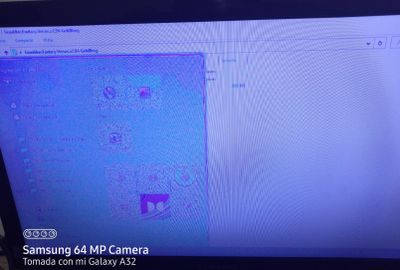
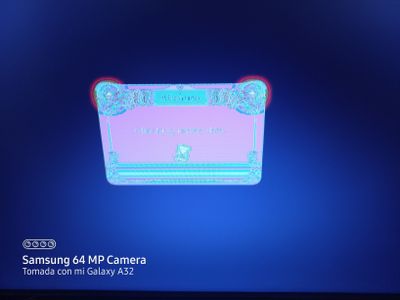
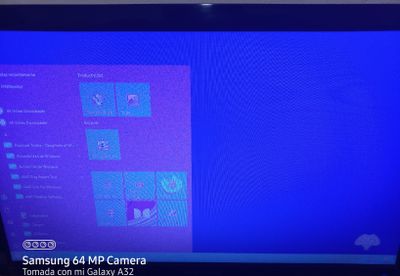
Solved! Go to Solution.
- Mark as New
- Bookmark
- Subscribe
- Mute
- Subscribe to RSS Feed
- Permalink
- Report Inappropriate Content
Try connecting monitor cable to another port in computer and in monitor, try another cable. Could be broken monitor. If you use VGA cable, maybe RAMDAC issue.
Try connecting PC to television to see if problem persists or connect monitor to another computer. I would not leave that monitor with power On alone as it could be a fire hazard (unlikely, but not impossible) if capacitors are dying.
- Mark as New
- Bookmark
- Subscribe
- Mute
- Subscribe to RSS Feed
- Permalink
- Report Inappropriate Content
Try connecting monitor cable to another port in computer and in monitor, try another cable. Could be broken monitor. If you use VGA cable, maybe RAMDAC issue.
Try connecting PC to television to see if problem persists or connect monitor to another computer. I would not leave that monitor with power On alone as it could be a fire hazard (unlikely, but not impossible) if capacitors are dying.
- Mark as New
- Bookmark
- Subscribe
- Mute
- Subscribe to RSS Feed
- Permalink
- Report Inappropriate Content
hello change the hdmi cable and the problem disappeared