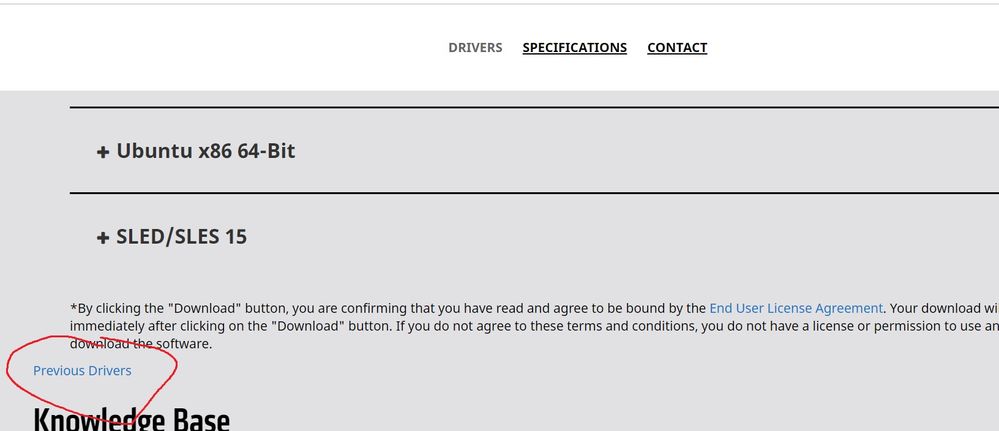- AMD Community
- Communities
- PC Drivers & Software
- PC Drivers & Software
- Re: Driver will not install
PC Drivers & Software
- Subscribe to RSS Feed
- Mark Topic as New
- Mark Topic as Read
- Float this Topic for Current User
- Bookmark
- Subscribe
- Mute
- Printer Friendly Page
- Mark as New
- Bookmark
- Subscribe
- Mute
- Subscribe to RSS Feed
- Permalink
- Report Inappropriate Content
Driver will not install
My PC:
CPU = 3900X
RAM = 4*8GB = 32GB
MB = ROG CROSSHAIR VI HERO X370 (newest chipset driver off AMD site)
GPU = FuryX
Driver = radeon-software-adrenalin-2020-19.12.2-minimalsetup-191210_64bit
Error = Radeon Software install cannot proceed as your system has a mapped network drive which cannot be accessed.
I don't have any mapped drive? I have also tried the auto update in the GPU driver software(19.12.1) but it just hangs at the downloading bit?
Thanks.
- Mark as New
- Bookmark
- Subscribe
- Mute
- Subscribe to RSS Feed
- Permalink
- Report Inappropriate Content
This is AMD Error page that explains and offers a possible solution: https://www.amd.com/en/support/kb/faq/gpu-kb212

Read the blue link on how to configure My Document folder.
Whenever you run the AMD Installer (preferably the Full AMD Driver set) it creates an large installation folder on your C : Windows drive's Root Directory - C:\AMD. See if you see that folder there.
If it isn't then trying unpacking the AMD Driver set using free small program called 7-Zip and extract it to My Documents or Download Folder in your Windows drive. Then click on the installation .exe file and see if it installs now.
If it the the folder C:\AMD is there, Delete it and then use DDU (Display Driver Uninstaller) in Safe Mode with the internet disconnected. After rebooting, with the internet still disconnected, try installing the full set of AMD driver. Once it install correctly again delete C:\AMD from the Root directory to save space on your SSD or Hard Drive and to prevent any future conflicts when installing a newer version of the AMD Driver.
- Mark as New
- Bookmark
- Subscribe
- Mute
- Subscribe to RSS Feed
- Permalink
- Report Inappropriate Content
Did not work and I don't have the old driver to install:-( I went over a year where the installer did not work and found that i could extract to a folder and the update the driver in the device manager so have done that, thanks anyway, AMD installers are very problematic for me.
- Mark as New
- Bookmark
- Subscribe
- Mute
- Subscribe to RSS Feed
- Permalink
- Report Inappropriate Content
Sorry it didn't work out.
But if you need a year old AMD Radeon driver this website called 3d Guru has all the drivers for downloading up to the very old Catalyst Drivers: Videocards - ATI Catalyst Windows 7 | 8 | 10 .
- Mark as New
- Bookmark
- Subscribe
- Mute
- Subscribe to RSS Feed
- Permalink
- Report Inappropriate Content
He's trying to install the latest driver.
- Mark as New
- Bookmark
- Subscribe
- Mute
- Subscribe to RSS Feed
- Permalink
- Report Inappropriate Content
Yes, but it is not working for some reason. He mentioned he doesn't have the previous old driver that seemed to have worked -"Did not work and I don't have the old driver to install:-(". Which is why I mentioned about 3D Guru lists of all of AMD Drivers from Adrenaline to Catalyst to be able to download and see if it works.
- Mark as New
- Bookmark
- Subscribe
- Mute
- Subscribe to RSS Feed
- Permalink
- Report Inappropriate Content
old drivers are also available on the AMD driver page,just scroll down more.
- Mark as New
- Bookmark
- Subscribe
- Mute
- Subscribe to RSS Feed
- Permalink
- Report Inappropriate Content
Yes they are and you are correct, but I didn't mention it because AMD only posts previous drivers from what seems to be only 6 months in the past.
3D Guru shows all the AMD Drivers from several years ago to the present.
- Mark as New
- Bookmark
- Subscribe
- Mute
- Subscribe to RSS Feed
- Permalink
- Report Inappropriate Content
I also have this problem, and it seems like a little bit of an issue. We have a few AMD systems installed in our corporate environment and I would like to update the drivers but because (as is common practice) we via GPO map some folders like Documents to a SAN, I cannot install this software without making considerable changes to my domain. This seems like a very unnecessary step and a Bug rather than a feature. Wouldn't the corporate devs use corporate systems that also by that common practice install their software on domained PCs? If there is an issue with some sort of Database being installed in the user profile folder, why can't the database be installed in the Roaming and or App Data Local folder in some AMD folder? Wouldn't this be much easier?
- Mark as New
- Bookmark
- Subscribe
- Mute
- Subscribe to RSS Feed
- Permalink
- Report Inappropriate Content
Why all of a sudden would this error happen? I have none of the mentioned folders mapped to a network drive and i am happily installing AMD drivers on this machine since 2018
- Mark as New
- Bookmark
- Subscribe
- Mute
- Subscribe to RSS Feed
- Permalink
- Report Inappropriate Content
To install if your user account won't allow the install:
- Create a new user with ADMINISTRATIVE permissions in Windows (google how to do that too many different ways) with a good password
- log out of your user account and log into your new account
- Install the driver
- Log out of temporary user
- Delete user account and all of it's files (best to not have extraneous accounts hanging out there)
-- If the temporary account still shows up in C:\Users\ after deleting the account you can delete it by right clicking on This PC > Properties > Advanced System Settings > User Profiles Settings > Highlight User account and select Delete.
- Mark as New
- Bookmark
- Subscribe
- Mute
- Subscribe to RSS Feed
- Permalink
- Report Inappropriate Content