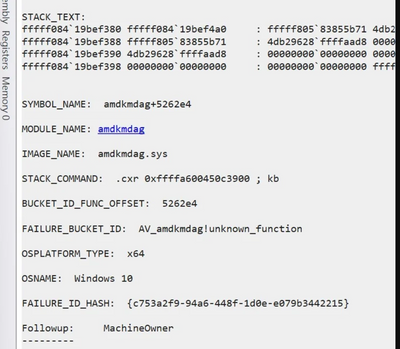- AMD Community
- Communities
- PC Drivers & Software
- PC Drivers & Software
- Re: [DPC_Watchdog_Violation][amdkmdag.sys][RX 7900...
PC Drivers & Software
- Subscribe to RSS Feed
- Mark Topic as New
- Mark Topic as Read
- Float this Topic for Current User
- Bookmark
- Subscribe
- Mute
- Printer Friendly Page
- Mark as New
- Bookmark
- Subscribe
- Mute
- Subscribe to RSS Feed
- Permalink
- Report Inappropriate Content
[DPC_Watchdog_Violation][amdkmdag.sys][RX 7900 XTX/XT] Discussion Thread
Key world: system random freeze, BSOD, DPC_WATCHDOG_VIOLATION (133), 0x00000133, amdkmdag.sys, The DPC watchdog detected a prolonged run time at an IRQL of DISPATCH_LEVEL, ntoskrnl.exe+428700, 7900 XTX, XT
Not fixed in latest Adrenalin 23.2.1
Not fixed in Adrenalin 22.12.2, 23.1.1, 23.1.2
Hi all, since many people used 7900XTX/XT have this BSOD issue, and this is not easy to figure out, i decide to create this discussion thread,
if you have this problem, please help to report here.
You may encounter this BSOD when used edge/chrome or play games.
My situation is when i play some games i will get this BSOD, some people have this BSOD when used edge or chrome.
7900 XTX/XT users, please follow this thread to verify your BSOD dump, make sure the DPC_Watchdog_Violation
is caused by amdkmdag.sys
[DPC_WATCHDOG_VIOLATION] RX 7900 XTX/XT User if you encounter this BSOD, disable FreeSync.
https://www.reddit.com/r/Amd/comments/10aumlr/dpc_watchdog_violation_rx_7900_xtxxt_user_if_you/
The temporary workaround :
1. Disable Freesync or Adaptive-Sync from AMD driver and disable VRR from Windows Graphics Settings if you have random freeze when play games or whatever.
2. If you have this issue when used chrome or edge, try to disable Hardware Accelerate in Browser.
Thanks very much.
If you are used 7900 XTX/XT and have the same BSOD issue.
Please help to provide your PC setup/Monitor spec/connection type and let AMD engineer to analyze or reproduce.
PC Setup:
OS: Windows 11 22H2, Build 22621.1194
CPU: Intel i7-13700K
GPU: Sapphire R9 7900 XTX (MBA)
MB: Gigabyte Z690 AORUS Elite AX DDR4 w/ F22 BIOS
RAM: 4*8GB DDR4-3200 14-14-14-34
PSU: ASUS Thor 850W
Monitor: Alienware AW3821DW (G-Sync Ultimate) with DP 3840*1600@120hz@10bit
I collect same issues from internet, all of them used 7900 XTX/XT
7900 XTX/XT user Report from Internet (AMD/Microsoft/Reddit/ community):
(You can reference this reddit thread to extract your BSOD dump to verify if this bsod is caused by amdkmdag.sys)
[DPC_WATCHDOG_VIOLATION] RX 7900 XTX/XT User if you encounter this BSOD, disable FreeSync.
https://www.reddit.com/r/Amd/comments/10aumlr/dpc_watchdog_violation_rx_7900_xtxxt_user_if_you/
DPC_Watchdog_Violation
https://www.reddit.com/r/AMDHelp/comments/11282zj/dpc_watchdog_violation/j8pb92a/?context=3
ntoskrnl.exe 428700 and 010523-10015-01.dmp 123122-9312-01.dmp
BlueScreen DPC_WATCHDOG_VIOLATION 0x00000133 00000000`00000001 , freeze and after 30 Secounds the BOD comes.
Random freeze then bluescreens error DPC watchdog violation
For RX 7900 Series driver with refresh rates above 60 hz may cause BSOD
7900xt DPC_Watchdog_Violation BSOD
7900 XTX freezing and Bluescreens after 30 secounds
7900 XT Intermittent freezing
https://community.amd.com/t5/graphics/7900-xt-intermittent-freezing/m-p/570824#M92623
7900 XTX 와 FreeSync 상태에서 60Hz+ 동시 사용시 문제 dpc watchdog violation
https://quasarzone.com/bbs/qf_vga/views/5532370
Solved! Go to Solution.
- Mark as New
- Bookmark
- Subscribe
- Mute
- Subscribe to RSS Feed
- Permalink
- Report Inappropriate Content
- Mark as New
- Bookmark
- Subscribe
- Mute
- Subscribe to RSS Feed
- Permalink
- Report Inappropriate Content
Could you take a screenshot of Radeon Panel > Settings > Display?
Thanks.
- Mark as New
- Bookmark
- Subscribe
- Mute
- Subscribe to RSS Feed
- Permalink
- Report Inappropriate Content
Hi, My monitor is G-Sync Ultimate, so it shows Adaptive-Sync.
Thanks
- Mark as New
- Bookmark
- Subscribe
- Mute
- Subscribe to RSS Feed
- Permalink
- Report Inappropriate Content
Here's a similar issue, but more important, instructions on how to deal with windows after it happens (scroll down)
- Mark as New
- Bookmark
- Subscribe
- Mute
- Subscribe to RSS Feed
- Permalink
- Report Inappropriate Content
Good day!
I wrote earlier on this forum that hardware acceleration is to blame. I have been dealing with this problem in my free time for more than 2 years. For quite a long time I tried to look for the causes of these black screens, crashes and driver timeouts in the hardware: video card, processor, power supply, motherboard. But the reason for this behavior turned out to be terribly banal and simple. Many years ago, back in the days of the transition of video cards from PCI to AGP, this problem had already cropped up, but it seems to have been fixed and safely forgotten. And if we get down to business, then this problem is related to the use of DirectX hardware acceleration of the video card in 2D graphics, this is the first reason. It is for this reason that the driver crashes when moving from the loading screen to the game itself and vice versa, when exiting a dynamic game into some kind of static picture (for example, the splash screen for loading the next level of the game). And the second reason, all such failures occur after an uncontrolled background update of MS Edge, there will be no entries in the Windows update log on this topic. You can only learn about unauthorized updates from the Windows event log, or simply look at the installation date in the Applications section of the Control Panel. And these failures are connected not so much with Edge itself, but with the remaining numerous crutches (fixes and patches) of MS Internet Explorer. Yes, it is the remnants of MS Internet Explorer that crash the video driver, Microsoft knows about this and just recently announced that Internet Explorer 11 will be completely removed from Windows. And until he and he was removed, as a temporary solution is to set the browser settings of the old Control Panel to use software rendering instead of hardware acceleration.
- Mark as New
- Bookmark
- Subscribe
- Mute
- Subscribe to RSS Feed
- Permalink
- Report Inappropriate Content
Hi,
Just to bump up for more awareness on this issue.
I have similar encounters like stan, and I'm trying to be more detailed in my explaination.
1. MS Edge and Google Chrome will freeze when surfing for a short while, temp solution is to disable [use hardware acceleration] in the system & performance setting of the browsers.
2. System occasional hung and crash when signing in to Windows 11 (within seconds).
3. After quiting games, when on Steam app, mouse behaved eccentric followed by freeze and BSOD (DPC_Watchdog_Violation).
I noticed these issues encountered specifically pt 2 and pt 3 from Adrenalin driver sets 23.1.2 and 23.2.1. However with 23.1.1 I dont have these issues, though Chrome and Edge freezing persisted when hardware acceleration is turned on. I also tried disable Variable Refresh Rate, FreeSync (both driver and monitor), didn't help.
On a side note, none of the latest driver sets work well with Dead Space remake. All hard crashed when menu appear.
My system:
Ryzen 5900X
MSI B550 Gaming Edge Wifi
Powercolor Hellhound RX 7900 XT
Corsair LPX DDR4 3600MHz 32GB
WD Black SN850 1TB (Win 11, games)
EVGA GA850 PSU
Hope these issues get fixed soon.
- Mark as New
- Bookmark
- Subscribe
- Mute
- Subscribe to RSS Feed
- Permalink
- Report Inappropriate Content
Can you list your monitor model? Thanks
- Mark as New
- Bookmark
- Subscribe
- Mute
- Subscribe to RSS Feed
- Permalink
- Report Inappropriate Content
The 23.1.1 drivers seem also better work for me, so i will stay with them for a while, can use freesync @144Hz without any issues in games and on the desktop.
I only have to disable hardware acceleration in Edge so far.
- Mark as New
- Bookmark
- Subscribe
- Mute
- Subscribe to RSS Feed
- Permalink
- Report Inappropriate Content
Its a Dell G3223D FreeSync Pro / G-Sync compatible. 165Hz refresh rate.
Using DP for connection.
- Mark as New
- Bookmark
- Subscribe
- Mute
- Subscribe to RSS Feed
- Permalink
- Report Inappropriate Content
Hello, can you directly disable FreeSync (Adaptive-Sync) through your Monitor?
Thanks.
PS: I add method how to check BSOD dump, you can double check it.
- Mark as New
- Bookmark
- Subscribe
- Mute
- Subscribe to RSS Feed
- Permalink
- Report Inappropriate Content
I have this issue on a 6700xt when im playing lost ark, randomly freeze and BSOD error code DPC WATCHDOGS VIOLATION, only happen in that game, before i had a rx480 and never had this issue while playing this game. disabling freesync doesnt work in my case
- Mark as New
- Bookmark
- Subscribe
- Mute
- Subscribe to RSS Feed
- Permalink
- Report Inappropriate Content
For RDNA2, you may follow this topcis to disable MPO and see if this worked?
Sorry, i dont have RDNA2 gpu....
- Mark as New
- Bookmark
- Subscribe
- Mute
- Subscribe to RSS Feed
- Permalink
- Report Inappropriate Content
after latest adrenalin update 23.3.1, no more freezes so far, i only had a driver timeout that made the game crash but at least no more system freeze and BSOD like before
- Mark as New
- Bookmark
- Subscribe
- Mute
- Subscribe to RSS Feed
- Permalink
- Report Inappropriate Content
My issue was PC freezing when freesync was enabled on some PCs for a few games with powercolor Red Devil 7900 xtx. I resolved the issue by returning the GPU to amazon.
- Mark as New
- Bookmark
- Subscribe
- Mute
- Subscribe to RSS Feed
- Permalink
- Report Inappropriate Content
Yep, AMD should fix this issue asap...
I dont have any issue after i disable Freesync, but i need this feature!!
add one similar issues. report by you:
7900 xtx crashing due to freesync
https://community.amd.com/t5/drivers-software/7900-xtx-crashing-due-to-freesync/m-p/584787#M169244
- Mark as New
- Bookmark
- Subscribe
- Mute
- Subscribe to RSS Feed
- Permalink
- Report Inappropriate Content
I‘m having the same issues on my Saphire 7900 XT MBA, no crashes in games but on desktop or while browsing. When my display (Samsung G5) is set to 144Hz i get random freezes and BSOD with DPC Watchdog Violation.
Games wont‘t sometimes even load when set to 144Hz. Disabling Freesync didn‘t help. So i reduced my refreshrate to 120Hz and enabled Freesync again - no crashes and freezes!
Funny thing, when i start a game with 120Hz and then change the refreshrate ingame to 144Hz with Freesync on, i can play without problems.
Hope this is really a driver bug only and not a faulty card.
The new driver, 23.2.1, did not fix it
Had no promblems with my 6800 XT!
Specs:
5800X3D, MSI B550 A PRO, 32GB GSkill RAM, Saphire 7900 XT MBA, Samsung 980 Pro 500GB, Samsung 980 1Tb, BeQuiet DarkPower Pro 1000W, Samsung Odyssey G5 DP
Windows 10 22H2 all Updates
- Mark as New
- Bookmark
- Subscribe
- Mute
- Subscribe to RSS Feed
- Permalink
- Report Inappropriate Content
I disabled Freesync in the driver only, did not try it via the OSD yet, never used VRR in Windows checked the setting and ist is disabled.
Display is connected by a high quality DP-Cable, didn‘t try a HDMI-Cable.
- Mark as New
- Bookmark
- Subscribe
- Mute
- Subscribe to RSS Feed
- Permalink
- Report Inappropriate Content
Same here.
I disabled all freesync related feature on win 11, adrenalin and monitor, still getting issues.
What I did was fresh reinstall win 11, uses 23.1.1 driver set and Firefox as browser. No issues so far.
Not gonna touch the latest drivers until these are resolved.
- Mark as New
- Bookmark
- Subscribe
- Mute
- Subscribe to RSS Feed
- Permalink
- Report Inappropriate Content
Hi, I am also facing the same issue
Now I wasted two days, to get a win11 bootable USB stick through Linux and max, still, the installation is throwing out errors
Well, back to the topic; my system configuration is as follows:
- GPU: 7900xtx xfx
- CPU: 7 7700x
- MoBo: x670e pro rs
- Monitor: vg27aq g-sync, adaptive sync
- RAM: 2x16GB DDR5-6000
- PSU: Corsair HX1200
- OS: win11, latest public release
Same issue in 23.1.2, so far, only 23.1.1 is working ^^
- Mark as New
- Bookmark
- Subscribe
- Mute
- Subscribe to RSS Feed
- Permalink
- Report Inappropriate Content
It seems i cannot edit my main post after 24 h, i will update new case by reply,
New case on February 19, 2023:
Hey guys, i was having the exact same issue since yesterday with my 7900 xtx. After updating BIOS and GPU driver i was booting into a bsod (30 secs freeze and then DPC bsod) and wasnt able to use windows anymore.
- Mark as New
- Bookmark
- Subscribe
- Mute
- Subscribe to RSS Feed
- Permalink
- Report Inappropriate Content
I really hope all of this problems are just driver related and our cards are not faulty in any way, don‘t want to go to all the struggles of certain RMA processes. 🤮
- Mark as New
- Bookmark
- Subscribe
- Mute
- Subscribe to RSS Feed
- Permalink
- Report Inappropriate Content
My comment from the reddit thread - https://www.reddit.com/r/Amd/comments/10aumlr/comment/j73fjmn/?utm_source=share&utm_medium=web2x&con...
Having the same issue. minidumps uploaded here - https://send.vis.ee/download/c27662032d71f31e/#CzO81aXwGKgDo7HHezs2qQ
Will pm the password to u/AMD_Vik
Easy to reproduce in Dead Space 2008. Disabling freesync eliminates the issues in Dead Space 2008. Also seeing it in Witcher 3 if I minimize the running game for a while.
7900 XTX, 23.1.2
Update: Since this started happening recently, I checked to see what I might have changed recently. Noticed I installed the Citrix Workspace App, which installs a virtual display device, which to Windows appears to be second GPU. I uninstalled the Citrix workspace app, went into device manager, showed hidden devices, and removed the leftover hidden virtual display adapter. Also, removed any inactive (Grayed) monitor devices. Since then, no more DPC watchdog BSODs. For anyone else, you might want to check device manager, hidden devices, and make sure you don't have any secondary, virtual display adapter devices.
Update 02/16/23: Removing Citrix workspace app did help with dpc watchdog during normal Windows OS use. However, it did not resolve dpc watchdog bsod in select games. Additionally, the behavior does not seem to have changed in 23.2.1. Yesterday I experienced multiple dpc watchdog bsod in amdkmdag.sys in Doom 2016 Vulkan. Sometimes when entering the game. Sometimes when exiting the game. Extremely annoying. I was able to eliminate all dpc watchdog bsod in amdkmdag.sys in Doom 2016 Vulkan by disabling Freesync in the Adrenalin profile for Doom 2016 x64. I've submitted an updated bug report to AMD through the bug tool, including relevant minidumps. Would be nice for AMD to at least acknowledge this issue.
- Mark as New
- Bookmark
- Subscribe
- Mute
- Subscribe to RSS Feed
- Permalink
- Report Inappropriate Content
Good news, AMD find root cause and working on it.
Let's hope the next driver can fix it!
https://www.reddit.com/r/Amd/comments/10aumlr/comment/j96o2yd/?context=3
- Mark as New
- Bookmark
- Subscribe
- Mute
- Subscribe to RSS Feed
- Permalink
- Report Inappropriate Content
Great news indeed.
Many of us are going to be happy to enjoy their graphic card as they used to be. If it can help, Monitor described in this post are able to exhibit the bug. Just in the case of AMD need to reproduce it IRL.
(Freeze and BSOD in my case)
Monitors that trigger the bug:
https://community.amd.com/t5/drivers-software/if-you-updated-to-23-2-1-and-pc-started-freezing-at-lo...
- Mark as New
- Bookmark
- Subscribe
- Mute
- Subscribe to RSS Feed
- Permalink
- Report Inappropriate Content
After atleast 24 hours of non stop troubleshooting (yeah i slept meanwhile) and multiple hypertensive crysis im having a stable PC now with a fresh windows (all data lost) and Freesync disabled. I had the same issue with multiple bsod immediately when booting into windows. It was like 30 secs freeze and then bsod appeared. Here are my specs:
- 1x Intel Core i5-13600KF, 14x 3.5 GHz (Raptor Lake)
- 1x be quiet! Dark Rock Pro 4 (supersilent, Luftkühler)
- 1x Corsair Vengeance LPX 32 GB Kit, DDR4-3600 MHz (2x16GB),
CL18
- 1x ASUS Radeon RX 7900 XTX Gaming 24GB, HDMI, DP
- 1x MSI Pro Z690-A WIFI, DDR4, LGA 1700, ATX, WLAN+BT
- 1x 7.1 (8-Kanal) Surround-Sound, Digital Audio, onboard
- 1x Samsung 980 PRO - 1TB M.2, NVMe PCIe x4 SSD
- 1x be quiet! Straight Power 11 850W, 80+ Gold, Modular
- 2x ASUS TUF Gaming VG27AQ connected both via DP on 165HZ 2k Resolution
- Mark as New
- Bookmark
- Subscribe
- Mute
- Subscribe to RSS Feed
- Permalink
- Report Inappropriate Content
Seems to me somehow those having Freesync Pro + 165Hz + Displayport connection are having this problem.
- Mark as New
- Bookmark
- Subscribe
- Mute
- Subscribe to RSS Feed
- Permalink
- Report Inappropriate Content
I have 165hz gigabyte monitor in display port and i have this issue severely. I will experiment today further
- Mark as New
- Bookmark
- Subscribe
- Mute
- Subscribe to RSS Feed
- Permalink
- Report Inappropriate Content
I am also having this issue and glad to read that I'm no the only one.
My monitor is an Aorus FI27Q-P 165hz running via DP cable.
System:
Aorus Ultra X570 Motherboard
Ryzen 5800X
PowerColor Red Devil OC LE 7900XTX
64GB RAM Kingston Fury
Seasonic Prime TX 1000W PSU
Samsung 980 Pro 1TB boot drive
- Mark as New
- Bookmark
- Subscribe
- Mute
- Subscribe to RSS Feed
- Permalink
- Report Inappropriate Content
i have same monitor and powercolor card as you. Also same problem
- Mark as New
- Bookmark
- Subscribe
- Mute
- Subscribe to RSS Feed
- Permalink
- Report Inappropriate Content
I installed the new 23.3.1 driver, seems to have fixed the issue.
- Mark as New
- Bookmark
- Subscribe
- Mute
- Subscribe to RSS Feed
- Permalink
- Report Inappropriate Content
Thanks for all the posts, just to let you know we are looking into this issue and appreciate your patience.
Once I have any sort of update to share with you, I'll come back to update this discussion.
- Mark as New
- Bookmark
- Subscribe
- Mute
- Subscribe to RSS Feed
- Permalink
- Report Inappropriate Content
Many of us can not enjoy their RX 7900 graphic card as it should have been, due to this bug since 2 months now.
Thank you Matt for giving this status, hope is finally allowed now to not hang out this issue for long time again.
For information : I tested the latest revision of Adrenaline 23.2.2 and the problem remains present.
- Mark as New
- Bookmark
- Subscribe
- Mute
- Subscribe to RSS Feed
- Permalink
- Report Inappropriate Content
Thanks for the feedback on the 23.2.2 drivers. I will stay on 23.1.1 then, don‘t have to lower refreshrate and disable freesync with this version just have to disable hardware acceleration in Edge.
- Mark as New
- Bookmark
- Subscribe
- Mute
- Subscribe to RSS Feed
- Permalink
- Report Inappropriate Content
Same problem, I notice it especially after finishing a League of Legends game going back to the client screen, screen freezing and after a few minutes blue screen if it helps. In less frequency on other games.
By disabling freesync directly from the monitor panel the problem seems to resolve, I'm also testing to decrease the hz of the panel which in my case is 165 to 144 with freesync enabled and " it seems" that even so the problem has resolved.
System
RX 7900 XT Nitro+
Ryzen 7 5800X3D
B550 Asrock PG Speed
Asus Rog 850w
32 GB DDR4 3600 Corsair Vengeance with XMP 2.0
Pixio PX 7 Prime 165 Hz DisplayPort 1.4
Issues on 23.2.1- 23.2.2
Apparently no issues with 23.1.1
- Mark as New
- Bookmark
- Subscribe
- Mute
- Subscribe to RSS Feed
- Permalink
- Report Inappropriate Content
So it's save to rollback to 23.1.1 with 144/165Hz freesync enabled? To be honest im a little bit afraid of doing so cause the countless number of BSODs have traumatized me a lot and I don't know how many more I can take
- Mark as New
- Bookmark
- Subscribe
- Mute
- Subscribe to RSS Feed
- Permalink
- Report Inappropriate Content
I understand your dilemma as some of us have gone through the same agony as you do.
I'm using 23.1.1 right now with freesync pro enabled and so far so good.
- Mark as New
- Bookmark
- Subscribe
- Mute
- Subscribe to RSS Feed
- Permalink
- Report Inappropriate Content
In my specific case with driver version 23.1.1 the problems related to blue screens seem to be solved, as mentioned above even disabling freesync directly from the panel solves the problem, after two days of testing I can say with absolute certainty that, in the two games I am currently playing ( League of Legends and Hogwarts Legacy) the problems seem to disappear by lowering the hz of the monitor from 165 to 144 with freesync active.
I hope I was helpful although I think it depends on monitor to monitor.
NB: for daily browsing since I disabled MPO I am no longer having problems with freeze crashes etc.
- Mark as New
- Bookmark
- Subscribe
- Mute
- Subscribe to RSS Feed
- Permalink
- Report Inappropriate Content
Very encouraged to see confirmation from AMD_Vik and the forum moderator that AMD has identified the root cause of this issue and is working on resolution (though we don't have an ETA yet). As others have stated, this still occurs in 23.2.2. One interesting thing I'm currently testing, I believe that disabling the Radeon overlay also mitigates the DPC watchdog issue. In a few games where I previously disabled freesync to avoid the issue, I've since re-enabled freesync after disabling Radeon overlay in the adrenalin settings and, at least so far, no crashes. I need a few more days to be sure. For reference my monitor is LG 27GL850 144hz connected via DP.
- Mark as New
- Bookmark
- Subscribe
- Mute
- Subscribe to RSS Feed
- Permalink
- Report Inappropriate Content
6 hours ago, AMD_Vik said "The fix is still pending release". So perhaps that means closer to resolution.
- Mark as New
- Bookmark
- Subscribe
- Mute
- Subscribe to RSS Feed
- Permalink
- Report Inappropriate Content
I'm just sad that my return window for the GPU (7900XT) and CPU (7700X) is gone, should have bout Intel and Nvidia, since I had no issues with their hardware from 2007 until now when I bout AMD products.
Shame on you AMD